iFunny encircles a significant array of comedy videos for its user’s satisfaction, who possess an immense love for memes. Downloading these videos will keep you entertained everywhere, even when you are not equipped with the internet.
However, without the proper tools in hand, it cannot be easy to download any video from the iFunny platform. That is why you need to use third-party tools to download iFunny videos.
In this article, you will learn how to download iFunny videos by copying the target video’s link and pasting it on the iFunny video downloader. So, are you ready to download your favorite iFunny videos and have them in your gallery?
Contents
- What Is iFunny?
- How To Download iFunny Videos Using A Video Downloader
- How To Download iFunny Videos Using in Mobile
- 1. Open The Video On iFunny
- 2. Go To The GetInDevice iFunny Video Downloader
- How to Download iFunny Videos On A Desktop
- 1. Open The Video On iFunny And Copy The Link
- 2. Go To The iFunny Video Downloader
- 3. Click On The Green “DOWNLOAD” Button
- 4. Save The Video
- Other Ways To Download iFunny Videos
- 1. Cisdem Video Converter
- 2. TubeOffline.com
- 3. ExpertsPHP.com
- Conclusion
What Is iFunny?
iFunny is a fantastic platform that has a massive collection of videos, animated GIFs, and pictures that its users publish. Its extensive meme library includes various catalogs like Animals, Celebrities, Nature, TV shows, Movies, and much more.
Holding an iFunny account will enable you to view, comment on memes, share or even upload your video. However, the iFunny platform administrators moderate downloading videos from its platform to avoid any unlawful situations.
But, if you plan to post a video and you are looking to share it, then, in that case, you can share the video URL on your Facebook or Instagram account. This method only works on a few versions of the iFunny platform videos.
How To Download iFunny Videos Using A Video Downloader
There are numerous tools to download iFunny videos on your Android, iOS, and desktop. One such tool is GetInDevice.
GetInDevice is a tool that enables people to download their favorite videos from various social media sites such as Facebook, Instagram, Twitter, Twitch, LinkedIn, Sharechat, etc. And, of course, iFunny as well. The best thing about this tool is that it is 100% safe, as it does not demand any of your private information to download videos.
The tool simply downloads the videos from the social media platforms CDN on your device. The tool will redirect you to the CDN tab, and you can download the video. Also, the downloads available on this tool are unlimited.
How To Download iFunny Videos Using in Mobile
If you want to use this GetInDevice iFunny videos downloader, here are the quick steps you must follow.
Here are the steps to download iFunny videos using the GetInDevice iFunny videos downloader on a mobile.
1. Open The Video On iFunny
First, launch the iFunny official application from the Google Play Store or App Store if you haven’t already. Log in and go to the video you wish to download.
Under the post, select the “Copy link” option (in blue.) This will add the post’s link to your device’s clipboard, which will be used for further steps.
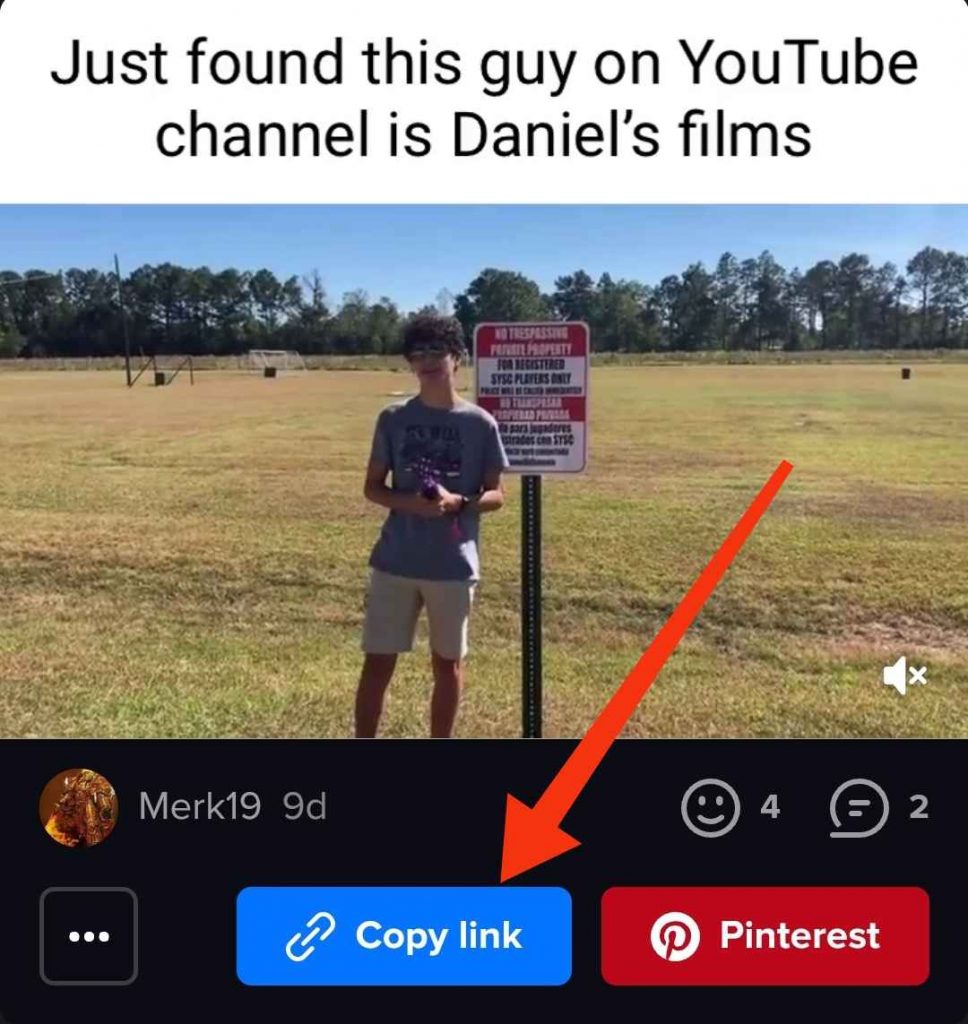
2. Go To The GetInDevice iFunny Video Downloader
Go to GetInDevice on your phone’s website browser.
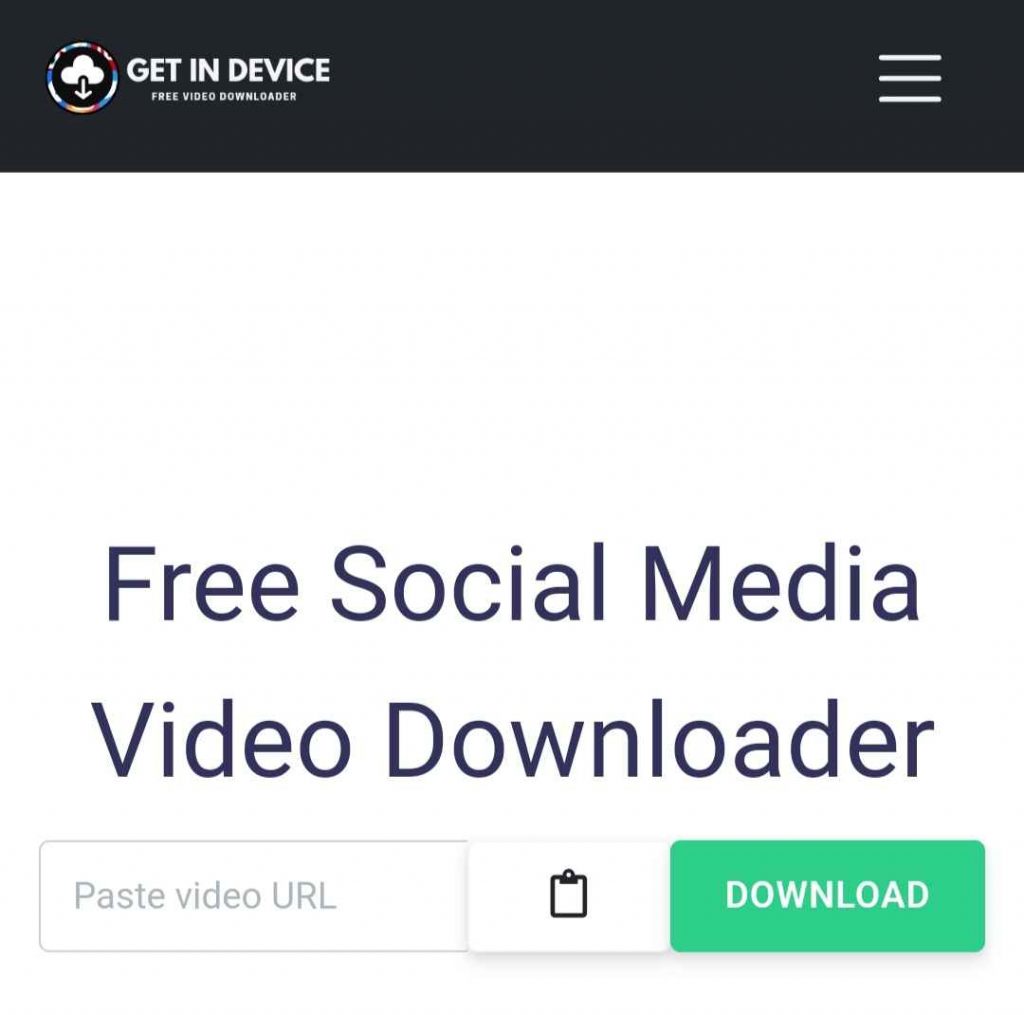
Paste the video’s link into the video downloading bar. Hit the green “DOWNLOAD” button.
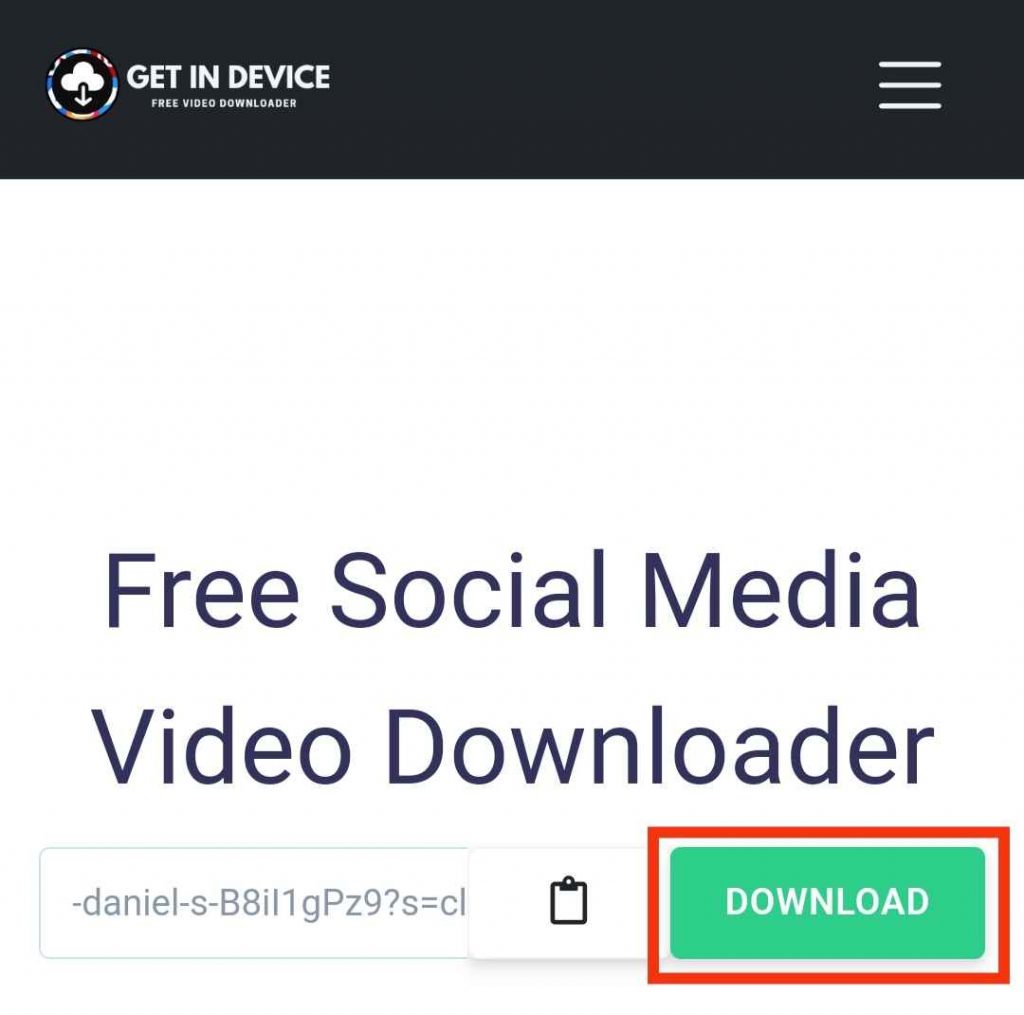
3. Choose The Video Quality & Format
On the very next screen, you will have the option to choose the desired iFunny video quality and format. Select any to start the download.
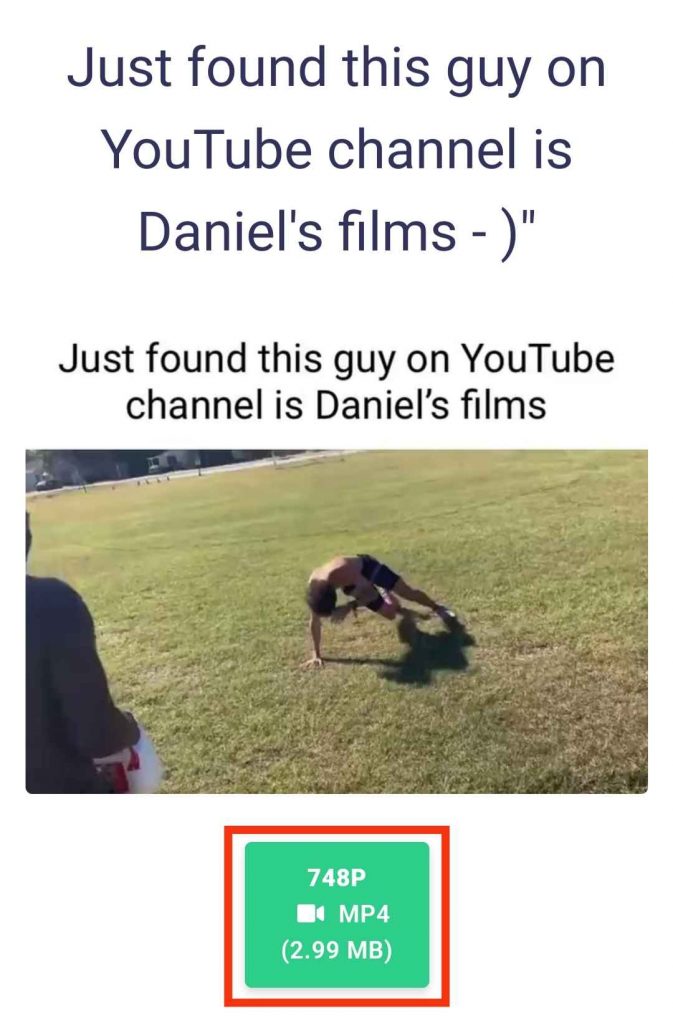
- You’re done!
Now, the video will be automatically saved to the Downloads folder in your phone’s Files app.
How to Download iFunny Videos On A Desktop
Downloading videos to your desktop allows you to keep the video for longer periods. Here are step-by-step instructions to download iFunny videos to your desktop using GetInDevice.
1. Open The Video On iFunny And Copy The Link
Open the video on iFunny and copy the video’s link from the URL bar at the top of your browser.
2. Go To The iFunny Video Downloader
Using another tab, open the GetInDevice website. Then paste the video’s link into the video downloading bar by right-clicking and choosing “Paste link.”
3. Click On The Green “DOWNLOAD” Button
Once you have pasted the link, select the green “DOWNLOAD” button on the right side of the video downloading bar. A new tab will be opened when the video is downloaded.
4. Save The Video
On the new tab, right-click on the screen and select “Save As” from the dropdown menu.
- You’re done!
The video can be renamed or saved as it is. When you are done renaming the file, click “Save.” Your video will be saved at the location that you have selected.
Features Of GetInDevice iFunny Video Downloader
Here are a few fantastic features of the GetInDevice video downloader that will create an unforgettable experience.
- First, the GetInDevice video downloader tool is free to use.
- Since the tool does not support any malware, rest assured of complete safety.
- It does not ask for your private information, and registration is also not required to download any videos.
- The tool can download all formats of files, such as GIFs, videos, statuses, etc. And that too in the highest quality. You can choose the video quality and format from the Download page.
- No third-party tools are required to download any videos.
- All devices and webpages support this GetInDevice iFunny video downloader tool.
- Every download is swift, and the conversions have no speed limits.
Other Ways To Download iFunny Videos
As aforementioned, there are several other tools to download iFunny videos. For example:
1. Cisdem Video Converter
The Cisdem Video Converter is a powerful and fast downloader that lets you download any video from iFunny. Cisdem has many packed functions, such as video editing, video conversion, DVD ripping, etc.
With its minimalistic interface, the iFunny video downloader can manage any video file. Whether converting or downloading videos, the Cisdem Video Converter is the best, with its pre-designated folder for fast access.
2. TubeOffline.com
Tube Offline is a website-based platform that can download any iFunny videos without the required registration. Videos from other platforms such as YouTube, Instagram, and much more can be downloaded.
Every video available on these hosting platforms will be listed alphabetically. You can also use the search bar to search for any items. It also converts your iFunny videos to MP4, FLV, MP3, and WMV.
3. ExpertsPHP.com
Besides functioning as a web programming blog publishing for all web product tutorials, it also provides web-based assistance for iFunny, Tiktok, Facebook, Likee, LinkedIn, Twitter, and other social media platforms’ video downloads.
The platform also enables you to download iFunny images, GIFs, and memes effortlessly.
Conclusion
Here you go. There might be numerous reasons why you would like to download videos from iFunny onto your phone. You might want to enjoy your favorite creator’s memes even while offline or share them with your gang.
Unfortunately, the platform has no built-in option to download these videos. The only thing to help you here is with the above third-party tools.
So, what are you waiting for? Try GetInDevice or any other tool from the above list to download your funny iFunny videos.



