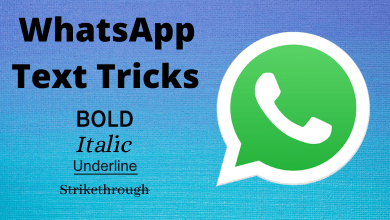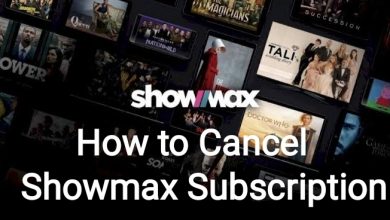Instagram is one of the famous Social Media apps available online. It was started as an app where you can upload photos and share it with your followers. Like Facebook and Twitter, you can follow your friends and they can follow you back on Instagram. Apart from photos, you can also add videos to your Insta account as well. Sometimes, we might like an Instagram photo and wish to save it offline. There is no official method to download Instagram photos. But you can still download Instagram photos with a few tricks.
Contents
How to Download Instagram Photos?
Instagram is a multi-platform application which can be downloaded on your Smartphones. You can install Instagram on your Android using Google Play Store and on your iPhone using App Store. You can easily download Instagram Photos on your Android, iOS (iPhone/iPad) and using your browser as well.
How to Download Instagram Photos on Android?
The simplest way to download Instagram photos is by taking a screenshot on your Android. If you want the original quality of the image, then follow the below method:
(1) Install and launch the Downloader for the Instagram app from your Google Play store.
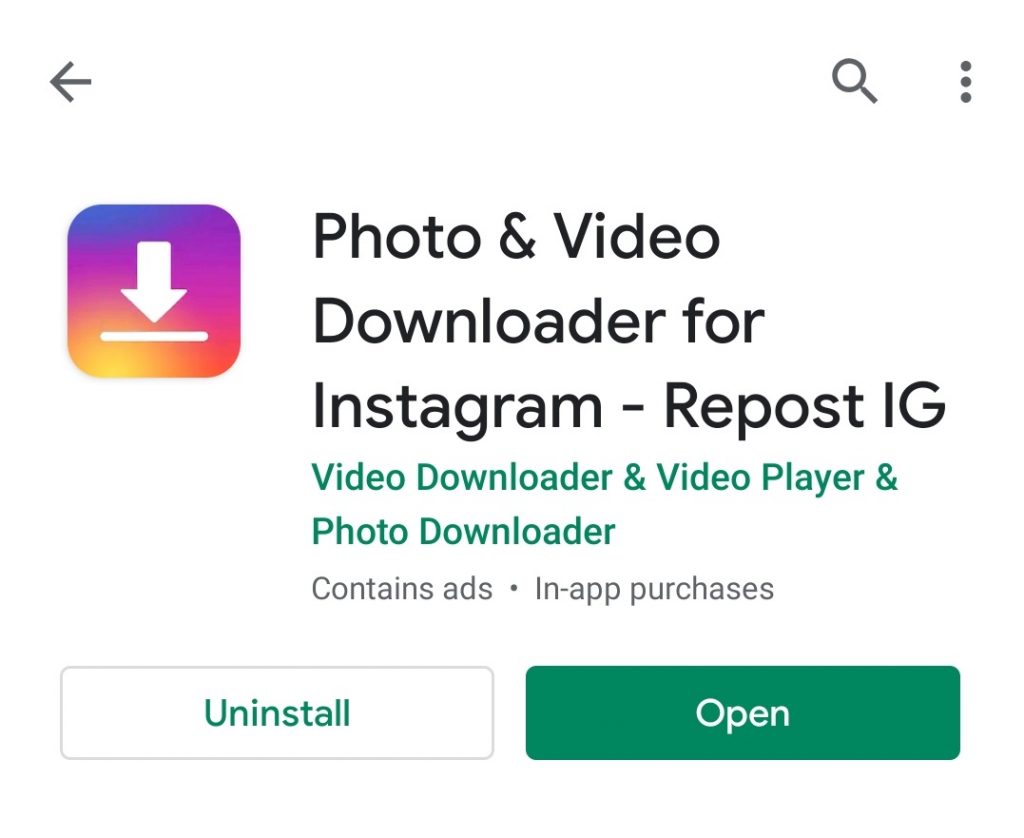
(2) Then Login with your Instagram or Facebook account.
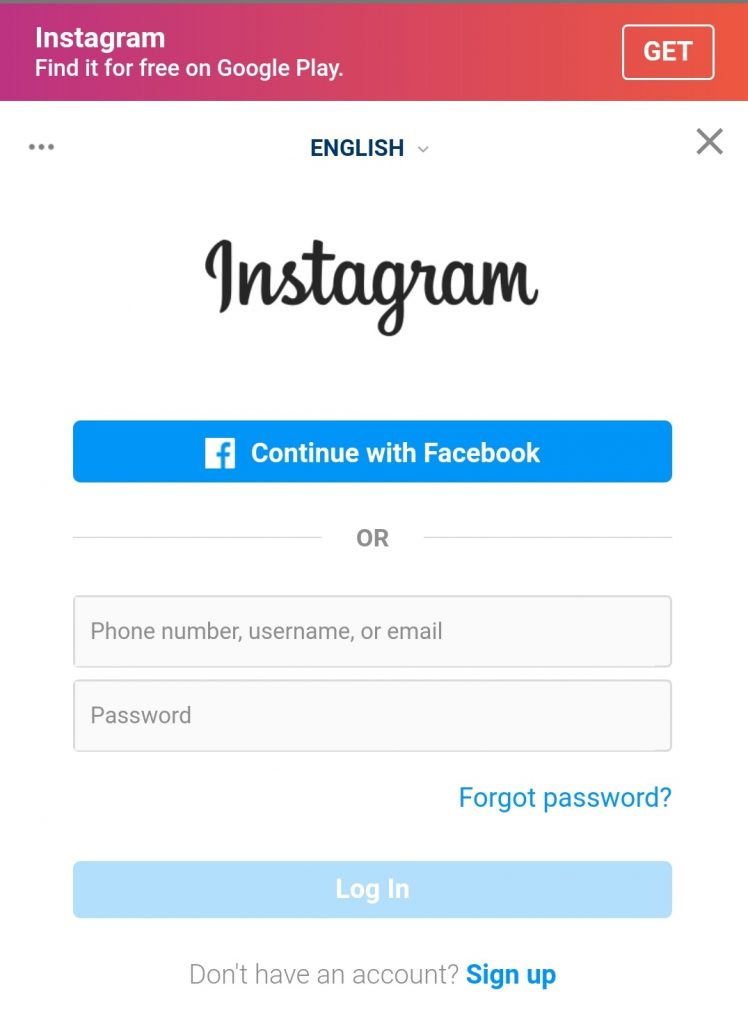
Note: If you want to download private account photos, then you have to log in with your Instagram ID.
(2) Now open the Instagram app on your android device.
(3) Open the photo which you want to download from your Instagram.
(3) Tap on the three-dot icon at the top right corner of the photo and select the Copy Link option.
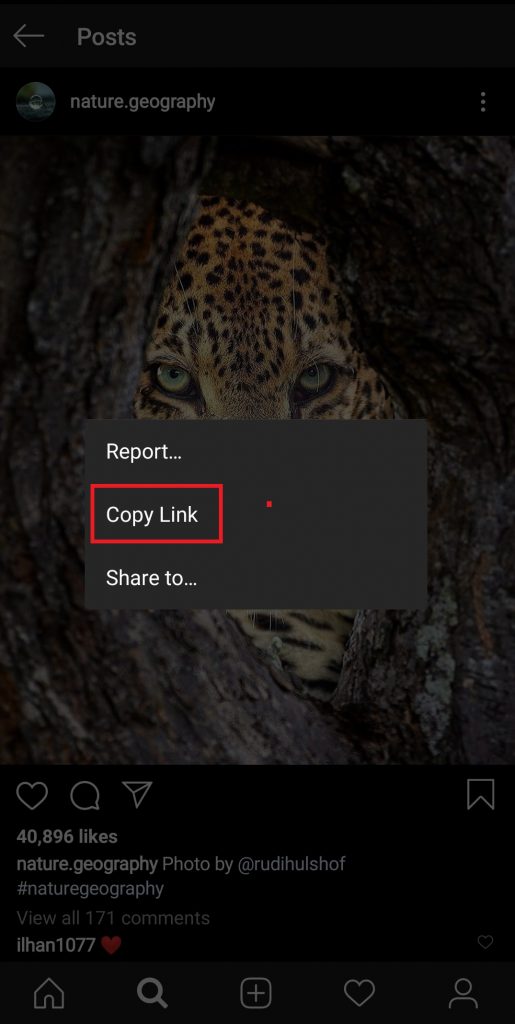
(5) After that paste the copied link in the Downloader for the Instagram app and tap download button.
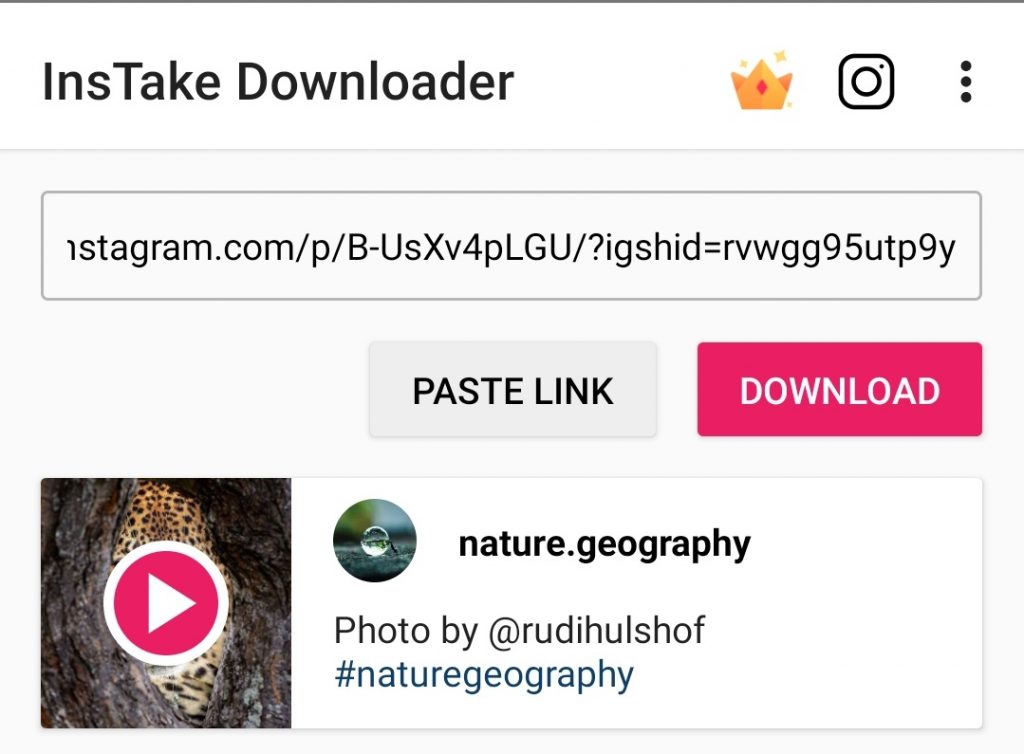
Your Instagram photo is successfully downloaded on your android device. You can also download Instagram videos using this method as well. Downloading files on Insta is simple like downloading Videos on Twitter.
How to Download Instagram Photos on iPhone/iPad?
If you are an iPhone or iPad user, you can use Safari and notes app to download Insta photos. So you can save your Instagram photos without using third-party apps on the iPhone. You can also take a screenshot on the iPhone to download the photos as well.
(1) Open the Instagram app on your iPhone or iPad.
(2) Find the photo which you want to download.
(3) Tap the three dot icon in the top right corner of the photo.
(4) Click on the Copy Share URL option.
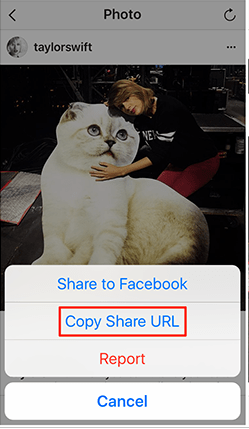
(5) After that open the Safari app and paste the copied URL. It will show the image.
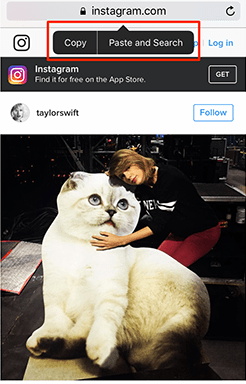
(6) Long press on the photo and select the Copy option.
(7) After that open the Notes app and create a new note.
(8) Long press on the note to paste the photo.
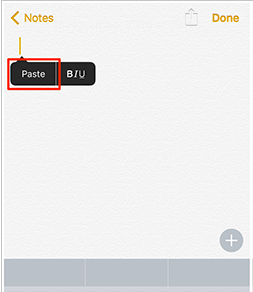
(9) Now tap the share button at the top.
(10) Then select the Save Image option.
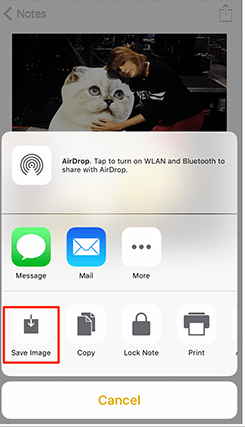
That’s it. Your Instagram photo is saved to camera roll folder on iPhone or iPad.
How to Download Instagram Photos from Website (Windows/Mac)?
While you are accessing Instagram on the computer through the website, third-party apps are not essential to download the Photos and other Instagram contents.
(1) Launch the web browser on your computer and go to instagram.com.
(2) Find the photo that you wish to download.
(3) Click on the three dot icon in the top right of the image.
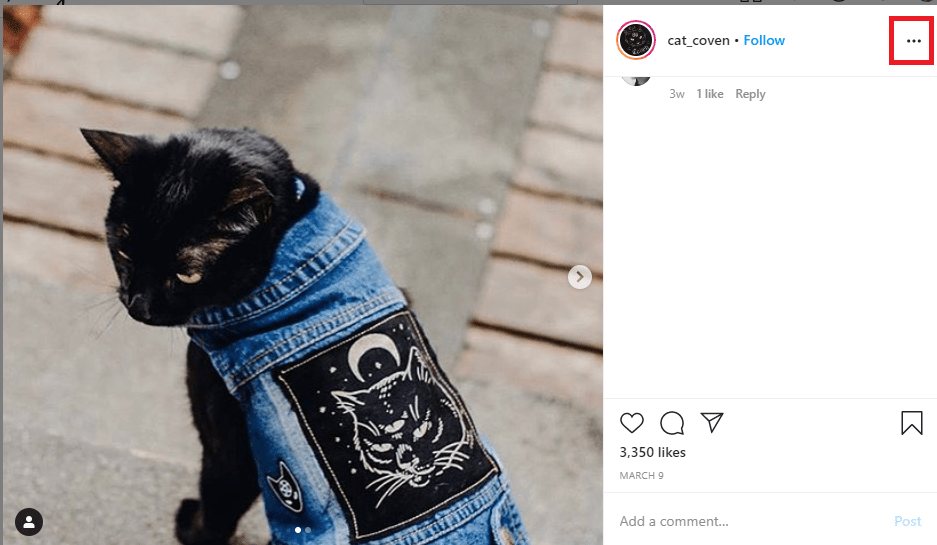
(4) Now click on the Copy Link option to copy the image URL.
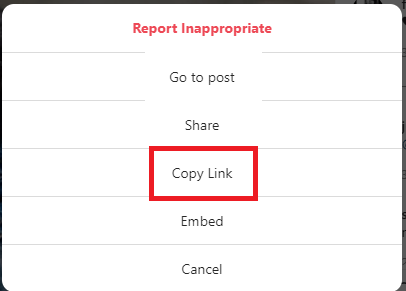
(5) Now visit DownloadGram website (downloadgram.com).
(6) Now Paste the Photo URL in the appropriate text box and click on the download button.
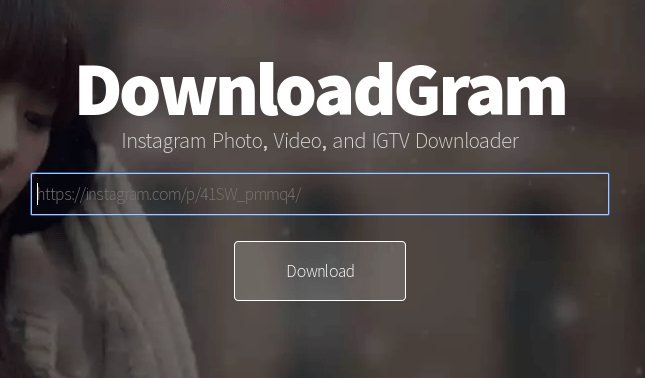
(7) Now click on the Download Image button and choose the device folder to save the image.
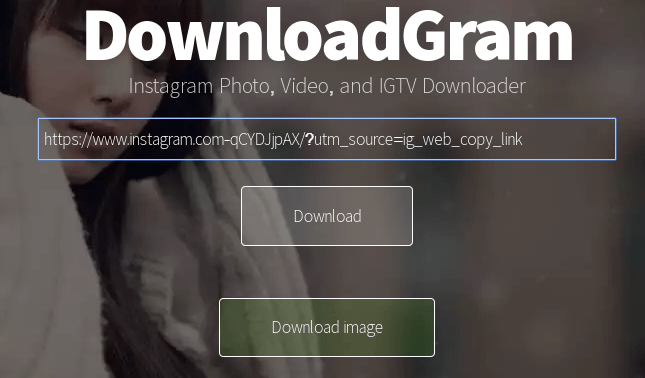
The image or video will now get downloaded on your computer.
Our Opinion
The above are the three ways to download Instagram photos on your devices. If you want to download a photo, then the best way is to take the screenshot on your devices. If you are downloading videos and HD photos, then you can use the above methods to download Instagram images.
Is there any other method to download images, tell us in the comment section below. Stay connected with us on Twitter and Facebook for more updates.