Key Highlights
- Dark Mode: Visit the Jupyter Notebook site → Try it in your browser → Jupyter Notebook → Settings → Theme → JupyterLab Dark.
Jupyter Notebook is an online interactive computing platform it allows users to compile all their data projects. Users can also create data visualizations and share them with others. If you are using the Jupyter Notebook for a long period, enable the dark mode to reduce your eye strain. It has a built-in option to enable the dark mode setting. Alternatively, you can use the dark mode extension on your web browser to turn your site into night mode.
Contents
How to Enable Dark Mode on Jupyter Notebook on the Web Version
[1]. On your web browser, go to the official website of Jupyter.
[2]. Scroll down and click the Try it in your browser button.
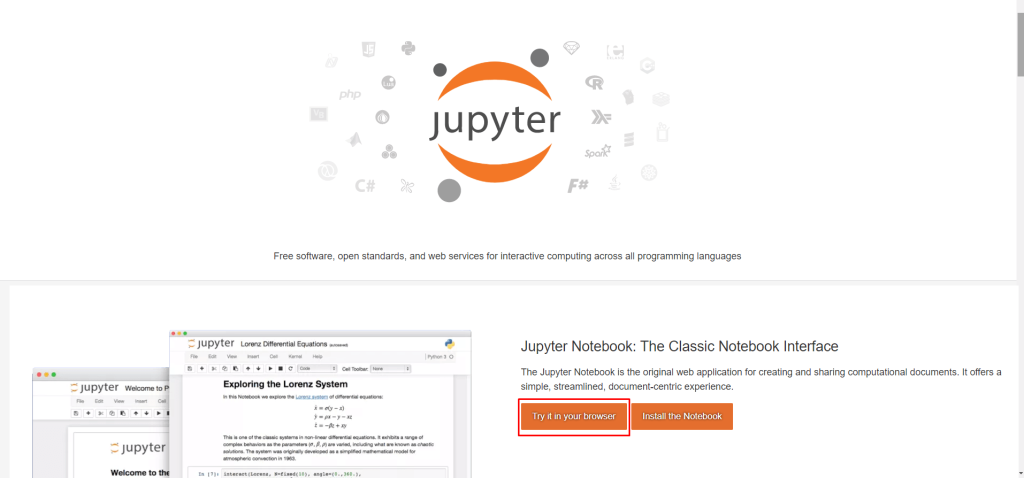
[3]. On the next page, tap on the Jupyter Notebook tab under the Applications section.
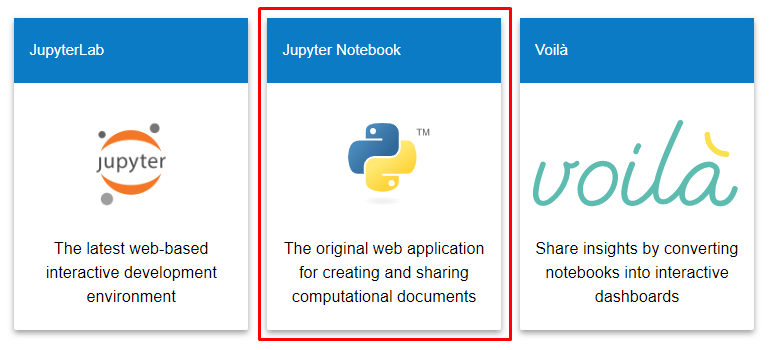
[4]. A new window will open. Hit the Settings option at the top.
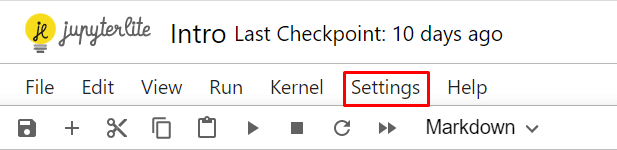
[5]. Select the Theme option from the menu list and choose the JupyterLab Dark option.
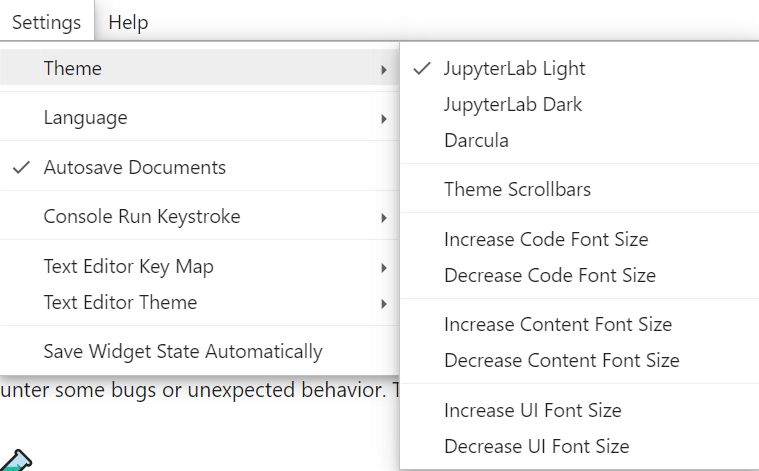
Best Alternatives to Enable Dark Mode on your PC
As we mentioned earlier, you can also use third-party extensions to bring the dark mode on the Jupyter Notebook.
Night Eye
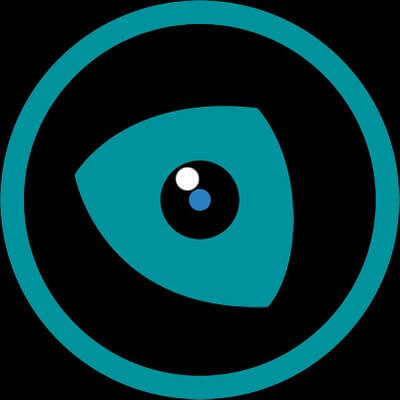
Night Eye is a popular browser extension to enable dark mode on your browse,r and it offers significant protection to your eyes. It includes the features such as a blue light filter and other custom options.
| Pros | Cons |
|---|---|
| Supported on many browsers, as well as on multiple devices. | You can enable dark mode on up to 5 websites on the free version. |
| In-built dark themes of Reddit or YouTube are available. | Unmatched customer support. |
Price: Lite – Free, Pro- $9/yr or $14/yr or $40/One Time.
Supported Web Browsers: Google Chrome, Mozilla Firefox, Microsoft Edge, Safari, Opera, Yandex, UC Browser, Vivaldi, Brave.
Website Link: https://nighteye.app/
Midnight Lizard

Midnight Lizards is a browser extension to enable dark and night modes on your browser easily. The features include a screen shader, high contrast, a blue light filter, and many more. You can even customize the color schemes.
| Pros | Cons |
|---|---|
| Supported on all devices. | Supported only on Chromium-based web browsers. |
| Each color scheme works on all websites. | The browser crashes sometimes. |
Price: Free
Supported Web Browsers: Microsoft Edge, Mozilla Firefox, and Google Chrome.
Website Link: https://midnight-lizard.org/home
Lunar Reader
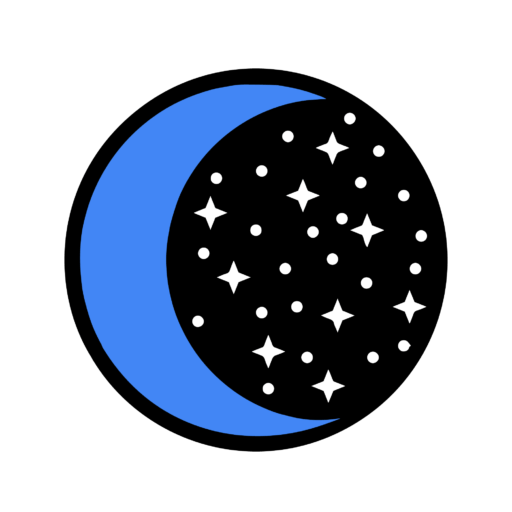
Lunar Reader is another best extension to turn your website into night mode. You can customize the contrast, brightness, and grayscale of the website if it is in dark mode. You can schedule the dark mode, blacklist, and whitelist.
| Pros | Cons |
|---|---|
| You can customize the dark mode. | Cannot adjust the links, headings, and other features. |
| Activate dark mode with keyboard shortcuts. | Has compatibility issues. |
Price: Free
Supported Web Browsers: Google Chrome.
Website Link: https://lunarreader.com/
Frequently Asked Question
Yes. Jupyter Notebook has a dark mode theme as a built-in feature.



