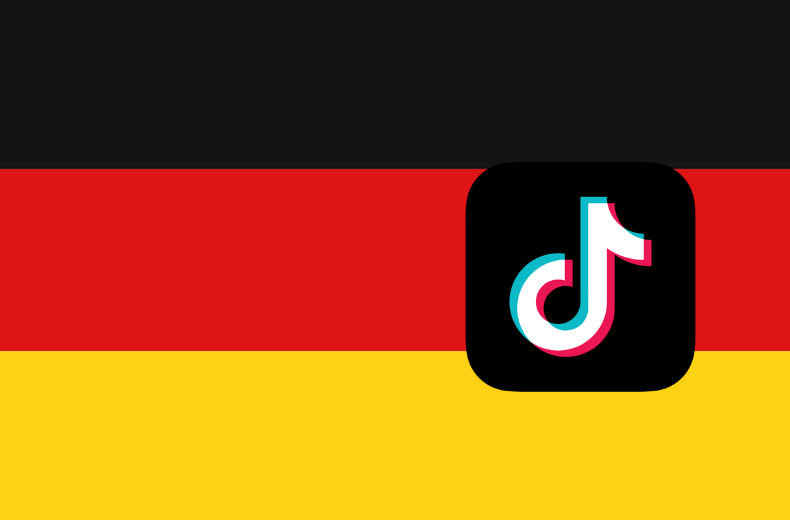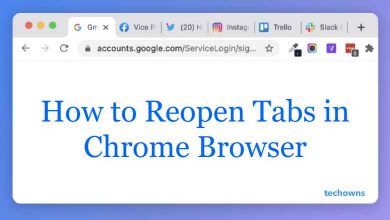Pinterest is an image or video sharing platform supported by all major platforms. One of the remarkable features of this platform is Pinterest Group Boards, and it allows you to collaborate with multiple people across the globe. All the members of the board can post on the board, but with certain limitations. It is the best way to get an opinion from multiple persons and vice versa. According to your preference, you can find and join a group board on Pinterest. Wondering how to find Group Boards on Pinterest, the following section will show the necessary steps.
Before that, let’s have a look at some of the benefits of having a group board on Pinterest.
- Great way to collaborate with several people in real-time.
- Increase your followers by getting more number re-pins.
- You will get more engagement for the pins as they are being shared across the world.
- You can join up to 500 group boards with a single Pinterest account.
There are two different ways to find the Group Boards on Pinterest:
- Using the search bar
- Using PINGROUPIE
Contents
Method 1: Find Pinterest Group Boards using search Bar
#1: Launch the Pinterest app.
#2: Tap the search icon and enter the group board name.
#3: Once the results appeared on the screen, tap the settings icon located next to the search bar.
#4: Select Boards.
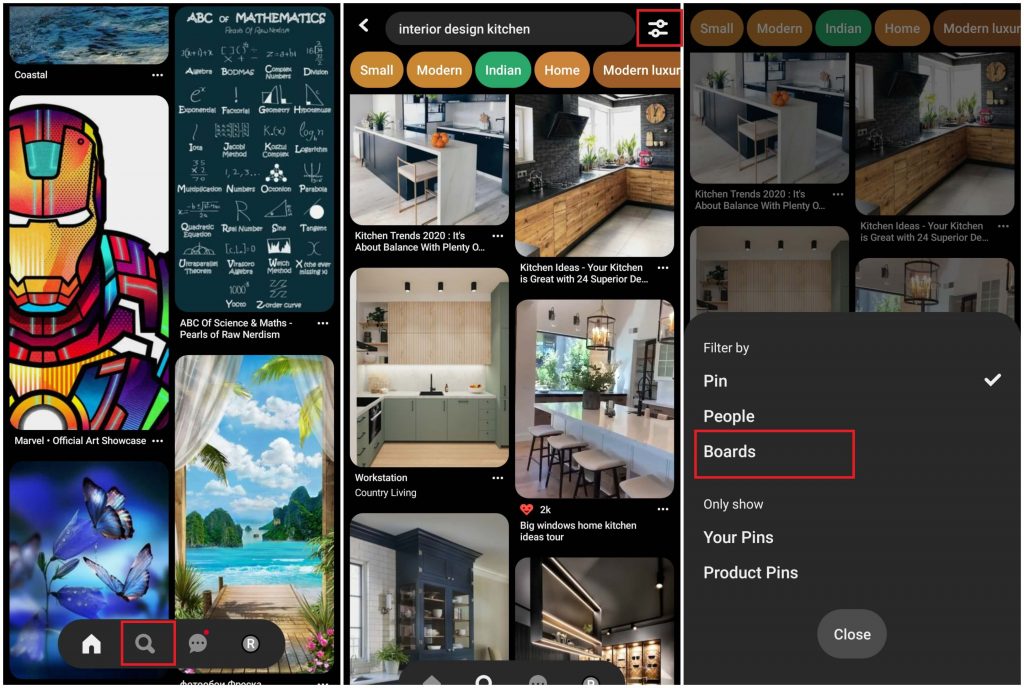
#5: Select the desired Group Board.
#6: Tap the three-dot menu icon located on the top right corner and select Follow.
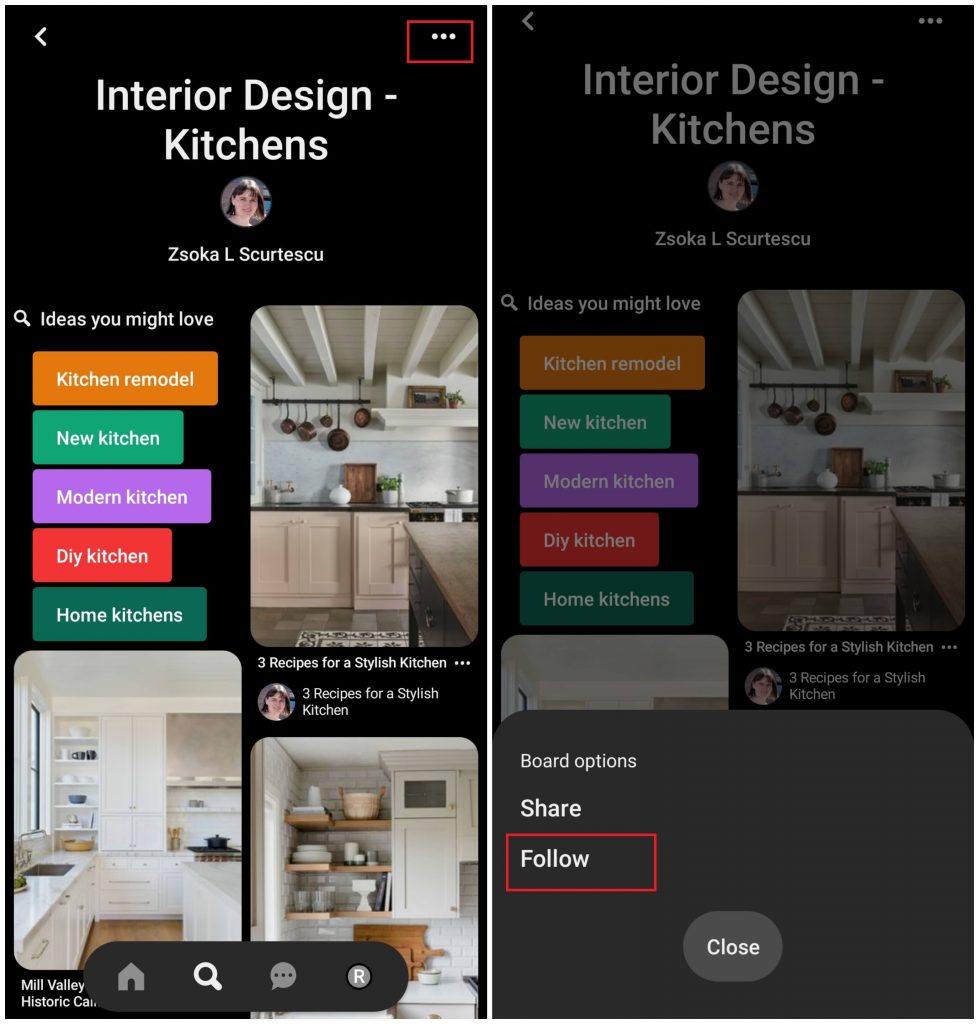
Method 2: Find Group Boards on Pinterest using PINGROUPIE
Using PINGROUPIE is one of the effective ways to find and join a Pinterest Group Board.
#1: Open the web browser and visit pingroupie.com.
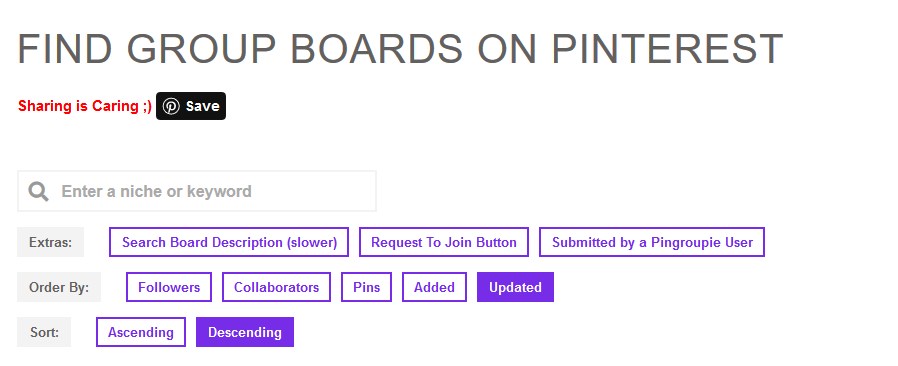
#2: Hover to search field and search for the group board.
#3: The results will appear with details like owner name, number of followers, Pins, and collaborators. Select the group board that you want.
#4: Upon click the board name, a dialog box will appear. Tap Visit this board on Pinterest.
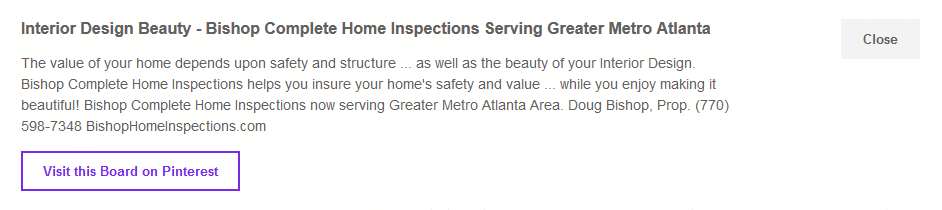
#5: Now, tap the three-dot menu icon located next to the group name and select Follow.
Note: Based on the Group Board settings, you may need to send a request to join that board. If the request has been accepted, you will receive a notification.
These are the two different ways to find group boards on Pinterest. Using the search bar on Pinterest is the best and straightforward way to find the desired group. Moreover, the first method works on both the web version and the app version.
For more Pinterest tutorials, hit the follow button on Techowns’ Facebook and Twitter pages.