Recently, the user base of Tinder has increased drastically across the world. It is a popular dating application that helps singles find a suitable dating partner to hang out with. As the number of users keeps increasing, the number of fake accounts also increases. So Tinder has come up with an option to verify the user’s account for the genuinely. Let’s discuss the steps to get verified on Tinder.
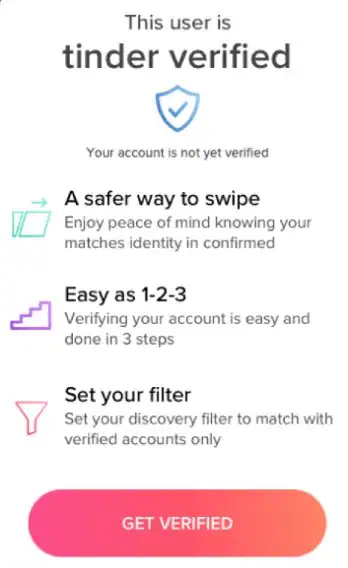
How does someone get verified on Tinder? The user should provide a clear photo for security purposes. And the details provided should also be self-authenticating so the people who come across your profile would have a hint of who you are. So the benefit of having a verified account is to filter out the fake profiles and connect with a trustable match with similar interests.
Related – How to Get Tinder Gold for Free
Contents
How to Get Verified on Tinder
Ideally, all the users will be uploading their pictures for verification. Tinder makes the user pose at an angle to cross-check using face recognition technology. Once the profile is verified, Tinder will display a blue tick next to the name.
As we know the benefits of verifying the tinder account, Let us now discuss the process to verify an account and its requirement. For the verification process, the basic requirement is to have an active account and a stable internet connection. Before beginning, the user should ensure that they have approved the permission to access the camera during the verification process.
Login to the Tinder Profile
Initially, the user has to open the Tinder profile on their phone, available on both iPhones and Android. In the profile icon, all the information entered by the users would be visible. To begin with the verification process, the user can tap on the grey circle with a tick that would be present adjacent to the name.
Submit the Verification Photo
The user has to click on the grey tick to start the Tinder’s photo verification wizard. It would be guiding the user on the verification process, where the user has to copy the pose that is shown by default. Then, the user has to take a selfie in the same pose and upload it.
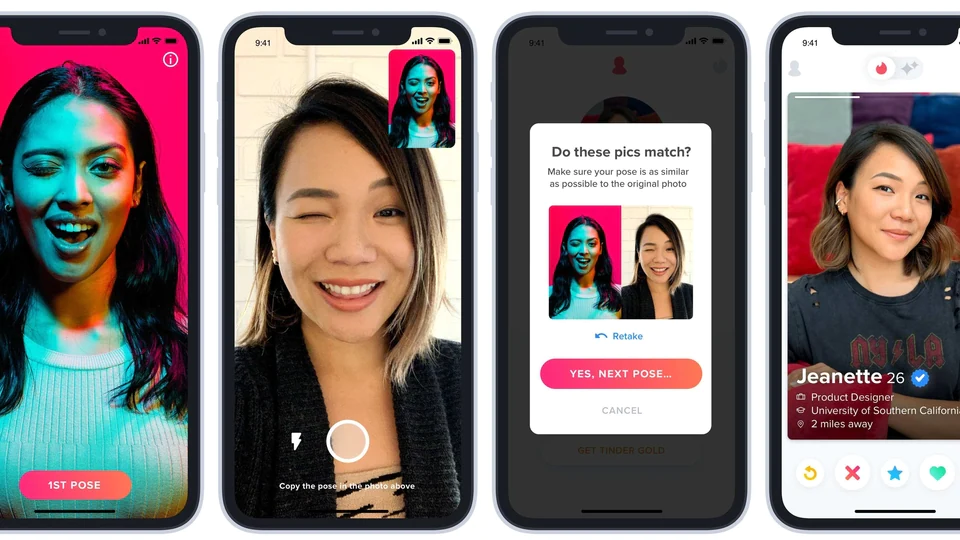
Successful Verification
Once the user completes uploading the picture, they should wait for 2-3 working days for Tinder to process the verification to be accepted or declined. Once the verification process completes, Tinder will notify the users regarding completion, and a blue tick will be present next to the name.
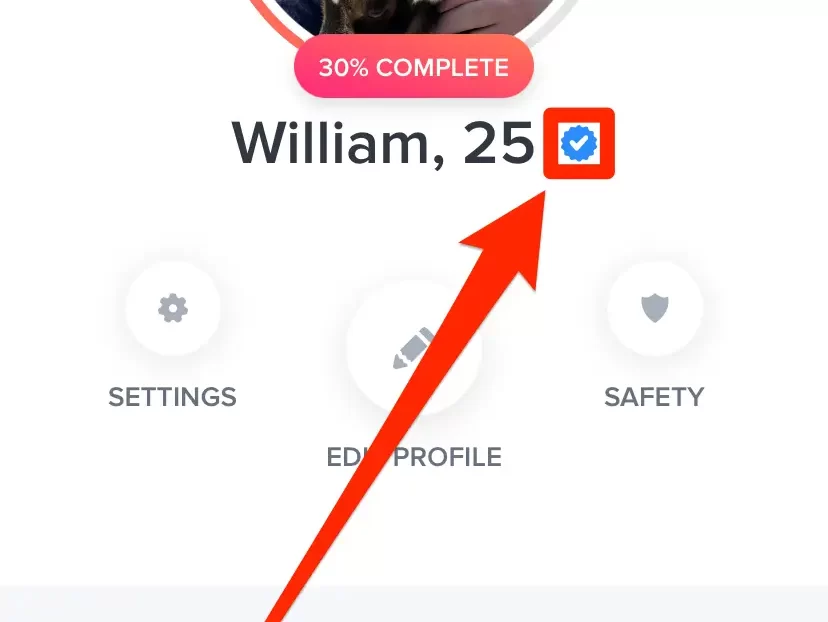
Step-By-Step Process to Verify the Account
1. Open the Tinder application on the mobile, be it iPhone or Android.
2. Click on the profile, and you’ll see a grey tick adjacent to the name and age.
3. A pop-up entitled “Get Verified” will appear, and click the “Continue” button to begin the process.
4. There will be a pose that the user has to replicate by taking a selfie.
5. Confirm that the picture matches the pose mentioned and click on the “Submit for Review” option.
6. Repeat the last two steps once again to complete the process.
The verified users can boost the number of matches and also give the other users credibility that they are talking to a genuine person.
Related – How to delete a Tinder account
Frequently Asked question
It usually takes 2-3 days for verification to be accepted or declined.
Tinder earlier didn’t have the verification process for all the regions. So that can be the reason why you are unable to verify the photo.



