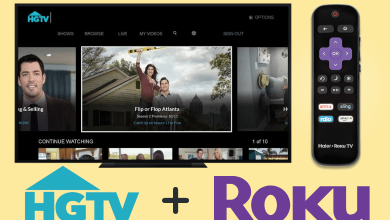Key Highlights
- There is no built-in feature to hide the Snap score. You can block or remove a friend to hide your Snapchat score.
- Alternatively, customize your profile visibility so an unknown person can’t view your Snapchat score.
Snap score is a number used to indicate the active time you spend on the app. Snapchat doesn’t have a dedicated feature to hide the snap score. This article explains alternative ways to hide your Snapchat score, such as blocking or removing a friend or changing the profile visibility.
Contents
- How to Hide Your Snapchat Score From Friends
- Block or Remove Friends to Hide Your Snapchat Score
- Change Profile Visibility Settings on Snapchat
- Is it Possible to Hide Snap Score Using Snapchat+
- How to View Someone’s Snapchat Score
- How to Decrease Your Snapchat Score
- How to Increase Snapchat Score
- Frequently Asked Questions
How to Hide Your Snapchat Score From Friends
There is no dedicated feature or option to hide the Snapchat score from your friends. But there are a few indirect ways to do so.
Block or Remove Friends to Hide Your Snapchat Score
1. Open the Snapchat app on your smartphone from the Play Store or App Store.
2. Tap on your Profile icon at the top-left corner of the screen.
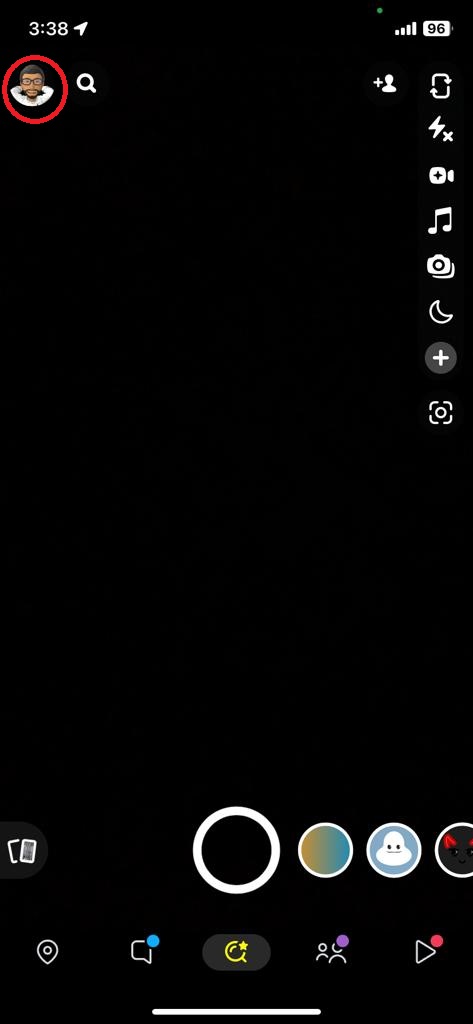
3. Scroll down the profile and tap My Friends to see your Snapchat friends.
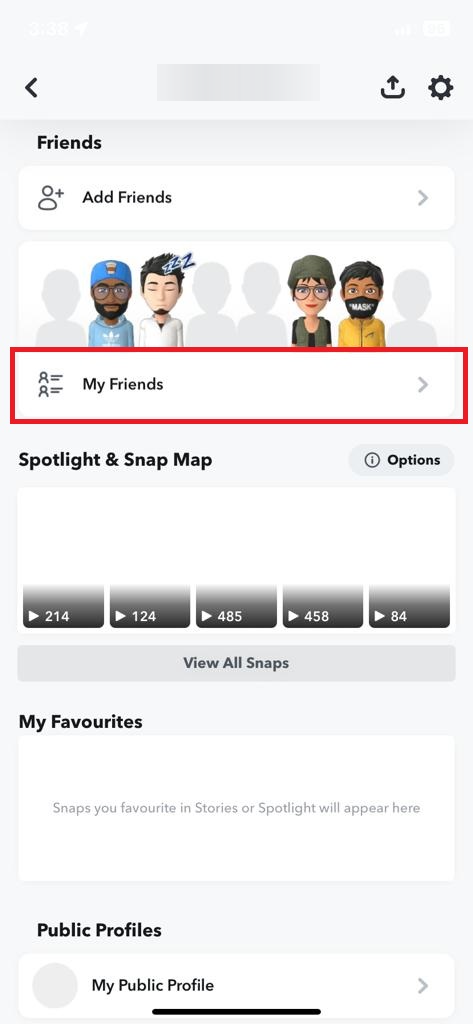
4. Long press on the friend from whom you want to hide the Snap score.
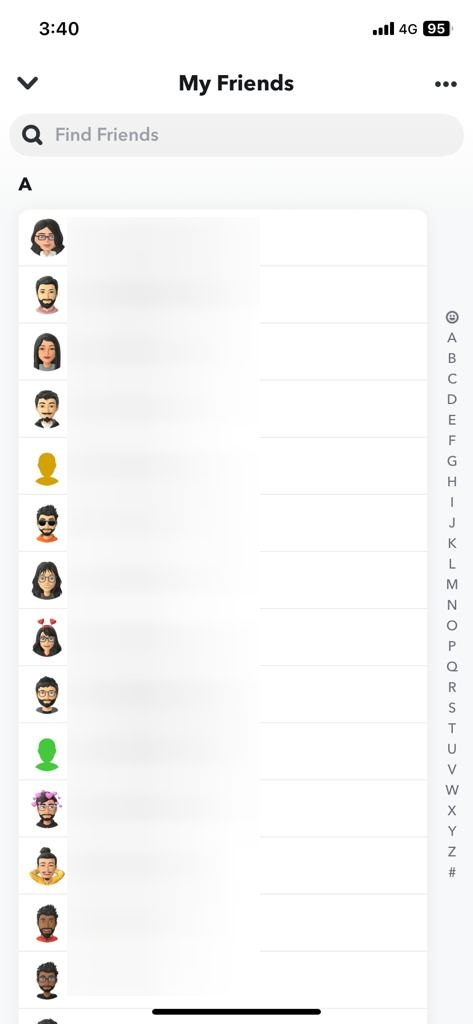
5. Click the Manage Friendship button.
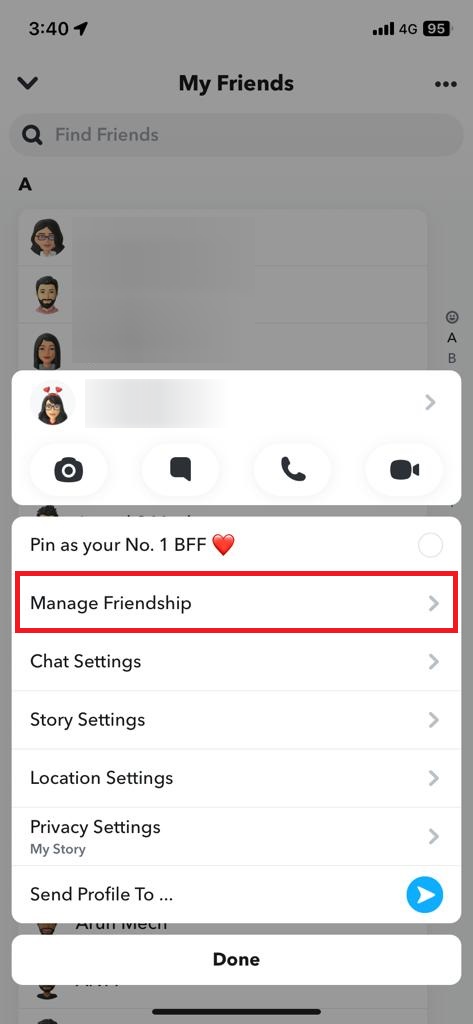
6. Select Block or Remove Friend to hide your Snap score. If you block someone, no notification or alert will be sent to that person.
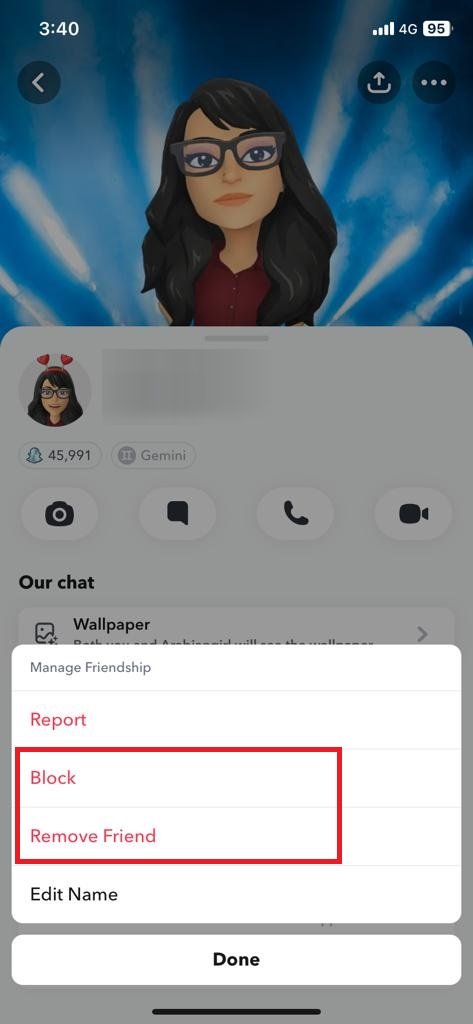
Note: You can’t view your friend’s Snapchat score if the person has blocked you on Snapchat.
Change Profile Visibility Settings on Snapchat
1. Click on your Emoji on the camera screen.
2. Tap the Gear icon.
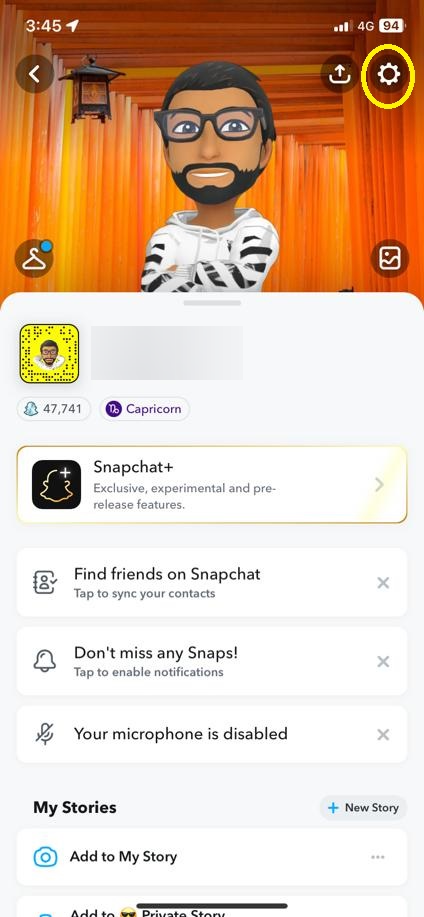
3. Scroll down to the Privacy Control section and click the Contact Me option.
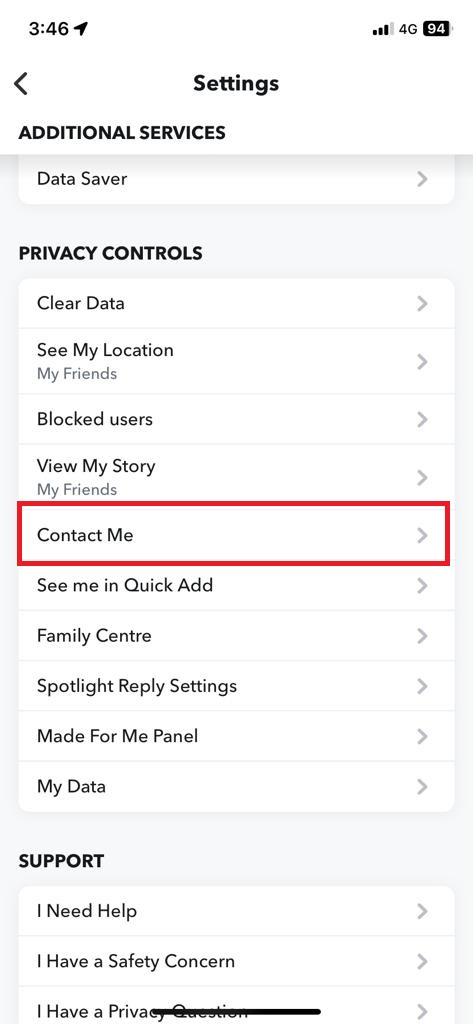
4. Change the visibility to Friends or Friends and contacts.
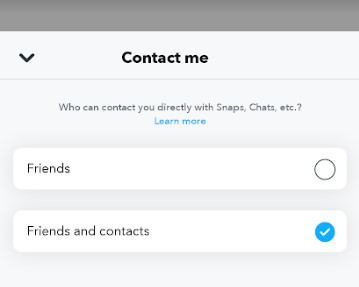
5. Return to settings, click View My Story, and select Custom. Select the friends you want to block.
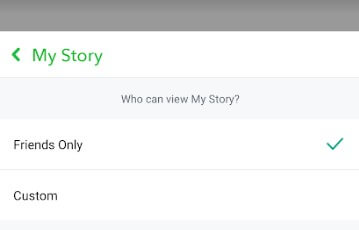
That’s it. Your profile will be visible based on your selection. Except for them, others can’t see your Snapchat score.
Is it Possible to Hide Snap Score Using Snapchat+
No. Though there are new features exclusively available for Snapchat+, it is yet to have this hide snap score feature. Custom notifications for chats, Snapchat+ Badge, New Bitmoji backgrounds, and Snapchat Web are some features available on Snapchat Plus. It costs $3.99 per month.
How to View Someone’s Snapchat Score
1. Open your Snapchat and log in to your account.
2. Next, open the Chat screen.
3. Tap on the person’s profile whose score you want to know.
4. Next, tap on their Profile icon at the top of the screen.
5. You can view their Snap score next to their username.
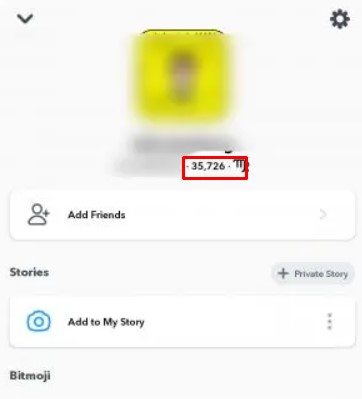
How to Decrease Your Snapchat Score
You cannot decrease your Snapchat score. Even if you stop sending and receiving snaps or inactive on Snapchat, your Snapchat score won’t decrease, and it will remain idle.
But, there is a possible way to decrease your Snapchat score by resetting the Snapchat score. You can reset your score by deleting the Snapchat account and creating a new one.
How to Increase Snapchat Score
If you have a decent Snapchat score, you can prove to your friends that your account is not fake. The following are simple techniques that can help you increase your Snapchat score quickly.
- Sending and receiving snaps often is the best way to increase the Snap score.
- Posting a story will also help to increase the snap score.
- Add as many friends as possible and engage in regular snaps.
- Maintaining Snapchat streaks is another easier way to improve the score.
- Instead of private messaging, you can respond to a story with a snap.
- Watching more videos of creators on Snapchat to level up the score.
- Using the latest Snapchat filters and lenses for snaps will improve the score.
- Opening Snaps frequently will also boost the Snap score.
- Take part in Snapchat challenges and complete them to earn bonus scores.
- Staying active in the Snapchat app will also help to increase the score.
Frequently Asked Questions
You can easily delete a story on the Snapchat application by navigating through the My Stories section or visiting your posted story directly.
No. Ghose mode will only mask your location from the friend. It won’t hide the snap score.