Snapchat is a great platform to share pictures with your friends and family members across the world. Apart from sharing, Snapchat also has a 24-hours story feature, where you can post your favorite moments of that day as an image or video. Like WhatsApp, Snapchat has a private story feature. It gives you control over your stories. It lets you select which person on your Snapchat list can view them and which one can’t. If you’re are wondering how to create a private story on Snapchat, here is the guide to show you in detail.
Contents
How to Make a Private Story on Snapchat?
Both Android and iOS users can follow this procedure to make a private story on Snapchat.
Step 1: Create a Private Story:
(1) Launch the app and tap the profile icon on the top left corner.
(2) Locate the Stories section and tap + Private Story.
(3) Select the people you want to view your private story and tap Create Story.
(4) Enter a name and tap Save.
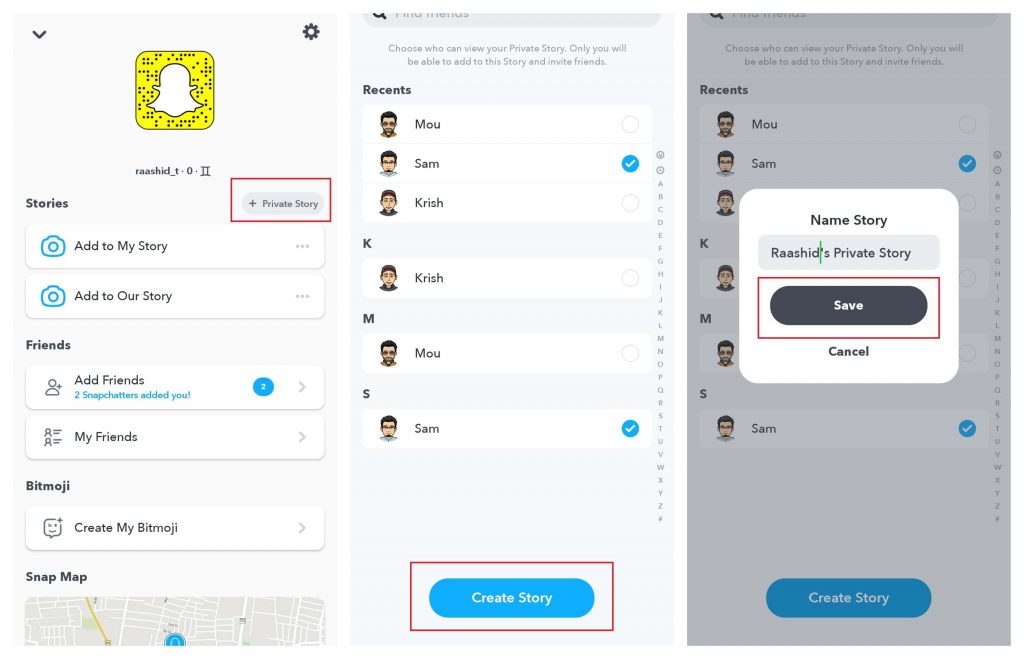
(5) The newly created private story will appear in the Stories section. Now you need to upload photos or videos to the story.
Step 2: Upload Photo or Video
(1) Get back to the home screen and snap a photo or video. You can also import media from your gallery.
(2) Tap the arrow icon on the bottom right corner.
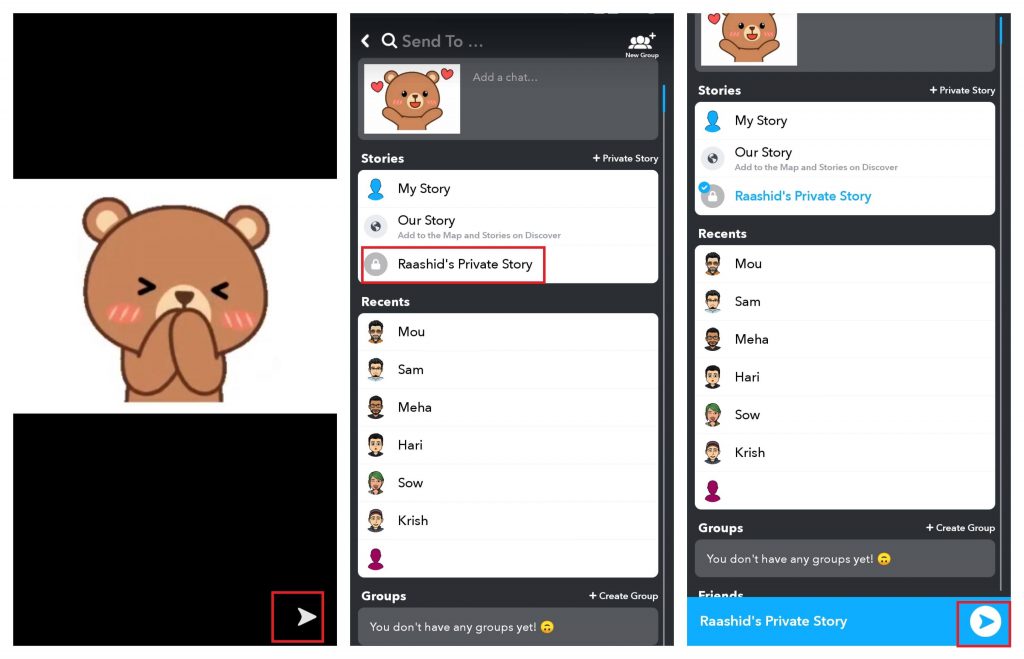
(3) Select the private story that you created recently and tap the blue colored arrow icon on the bottom.
(4) Your private story will be sent to the selected contacts within a few minutes.
How to Delete Private Story on Snapchat?
If you decided to delete the uploaded private story, you can do it directly from your profile page.
(1) On your profile page, select the three-dot icon located next to your private story.
(2) Tap Delete Story.
(3) Tap Delete to confirm it.
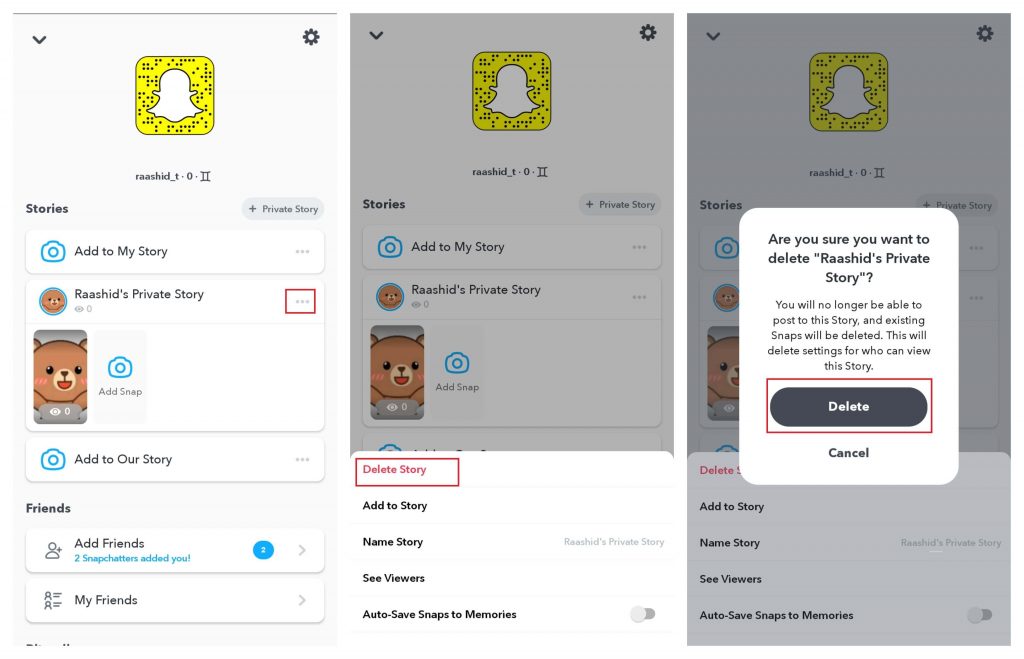
Techowns Tip: How to Delete a Snapchat Account?
Our Opinion
According to Snapchat, you can make up to three private stories at a time. The stories will be deleted automatically after 24 hrs. The pictures and videos that you posted on the privacy story will disappear permanently unless they’re saved to Snapchat memories or device memory.
Any queries or feedback to share about this article? Use the below comments section to mention it. We are happy to help you. At the same time, follow our Facebook and Twitter profiles for the latest tutorials and news.



