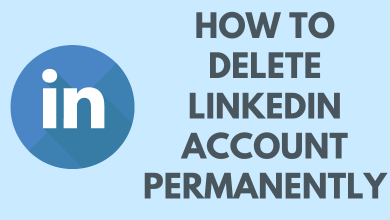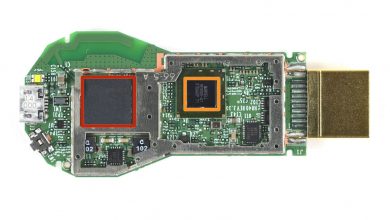ITVX is one of the popular online streaming platforms that offer access to live TV and on-demand content. With the ITVX app, you can stream video content from channels like ITV, ITV2, ITVBe, ITV3, and ITV4. Fortunately, if you own a NOW TV Stick or Box, the ITVX app is preinstalled with the stock OS. Though the app is preinstalled, you need to activate the app manually to access all the video content.
Contents
How to Install ITVX on NOW TV
In case you uninstalled the ITVX app by accident, you can follow the below procedure to install the app again on your NOW TV. If you have the app, skip to the next section to activate it.
[1] Connect the NOW TV Smart Stick to the HDMI port of your TV and connect it to a stable internet network.
[2] On the home screen, select App Store and click OK on your NOW remote.
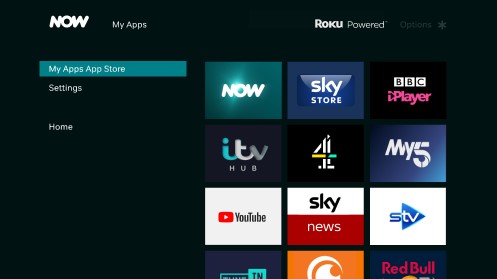
[3] Under the App Store, search for the ITVX application using the virtual keyboard.
[4] Pick the app from the search result and click Add App.
[5] After that, the ITVX app will be installed on your NOW TV.
[6] Now, you can navigate back to the home screen and select My Apps to launch the app on your NOW TV.
How to Activate ITVX on NOW TV
After installing the ITVX, you should activate the service to watch your favorite movies and shows on NOW TV.
[1] Open the NOW TV app to get the activation code.
[2] Then, go to the NOW TV activation website (https://www.itv.com/watch/pair) on your PC or smartphone.
[3] Sign in with your ITVX account on the website.
[4] Then, enter the code and click the Continue button.
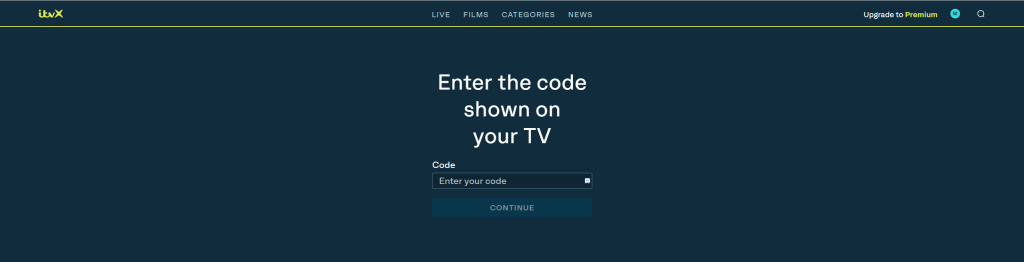
[5] After a few minutes, the app will be activated on your NOW TV box.
[6] Then, you can stream all the video content.
How to Sign Up for ITVX
If you don’t have an ITVX or ITV Hub account, you can’t access the streaming app. Uisng the ITV website, you can sign up for an ITVX account.
[1] Visit the official ITVX website – https://www.itv.com/ from your smartphone or PC.
[2] From the website’s home screen, click the Profile icon at the top right corner.
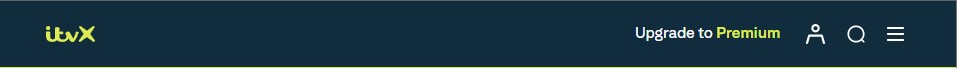
[3] After that, click Register Now to sign-up for your ITVX account.
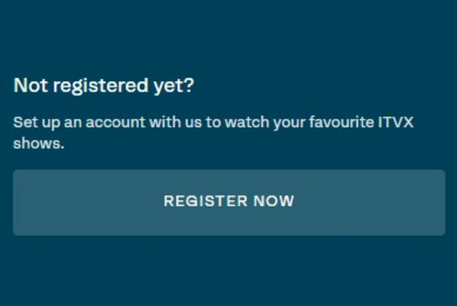
[4] Enter your email address and password and click Continue to proceed further.
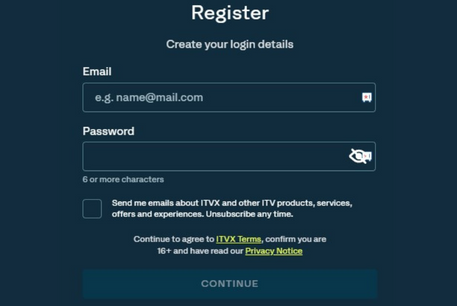
[5] Enter your first & last name and click Next.
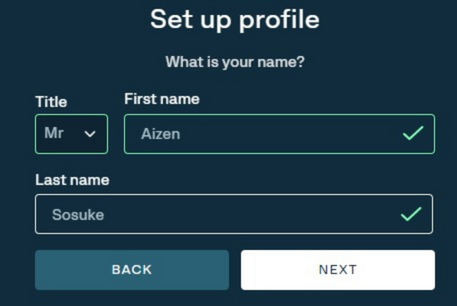
[6] Further, input your birth date and click Next.
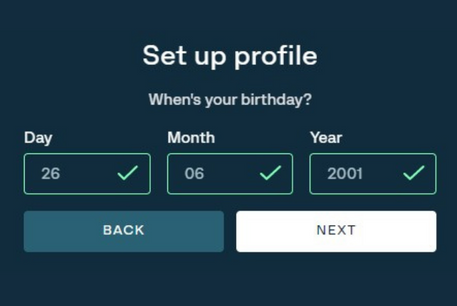
[7] Now, enter the postcode and click Next.
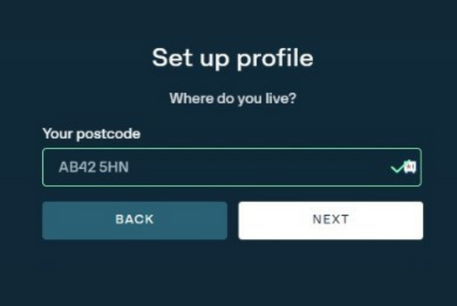
[8] You’ll receive a confirmation mail from ITVX. Verify the email to complete your sign-up process.
[9] Finally, you can choose the membership plan to activate ITVX on your NOW TV Stick or Box. You can choose the Free Plan to watch all the content with ads.
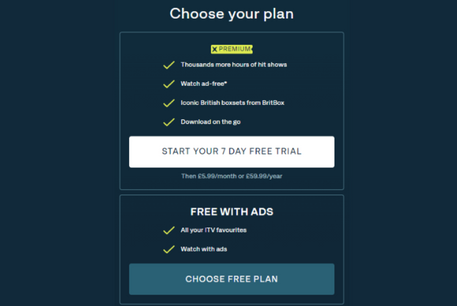
ITVX Subscription Plans
If you’re tired of watching interrupting ads in between the shows, you can subscribe to its premium plan for ad-free streaming.
| MEMBERSHIP PLAN | PRICING |
|---|---|
| Free With Ads | Free |
| Monthly | ₤5.99 |
| Annual | ₤59.99 |
After signing up for its premium version, you can also get a free trial for 7 days to watch your favorite shows like Winter Love Island and others.
ITVX Not Working on NOW TV
If the ITVX app displays any errors while streaming your favorite content on the streaming device, you can proceed with some troubleshooting techniques to resolve the issue.
- Check the WiFi: Make sure to provide a stable WiFi connection to your NOW TV because poor network connectivity will always lead to errors.
- Update App: You can’t surf the content if the ITVX app is outdated. So, update the app to its latest version to fix the issue.
- Clear Cache: A large number of cache files stored on the app or device will limit the performance. Clear the cache files in order to eradicate the error.
- Update NOW TV: There’s also a possibility that your NOW TV Stick or Box may be outdated; if it perishes, you can’t download the latest apps. Update the device and install the app to stream without any interruptions.
- Reset the Device: If none of the troubleshooting steps helps you to fix the issue, then reset the device to its factory defaults and try installing the app again.
Frequently Asked Question
ITVX is available only in the UK. On the contrary, you can use some dedicated VPNs like ExpressVPN or NordVPN to bypass the geo-restrictions and watch ITVX outside the UK.