Key Highlights
- NFHS does not offer a free trial.
- Sign Up for NFHS: Head to NFHS website → Subscribe Now → select Subscription Plan → Create account → Continue → Enter card details → Promo code → Place order.
- Cancel Subscription: Visit the NFHS website → Sign in → Profile icon → My Account → Subscriptions → Cancel Subscription → Cancel.
Want to stream on-demand High School Basketball matches on your device? NFHS Network is a great choice to stream live and on-demand high school sports, including 27 different regular season and postseason sports from 50 different states. Apparently, NFHS Network does not offer any free trial for its users. To have unlimited access to stream all the content, you must purchase the subscription plan. However, you can cancel the subscription plan once your favorite games end.
As the Network partnered with the NFHS Association, you can also stream 44+ state athletic sports on your supported devices. NFHS Network has a standalone app and is available on both Play Store and App Store. On the app, you can watch Basketball, Football, Volleyball, Wrestling, Soccer, Baseball, and many more. In addition, it also includes the state playoffs, such as UIL, IHSA, GHSA, MHSAA, NYSPHSAA, MPA, AHSAA, etc.
Contents
NFHS Network Subscription Plan & Pricing
NFHS has two different subscription plans, and they are listed down.
| Subscription Plan | Price |
|---|---|
| Monthly Pass | $11.99 |
| Annual Pass | $79.99 |
How to Sign Up for NFHS Network Account
1. Open the web browser on your smartphone or PC and head to the NFHS Network website.
2. On the top right corner of the screen, click Subscribe Now button.
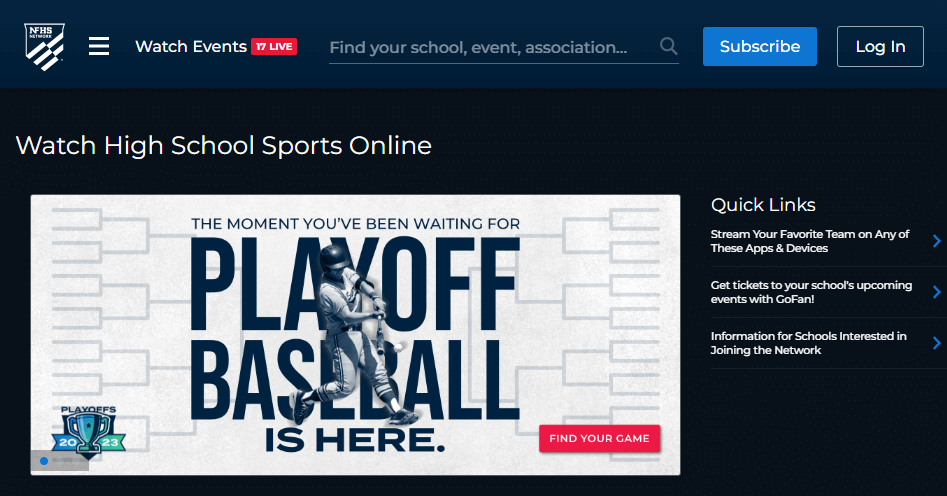
3. After that, select your desired subscription plan: Monthly or Annual.
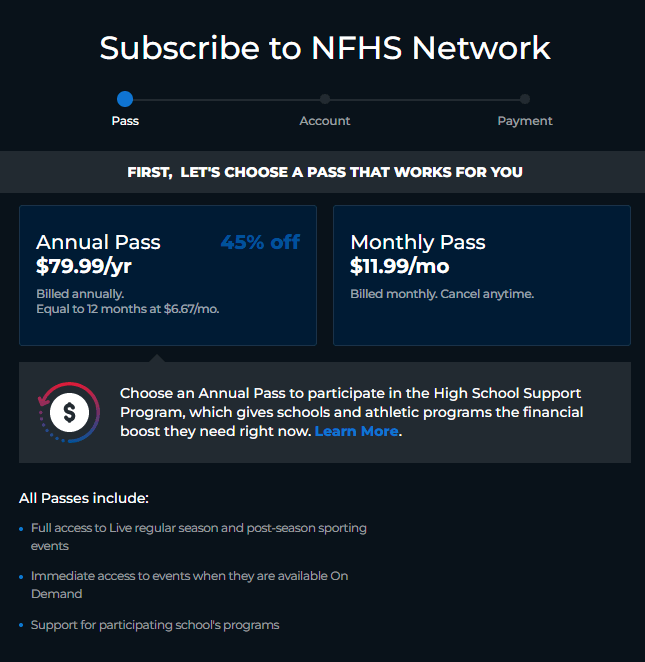
4. Enter your name, email address, Zip code, and password.
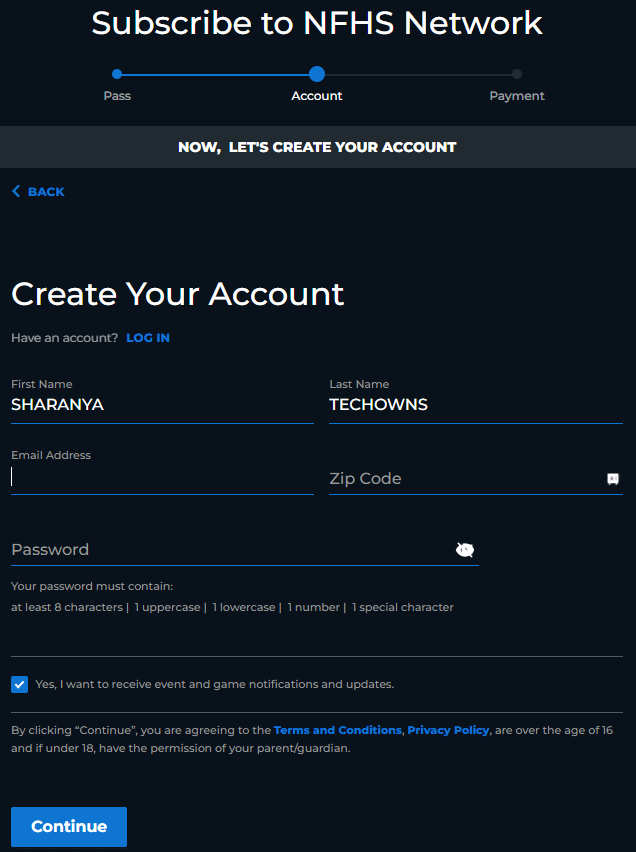
5. Then click the Continue button at the bottom.
6. On the next screen, provide your card details.
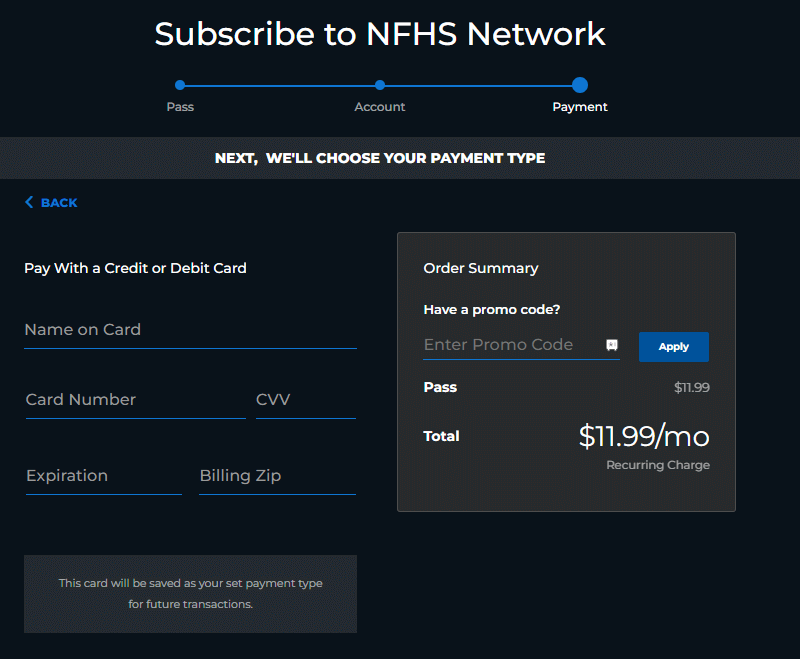
7. Enter the promo code, if you have.
8. Finally, click the Place Order button to start accessing the NFHS account.
How to Cancel NFHS Network Subscription
1. Head to the official website (www.nfhsnetwork.com) of NFHS and then sign in to your account if prompted.
2. Click on the Profile icon in the upper right corner.
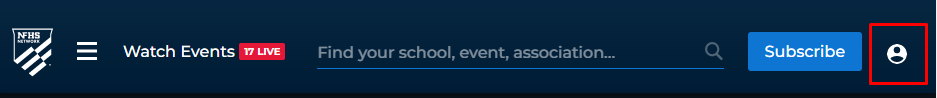
3. From the drop-down menu list, select the My Account option.
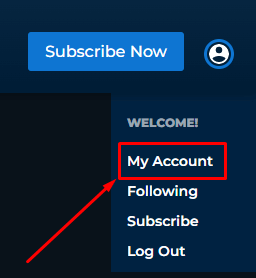
4. Go to the Subscription section under your Account Settings.
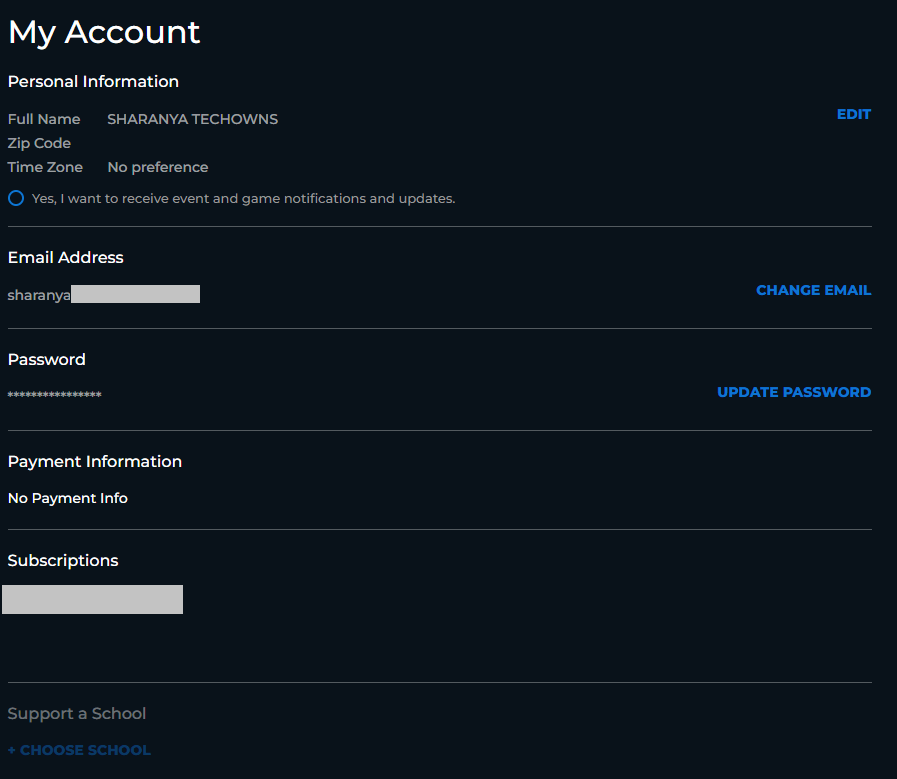
5. Click the Cancel Subscription button next to it.
6. To confirm the cancelation, click the Cancel button again.
Tip! Like NFHS Network, you can also check whether it offers a Free Trial on TSN or not.
Supported Devices of NFHS Network
NFHS is supported on many streaming devices that, include Android and iOS devices, Android TV, Apple TV, Roku, Amazon Fire TV, Google TV, and web browser.
FAQ
Yes, you can watch NFHS Network on YouTube TV.
No, NFHS Network has a subscription plan. You should subscribe to access it. It doesn’t offer a free trial, but you can download the app at no cost.
Some third-party sites offer a free promo code on the NFHS network. With the promo code, you can access NFHS Network for free.


