Key Highlights
- Get Free Trial: Visit Stan Sport site → Start Your Free Trial → Choose subscription plan → Add Stan Sport Add-on → Continue → Fill the form → Make a Payment → Start Watching.
- Cancel Free Trial: Go to Stan website → Sign In → Profile icon → Manage Account → Sport → Remove → Yes – Remove.
Do you want to binge-watch the live matches for free in Australia? Stan Sport is the right choice for sports lovers to stream the games, events, and highlights of the latest matches. Thank goodness! Stan Sport offers a 7-day free trial to try out the package and its features. However, Stan Sport is the premium add-on of Stan. You can get this add-on with the Stan subscription plan to claim the free trial for 7 days. If you already have a Stan subscription plan, then it is quite easy to access the Stan Sport add-on package.
Stan is a prominent streaming service available in Australia and its territories. It carries a tremendous collection of blockbuster movies, series, TV shows, etc. Moreover, the Stan service offers a 30-day free trial to access all the on-demand content. With Stan Sport, you can watch in-demand sports events or matches, including UEFA, Shute Shield, Women’s Six Nations, Rugby Championship, TCR, Speed Series, INDYCAR, Formula E, Wimbledon, and many more in High Definition or 4K Ultra HD quality without any ads.
Stan Sport is contract-free. Therefore, you can cancel your subscription plan at your convenience. To cut off the extra penny, you should cancel before your next monthly billing period or a day before.
Contents
How to Get Stan Sport Free Trial
1. On your PC or smartphone, open your default web browser and head to Stan Sport’s official website.
2. From the home screen, click on the Start Your Free Trial button at the top right corner.
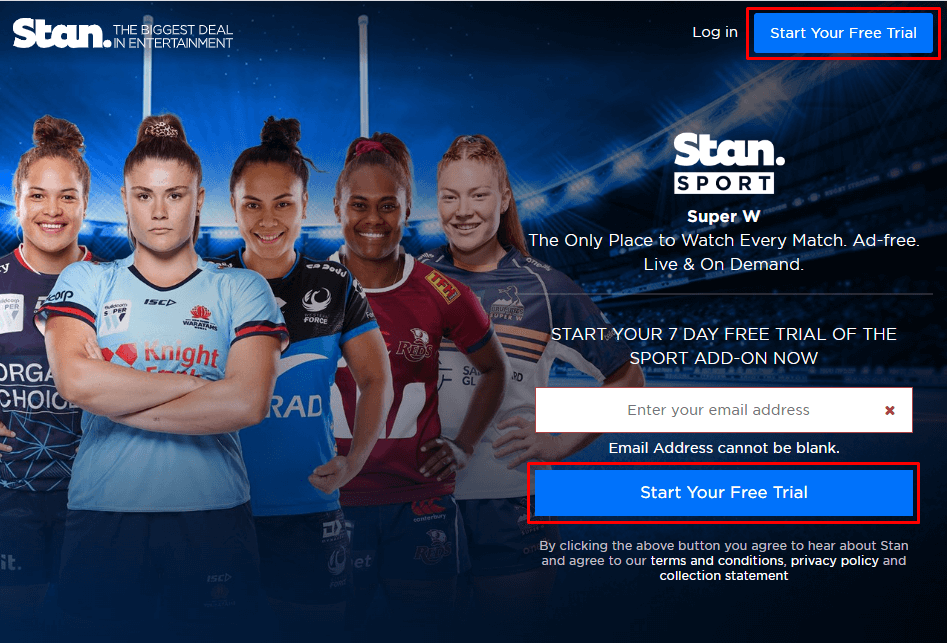
3. Next, choose your desired subscription plan: Basic, Standard, or Premium.
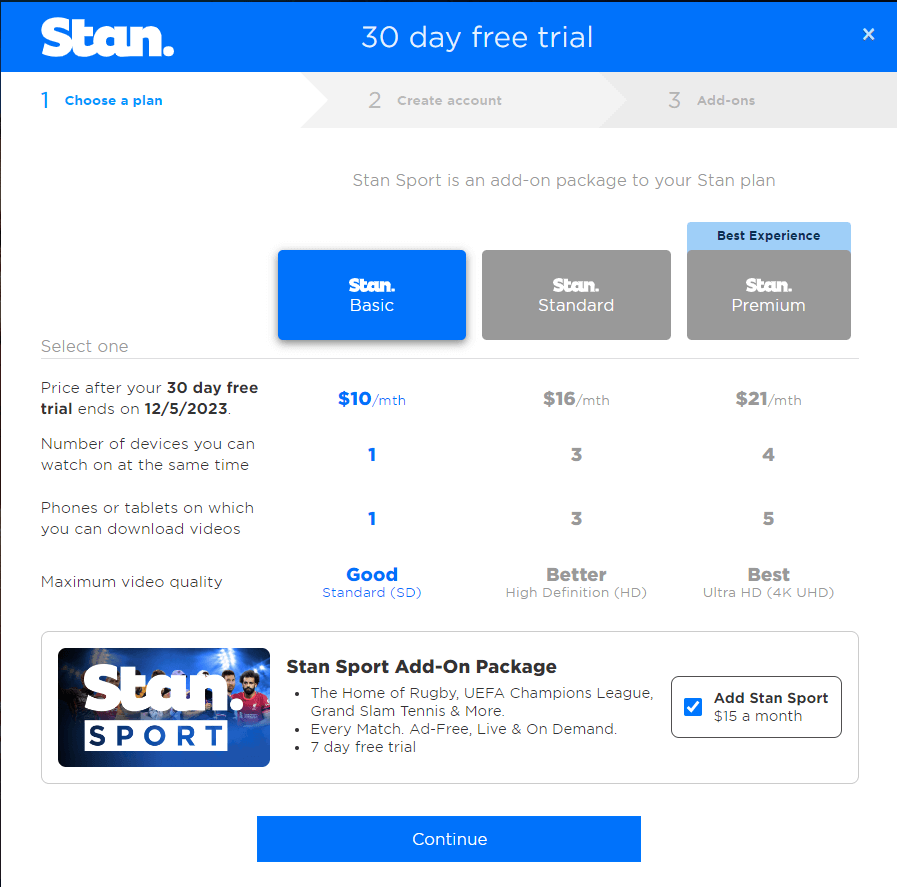
4. Now, select the checkbox next to Add Stan Sport option to add the Stan Sport Add-on Package.
5. Click the Continue button.
6. On the next screen, fill in your details, including email address, name, password, DOB, and zip code.
7. After that, choose the payment method and provide your Card Details.
8. Review the Terms and Conditions and click the checkbox.
9. Finally, select the Start Watching button at the bottom of the screen.
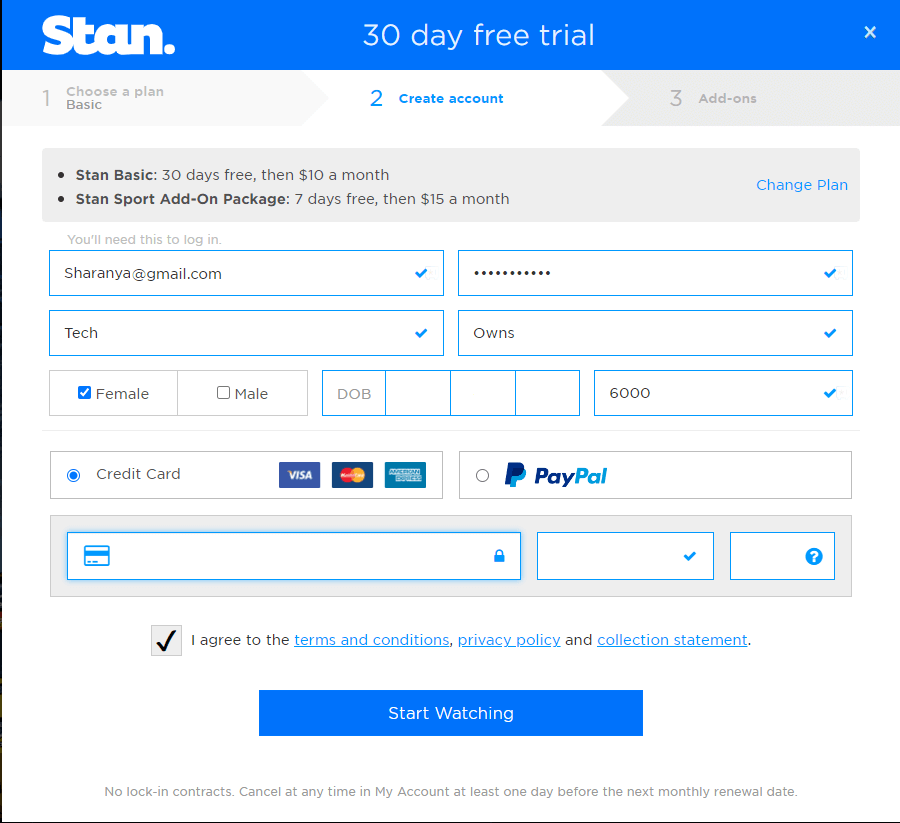
10. Your subscription plan and the add-on details will appear on the next screen. Click Submit to start your free trial on Stan Sport.
How to Cancel Stan Sport Free Trial
As we mentioned earlier, you must cancel the Stan Sport free trial to avoid your money being debited or auto-renew from your account.
1. Head to the official website of Stan, and sign in to your account using the correct login credentials.
2. Click on the Profile icon at the top right corner of the screen and then choose the Manage Account option from the submenu list.
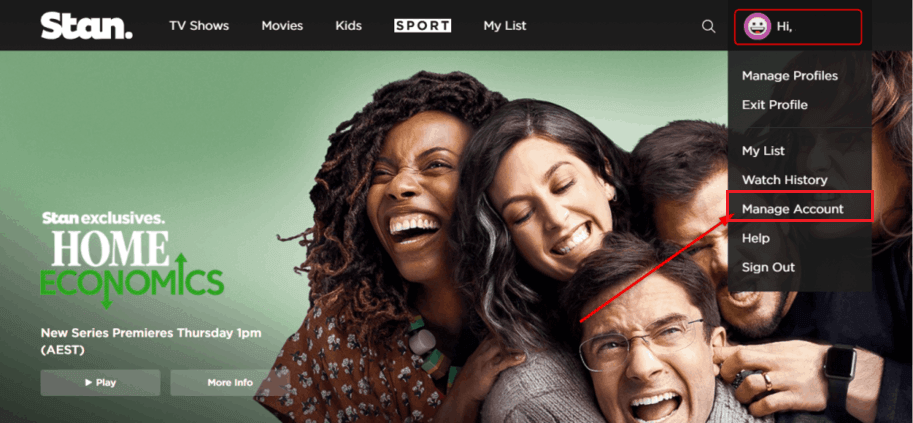
3. On the left side panel, select the Sport option.
4. Click the Remove button under the Stan Sport Bundle section.
5. Next, hit the Yes – Remove button to confirm your Stan Sport add-on subscription plan and click OK.
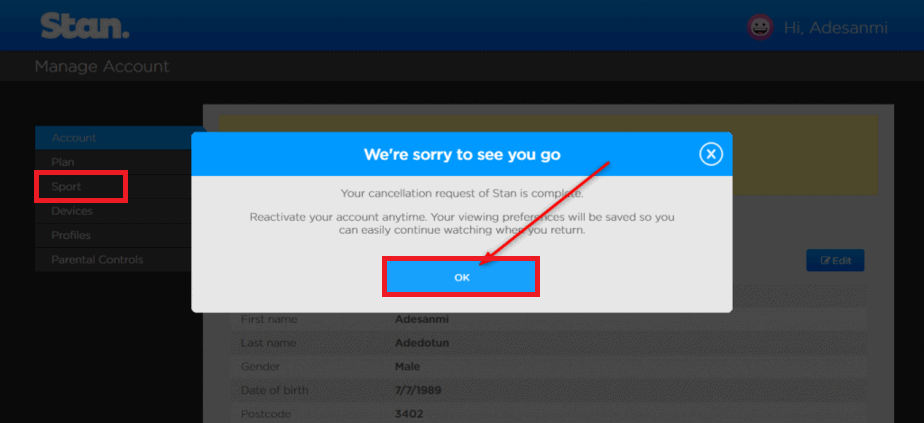
Supported Devices to Watch Stan Sport
Stan app is supported on all major devices, so you can watch Stan Sport content on the below-listed devices.
| Smart TV | Gaming Console | Streaming Devices | Smartphone | PC |
|---|---|---|---|---|
| Samsung Smart TV LG Smart TV Sony Smart TV Hisense Smart TV Panasonic Smart TV TCL Smart TV Philips Android TV Kogan Smarter TV Toshiba Android TV FFALCON Smart TV EKO TV | Sony PS 4 Sony PS 5 Microsoft Xbox One | Apple TV Android TV Box Chromecast Fetch TV Telstra TV Amazon Fire TV NVIDIA Shield Mi Box Foxtel Now Box | iOS – Running iOS 11+ Android Smartphone or Tablet – running Android 4.4+ | Windows PC Mac |
Frequently Asked Questions
Stan is an Australian-based streaming service, and it is geographically restricted. If you are a US or UK resident, then you need to use the best VPN apps to mask your IP Address and location to access Stan Sport from your location. In some countries, it is illegal to use.
Stan Sport add-on package price is $15 per month. But you should select any one of the subscription plans to add the add-on. Stan has three different subscription plans, and they are listed down.
1. Basic – $10/month
2. Standard – $16/month
3. Premium – $21/month
No, Stan offers you to watch live on-demand movies, shows, docuseries, etc, on a free trial. To watch the sports content, you need to add the Stan Sport add-on to your plan.
Stan offers a 30-day free trial for new subscribers. As well as Stan Sport offers a 7-day free trial for both new and existing users.



