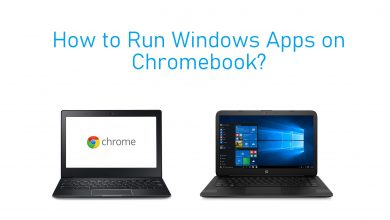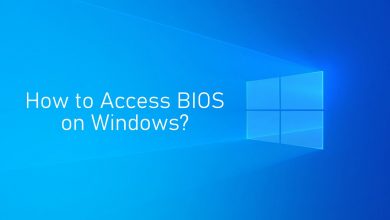Microsoft is set to launch the next Windows update (Windows 11) after 6 years of the Windows 10 release. Windows is the simple and the most utilized Operating System for PC/ Laptop. The new update integrates advanced technologies to develop a more user-friendly PC environment. It throws light on productivity, easy connection, and seamless gaming. The existing Windows PC will get a free upgrade for the new update through Microsoft Store. You can also look at the PC requirement and compatibility. In the below section, we will examine the prospects of Windows 11.
Contents
Windows 11 Release Date
Microsoft plans to release the beta version in July. According to reports, Windows 11 will be released at the end of the year 2021 (November or December).
Windows 11 Supported Devices
The Windows 11 will be available in the popular PC brands and they are
- Dell
- HP
- Microsoft Surface
- Samsung
- Lenovo
- Acer
- Asus
Features of Windows 11
Here are some of the cool features of Windows 11
Interface
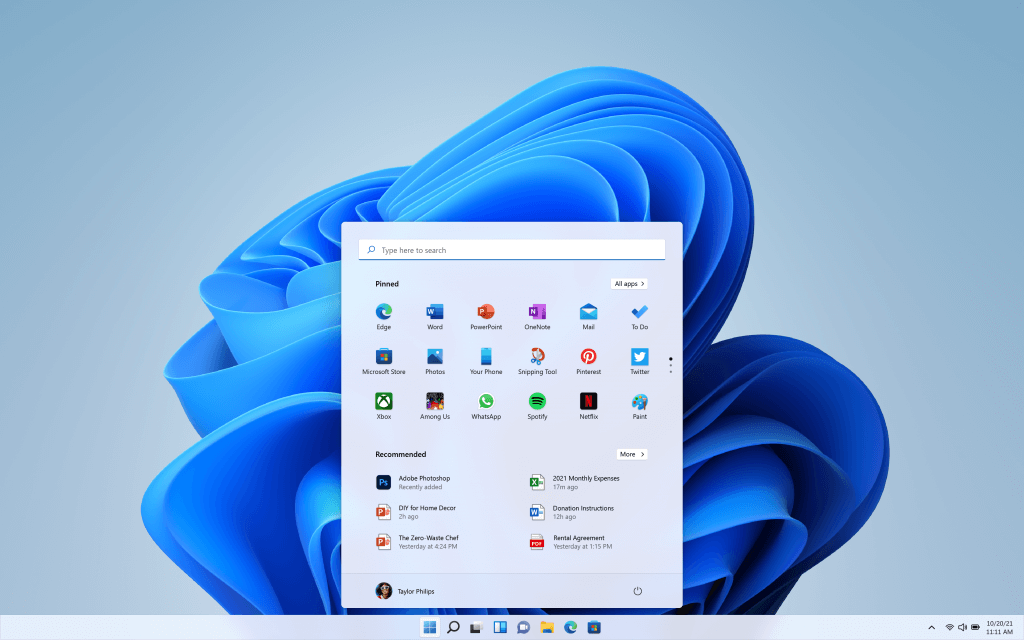
Windows 11 has a paradigm shift in the user interface with elegant modification. The Start menu is moved to the center along with the other apps. Start Menu has the collection of the pinned apps, and it has recommendations of the files. Windows 11 has created rounded edges for tabs and apps. It offers light and dark modes to modify the screen lighting for smooth working on the PC. The lock screen gets a fresh and clean look with time and date. It provides stunning themes for the Windows background. There is overall improvisation in the color, contrast, texture, transitions for a better user interface.
Productivity
Microsoft focuses on productivity in the new update, and it encourages to operate three to four tabs on a single screen. The Snap layout makes multitasking much easier with different kinds of layouts. You can choose the required layout based on the apps to be used. The Start menu provides the connection to the Cloud to access the recent files, documents on the PC. It helps in working on the file from where you left it last time on any device.
The Windows can bring back the layout set up even if there is any interruption due to notification. It is useful in docking or undocking the other monitor. The user can create as many desktop tabs with apps loaded for home, school, office, entertainment, gaming. It is handy in organizing the PC for multiple purposes and you can customize the wallpaper for each desktop. Microsoft Edge offers a vertical tab option to move to the necessary tab amidst the multiple tabs.
Microsoft Teams
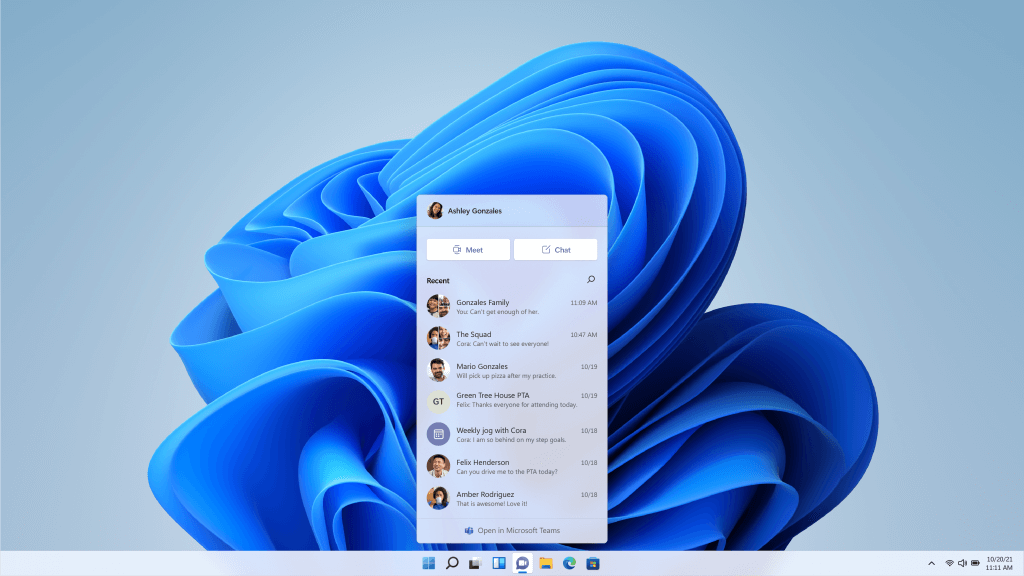
The new Windows will have Microsoft Teams at the Taskbar and it is easy to connect with a single click. It offers seamless communication with friends, family through messages and calls. The teams have text messages, voice notes, voice and video calling. It can be used for office meetings, online classes, family gatherings, friend meetups, college reunions, music & comedy standup show, dance, yoga, and workout sessions. The Teams feature is accessible on Windows, Android, and iOS devices. It can also send messages through normal SMS messaging.
Windows Widgets
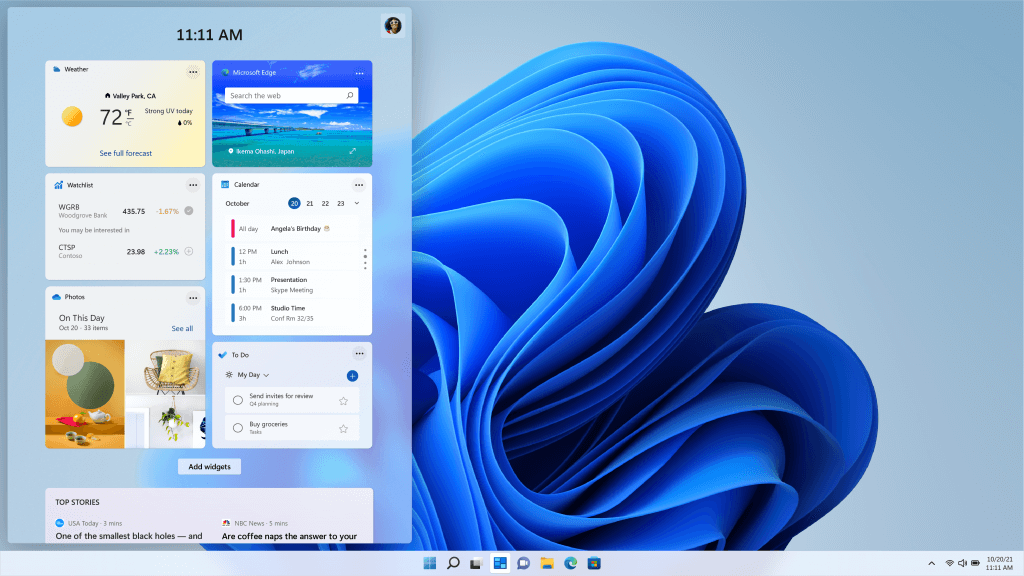
Windows Widgets brings down all the necessary information under a single tab. There are many widgets available for Windows like Weather, News, Calendar, more. It has an option to resize, rearrange the widgets to the desired place or layout. The user can drag the Widgets to the entire desktop screen for wide viewing. It uses AI for the feeding the right news, stories for every individual based on their interests.
Microsoft Store
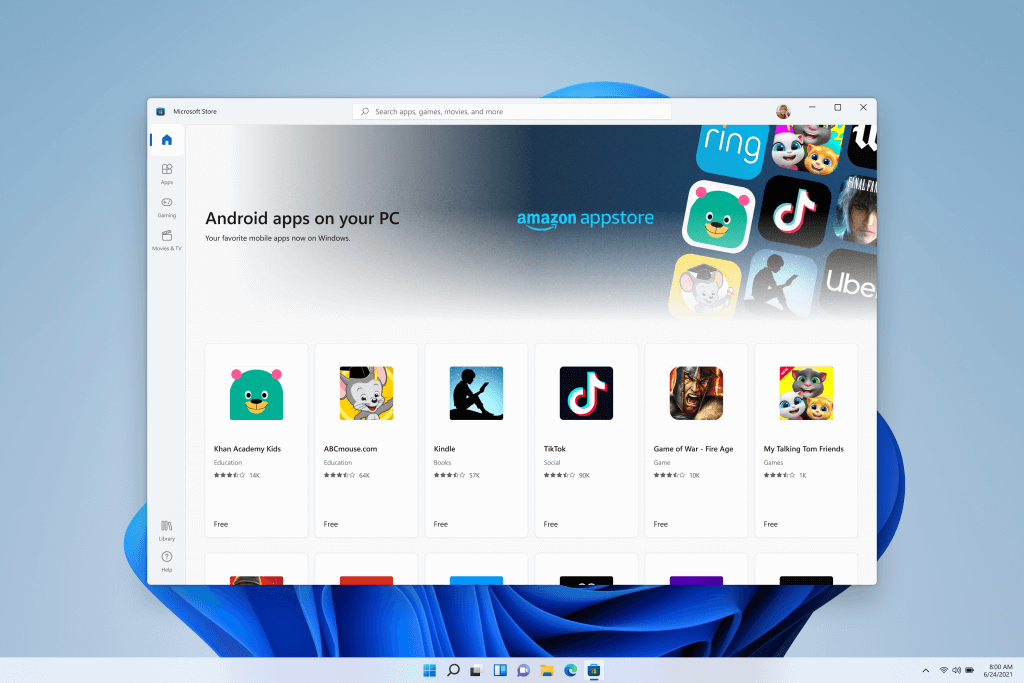
Microsoft Store offers movies, series, TV shows from any streaming app to stream on the PC with purchase. You can connect them to your TV by watching them on the smart TV. Windows collaborates with the Adobe Creative Cloud to bring more apps to the store. Any App developer can launch their commerce, entertainment, gaming apps to the Store through this medium. The store will also provide access to run Android apps on Windows.
Gaming
Windows has shown immerse innovation in the gaming field by improving the graphic display. This time they have Auto HDR for windows to adapt colors, lighting of the games instantly. It launches Direct Storage for the games to load any type of game in lesser time. There are modifications in the hardware and drivers to enable Direct Storage. Windows will have Xbox Game pass in the Xbox app and the Game Pass has a huge collection of Xbox, PC games to play. It also has plenty of Games to be purchased in the Xbox app.
Apart from this, the Windows 11 will have versatility and flexibility in using the PC. It can work well with touch screen desktops, and it has seamless flow with the haptics pens. Get Windows 11 on your PC once it is available to check the new features.
If you have any issues with the above article, please specify in the comments section below. Visit the TechOwns Facebook and Twitter pages to read furthermore tech articles.