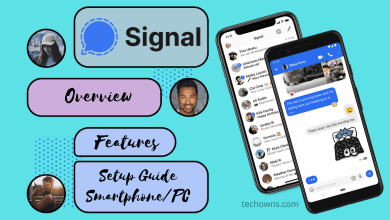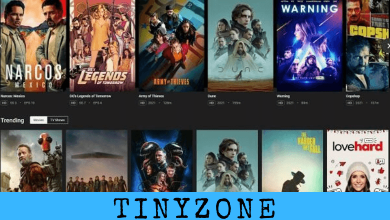Sharing files between two Android devices without the Internet is always a tedious and time-consuming task. Over the years, we have used Bluetooth connection to share files from one Android device to another Android device. However, the large-sized data will take some hours to transfer via Bluetooth. That’s where file-sharing apps come into the picture. Among them, XShare is one of the best Android file-sharing apps which you can use to transfer files between two devices.
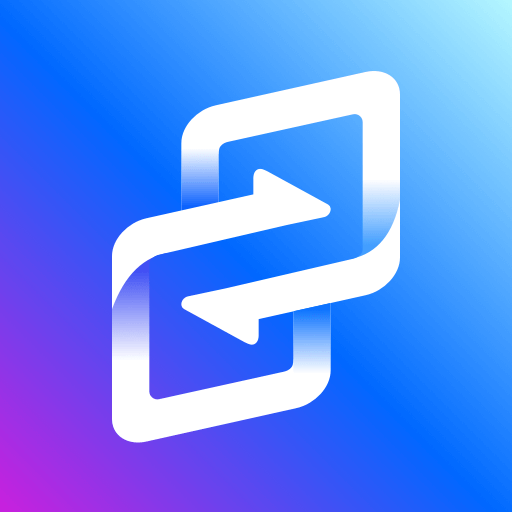
Contents
XShare is an advanced file sharing app developed for Android devices. Unlike Bluetooth, it uses the QR Code matching technology to share all kinds of files including pictures, videos, audios, apps, documents, and the files that you stored locally on your device. The main advantage of having QR code technology is that you will have less traffic while transferring files and it doesn’t require an internet connection to share files. All you have to do is scan the QR code on the destination device and start sending files with ease.
If you have enabled internet connection while transferring files, the application remind you to turn off the internet connection.
Supported devices
Unfortunately, XShare is only for Android devices. However, Windows and macOS users can access this app by installing Android emulators like Bluestacks. The Android version file sizes 17 MB and your device must run on Android 5.0 & later to download this app. Moreover, the applications are officially available on the Google Play Store.
Sharing files via XShare is very simple and you don’t need to go through any setup process. Ensure that Wi-Fi is enabled on both devices.
Step 1: Launch the app on both Android devices.
Step 2: Tap the Transfer menu on both devices.
Step 3: The sender needs to select Send and the receiver needs to select Receive.
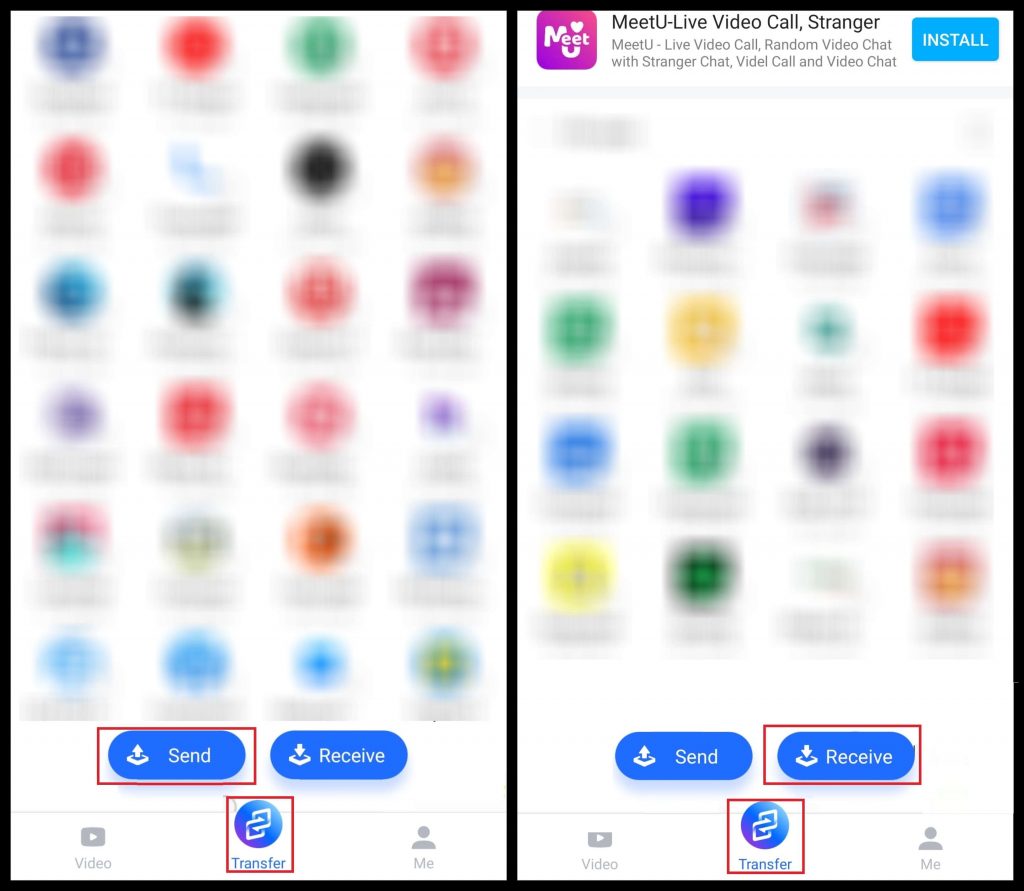
Step 4: Select the files and tap Send.
Step 5: A QR Code will appear on the sender device. Scan the QR code on the receiver device.

Step 6: Wait for both devices to connect with each other.
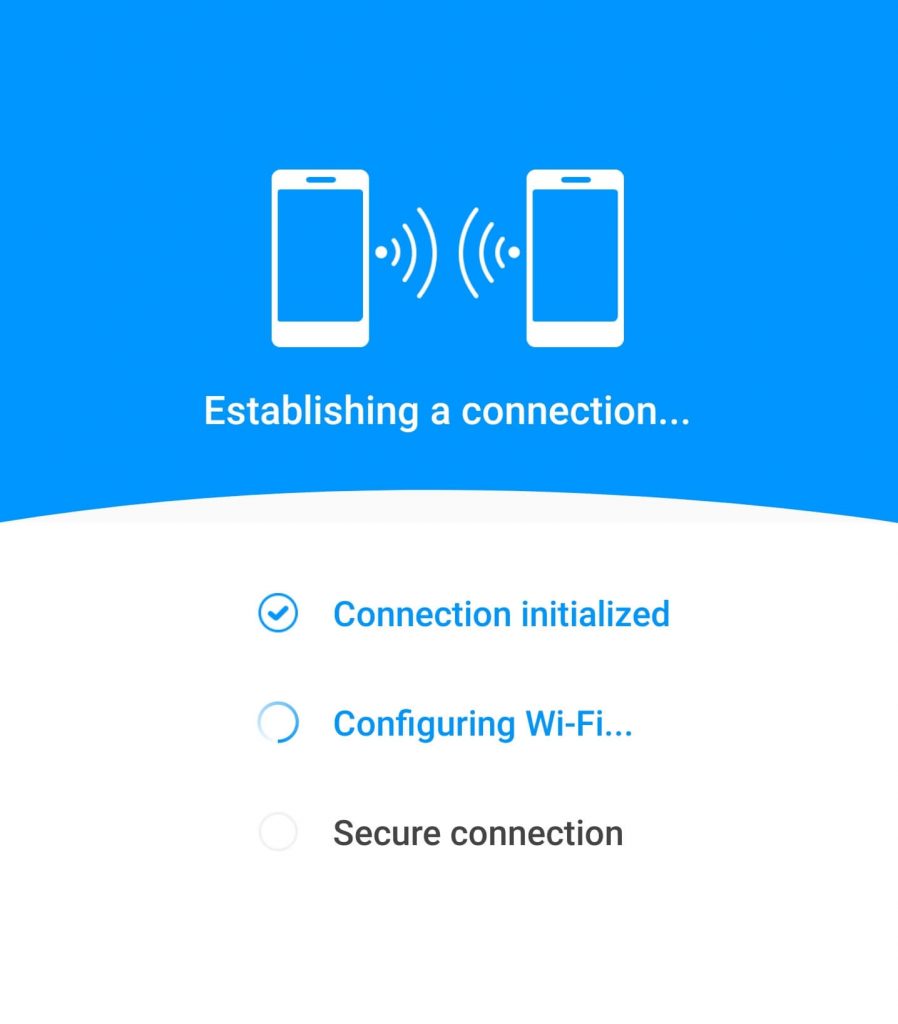
Step 7: Once connected, the files will be transferred very quickly.
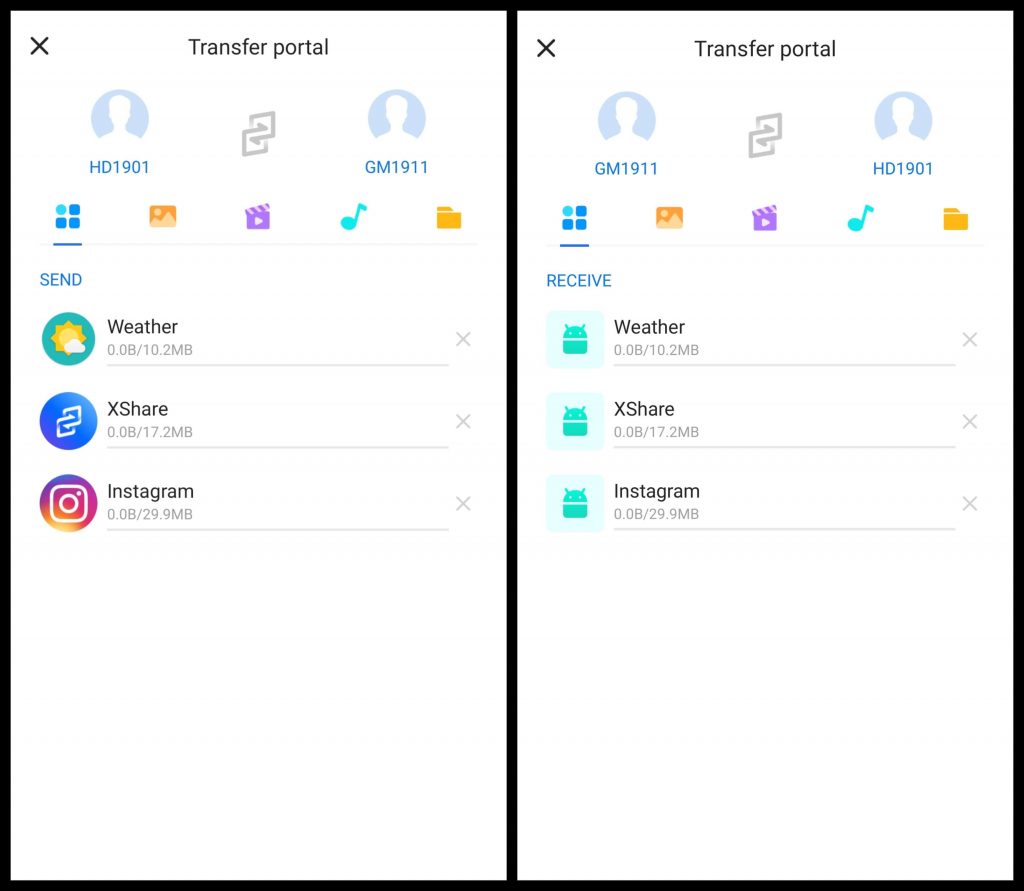
Our Opinion
XShare is an efficient file transfer that QR code technology to transfer files between two Android devices. Meanwhile, the app is free to use and it doesn’t require an internet connection to transfer files. The only drawback with XShare is its compatibility issue. It will be great if the developer releases the support for other platforms.
Comment your suggestions below. Connect with us on Facebook and Twitter for more articles.