Apple has two products in the name of Apple TV. One is a streaming device just like Amazon Fire TV and the other one is a streaming app. In this article, we are going to discuss how to install the Apple TV app on Firestick to cast Apple TV+ (Apple TV Plus) and Apple TV Channels. For those who don’t know about Apple TV, it is a subscription-based streaming platform where you can watch movies, series, and exclusive Apple Originals. The app has about more than 100,000 movies and series to watch.
Contents
Apple TV Subscription
Apple TV Plus has only one subscription plan. It costs $4.99 per month or $49.99 a year with a free trial for 7 days. In addition to that, if you buy any Apple products like iPhone, iPad, Mac you will get free streaming for one year.
How to Install Apple TV App on Amazon Fire TV/Firestick
The Apple TV app is available on the Amazon App Store. So, all you need is a good internet connection and a 25MB of storage space.
(1) On the Firestick Home screen, click the Search button using the Firestick Remote.

(2) An on-screen keyboard will appear. Using that, type Apple TV and search for it. If your Firestick has voice support, use voice commands.

(3) Searched results will appear on the next screen. Click on the Apple TV app.
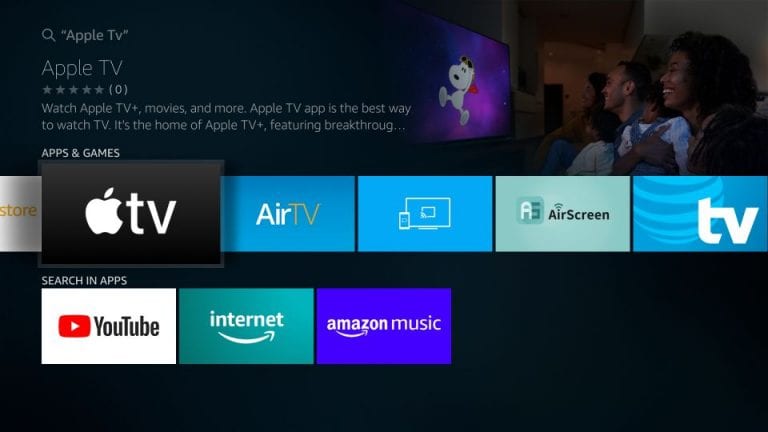
(4) Now, click the Get icon to install the app on Firestick.

(5) The app will start to download. Wait for it to complete.

(6) When the app is installed, Open icon will appear. Click on it to open the Apple TV app.

(7) Once you launch the app, it will display the following screen. Click the Start Watching button.

(8) After that, go to Settings > Accounts > Sign In.
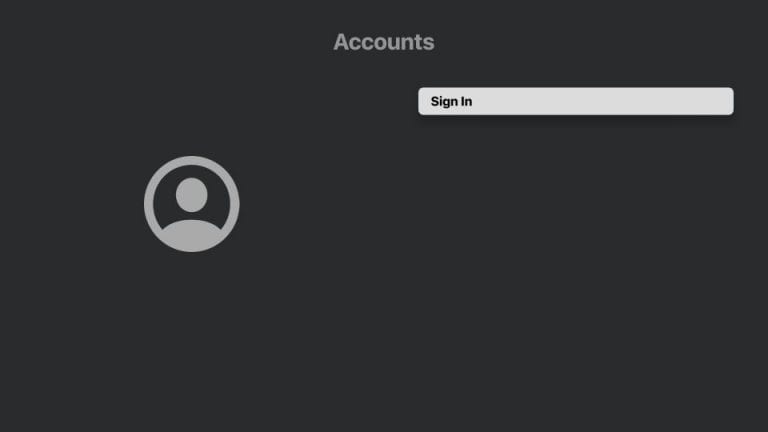
(9) You have three options for Sign In. Choose your desired option and start streaming the movies and series.
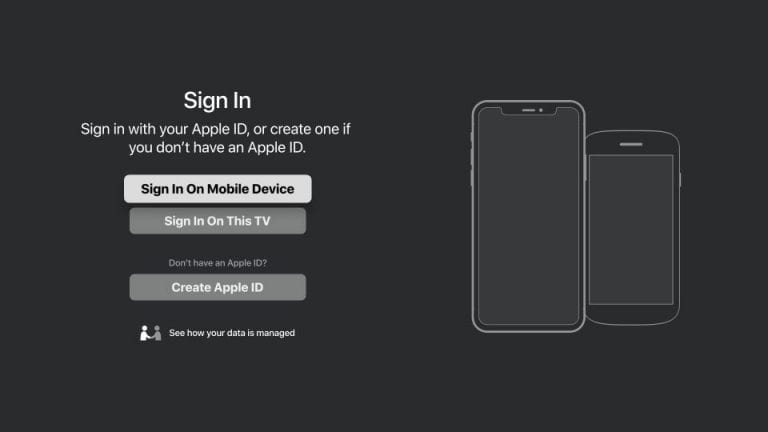
Alternate Way
If you feel lazy to download the Apple TV app on your Firestick, you can use the Apple TV’s website to stream its content. You can use the built-in Silk Browser or any other browser to do this.
(1) Go to tv.apple.com on your browser.
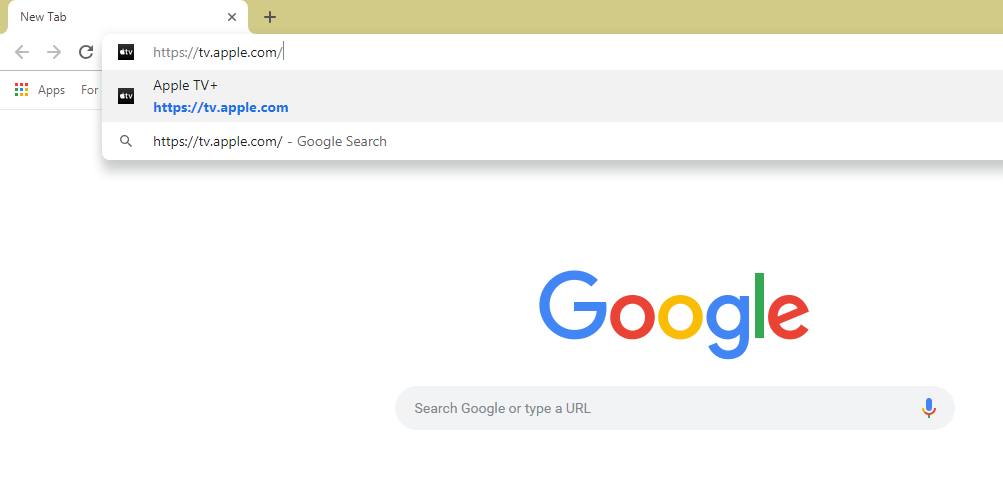
(2) Click the Sign In button on the top of the screen.

(3) Sign in with your Apple ID and stream its content on the web.
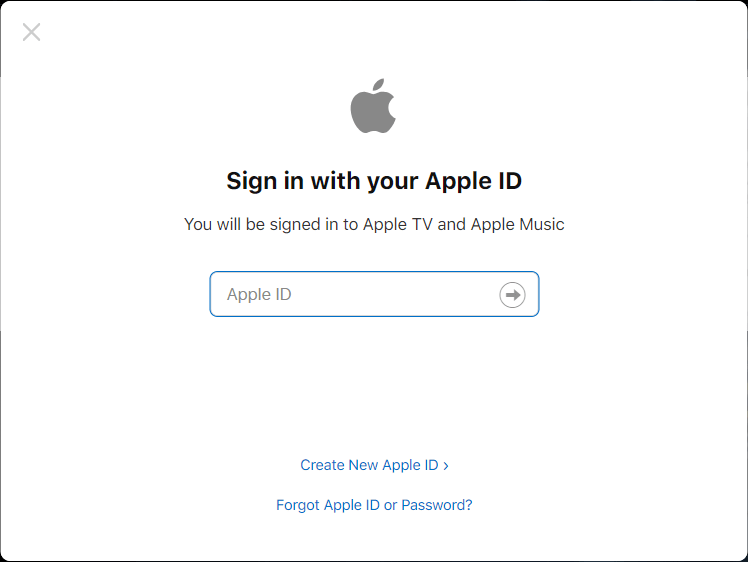
To conclude
These are two ways that you can use to watch Apple TV movies and series on your Amazon Firestick. The best thing about Apple TV Plus is that it will upload new contents frequently. It has some famous series like The Morning Show starring Jennifer Aniston, The Banker, See starring Jason Momoa, and much more. Now, stream all these series on Firestick easily.
Useful link: How to Chromecast Apple TV App to cast Apple TV+ Shows & Movies
Share your feedback and suggestions in the comments below. Follow us on Twitter and Facebook for more updates.



