BritBox is an on-demand video streaming service to stream movies and TV shows from BBC and ITV networks. It focuses primarily on streaming UK-based video content. You can install the BritBox app on Firestick and Fire TV devices directly from the Amazon App Store.
Apart from installing the app, you can add BritBox as an add-on to the Amazon Prime Video app if you have a subscription. However, using the dedicated Britbox application will give you additional features and an enhanced streaming experience.
Contents
How to Install BritBox on Firestick
#1: Plug in your Firestick and make sure it is connected to the internet.
#2: On the Firestick home screen, go to the Find menu.
#3: Click the Search tile to get the on-screen keyboard.
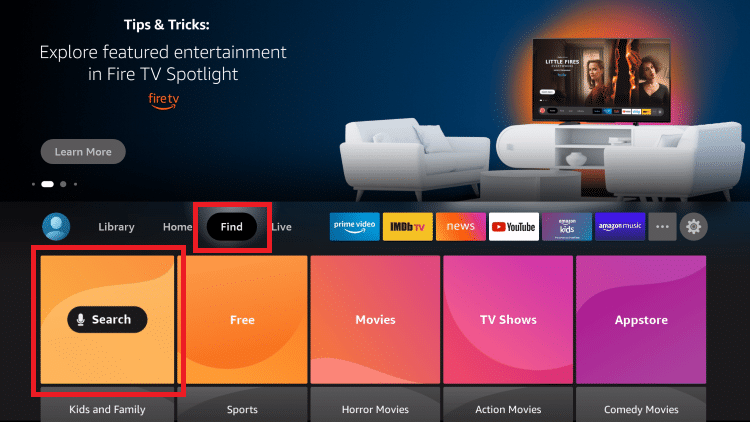
#4: Type BritBox using the screen keyboard.
#5: Select the BritBox app from the results.
#6: Tap the Get button.
#7: Wait for the Britbox app to download and install on your streaming device.
#8: Once downloaded, click Open to get into the BritBox app.
Note: The BritBox doesn’t need any activation process. You can directly sign in to the app.
#9: Enter your BritBox login credentials and start watching your favorite titles.
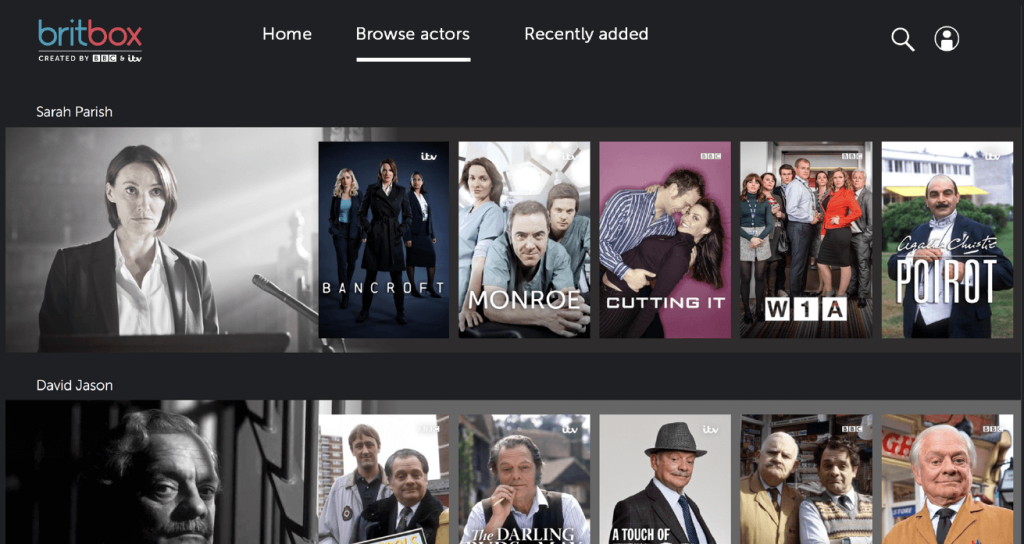
How to Use BritBox on Firestick
In the BritBox app, you will get three options. Home, Browse actors, and Recently Added. Go to Home to get the app’s home screen. In the Recently Added section, you will get movies and TV shows that have been added today or a few days before. If you want to filter video content based on actors, go to the Browse Actor menu.
If you want to search for a video title, click the Search icon in the top-right corner. To manage your account settings, click the Profile icon and modify them.
Watch BritBox on Firestick via Amazon Prime Channel
This method requires an Amazon Prime membership to stream BritBox movies and shows. Before heading to downloading steps, sign in to your Amazon Prime account on a browser and purchase Britbox ($6.99/month) as a channel.
#1: To start with, download and install Amazon Prime on Firestick.
#2: Sign in to your Amazon Prime account.
#3: Select the Channels section on the left side menu panel.
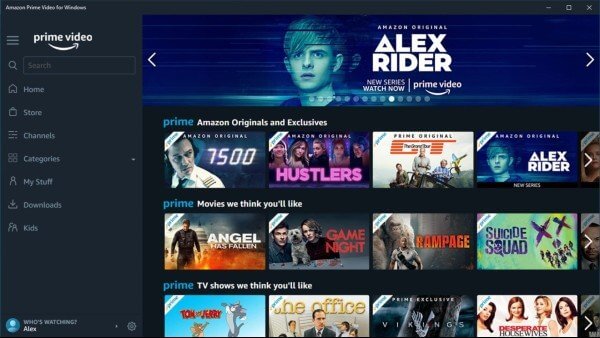
#4: Find and select the Britbox channel.
#5: Launch the channel and start streaming your content.
Sideload Britbox on Firestick Using Downloader
The BritBox app is available only in the nine regions like the UK, the USA, Canada, Denmark, Norway, Australia, Sweden, Finland, and South Africa. If you want to access the app outside of these regions, you need to sideload the app.
#1: Install the Downloader app on Firestick from the Amazon App Store.
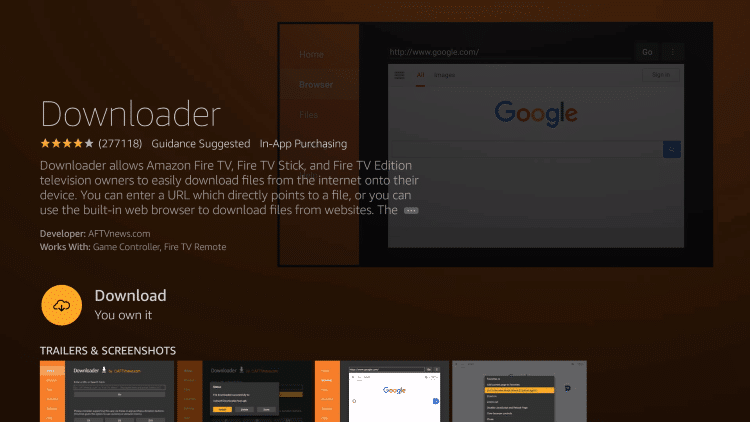
#2: Go to Firestick Settings.
#3: Select the My Fire TV option.
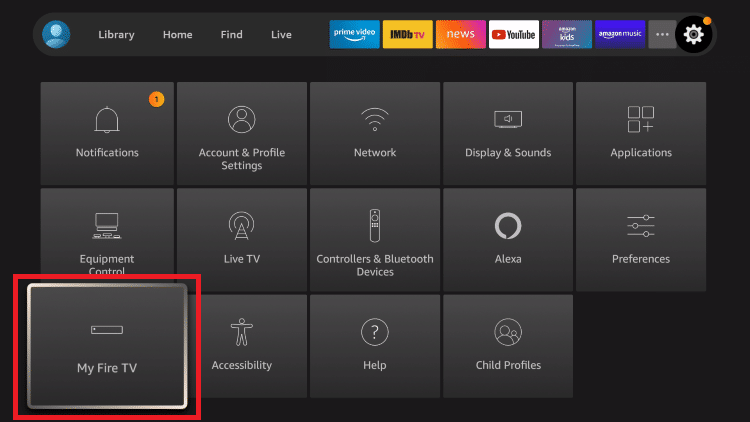
#4: Tap the Developer options button.
#5: Select the Install Unknown Apps feature.
#5: Choose the Downloader app and turn on the toggle.
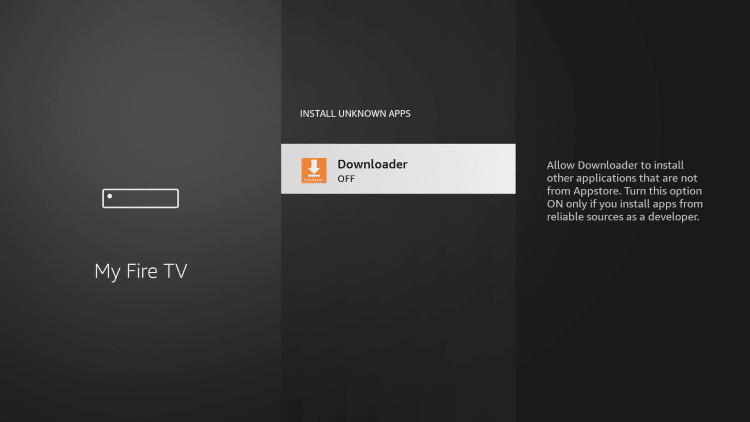
#6: Get back to the main screen and open the Downloader app.
#7: Navigate to the Downloader address bar and type the BritBox APK URL (https://rb.gy/va87wi) and select the Go button.
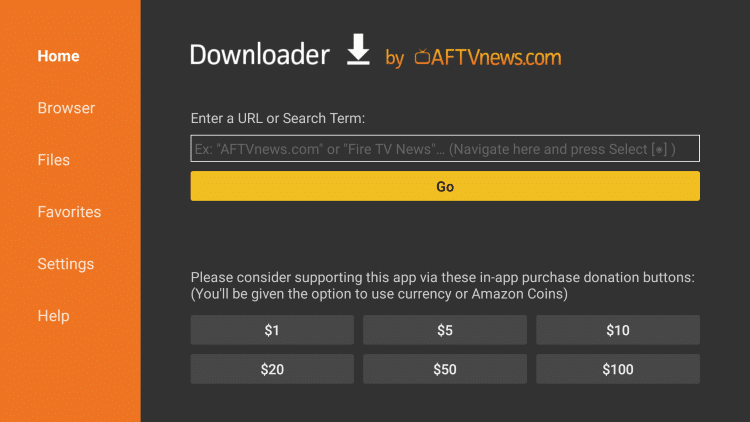
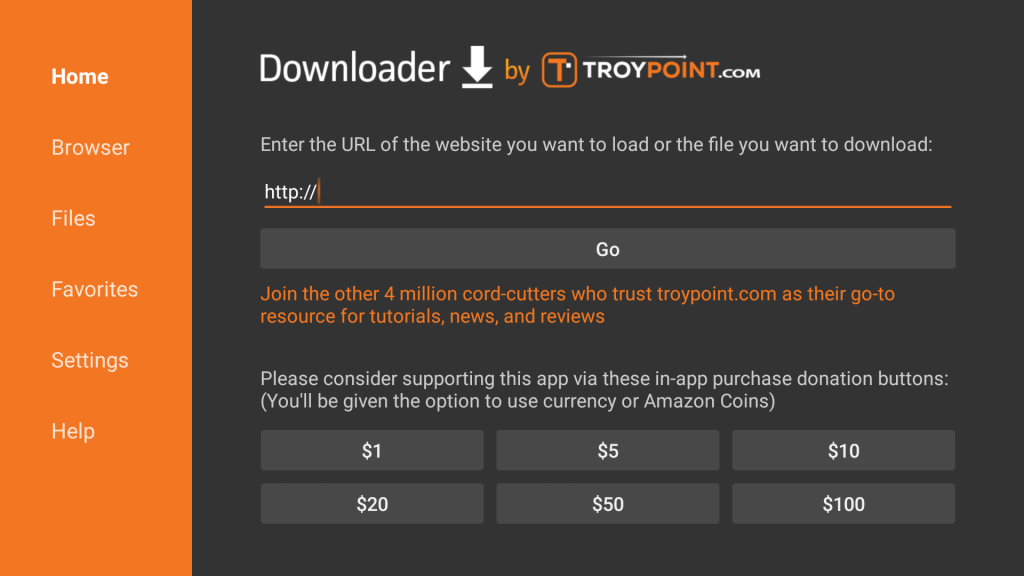
#8: Once the APK file is downloaded, select the Install button.
#9: Then, tap the Open button.
#10: Enter your BritBox credentials and stream your favorite titles.
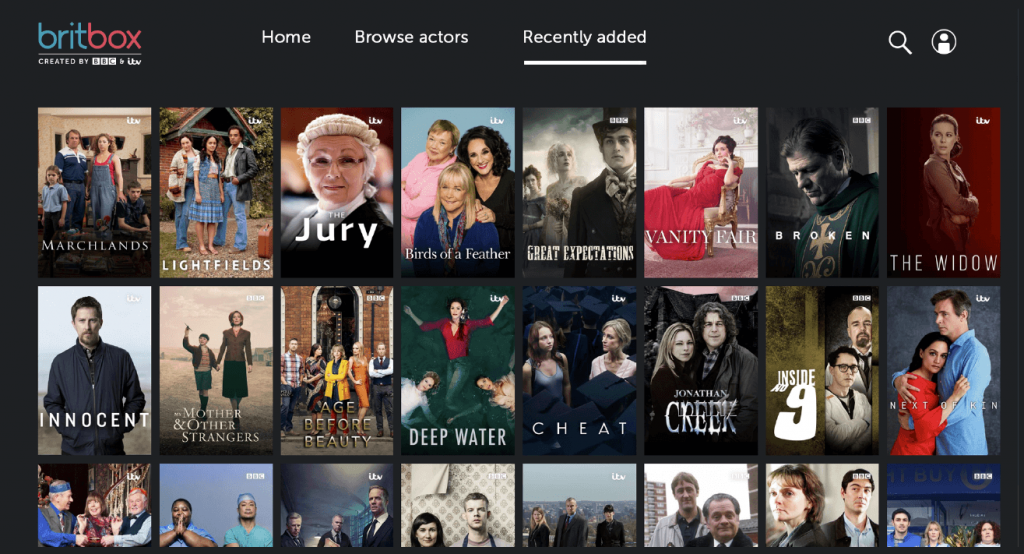
How to Sign Up for Britbox
If you don’t have an active BritBox subscription, you can’t access the app on your Fire TV. Follow the below steps to buy a subscription from BritBox. It costs £5.99 per month or £59.99 per year. If you are a new user, you can get the BritBox free trial for seven days.
#1: Launch a web browser and visit britbox.com.
#2: Select the Start your 7-day Free Trial button

#3: A registration page will appear on the screen. Fill in the required details like Name, Email ID, and Password in the appropriate text box.
#4: Click the Register button.
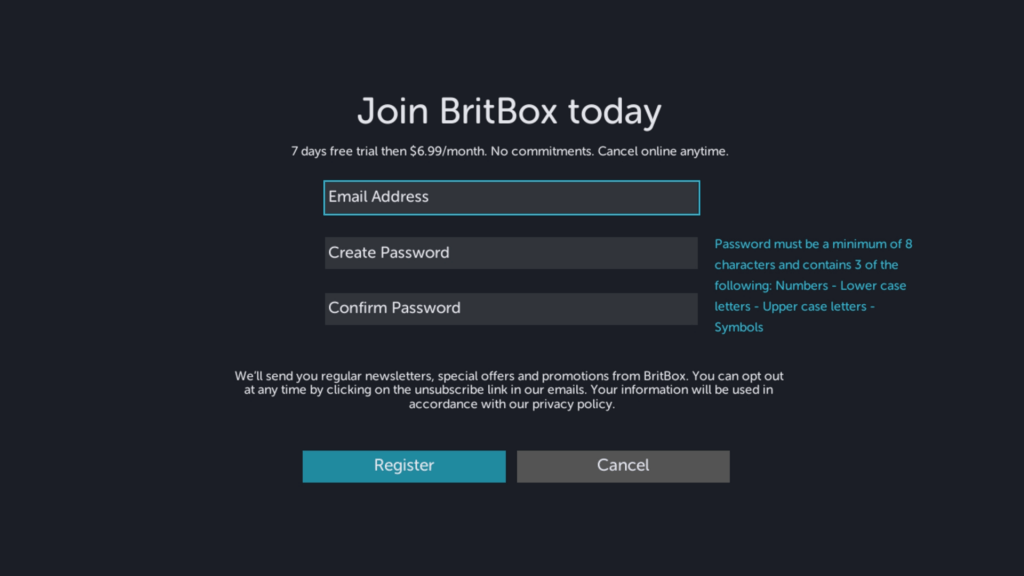
#5: On the payment page, provide your credit card details and then click Start free trial.
#6: Britbox will not charge any money until the end of the free trial period. You will be charged automatically once the free trial ends. To avoid billing, cancel the BritBox subscription.
BritBox Not Working on Firestick
If the BritBox app is not working on your Firestick, try the below-mentioned solutions.
- If you have any buffering or streaming issues, check your internet connection. In BritBox, to stream HD content you need a 20 Mbps connection. For FHD and UHD content, you need a 25 Mbps connection.
- The BritBox app is compatible with almost all the models of Firestick and Fire TVs. Update the Firestick to avoid compatibility issues.
- Sign out of the BritBox app and sign in again.
- Try restarting the Firestick.
- Make sure that your BritBox subscription is still active.
FAQ
No, BritBox is not free with Amazon Prime. You need to pay $6.99 per month to access the channel on Amazon Prime.



