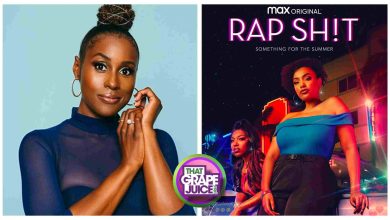Searching for the best ways to watch CBS on Roku devices? CBS All Access is the best way to access all the CBS shows, live programs, sports, and originals like The Good Fight, Star Trek: Discovery, and more. You can install and watch CBS on Roku with the TV provider or by purchasing the subscription plan.

Here are the Roku models that support installing the CBS All Access channel:
- Roku Express and Roku Express+
- The Roku Premiere and Roku Premiere+
- Roku Smart TVs
- Round Smart Soundbar
- Roku Streaming Stick+
- Roku Ultra and Roku Ultra LT
CBS All Access provides viewers two plans: the ad-supported plan costs $5.99/month or $59.99/year, and the commercial-free plan costs $9.99/month or $99.99/year.
Steps to Watch CBS on Roku
Getting CBS All Access to watch CBS on Roku is very simple as you can get it officially from the Channel Store. First of all, you need to sign up for CBS All Access before downloading the channel.
[1] Turn on the Roku device and then click the home button on the Roku remote control.
[2] Navigate to the Search Channels tab and then type CBS All Access.
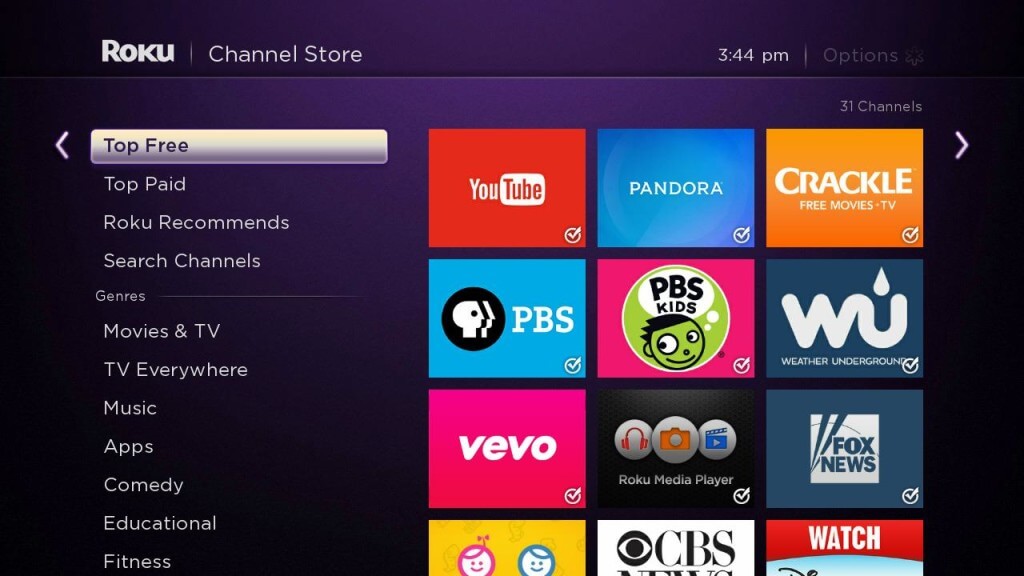
[3] Select the app from the suggestions list and tap on Add Channel.
[4] After downloading the channel, open it and click the Settings icon on the main screen.
[5] Select the Sign-in Manually option and configure your CBS All Access credentials to stream the CBS contents.
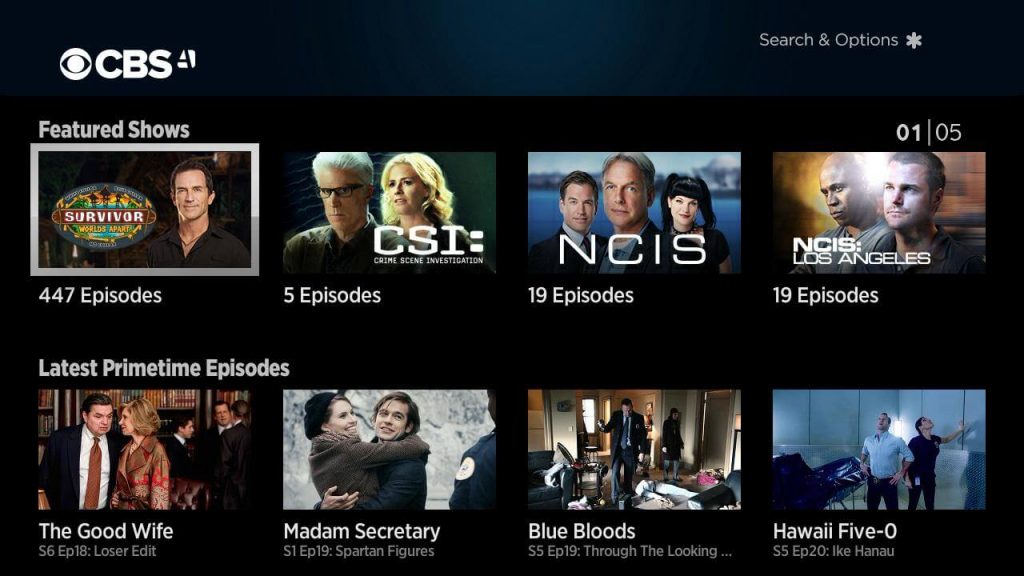
Note – On the Channel Store, you can also find CBS Sports and CBS News channels for 24/7 live streaming of CBS. These channels are free to install and stream.
Alternative Way to Watch CBS Shows on Roku
Apart from CBS All Access, you can also use some streaming services to watch 24/7 live CBS programs on Roku. Here are the popular services which support streaming CBS Channels:
Subscribe to any one of the services and get access to CBS channels along with other channels from popular networks like ESPN, FOX, ABC, NBC and more.
Did the guide has provided all the information that you are looking for? If not, mention your queries below. You can also share your queries on our Facebook and Twitter pages.