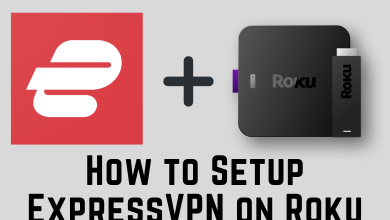When it comes to cybersecurity, there is a lot that you can do for yourself. There are lots of easy steps to take to make your online presence safer. These measures might be the difference between being a victim of cybercrime and not. Read more and get some tips on how to make yourself safer online.
It’s more important than ever before to consider your safety online. Cybercrime is everywhere and is only getting more aggressive. Unfortunately, lots of civilians experience becoming victims of cyberattacks. But there are lots of ways to increase your safety and minimize your own risk of becoming a victim of cybercrime. Let’s go through some of them.
Contents
Use Unique Passwords And Two-factor Authentication
One of the easiest ways to secure your accounts is to use strong and unique passwords and two-factor authentication. Your passwords play a big part in your cybersecurity and may be the difference between a security breach and not. You must change your passwords regularly. You should go for a strong password consisting of at least eight characters in a random combination of letters and numbers.
Besides using strong passwords, use two-factor authentication when you have the chance. It makes a massive difference because it is much harder to breach. Two-factor authentication usually consists of a password and an extra authentication method like face recognition, fingerprint, or just a phone number.
Use A Vpn And An Antivirus Program
Another easy and very popular security measure is a VPN. VPN is short for virtual private networks and this is what it is. This software has its own server, so it encrypts your data, making it untraceable. It hides your IP address and thereby your data, identity, and location. VPNs are especially important if you browse foreign or unsecured sites. If you spend time on hotspots or open unsecured Wi-Fi, you need a VPN. VPNpro.net is one of the best sites to find a high-quality VPN. Click here to learn more about VPNpro.net.
Besides a VPN, you should also consider getting yourself an antivirus program. It will prohibit viruses from infiltrating your device or computer and you won’t even notice that it is there. Most of its activities will happen in the background.

Use A Secure Browser
It matters which browser you use when you are online. Make sure you choose a browser that focuses on both security and privacy. Most of your online traffic goes through your browser, making it essential. Everything from searches, downloads, and online purchases is being handled here. This is also why you should remember to update your browser to make sure that the latest security measures have been implemented. If you have any plugins or other add-ons make sure that they are updated and secure as well.
Think Before You Click
Your behavior online makes all the difference. Most cyberattacks happen because someone clicks on something or downloads something they shouldn’t have. If you receive anything that you don’t know what is, don’t on it. Never respond to emails that seem suspicious – phishing is one of the most widespread forms of cybercrime. If you don’t know much about phishing, it can be a good idea to read a little bit about it, so you know what you are looking for.
The same thing goes when you’re browsing the internet. Don’t click on things you don’t know or that seem suspicious. Never download anything that you’re not entirely sure what the content is. It may result in downloading malware that will infiltrate your device and steal your data.
Avoid Unsecured Wi-fi
In general, avoiding unsecured Wi-Fi and hotspots is a good idea. These are not safe to use because they’re unsecured. This means anyone can observe everything you’re doing while on that network. While you’re connected to those, you’re at high risk. If you do use them, you should avoid entering any type of password or logging in to important accounts like your email or bank account. If you do use these passwords, this is where a VPN can help you to stay safe. Remember to choose a high-quality VPN that can protect you properly. The free ones aren’t very functional or safe.
Clean Your Devices
There are many ways to keep your devices clean from viruses, ransomware, or other malware. As mentioned, having an antivirus program is always a good idea. But you should also try to keep all of your internet-connected software updated. You should clean your computer regularly, deleting anything you are not using. The same thing goes for information that you might have stored on your computer.
Check The Security Settings
You must check all the security settings on your apps and programs. Make sure to configure the privacy and security settings so they match a level you feel comfortable with. It is particularly relevant for the level of information and data sharing. These settings are something that you should check and configure regularly to make sure that they are always up to date. Whenever you download anything new, make sure to configure the privacy and security settings from the beginning.

Think Twice Before Sharing
It can be very hard to take something off the internet. As soon as it’s there, it’s more or less permanently there. This is why you should consider what you share and who you share it with. When you post things online, you should consider whether it shares personal information about you. Sometimes you don’t think about how much information you’re sharing about yourself online – but you should. It could end in the hands of the wrong people.
The same thing goes for the things you share in private with people online. Remember that online correspondences aren’t always secured and may be monitored by a third party. Think about which types of apps you use to share information. Consider using some of the messaging apps that don’t trace your conversations, and always remember to read the terms and conditions beforehand.
If you use these tips you are on your way to optimizing your online safety. Take care.