Key Highlights
- Installation: Get the FOX Sports app from the LG Content Store.
- Activation: Go to go.foxsports.com to activate FOX Sports on LG TV.
FOX Sports is officially available for LG Smart TV. So, you can install the FOX Sports app from the Content Store. To access the FOX Sports app, you need to sign in with a cable or satellite TV provider. Alternatively, you can access the web version of FOX Sports using a built-in browser. If you don’t have a TV provider subscription, you can watch the highlights of all sporting events by tuning in to FOX Sports on LG Channels.
This article demonstrates the possible ways to stream FOX Sports on all LG TVs.
Contents
How to Install Fox Sports App on LG Smart TV
FOX Sports is compatible with LG Smart TVs (2020-2023) running webOS 5.0 and above.
[1]. Switch on your LG Smart TV and connect it to the internet.
[2]. Launch the LG Content Store and click the Search icon.
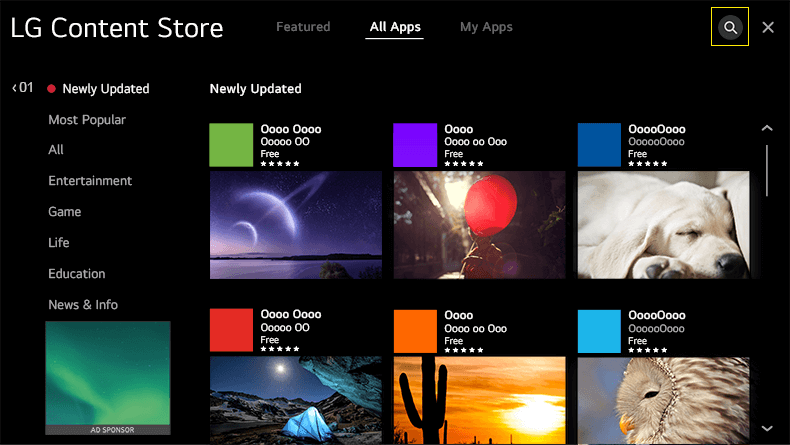
[3]. Search for Fox Sports, select the app, and tap Install.
[4]. After the installation, activate the Fox Sports app with your TV provider to stream the sports content on your TV.
[5] Run the FOX Sports app, click Settings, and choose TV Provider Sign In.
[6] Note the activation code and visit go.foxsports.com from a browser.
[7] Enter the code and click Submit.
[8] Choose the TV provider in the list and log in with valid credentials.
[9] If the login is successful, you can access FOX Sports on your TV.
How to Watch FOX Sports on LG TV Using Web Browser
[1]. Launch the Web Browser on your LG TV.
[2]. Visit (foxsports.com), click Sign in, and choose TV Provider Sign In.
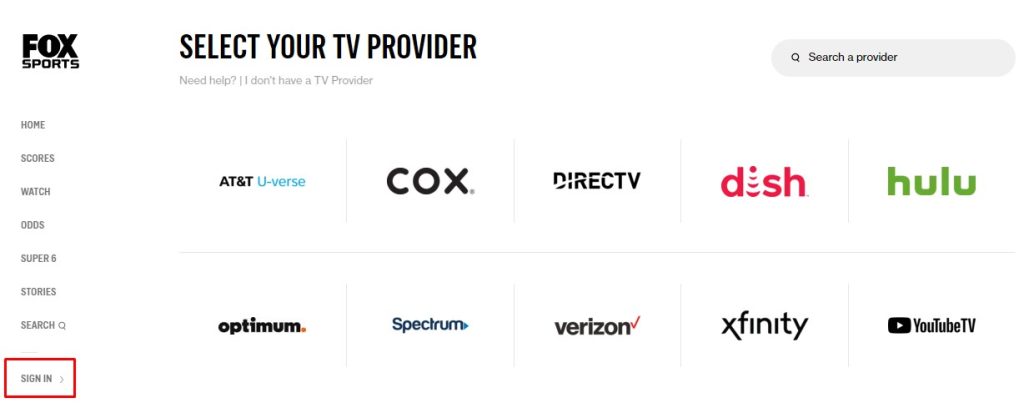
[3]. Choose the TV provider and log in with the respective credentials.
[4]. Once the homepage appears, browse and play any live event to watch it.
Watch Fox Sports on LG Smart TV Using LG Channels
LG Channels is a built-in service where you can watch the Fox Sports channel without a subscription. The channel number of Fox Sports on LG Channel Plus is IP-740. With the FOX Sports network, you can stream the latest highlights, expert talk shows, and more. If you can’t find LG Channels in the apps section, you need to activate the service manually using these steps.
- For webOS 6.0 and up: Go to Settings → Support → Privacy & Terms → User Agreements → LG Channels Service
- For webOS 3.0 to 5.0: Go to Settings → Channels → LG Channels → Turn it On.
How to Watch Fox Sports Without Cable
FOX Sports is available on live TV streaming services. The advantage of live TV services is that they offer DVR storage for recording the desired live sporting events.
| Service | Cost | Free Trial | No of Streams |
|---|---|---|---|
| Sling TV on LG TV | Blue – $40/month Orange + Blue – $55/month | No | Blue: 3 Orange + Blue: 4 |
| Hulu on LG TV | Hulu (With Ads) + Live TV – $76.99/month Hulu (No Ads) + Live TV – $89.99/month | No | 2 |
| fuboTV on LG TV | Pro – $79.99/month Elite – $89.99/month Premier – $99.99/month | 7 days | 10 |
| YouTube TV on LG TV | $72.99/month | 14 days | 3 |
FAQ
Yes. The FOX Sports app supports Chromecast. So, you can cast live sporting events on LG TV.
Yes. You can AirPlay FOX Sports on TV using an iPhone, iPad, and Mac.



