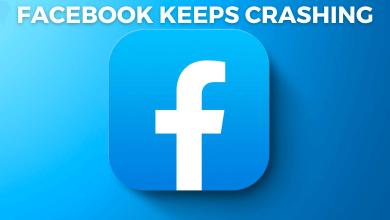Key Highlights
- Install HBO Max: Smart Hub button remote → Choose Apps → search for HBO Max → Download the app → launch the app → activate with HBO Max account.
HBO Max is a streaming service with a wide range of content from HBO Network. It includes HBO Originals like House of the Dragon, The White Lotus, Euphoria, The Deuce, and more. If you have a Samsung Smart TV in your home, you can install the HBO Max from the Samsung Hub to watch its content. However, HBO Max cannot be installed on all models of Samsung Smart TV. It can be installed only on Smart TVs released after 2016. Visit the HBO Max’s official website to find compatible Samsung TV models.
Contents
How Much Does HBO Max Cost?
Currently, there are subscription plans available on HBO Max. The commercial plan costs $9.99/month and $99.99/year. The commercial-free plan costs $14.99/month or $149.99/year.
Note – HBO Max and Discovery Plus are planning to bring both services under one roof by Summer 2023. Hence, the price will change after merging.
How to Get HBO Max on Samsung Smart TV
(1). On your Samsung TV remote, press the Smart Hub button.
(2). Use the navigation keys to select Apps.
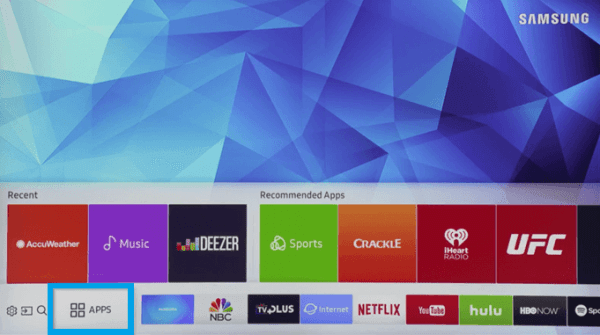
(3). Highlight the Search icon to search for HBO Max.
(4). Type HBO Max and press Done to search for the app.
(5). When the search result appears, select HBO Max to go to its info screen.
(6). Select the Download button.
(7). You need to activate the HBO Max app with your user account to stream the content. Launch HBO Max after downloading and select the Sign-in option.
(8). Note down the activation code displayed on the screen.
(9). Visit https://activate.hbomax.com with the help of a web browser on your smartphone.
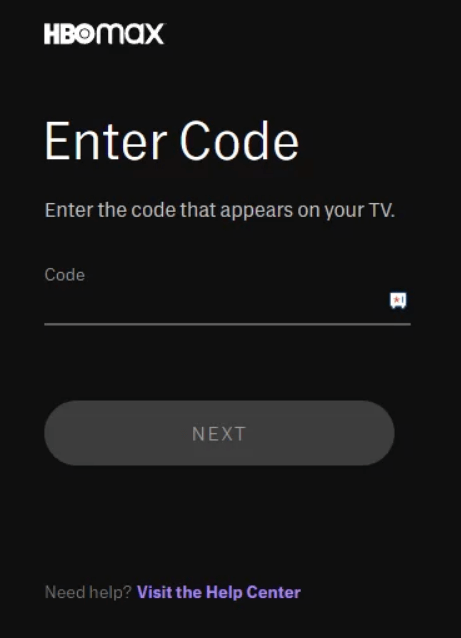
(10). Enter the code displayed on the TV screen and then sign in with your HBO Max account.
(11). After signing in, you can stream the contents on your Samsung TV.
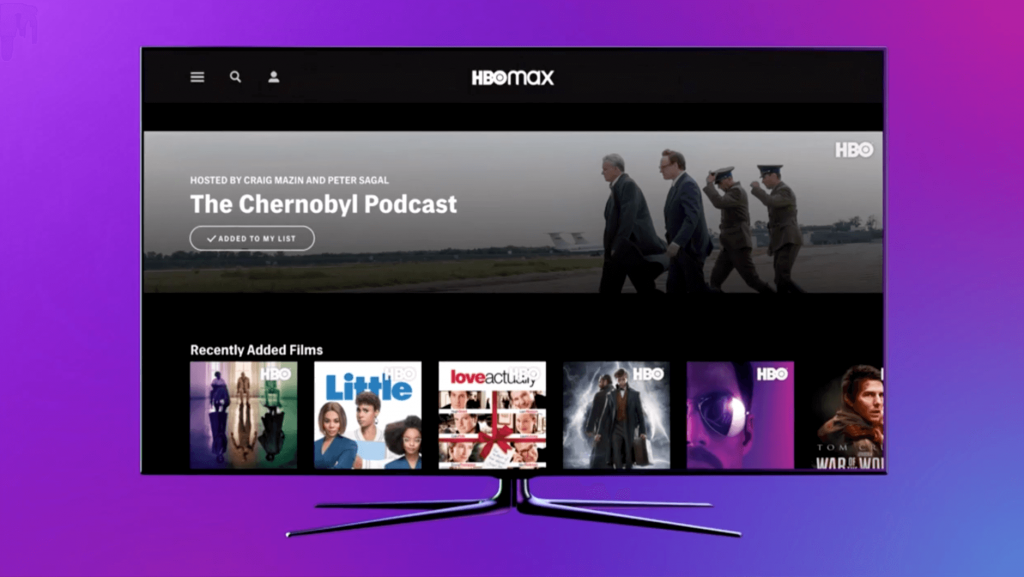
How to Update HBO Max on Samsung Smart TV
After downloading, it is recommended to update the app on Samsung Smart TV whenever an update is available.
(1). Turn on your Samsung Smart TV and open the Smart Hub.
(2). Select Apps in the main menu.
(3). Navigate to the upper right corner and click on the Settings option.
(4). Select the HBO Max app and click on the Update option.
Note – You can also configure the TV to update apps on Samsung Smart TV automatically.
HBO Max Not Working on Samsung Smart TV – Simple Fixes
If the HBO Max fails to open or load contents, try these fixes
- Restart your Samsung Smart TV and ensure that it is connected to the internet connection.
- Update Samsung Smart TV (if available).
- Ensure that your WiFi connection is stable and doesn’t have any issues.
- Clear cache and cookies of the HBO Max app.
- Uninstall and re-install the HBO Max app on your TV.
- Reset your Samsung Smart TV and install the app again.
Alternate Way – Cast HBO Max to Samsung TV
If you aren’t interested in installing the HBO Max app on the TV, you can cast the content from your smartphone to the TV with the Chromecast functionality. Most of the latest Samsung Smart TVs have built-in Chromecast functionality.
(1). Connect your Android/iPhone and Samsung TV to the same network.
(2). Launch the HBO Max app on your smartphone.
(3). Tap the Cast icon that you can find in the top right corner of the app.
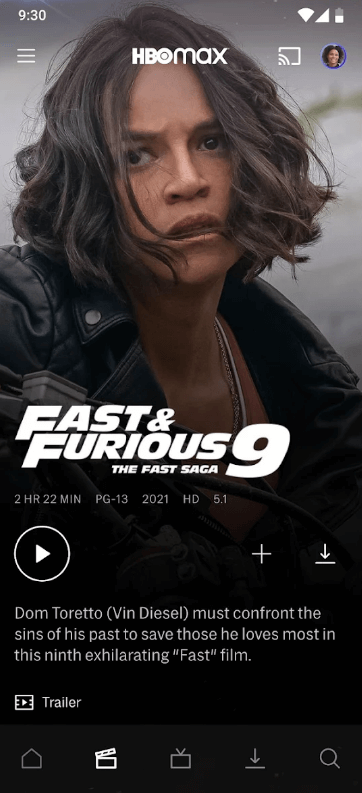
(4). Choose your Samsung TV and play the required content to watch it on the TV.
Frequently Asked Questions
Yes. HBO Max app is free to install on your TV. But, you need an active subscription plan to stream the content.
If you have older models of Samsung Smart TV, you can’t find the app on the Smart Hub. In those situations, you must use streaming devices like Roku, Firestick, Chromecast, or Android TV Box.
→Press the home button on the remote.
→Choose Apps and then select Settings in the upper right corner.
→Under the Downloaded apps section, choose the HBO Max app.
→Select Delete and confirm your deletion.
It may be due to using the outdated version of HBO Max. So head to the Smart Hub and update the HBO Max that you’ve installed.
→Visit http://samsungcheckout.com/ and sign in to your Samsung account.
→Move to the Purchase History section.
→Choose Subscriptions and select the HBO Max subscription.
→Click on Unsubscribe.