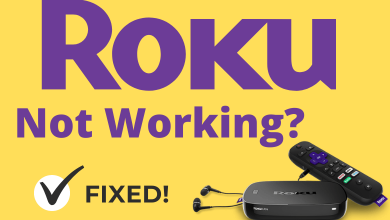Most users subscribe to ALLBLK as the platform provides vast entertainment content. If you have purchased the subscription on ALLBLK, you can cancel it anytime before the billing period. Moreover, you can cancel the subscription from the device or platform you have purchased. To cancel the free trial, you must terminate it before the end of the billing date to avoid charging.
Contents
How to Cancel ALLBLK Subscription on Web Browser
[1]. Go to the default browser on your desktop or mobile, launch the browser, and head to the official website of ALLBLK.
[2]. Sign in to your account using the necessary credentials.
[3]. Click My ALLBLK at the upper right corner of the home screen.
[4]. Navigate to the Manage Account section.
[5]. On the left side panel, click Cancel Membership.
[6]. Again, click Cancel ALLBLK to confirm the cancellation.
How to Cancel ALLBLK Subscription on Mobile
You must access the respective app stores to cancel the subscription permanently on mobile.
iPhone
[1]. Unlock your iPhone and head to the Settings app.
[2]. Hit on your Apple ID.
[3]. Select Subscription from the menu.
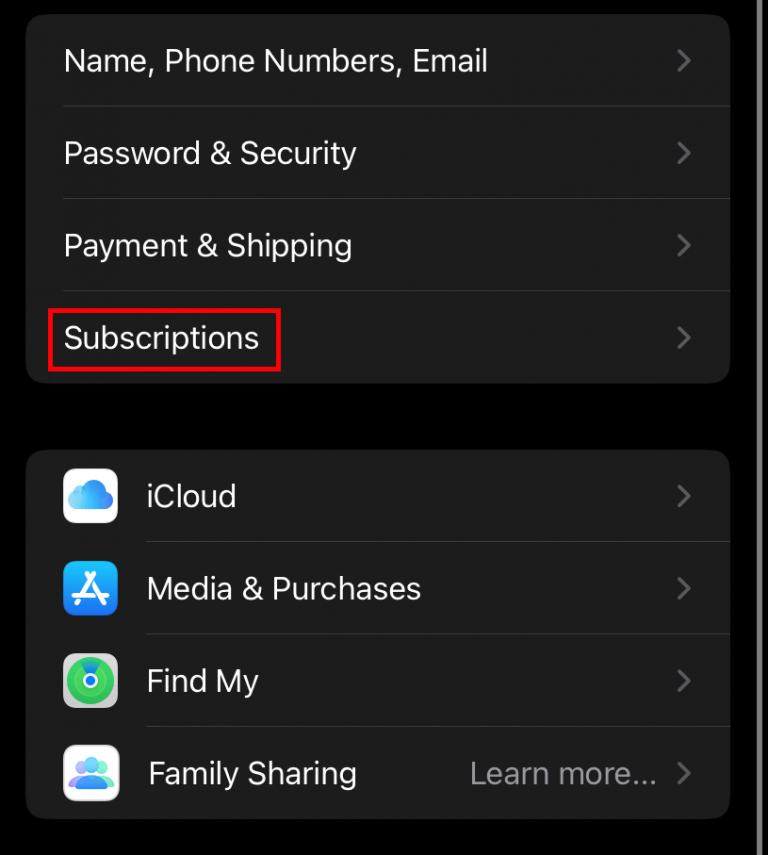
[4]. Select the ALLBLK app and tap Cancel Subscription.
[5]. Hit Confirm to complete the process.
Android
[1]. Launch the Google Play Store on your smartphone.
[2]. At the top right corner, tap on your Profile icon.
[3]. Select Payment & Subscriptions from the list of menus.
[4]. Tap Subscriptions and find the ALLBLK app.
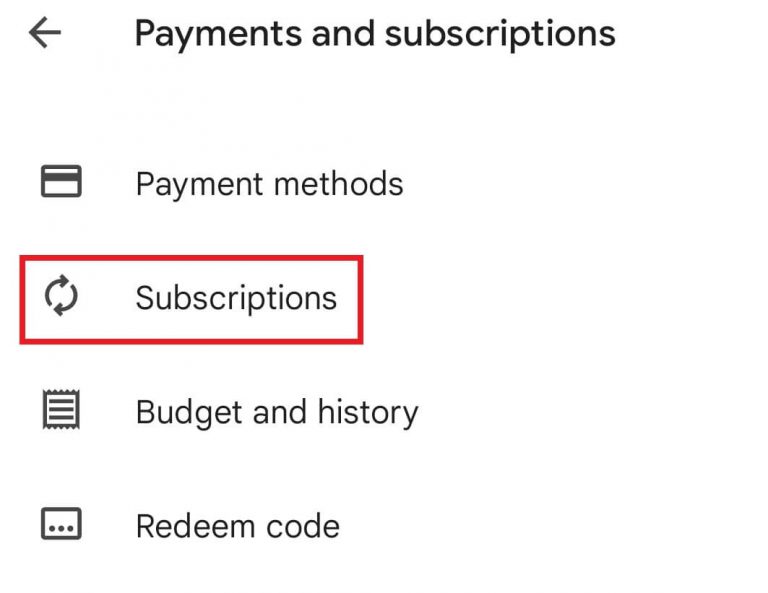
[5]. Hit the Cancel Subscription at the bottom of the screen.
[6]. Select the reason for canceling the ALLBLK subscription and tap Continue.
[7]. Finally, tap Cancel to confirm the action.
Canceling ALLBLK Subscription on Roku
[1]. Connect your Roku to WiFi and press the Home button to launch the Home screen.
[2]. Navigate to the ALLBLK app logo and press the Star (*) button on the remote.

[3]. Choose the Manage Subscription option.
[4]. Select Cancel Subscription and complete the cancelation process.
Cancel ALLBLK Subscription on Amazon Fire TV
If you have signed up through Amazon Fire TV, you must access the Amazon website to terminate the subscription.
[1]. Sign in to your Amazon account.
[2]. Select ALLBLK subscription and click Actions.
[3]. Click Edit Payment information and then select View Billing History option.
[4]. Select Cancel your subscription to confirm the cancelation.
How to Cancel ALLBLK Subscription on Amazon Prime
[1]. Launch a browser (Desktop or Mobile) and sign in to your Amazon Prime account.
[2]. Under the Accounts & Lists section, select Memberships & Subscriptions.
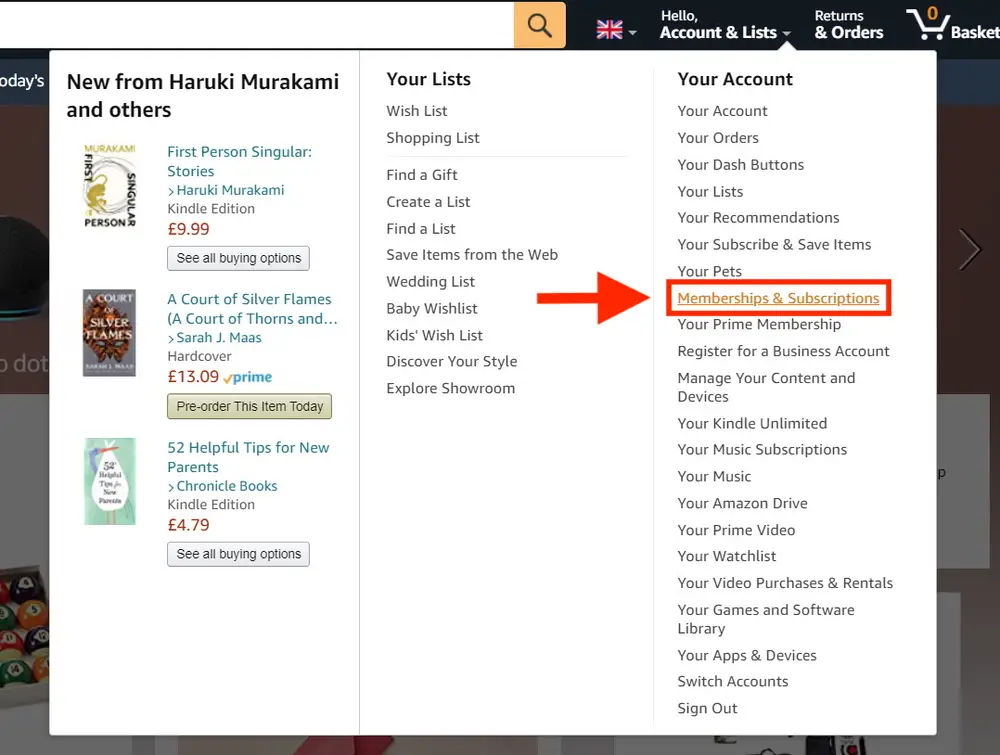
[3]. Select Your Subscriptions under the Manage section.
[4]. Select Prime Video Channels.
[5]. Click the Cancel Channel(s) option next to ALLBLK.
[6]. On the next screen, select the Turn off Auto-renew option.
[7]. Choose a reason for cancelation. That’s it. your ALLBLK subscription has been canceled successfully.
How to Cancel Subscription Through Cable Provider
If you purchase the subscription through a Cable TV provider, you must access the respective platform to terminate the plans. Therefore, you can contact your TV provider via Phone call or email to cancel the subscription whenever you wish.