Key Highlights
- Android: Play Store → Profile icon → Payments & Subscriptions → Subscriptions → Dawn AI → Cancel Subscription → Choose the reason → Continue → Cancel.
- iPhone/iPad: Settings → Apple ID → Subscriptions → Dawn AI → Cancel Subscription → Cancel.
- Mac: Mac App Store → Your name → Sign in → Subscription tab → Manage → Dawn AI Subscription → Edit → Cancel Subscription.
Dawn AI is a picture editing application that allows you to access many features, including editing, adding filters and effects, etc. If you have subscribed to the Dawn AI Weekly subscription, you can cancel it anytime on your smartphone when you feel that the cost is too expensive or don’t want to use it anymore.
Contents
Dawn AI – Subscription Plans and Pricing
You can install and use the Dawn AI app on your smartphone for free. To access more features, you need to upgrade to the in-app purchase plan. The subscription plan of Dawn Pro Weekly ranges from $0.99 to $9.99. However, you can cancel the subscription anytime on your Android or iPad/iPhone.
How to Cancel Dawn AI Subscription on Android Device
[1]. Open Google Play Store app on your Android smartphone.
[2]. At the top right corner, click on the Profile icon.
[3]. Select Payments & Subscriptions from the menu list.
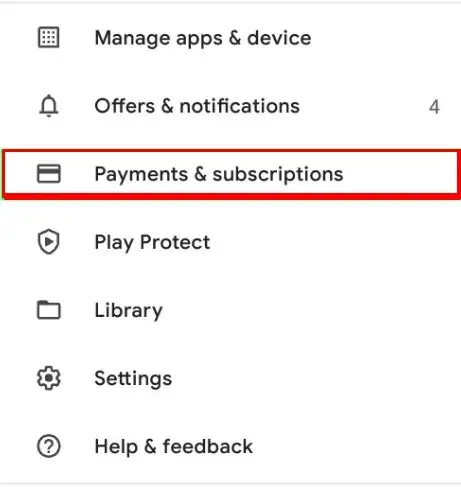
[4]. Tap on the Subscriptions option and select Dawn – AI Avatars.
[5]. Tap Cancel Subscription and then choose the reason for cancellation.
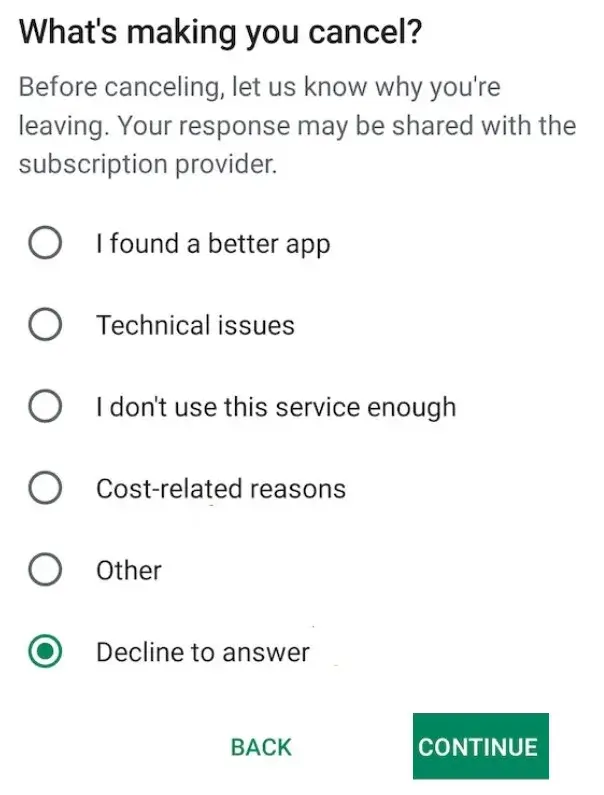
[6]. Once done, tap the Continue button at the bottom.
[7]. Hit Cancel to end the subscription plan.
How to Cancel Dawn AI Subscription on iPhone & iPad
[1]. Unlock your iPhone or iPad and go to Settings.
[2]. Tap on your Apple ID.
[3]. Select Subscriptions from the menu list.

[4]. Under Subscriptions, search for Dawn – AI Avatars and tap on it.
[5]. Tap Cancel Subscription at the bottom of the page.
[6]. Finally, hit Cancel to confirm your cancellation.
How to Cancel Dawn AI Subscription on Mac
[1]. Open the App Store app on your Mac.
[2]. Click on your name and sign in to your account.
[3]. Tap on the Account Settings option.
[4]. Scroll down and find the subscription tab and tap the Manage option.
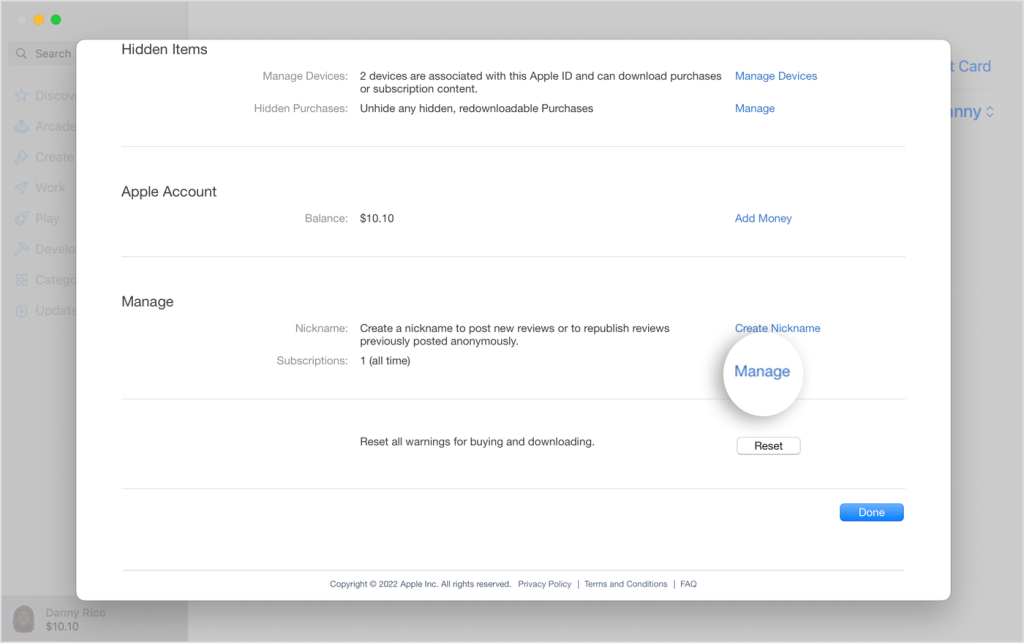
[5]. Select Dawn AI subscription from the list and tap the Edit button.
[6]. Finally, tap the Cancel Subscription button to confirm the cancellation.
How to Delete Dawn AI Account
There is no direct option to delete your account. Instead, you can send the deletion request email to the Dawn AI support team to delete your account.
[1]. Open your default email app and compose the email to [email protected].
[2]. In the Subject field, type Request to Delete my Dawn AI account.
[3]. Write the mail explaining the reason for deleting your Dawn AI account, including the account details, such as username, phone number, etc.
[4]. Tap on the Send button at the bottom.
Once your account has been deleted, you will get a confirmation mail from the Dawn AI team.
Tip! Like Dawn AI, you can cancel your Lensa AI subscription if it is not needed anymore.
Frequently Asked Questions
No. Dawn AI doesn’t offer a free trial. But you can download the Dawn AI app and access some features for free of cost.



