Key Highlights
- Website: Go to Tumblr website and sign in with your account → Tap the Profile icon → Select the Settings option → Open the Primary Blog Settings → Choose Edit Theme → Click on Edit HTML button → Enter the code snippet to change the primary blog.
Are you the one who uses more than one blog on Tumblr? If yes, you might have come across this issue, how to change or switch my primary blog to another on Tumblr, at least once in your blogging routine. Unfortunately, Tumblr is not offering the feature to switch your primary blog. But there is a workaround to it.
Contents
Primary Blog vs. Secondary Blog
| Primary Blog | Secondary Blog |
|---|---|
| In Tumblr, you can have only one primary blog | You can create up to 10 secondary blogs |
| The primary blog is more or less your Tumblr account | The secondary blog is just an addon to your Tumblr profile |
| Using your primary blog, you can like and follow other blogs, send messages, and more. | Secondary blogs can only be used to post blogs. |
| Your primary blog can only be edited by you. | You can have multiple users for your secondary blog. |
With these differences, when you change the blog, the admin controls and other social features will get a big hit. This is the main reason that the Tumblr is not allowing users to switch the primary blogs. If you still want to change it, follow the below guide.
How to Change Primary Blog on Tumblr
By tweaking the HTML codes, you can change Tumblr’s primary blog. Here, you are redirecting your primary blog followers to the secondary blog. This will change your primary blog permanently. I
(1) Visit the Tumblr website and login to your Tumblr account.
(2) Tap on the Profile icon to select Settings.
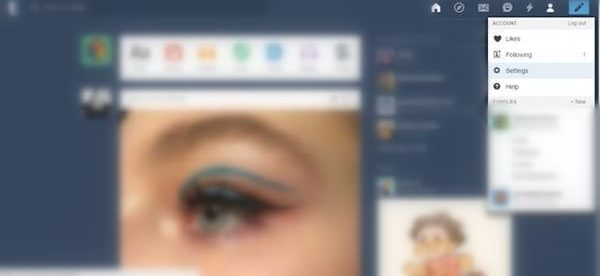
(3) Choose to open the primary blog Settings.
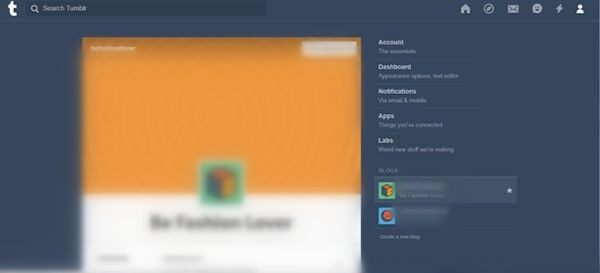
(4) Select Edit theme button under Website Themes.

(5) Navigate to the upper-left corner of the screen to click on Edit HTML.

(6) You can see the <head> tag on the top. Place the cursor on the <head> tag and click the Enter key. Then, copy-paste the below code.
<script> <!- windows.location = "http://inserttumblr.com/" //-> </script>
Replace the inserttumblr.com with your Tumblr profile URL.
(7) Then click on the Update Preview button on the top.
(8) By doing this, you are switch your primary blog as secondary blog. Your first secondary blog will be changed to primary blog.
Change Name on Secondary Blog
To make the switch a solid one, you need to change the name of your blogs (both the primary and secondary).
(1) Tap on the Profile icon to select Settings.
(2) Select the Primary blog and go to its Settings page.
(3) Tap on the Edit icon next to the Username field.
(4) Type the secondary blog name on the primary blog address. Tap on the Save button.
(5) Then, go to secondary blog name and type the primary blog name.
Now, the switching on Tumblr is complete. All your admin controls and followers will be switched to the secondary blog on Tumblr. Log out of your Tumblr account and log in to check the changes.
Alternative Way
If you aren’t going to use the primary blog at all, then you can delete the Tumblr blog. With this, your secondary blog will become the primary blog. This way you can change the primary blog.
As the switching blogs is not a official feature, we recommend you to get a backup of your Tumblr blog data as a precautionay measure.
FAQ
No, you can’t have more than one primary blog on Tumblr.



