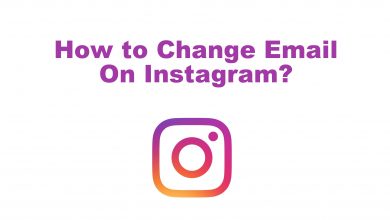eBay is easily one of the oldest and most successful e-commerce websites allowing people to buy and sell items on the internet. To utilize the website, you should have an eBay account. If you are among those who have an eBay account but want to delete it, then you are in the right place.
Contents
Is It Easy to Delete an eBay Account?
The answer is yes. But some conditions must be ensured to delete your account.
- You shouldn’t have any transactions left, and your account balance must be zero. If you have any transactions left or the account balance isn’t zero, proceed to make a one-time payment to clear all your money or request a refund when someone else has yet to pay you.
- If you have made any transactions within 30 days, your account will be deleted only after 60 days from placing the delete request. It is to ensure the completion of all the purchases and outstanding sales.
- If you are bidding on an item during the deletion period, you must either cancel the bid or wait until the auction ends to delete your account.
- Your account should not have any unsolved suspensions or restrictions. It is because you will not be able to delete your eBay account when it is suspended or restricted. In such cases, you have to contact eBay to find a solution.
How to Delete Your eBay Account
You can delete your eBay account only by using the eBay website on your computer, laptop, iPhones, iPads, Android phones, and tablets. You cannot utilize the eBay app to delete your account.
Using Your Phone
You can use your iPhone, iPad, Android phones, and tablets to close your account.
STEP 1: Go to the eBay website and sign in to your account.
STEP 2: After signing in, click on the user symbol and click Account.
STEP 3: Select the Close account option below the Account preferences section.
STEP 4: You’ll be redirected to the customer service page. You will find the ‘Close account and delete my data‘ option at the bottom. Click on it.
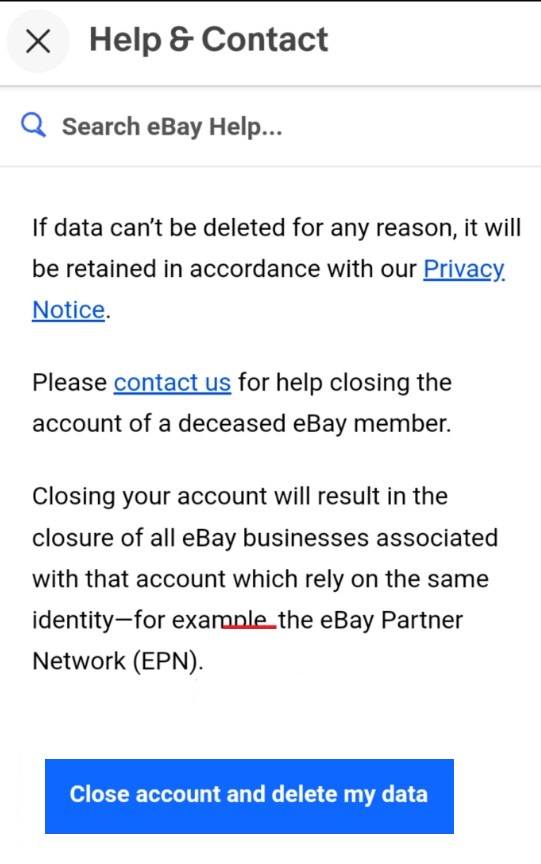
STEP 5: You must provide a proper reason for your account deletion. First, Select a Category that best sums up your reason for leaving.
STEP 6: After selecting the category, select the exact reason under that category and proceed by clicking Continue.
STEP 7: On the confirmation page, you must enable the check box and click Submit Request to delete your account.
After deleting your account, try these eBay alternatives to buy and sell items online.
Using Your Computer/Laptop:
Irrespective of the operating system on your PC or laptop, you can delete your eBay account only by using the web browser.
STEP 1: Go to eBay sign-in website and log into your account.
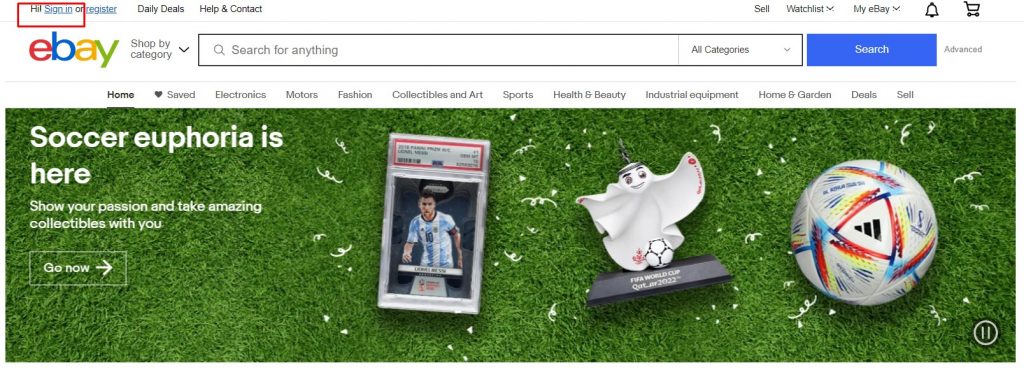
STEP 2: After logging in, click on your name in the top left corner and select Account settings.
NOTE: Instead, you can also click My eBay and select Account.
STEP 3: Click Account followed by Close account present below Account preferences.
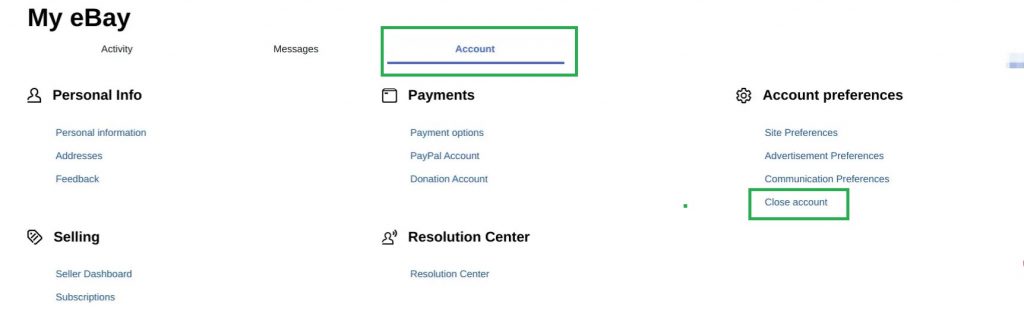
STEP 4: After clicking Close account, you will be directed to the eBay Customer Service page to delete your account. Navigate to the bottom to select Close account and delete my data.
STEP 5: You should select a category related to your reason for leaving the platform.
STEP 6: After selecting a category, select a reason which indicates your reason for deleting. Then, click on Continue.
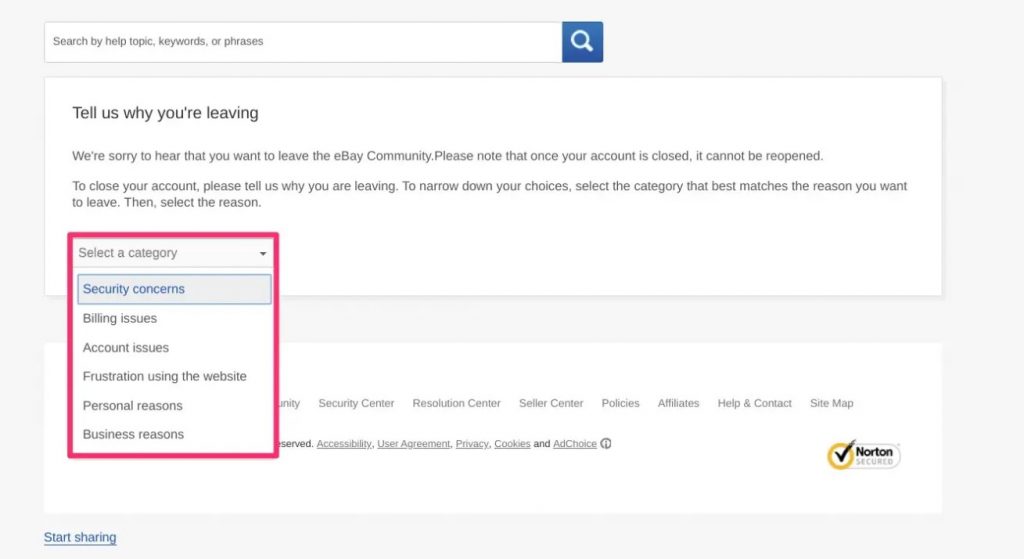
STEP 7: Enable the box stating that you have understood the information displayed on the screen. Then, proceed by clicking Submit Request.
If you have changed your decision not to delete, you can click on Keep my account open to exit the deleting process.
What Happens When You Delete Your eBay Account?
- Deleting your eBay account will not allow you to sell or purchase products on the website.
- You will not be able to access My eBay.
- You will end up losing your feedback, sales, and purchase history.
If you want to delete the account of a close family member who has deceased, you can provide documentation proof of their death to the eBay customer team to delete their account.
READ NEXT
- How to opt out of Amazon Sidewalk
- How to hide your orders on Amazon
- How to delete your Doordash account
Frequently Asked Questions
You can deactivate your seller account by canceling all your active subscriptions on eBay and withdrawing automatic payment options.
Log into your eBay account and then click on My eBay → Activity → Purchase History. Among the list of all your recent purchases, select the order you want to cancel. Next, click on More actions → Cancel this order. Proceed by choosing the reason for your cancellation and click Continue to cancel.
To remove negative feedback on eBay, you can either ask the buyer to remove it or report the feedback to eBay and request its removal.