If you have a lot of time online, then you must’ve heard about Reddit. It is a discussion community created with the combined aspect of social media, news sites and message boards. With the Reddit, you can create posts with the text, images and links for the discussions. Reddit itself is divided into various sections called subreddits. Each subreddit will focus on a particular topic or theme. All the posts that you posted on reddit can be accessed from your profile. If you want to delete a particular post or multiple posts, you have to do it manually from your profile. If you have any queries on how to delete posts on Reddit, then go through the below post.
Note: Deleting posts will remove it from the public view and reddit servers. Also, there is no option to get them back. So, think twice before deleting the post.
Contents
How to Delete Reddit Posts on Android?
If you are using an Android phone, then follow the below steps to delete the post.
(1) Launch the app and make sure that you’re signed in.
(2) Click the Reddit logo on the top left corner.
(3) Select My Profile.
(4) By default, the Posts section will appear on the screen.
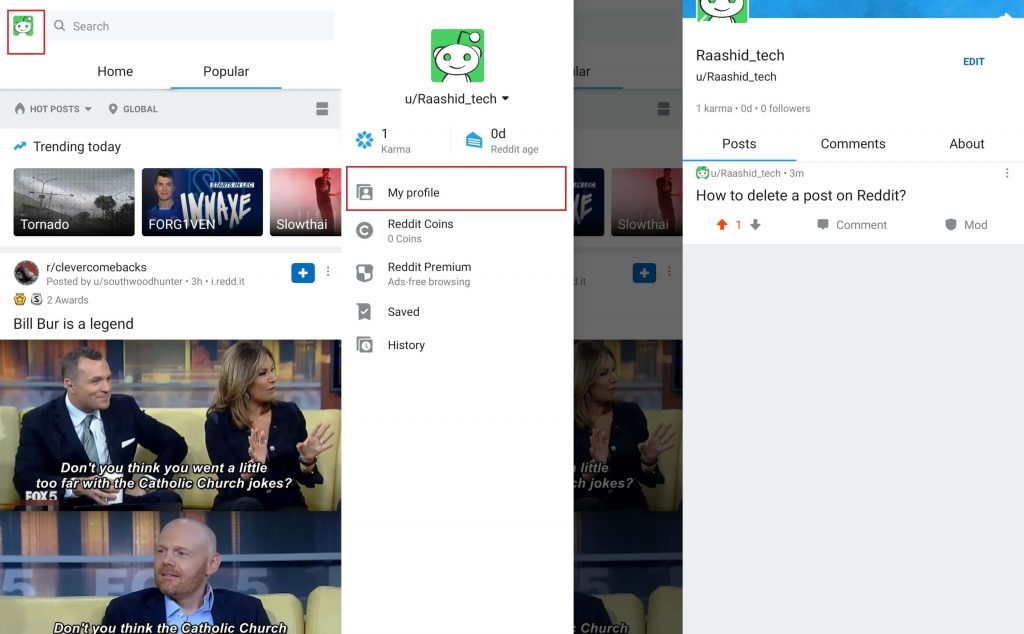
(5) Select the post that you want to delete.
(6) Click the three-dot menu icon on the top right corner.
(7) Select Delete.
(8) Again, click DELETE to confirm the process.
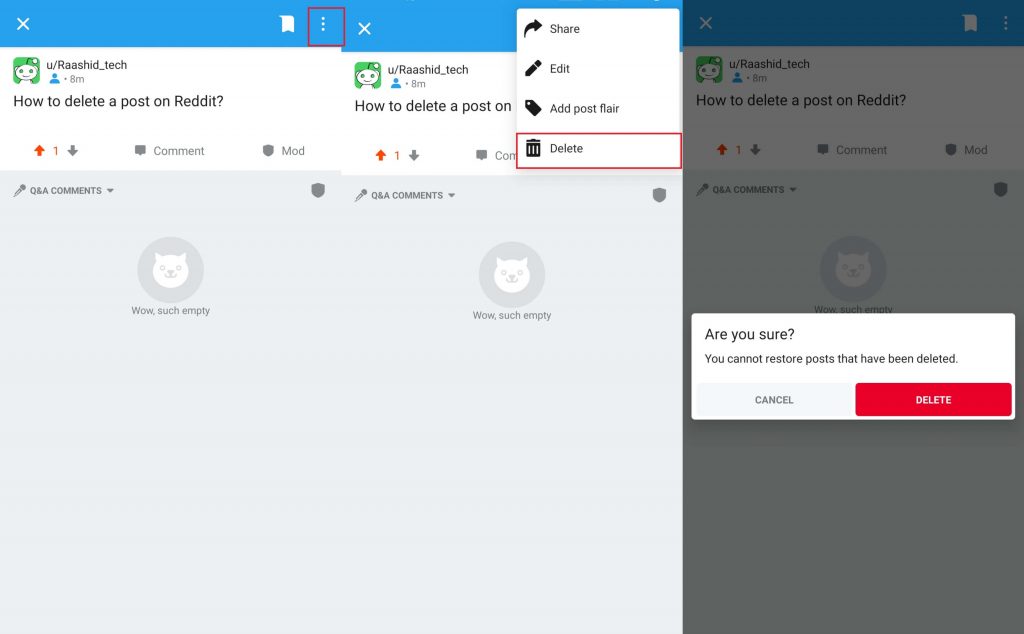
How to Delete Posts on Reddit on iPhone/iPad?
The options to delete the Reddit post from the iPhone is very similar to the one that you followed on Android devices.
(1) Open the Reddit app on your iPhone or iPad.
(2) Click the Reddit icon and select My Profile.
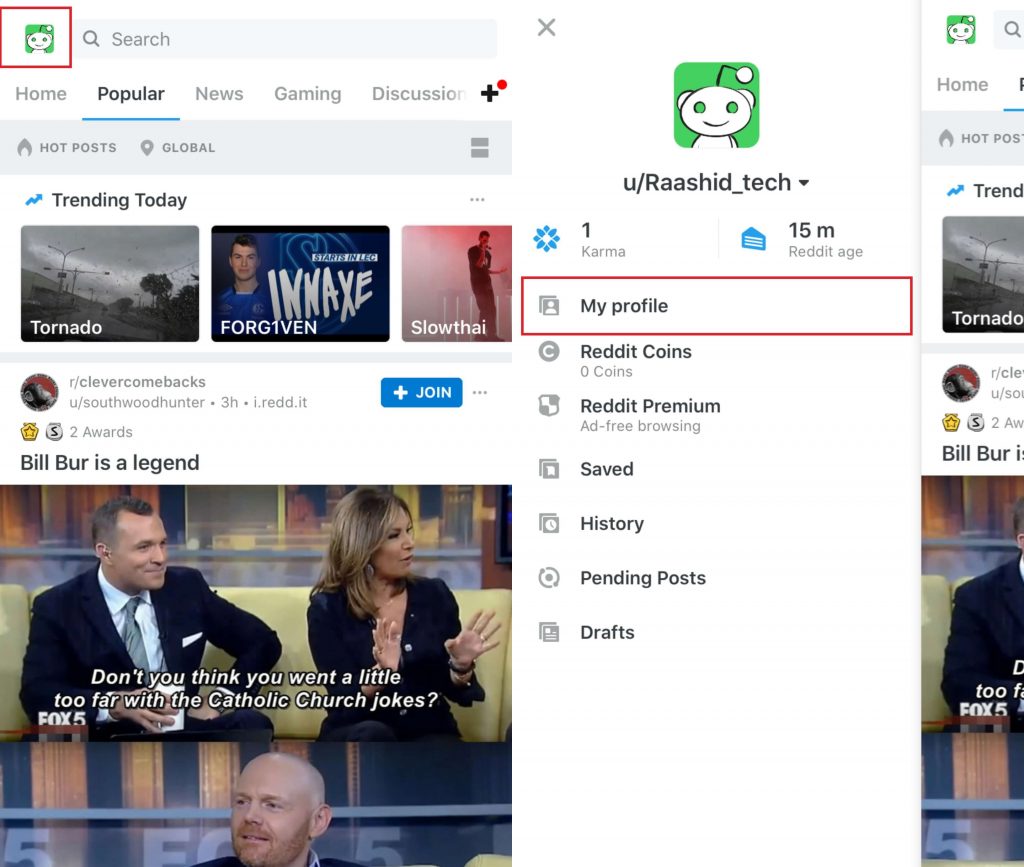
(3) Click the three-dot icon located next to the post that you want to remove.
(4) Click Delete Post.
(5) Again, select DELETE to confirm the deletion.
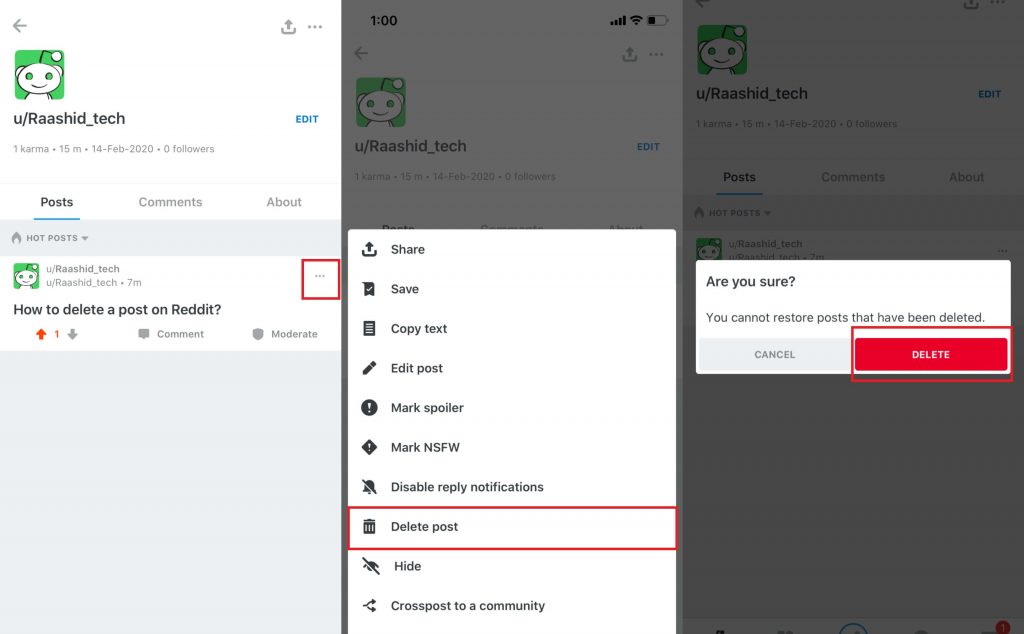
How to Delete Reddit Posts on PC or Mac?
(1) Open a browser and visit reddit.com.
(2) Sign in with your login credentials.
(3) Click your profile name located at the top right corner.
(4) Click My Profile.
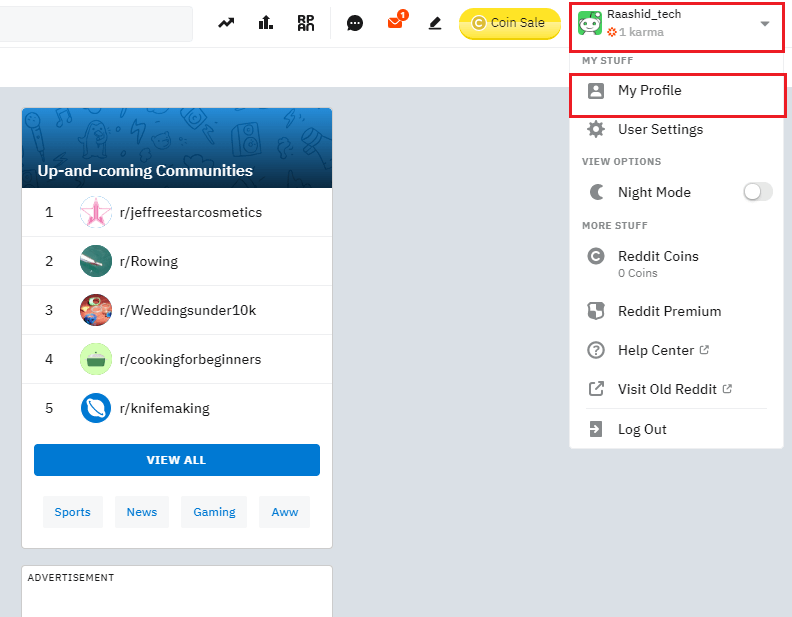
(5) Navigate to the Posts section and click the three-dot menu located below the post.
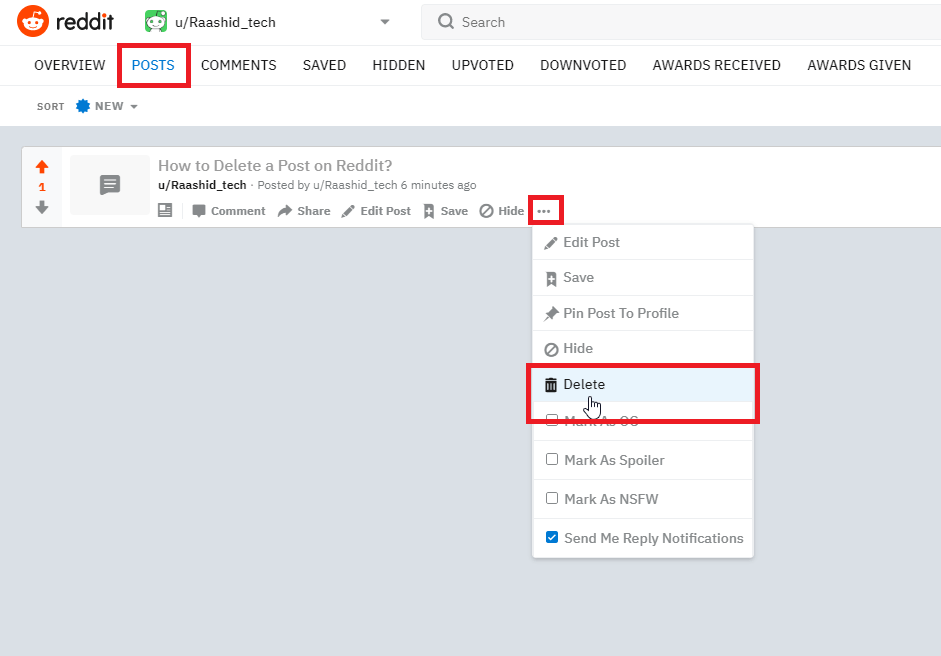
(6) Click DELETE POST to confirm.
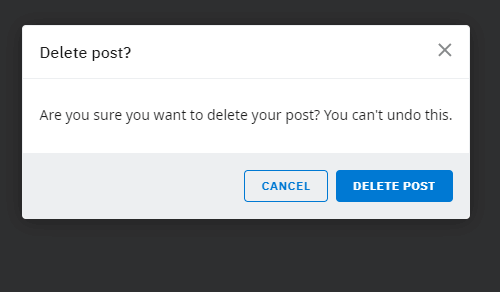
Note: Instead of deleting, you can also overwrite the post. Click the Edit menu to overwrite a post.
If you want to delete all the posts from your account, either do it one by one or delete your reddit account permanently.
Do you want to share any information related to this article? Make use of the comments section provided below. Follow Techowns on Facebook and Twitter for the latest news and updates.



