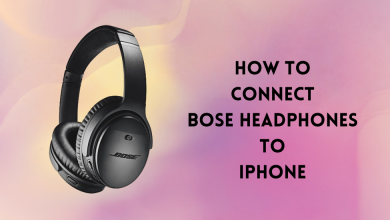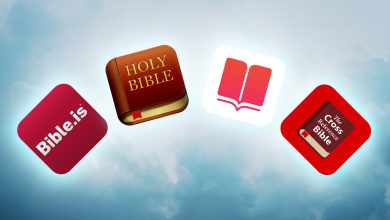An amazing application with a lot of scopes indeed. TuTuApp is a third-party application available for people that are looking for mod versions of different apps. Within the TuTuApp Lite application on iOS, you will find some amazing features that aren’t available on the normal App Store.
Various third-party developers together crafted this amazing application. If you are bored of using the same App Store application over time and want to try something new and unique, then TuTuApp is the best choice.
As people are concerned about the storage and other criteria, TuTuApp Lite App came out recently. This application is unique and a little different from the normal one.
Let’s see some amazing features of this application and continue our guide.
Contents
Features of TuTuApp Lite App on iOS
With some amazing features, TuTuApp Lite has won the hearts of many. The application provides a wide range of options, and we are mentioned a few of them below:
- No login required – Unlike other applications, TuTuApp Lite doesn’t require any login or registration. It is a raw usage software that will consider all the look-out in an instance of time.
- Wide range and collection – As we said before, this application allows us to grow opportunities over time to download various mod, hack and premium version. This will ensure us to download them for free.
- No jail break required – This query concerns many users as they feel that they must jail break their iOS device to download TuTuApp Lite version. But no, you do not have to jail break your device.
- Regular updates – With a great mechanism, this application will allow you to get regular updates from app developers without any hassle.
Ops, we actually made you believe to get TuTuApp Lite on your iOS device. So, now why waste time? Let’s begin our guide on how to download it on your iOS device.
How to Download TuTuApp Lite on iOS?
We know that TuTuApp Lite isn’t available on the normal App Store, so how can we install it for free?
- The very first step requires you to go to a browser and search for TuTuApp Lite on iOS.
- After your visit the official TuTuApp Lite Download Page you can find the download link, click on it.
- By chance you can’t find it, please click on the below link to begin installation of TuTuApp Lite.
- After the installation completes, go to your device’s Settings, click on General and change the profile to ‘trusted’.
- The above step is really important to start using the app. So, now you are ready to use the TuTuApp Lite on your phone.
Without wasting a single moment, let’s continue our guide and read how to download TuTuApp Lite on iOS.
How to Use TuTuApp Lite on iOS?
You can use TuTuApp Lite on iOS similar to App Store. Just open the application, go to the search bar, and search for the application you want to download.
After you get all the choices and recommendations, click on the app you want to download and press ‘get’. The TuTuApp Lite App store will begin the installation. Once the application is installed, proceed by changing the profile to ‘trusted’.
Go to Settings > General > Profile. Done! You can now start using the application for free.
Frequently Asked Questions
1. How to download TuTuApp Lite on an iOS device?
To download TuTuApp Lite, visit the official website and follow our above guide. You can download the application for free without any hassle.
2. Do I need to jailbreak my iOS device to download TuTuApp Lite on an iOS device?
No, you do not have to jailbreak your iOS device to download TuTuApp Lite on your iOS device. Simply follow our guide and install it easily.
3. Is it safe to use TuTuApp Lite on an iOS device?
Yes, it is safe to use TuTuApp Lite on iOS devices as it doesn’t affect any of your privacy and security.
Conclusion
We hope that our guide has given you all the things that you need to know about TuTuApp Lite. Make sure to share your feedback on this application. For any queries, please comment below. We would love to help you. TuTuApp is here to serve you with all your download needs.