There is always this myth about iPhones that all the iPhones are looking exactly the same as previous models. Though this myth is meme-worthy content, it holds true to a certain extent. If you are unaware of your iPhone version, you can use its model number to find the version. There are a few different ways to get the model number.
Contents
How to Find iPhone Model Number
Using the below steps, you can easily find out the model number iPhone.
[1] On your iPhone, tap the Settings icon and open it
[2] From the settings menu, choose the General option.
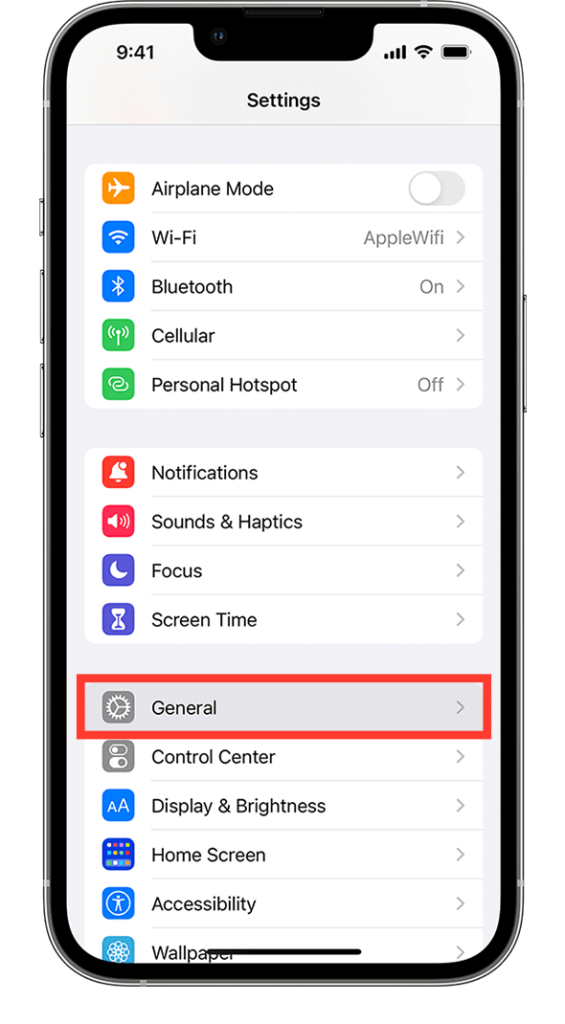
[3] Next, tap About.
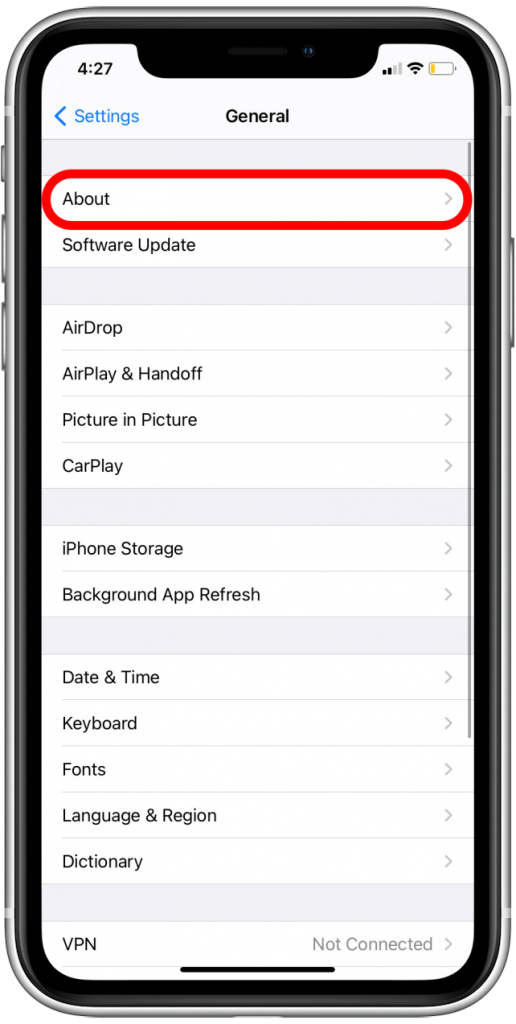
[4] Here, next to the Model number, you will see the part number. Tap on it to view your iPhone model number.

[5] Just above the Model Number, you will get the Model Name. If you want to find the serial number of your iPhone, it will listed below the Model Number.
Using Back Panel
If you’re using the iPhone 7 or earlier model, it is even simple to find the model number. You can discover the model number on the back of your iPhone. Usually, the number begins with the letter A.

Using SIM Tray
If you’re an iPhone 8 or later model user, you can remove the SIM tray from your iPhone to find the model number. Use the torch or move to the bright light area to see the number.
How to Find iPhone Model
[1] Go to the Settings menu on your iPhone.
[2] Tap on your Apple ID.
[3] You will get the list of devices that are synced with your Apple ID.
[4] From the list, you can find your iPhone model.
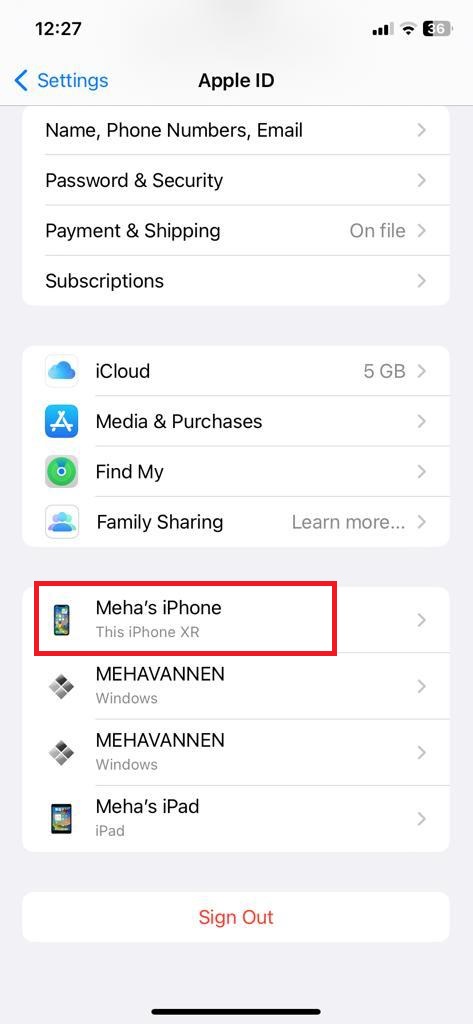
List of iPhones With their Model Number
| RELEASE YEAR | MODEL NAME | MODEL NUMBER |
|---|---|---|
| 2022 | iPhone 14 Pro Max | A2890, A2894 |
| 2022 | iPhone 14 Pro | A2890, A2894 |
| 2022 | iPhone 14 Plus | A2882, A2886 |
| 2022 | iPhone 14 | A2882, A2886 |
| 2022 | iPhone SE (3rd Generation) | A2783, A2595, A2785, A2782, A2784 |
| 2021 | iPhone 13 Pro Max | A2484, A2641, A2644, A2645, A2643 |
| 2021 | iPhone 13 Pro | A2483, A2636, A2639, A2640, A2638 |
| 2021 | iPhone 13 | A2482, A2631, A2634, A2635, A2633 |
| 2021 | iPhone 13 Mini | A2481, A2626, A2629, A2630, A2628 |
| 2020 | iPhone 12 Pro Max | A2342, A2410, A2411, A2412 |
| 2020 | iPhone 12 Pro | A2341, A2406, A2407, A2408 |
| 2020 | iPhone 12 | A2172, A2402, A2403, A2404 |
| 2020 | iPhone 12 Mini | A2176, A2398, A2399, A2400 |
| 2020 | iPhone SE (2nd generation) | A2275, A2296, A2298 |
| 2019 | iPhone 11 Pro Max | A2161, A2218, A2220 |
| 2019 | iPhone 11 Pro | A2160, A2215, A2217 |
| 2019 | iPhone 11 | A2111, A2112, A2113 |
| 2018 | iPhone XS Max | A1921, A2101 |
| 2018 | iPhone XS | A1920, A2097 |
| 2018 | iPhone XR | A1984 |
| 2017 | iPhone X | A1865, A1901 |
| 2017 | iPhone 8 Plus | A1864, A1897 |
| 2017 | iPhone 8 | A1863, A1905 |
| 2016 | iPhone 7 Plus | A1661, A1784, A1785, A1786 |
| 2016 | iPhone 7 | A1660, A1778, A1779, A1780 |
| 2016 | iPhone SE | A1662, A1723, A1724 |
| 2015 | iPhone 6S Plus | A1634, A1687, A1690, A1699 |
| 2015 | iPhone 6S | A1633, A1688, A1691, A1700 |
| 2014 | iPhone 6 Plus | A1522, A1524, A1593 |
| 2014 | iPhone 6 | A1549, A1586, A1589 |
| 2013 | iPhone 5s | A1453, A1457, A1518, A1528, A1530, A1533 |
| 2013 | iPhone 5c | A1456, A1507, A1516, A1526, A1529, A1532 |
| 2012 | iPhone 5 | A1428, A1429, A1442 |
| 2011 | iPhone 4S | A1387, A1431 |
| 2010 | iPhone 4 | A1332, A1349 |
| 2009 | iPhone 3GS | A1303, A1325 |
| 2008 | iPhone 3G | A1241, A1324 |
| 2007 | iPhone | A1203 |
You can also use the Apple support website to get images for every iPhone model. Compare the image with your iPhone to find the model.
FAQ
If the model number starts with M, the device is purchased from Apple or an Apple-authorised store. The refurbished models will start with F. If your iPhone is engraved or if it is personalized, it will start with P. If it starts with N, it is a replacement device.



