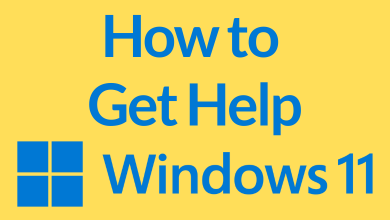Key Highlights
- To Hide Likes on Instagram: Open Instagram app or site → Profile → Three-dots icon → Hide like count→ Done.
Are you stressed about tracking likes on your Instagram? Then you can hide likes on your Instagram posts. This feature applies to both old and new posts since it arrived. There are a lot of potential reasons to hide likes on Instagram. After the arrival of this feature, many people have an interest in hiding likes on their posts in order to focus on the quality content of the post. However, Instagram provides you with happy surroundings through the hide likes option. But most of them were not aware of hiding likes on Instagram, so we have covered you with easy steps to follow.
Contents
- Why Should I Hide Likes on My Instagram
- How to Hide the Number of Likes on Your Instagram Posts
- How to Remove Likes on Your Instagram Posts Before Posting
- How to Hide Likes from Other Instagram Account Posts
- How to Reveal Likes on Hidden Instagram Posts
- How to Hide Likes Count on Your Instagram Reels
- How to Mask Likes on Instagram Reels Before Posting
- How to Hide Likes on Instagram Reels Using Browser
- FAQ
Why Should I Hide Likes on My Instagram
There are several reasons for hiding the Likes on your Instagram posts that should be avoided, such as
- Validating a person with likes
- Lack of Self-worthiness
- Stress and anxiety
- Social media addiction
- Isolation and depression
Let’s have a look at some methods for hiding likes on Instagram.
How to Hide the Number of Likes on Your Instagram Posts
1. Launch the Instagram application on your Android or iOS device
2. Tap on the Profile icon and select the post that you want to hide likes.
3. Click on the three dots icon on the top right.
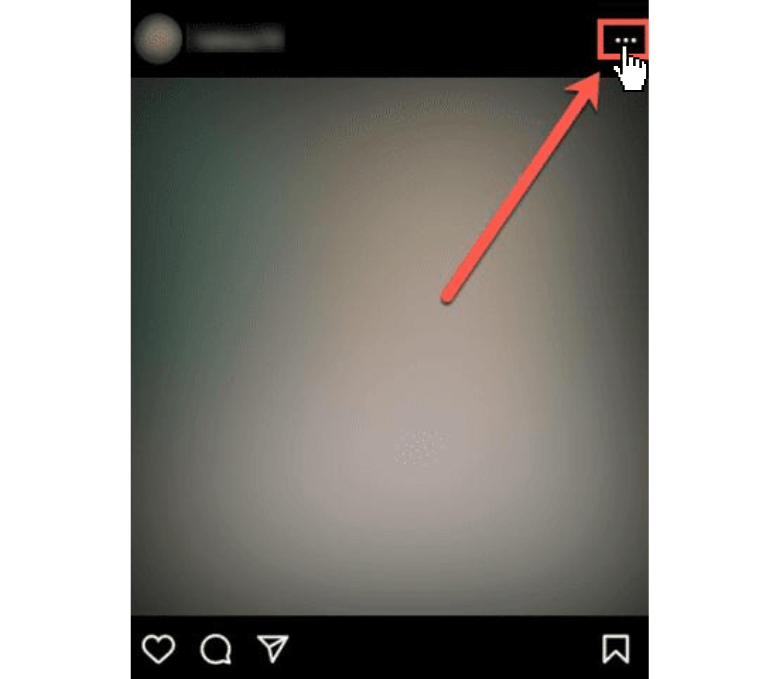
4. Tap on the Hide like Count option from the menu bar.
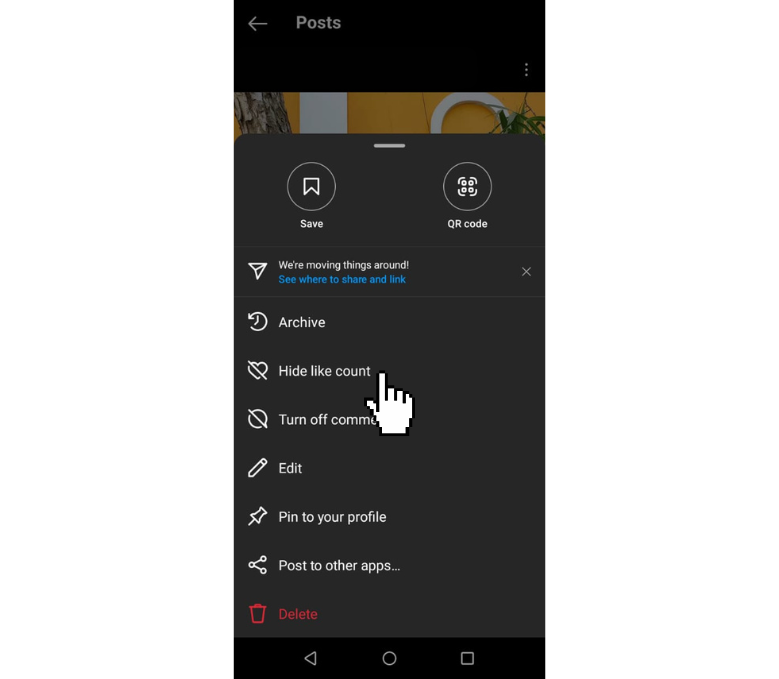
5. Then, the Like Count on Instagram posts will be hidden.
How to Remove Likes on Your Instagram Posts Before Posting
1. Open the Instagram application on your device.
2. Create or edit the post that you want to upload.
3. Tap on Advanced Settings at the bottom of the New Post page
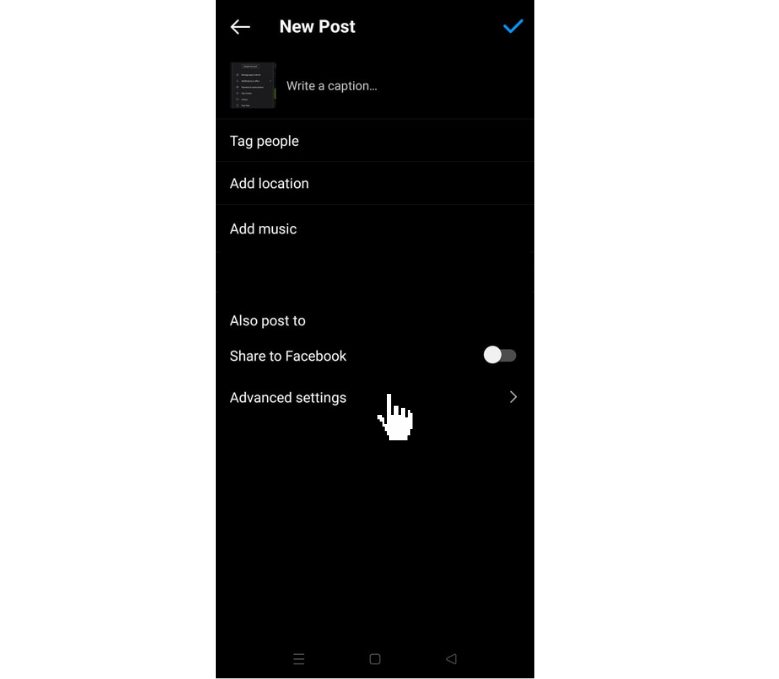
4. On the Like and View section, toggle Hide Like and View count on this post option.
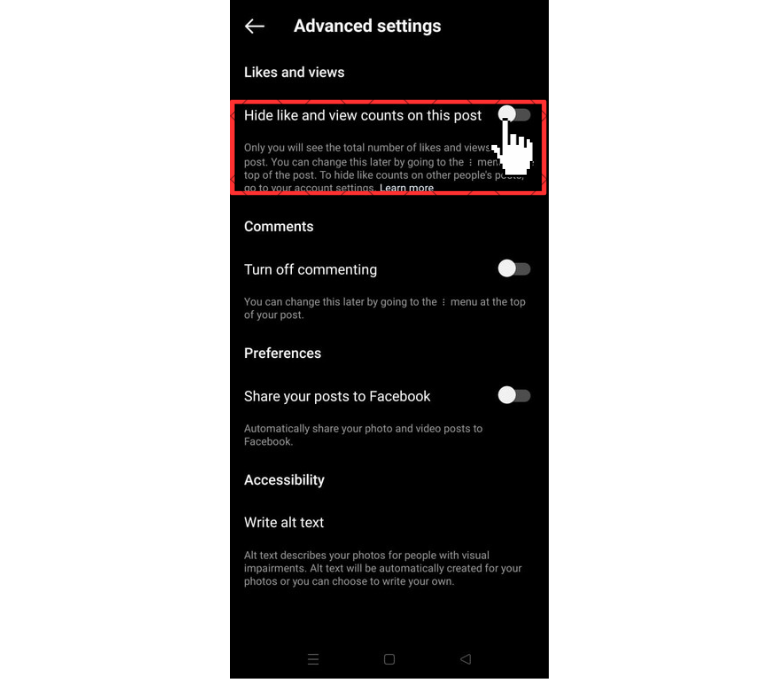
5. Share the post on Instagram, and now the likes count will disappear on your Instagram post.
How to Hide Likes from Other Instagram Account Posts
You can also hide the likes on all other posts of another account with these simple steps.
1. Open the Instagram app on your device.
2. Tap on the three-line icon on the top right.
2. Click on the Settings and Privacy option.
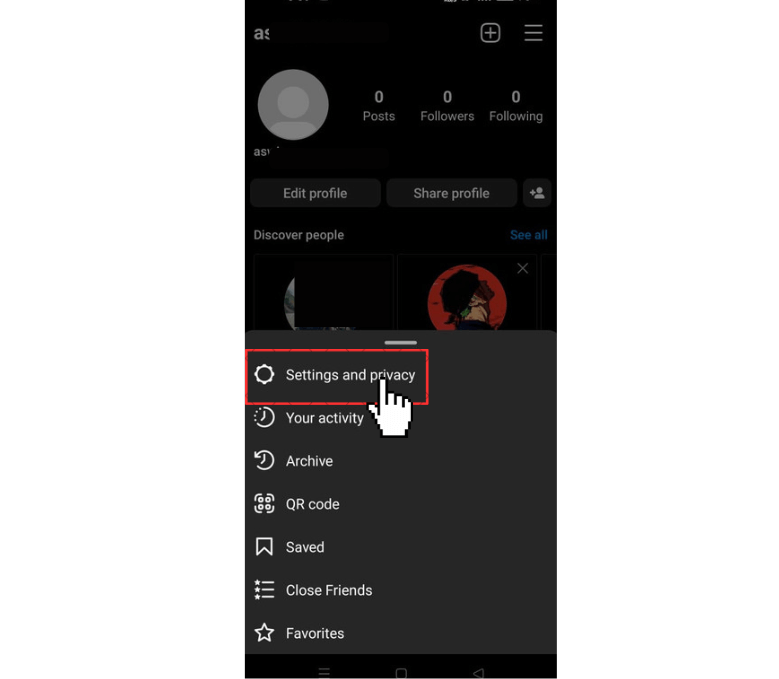
3. Below the What you See section, click on the Hide Likes option
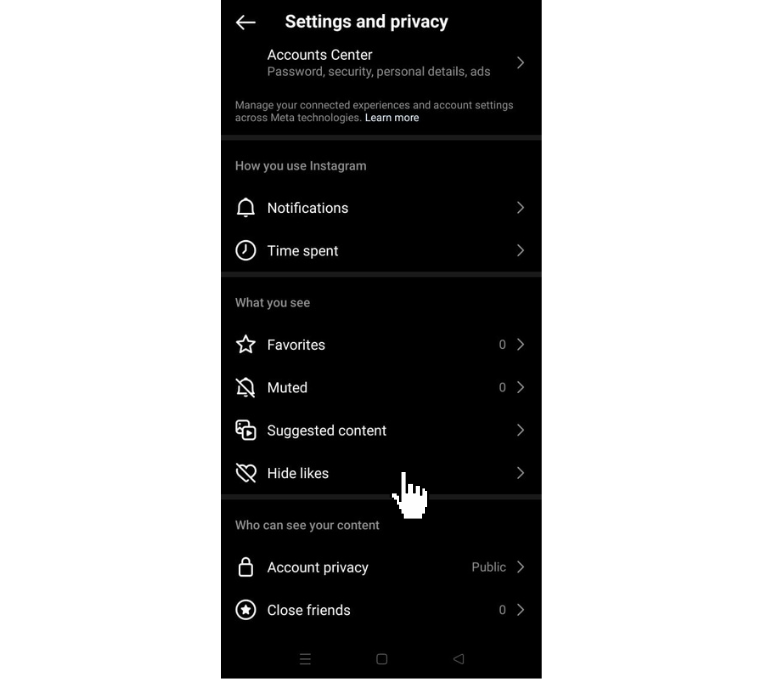
4. Toggle the Hide Like and view counts option under Likes and View section.
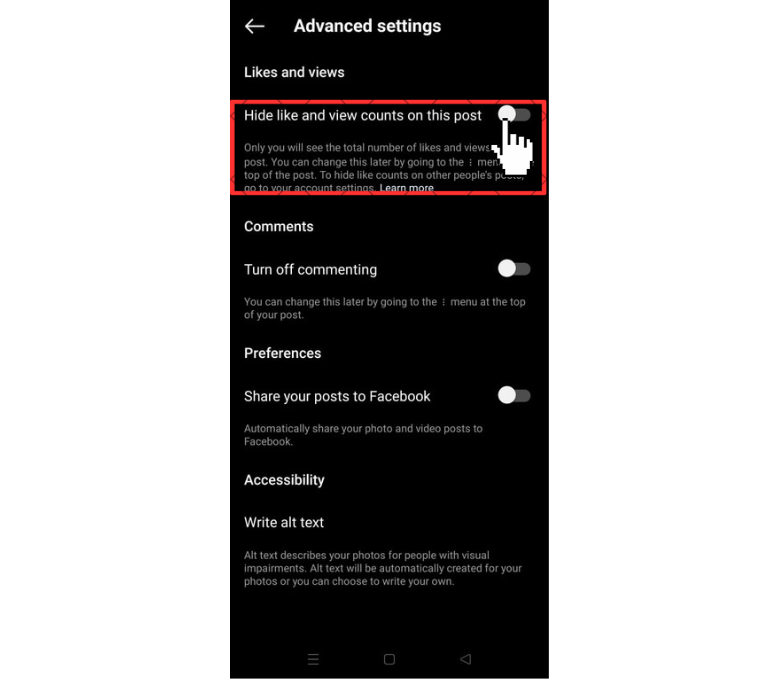
5. You will no longer see the likes on the Instagram posts.
Apart from hiding likes on your follower’s posts, you can also check out your recent likes on Instagram.
How to Reveal Likes on Hidden Instagram Posts
1. Launch the Instagram application and select the post that you want to see the likes.
2. Click on the three dots icon on the post.
3. Select the Copy link option, which copies the link of the post.
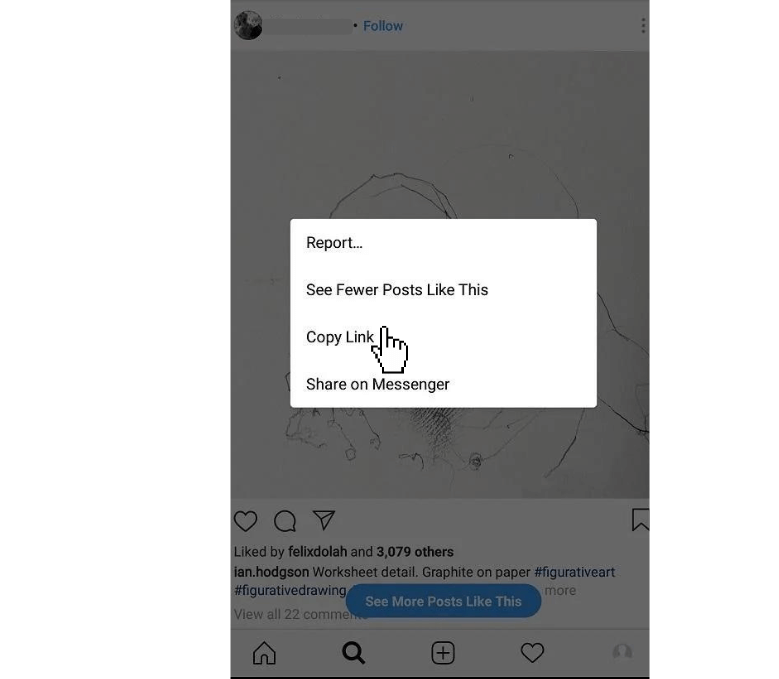
4. Open up any browser on your device.
5. Paste the copied link on the search bar of your browser.
6. Now, you can see the Likes option available on your post.
In addition, you can use Instagram Insight or third-party tools like Hootsuite, ContentCal, etc, to find the reach of your post for any business purposes. We have also discussed the tips & tricks to increase engagement on Instagram.
How to Hide Likes Count on Your Instagram Reels
1. Open the Instagram app and navigate to a Profile page.
2. Select the reel you want to hide the likes count.
3. Click on the 3-dots icon at the bottom right.
4. Tap on the Manage option and select the Hide Likes option.
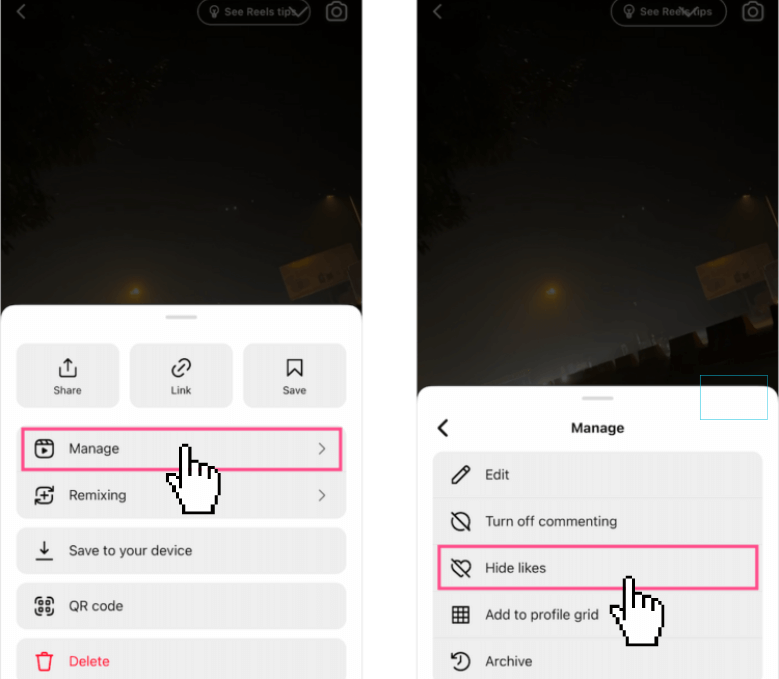
5. Now, the like count will be hidden for everyone. But you can still view the like count by simply tapping on the numeric text below the like button.
Tip! You can also hide your Instagram followers from other’s visibility.
How to Mask Likes on Instagram Reels Before Posting
1. Launch your Instagram application on your device.
2. Click on the (+) button on the bottom menu bar and create or edit a new reel.
3. Click on the Advanced Settings option at the bottom.
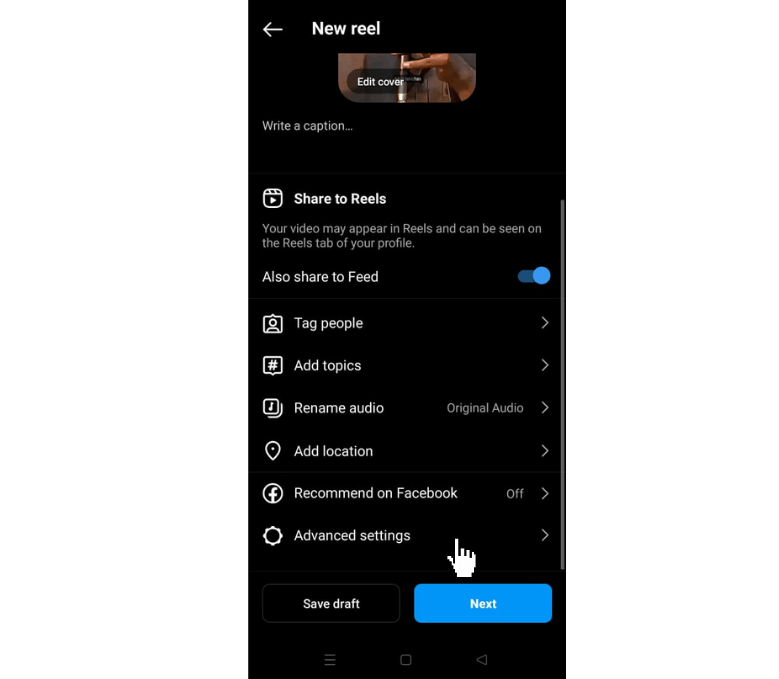
4. Turn On Hide like count on this reel option.
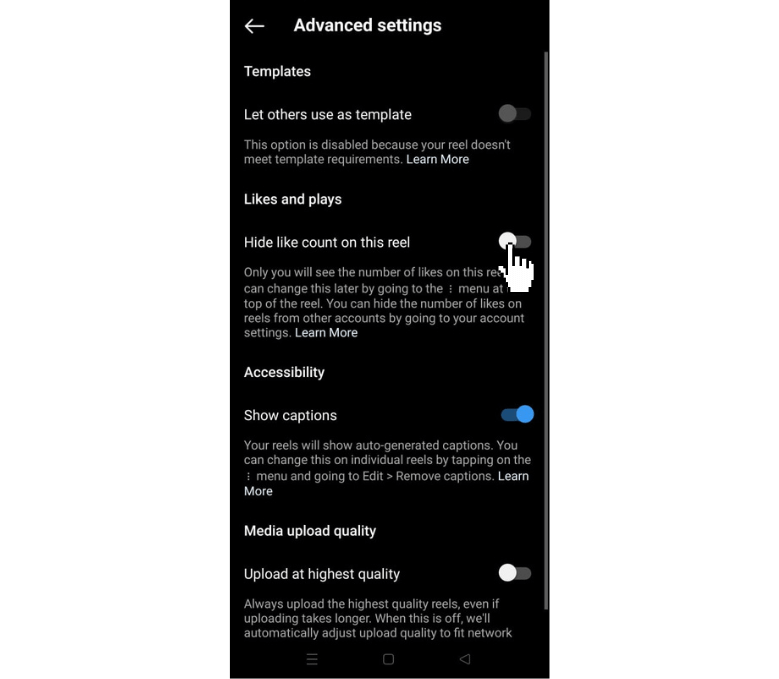
5. Now, you can share the reel without like count.
How to Hide Likes on Instagram Reels Using Browser
1. Open Instagram from your Web browser and finish up the login procedure.
2. Tap on the Profile icon on the top right.
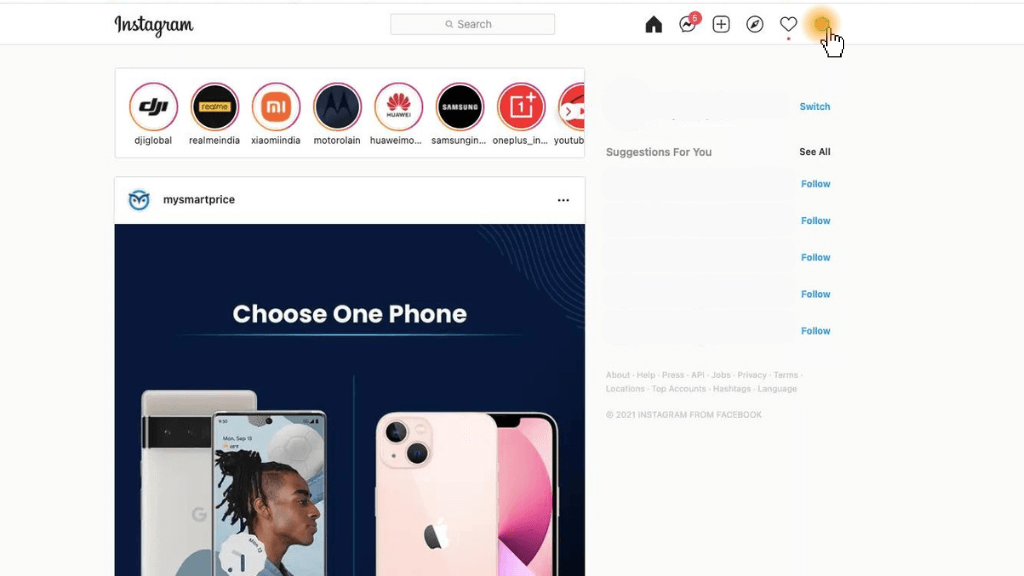
3. Choose the required Reel to hide the likes.
4. Tap on the three dots icon on the top.
5. Then, you can select the Hide like count option from the pop-up.
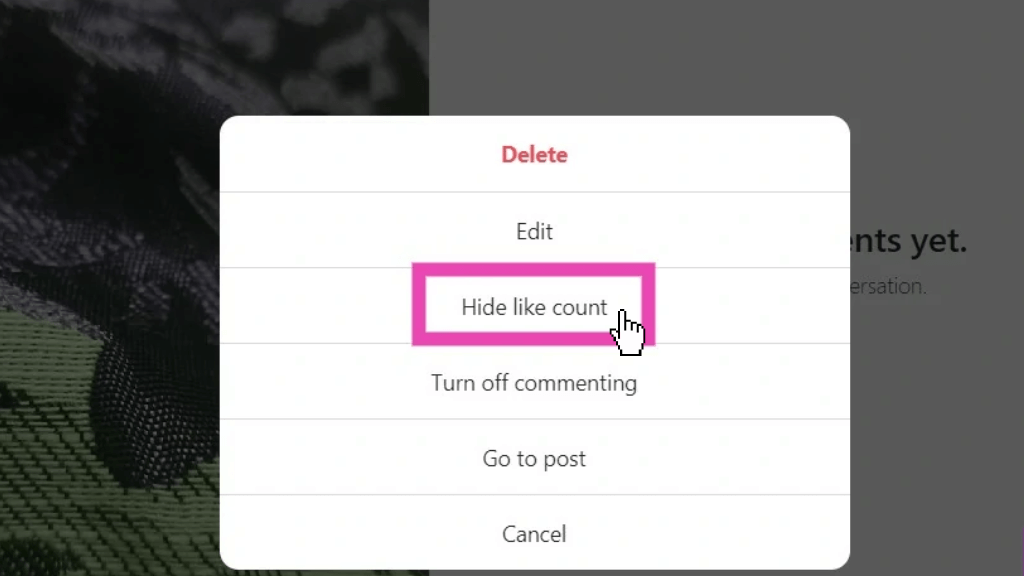
6. You can also click on Turn off commenting to restrict the comment page.
FAQ
If you want to view the likes count on your Instagram posts, you can follow the same procedure of hiding the likes count and toggle off the Hide likes and view counts option.
Whether you can’t hide the likes on Instagram or your Instagram not showing the hide option, then it’s time to update your Instagram application. Because the older version of Instagram doesn’t support the Hide option in it.