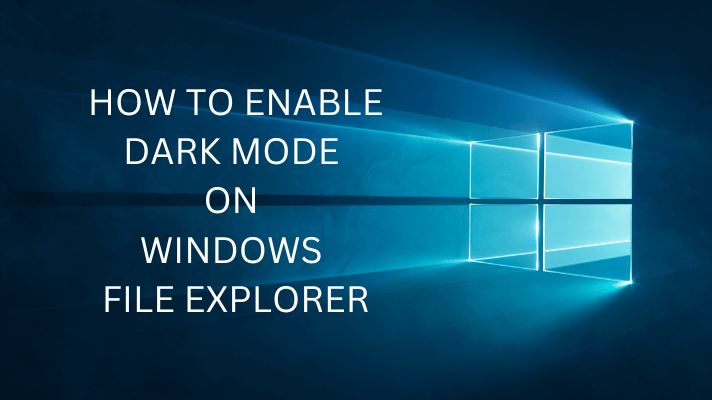Key Highlights
- Using Hashtags: Go to the Tumblr Search bar → Search for the Hashtag.
- Using Keyword: Enter the keyword in the Tumblr Search bar.
- Using URL: Paste the specific URL in the search bar.
- From Feed: Filter your feed based on the format.
On Tumblr, there is an ocean of content being published. To find a specific piece of content on Tumblr, you need to use the Search function. To make your search easier, Tumblr offers a lot of filtering options. On Tumblr, you can search for any topic in four different ways.
Contents
How to Search on Tumblr Using Hashtag
Tumbler supports adding hashtags while uploading a photo or video. Such hashtags will be visible to every Tumblr user across the world. This, in turn, will help the audience filter posts linked to that specific hashtag alone. So the audience can search for the posts that they care about. Follow the procedure given below to search on Tumblr using hashtags.
(1) Log in to your Tumblr account with the necessary credentials (optional). You can also search on Tumblr without an account.
(2) Hover to click on the Search bar by pressing the magnifier glass.
(3) Type the hashtag (#followed by the word) to see the contents or posts. For example, #maltese.
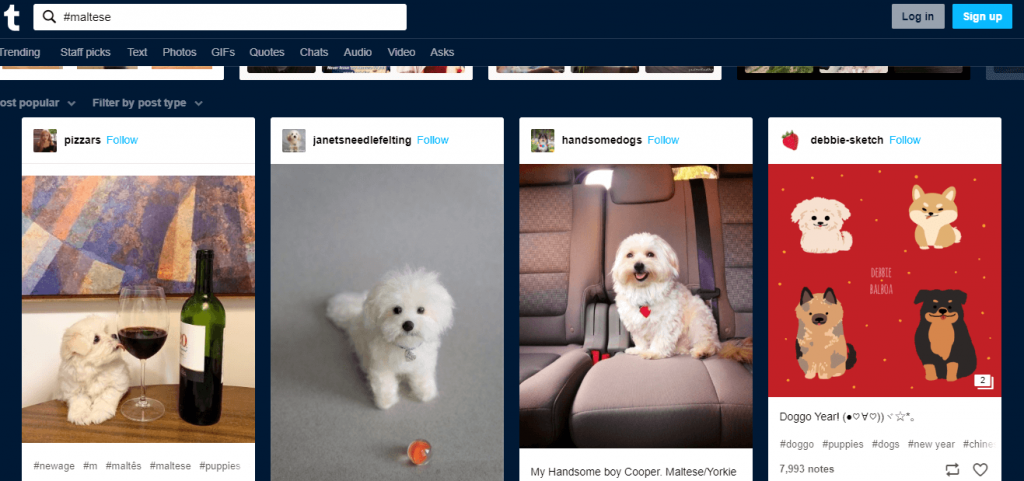
Note: You can use multiple hashtags to search for the content. For instance, type #maltese #photography #teacup on the search box altogether to search for posts at once.
How to Search on Tumblr Using Keyword
Like Google, Tumblr also supports searching using keywords. It is just a way similar to searching using hashtags. However, searching on Tumblr using keywords will give you a wide range of results. In other words, searching using keywords will give you related or similar search results too. The guidelines given below will help you out searching on Tumblr using a keyword.
(1) You should sign in to your Tumblr account at first. (optional)
(2) Navigate to the click on the Search box available at the top-left next to the magnifier glass.
(3) Enter the keyword and choose from the list of suggestions. For instance, roses and nature.
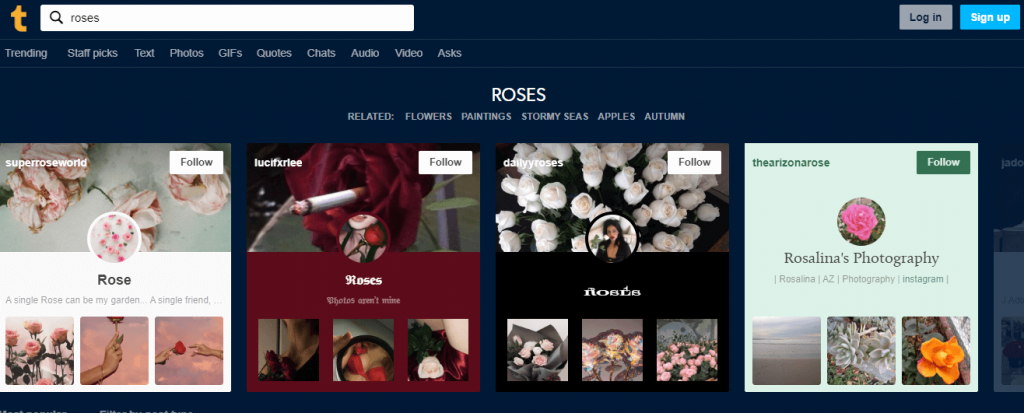
Filter Options on Tumblr
If you are using the keyword or hashtag method, you can use the Filter options to narrow down the results. Tumblr offers three major filter options.
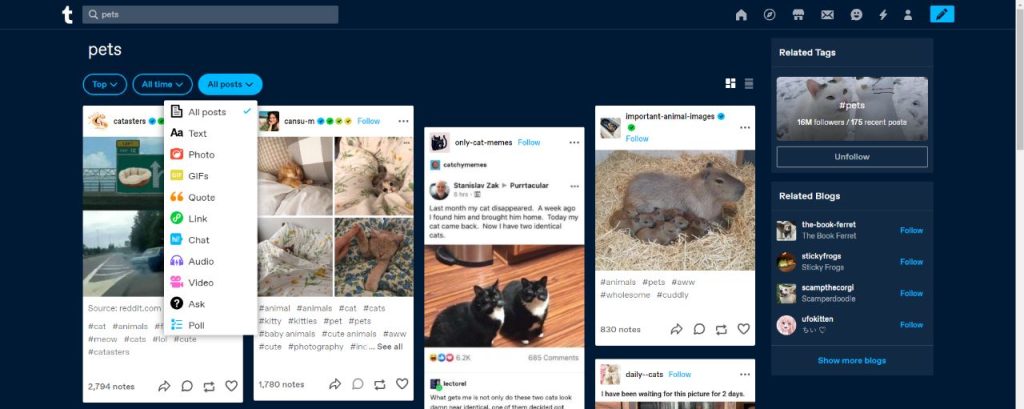
- You can list the search result by Top or Latest. If you choose Top, only the top results (posts with more engagement) will appear. If you choose the Latest, the recently updated posts will appear.
- In the All time drop-down menu, you can choose results based on the time. You can filter results by Last year, Last 6 months, Last month, Last week, and Today. This is a great way to narrow down a list when you want to find someone on Tumblr.
- On Tumblr, posts will all formats are uploaded. In the All Posts drop-down menu, you can filter posts by format. You can choose from Text, Photos, GIFs, Quote, Link, Chat, Audio, Video, Ask, and Poll.
How to Search on Tumblr Using URLs
It is possible to search for content on Tumblr using a URL. Make sure you know the URL of the blog or microsite. Use the search bar from the Tumblr dashboard and search using the URL as shown below.
For instance, (https://www.tumblr.com/acmarketapp-things/646807392834732032/tweakdoor-app-how-to-download-and-install-on) This URL will give you the TweakDoor app post of our site.
The only limitation of this method is that you need to know the exact URL to get the result.
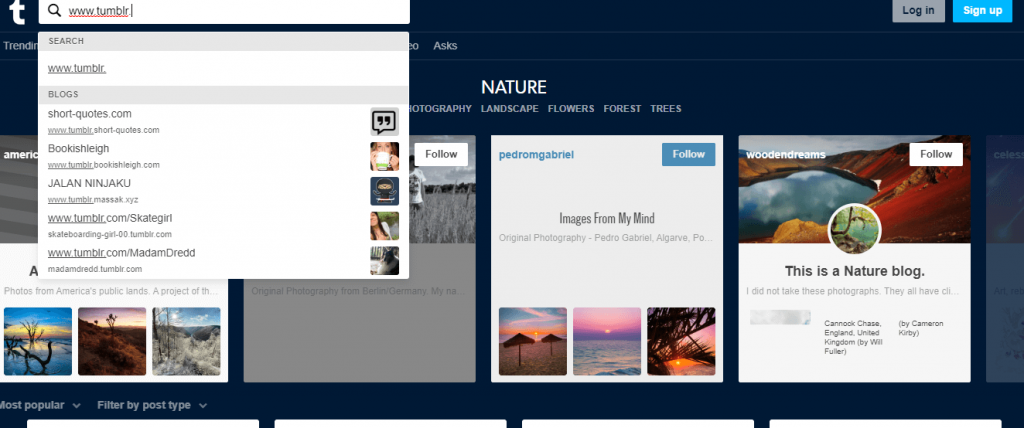
Search on Tumblr From Feed
Using Tumblr, you can search for specific content alone, just like any other service using the filter option. This will narrow down the search for you, and you can view content effortlessly. Do the following to search for posts on Tumblr using the filter option.
On the Web
(1) Go to your Tumblr account and click the tiny compass-like icon from the top.
Note: By default, Tumblr will filter post type as All posts. If you see all content, you can turn off safe mode on Tumblr.
(2) From the drop-down menu, select anything between All posts, Top posts, Most Recent, Most popular, etc.
Note: From the padlock available on the left, you can choose to view contents as a compact grid or traditional list view.
On Tumbler App
(1) Open the Tumblr app on your smart device.
(2) Hover to tap on the Filter icon from the top.
(3) From the drop-down, you may choose anything like Top, recent, tagged, photo, video, audio, quote, GIFs, etc.
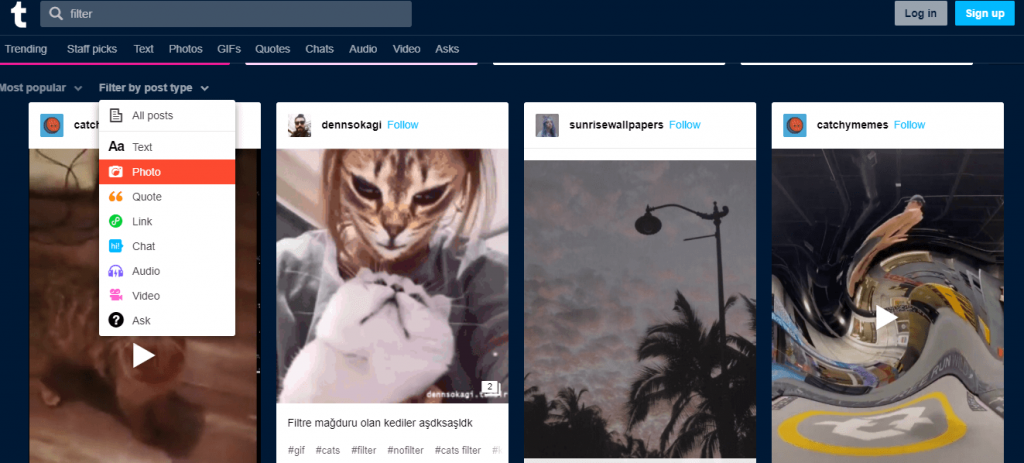
Searching on Tumblr is effortless in any of the possible ways we have discussed for you right here. Try them and let us know which one you liked the most and took less time.
FAQ
No, you can’t. Once you delete your Tumblr account, no one can’t find the account. The deleted account won’t appear on the search results.