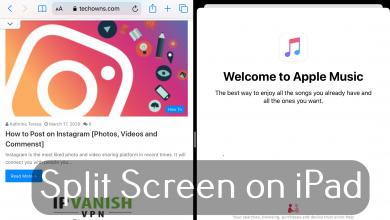Key Highlights
- On Snapchat, you can’t view the total number of friends on the account settings.
- You view it using the Snap Map feature or posting a private story.
- You can also count the total number of friends under the My Friends section on the Profile page.
Having many friends on Snapchat helps you to increase your snap score and popularity by interacting with them. However, knowing your number of friends on Snapchat will help you compare yourself to friends or other users.
Additionally, it also aids you in understanding which of your friends is connecting with you the most. Fortunately, there are three ways to see how many friends you have on Snapchat.
Tip! Update the Snapchat app regularly to enjoy the latest filters and use the application without errors.
Contents
How to See How Many Friends You Have on Snapchat
Unlike Facebook and Instagram, you can’t view the total number of friends on Snapchat directly. Instead, you need to rely on other ways to find it.
- Viewing My Friends option
- Using the Snap Map feature
- By posting a story on Snapchat
From Your Snapchat Profile
[1] Launch the Snapchat app on your smartphone [App Store/Play Store].
[2] Once the home screen displays, click the Profile icon at the top left corner.
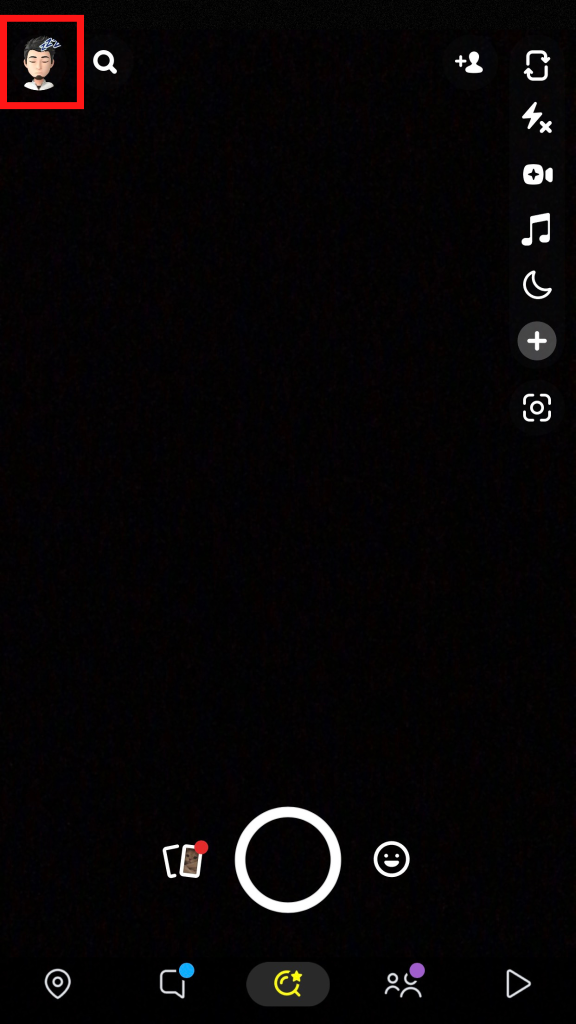
[3] From your profile page, scroll down and choose the My Friends option.
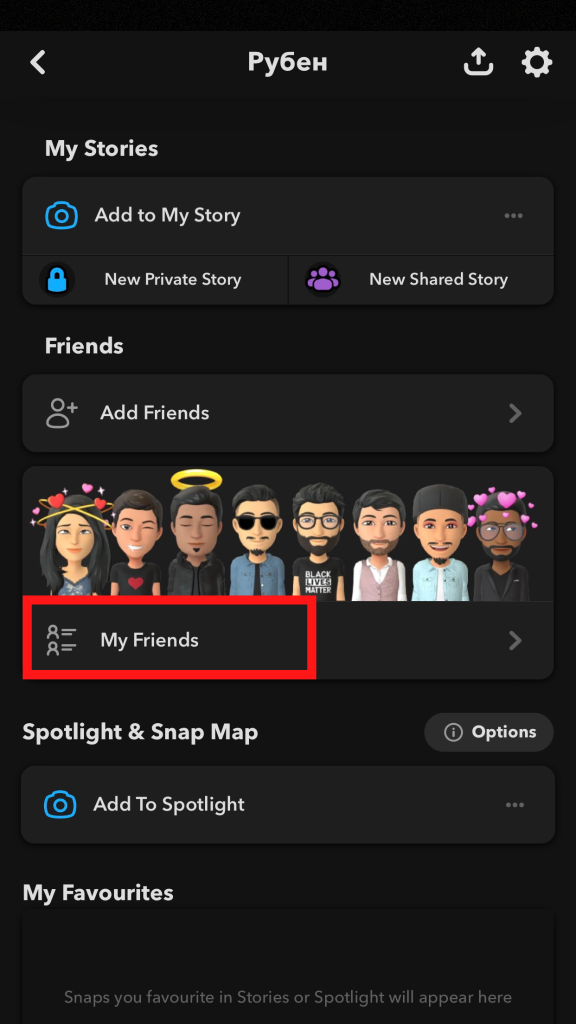
[4] Under the My Friends section, you can view a list of all your Snapchat friends in alphabetical order.
[5] You can also click the More (three-horizontal dot) icon at the top right to show the Recently Added Friends option.
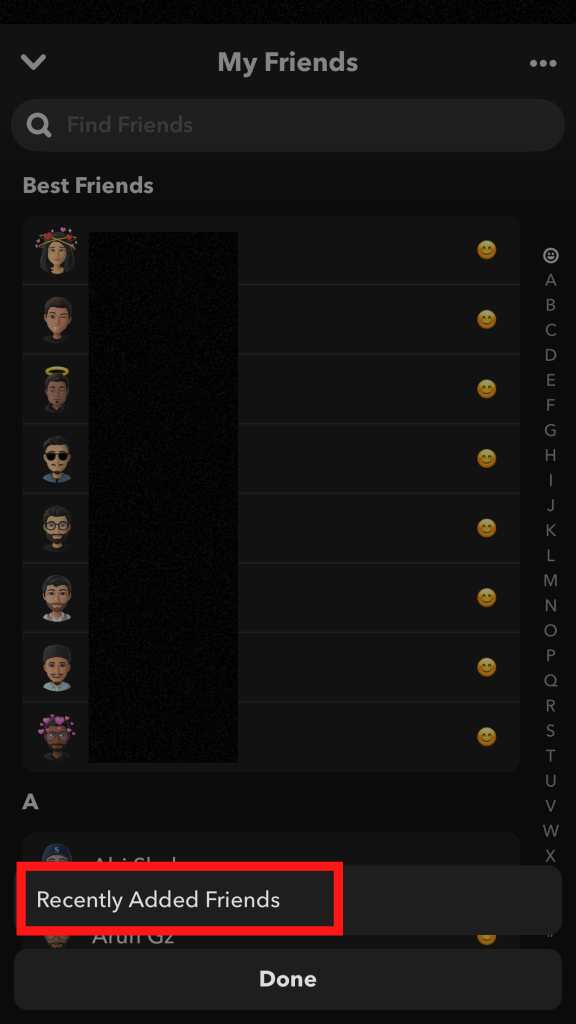
You should manually count all the friends on the My Friend list to know your exact Snapchat friends.
Using the Snap Map Feature
Snap Map is a unique feature offered by Snapchat that allows users to see the location of their friends on a map interface. It is also used to explore public stories around the globe. However, you can also use the Snap Map feature to see how many friends you have on Snapchat.
[1] Open the Snapchat app and click the Map icon at the bottom left corner.
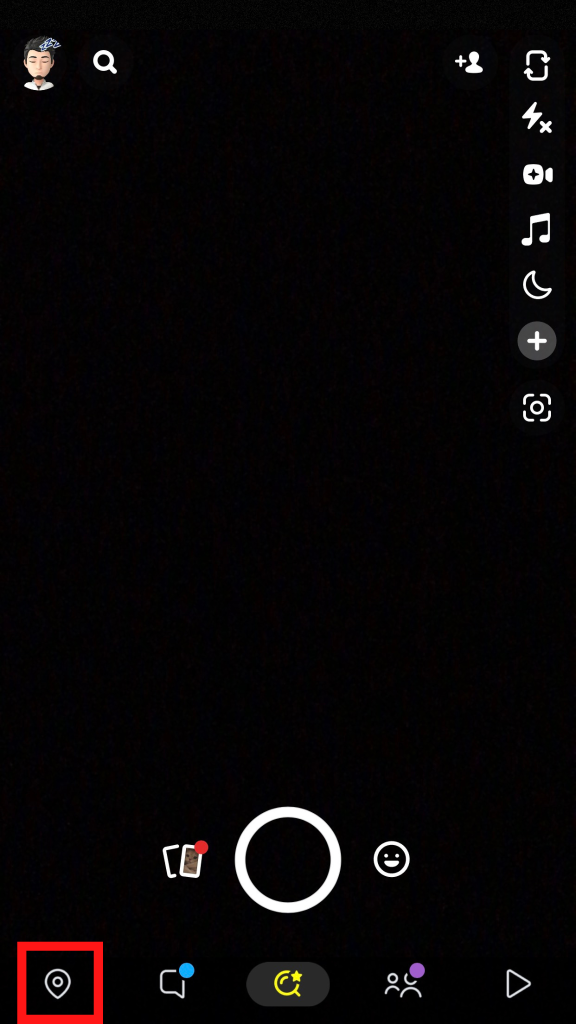
[2] Once you’ve opened the Snap Map, you can view your friend’s location on a map.
[3] Click the Settings (Gear) icon at the top right corner get access the location settings.
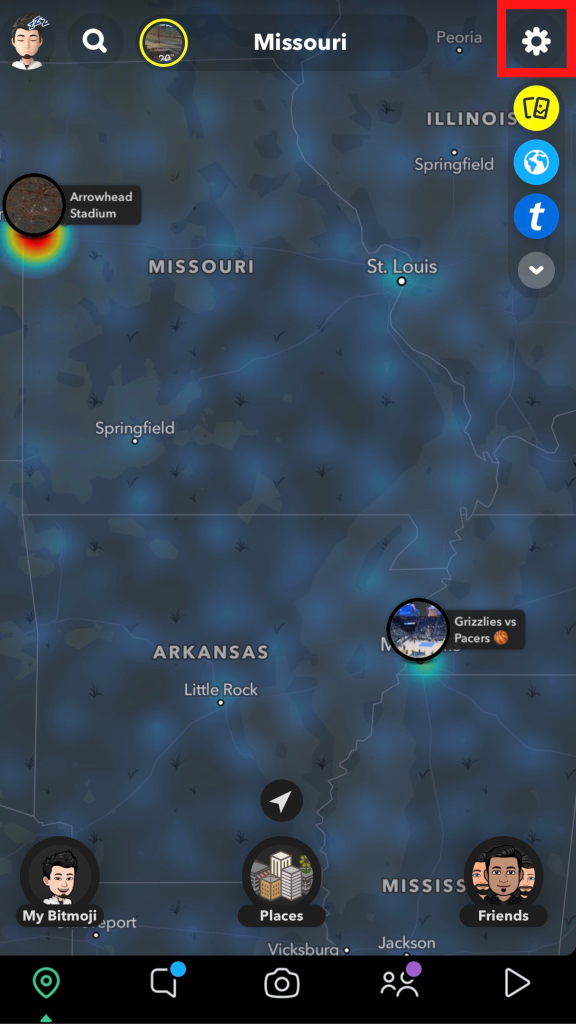
[4] After that, select the Only These Friends option under the Who Can See My Location tab.
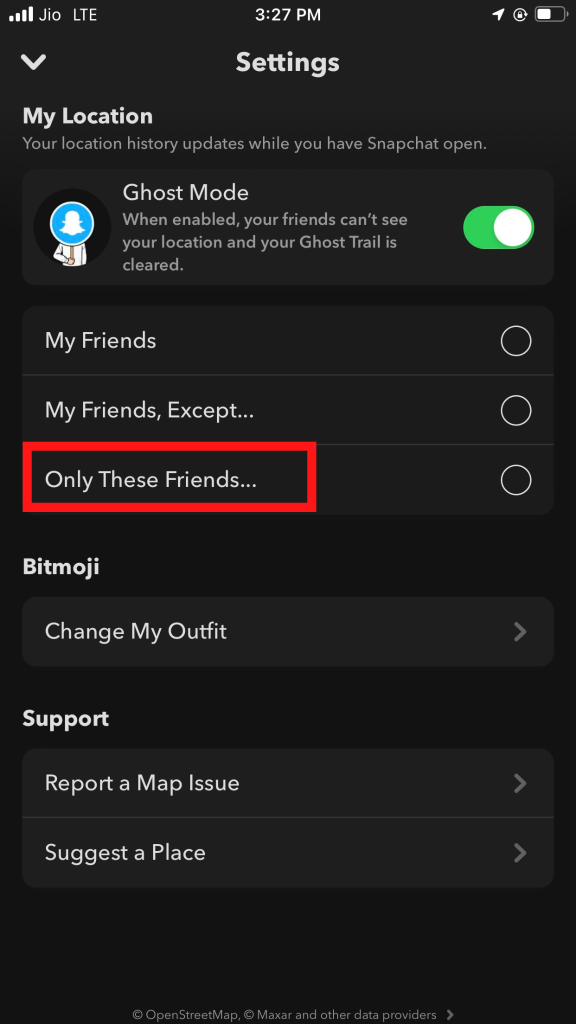
Note: You need to disable the Ghost Mode feature on the map settings to enable the Only These Friends option.
[5] Under the Only These Friends section, you can view all your Snapchat friends. This list also contains your Best Friends and Recents.
[6] Next, click +Select All option next to the Best Friends and Recents section. Finally, hit the Save option.
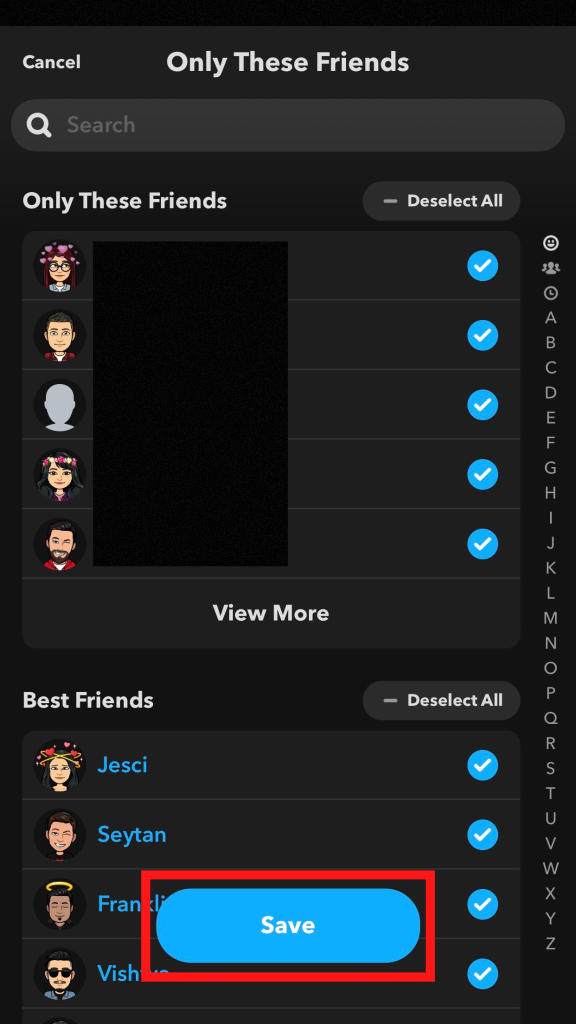
[7] After that, navigate back to your Snapchat profile page. Scroll down to the Snap Map tab.
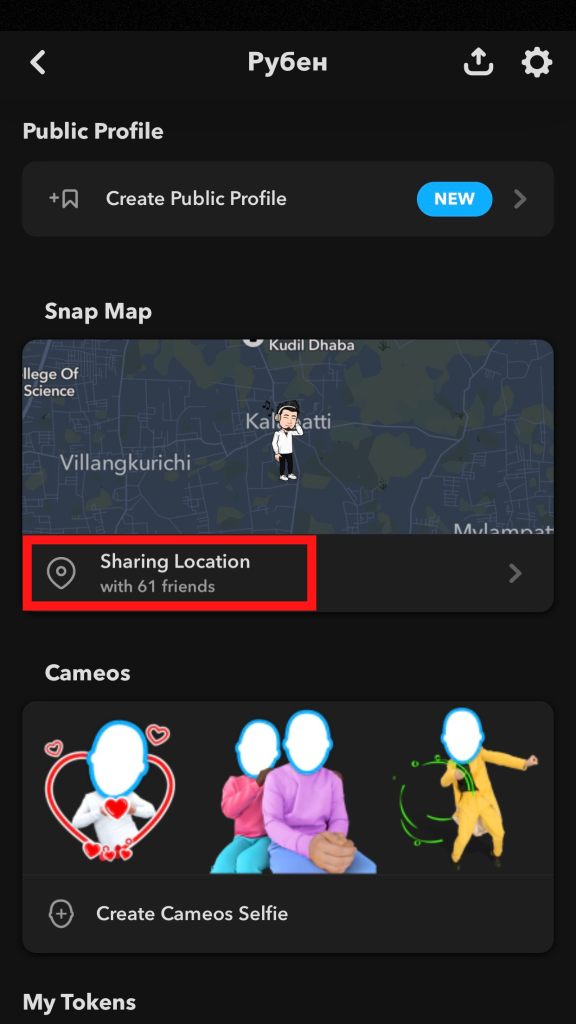
[8] Finally, you can see the total number of friends.
Post a Story on Snapchat to Find the Number of Friends
By posting a private story on Snapchat, you can see the approximate number of Snapchat friends you have.
[1] Launch the Snapchat app.
[2] Once opened, click the Profile icon at the top left.
[3] Under Profile, scroll down and click the New Private Story option.
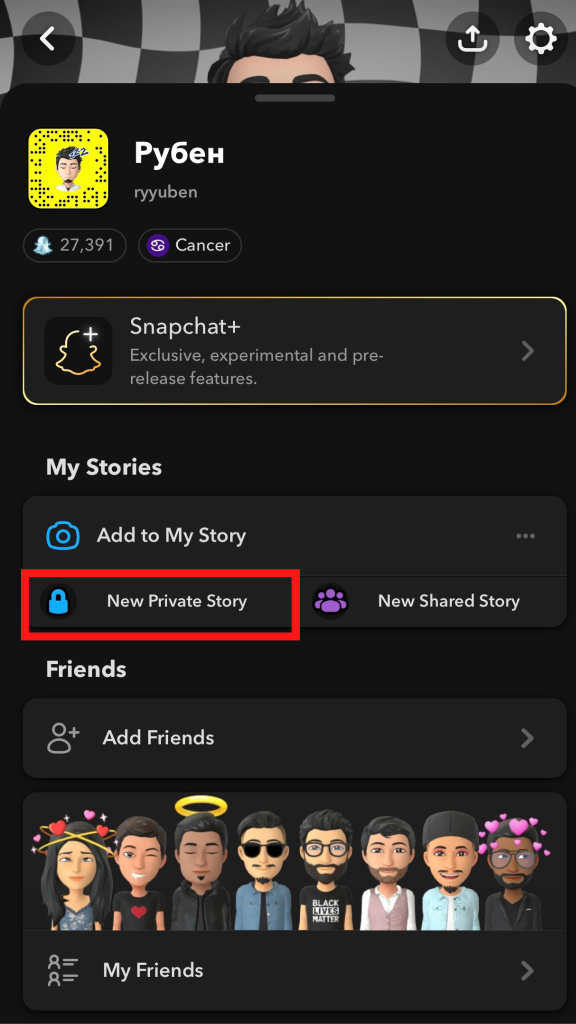
[4] You can view all your Snapchat friends by just scrolling down.
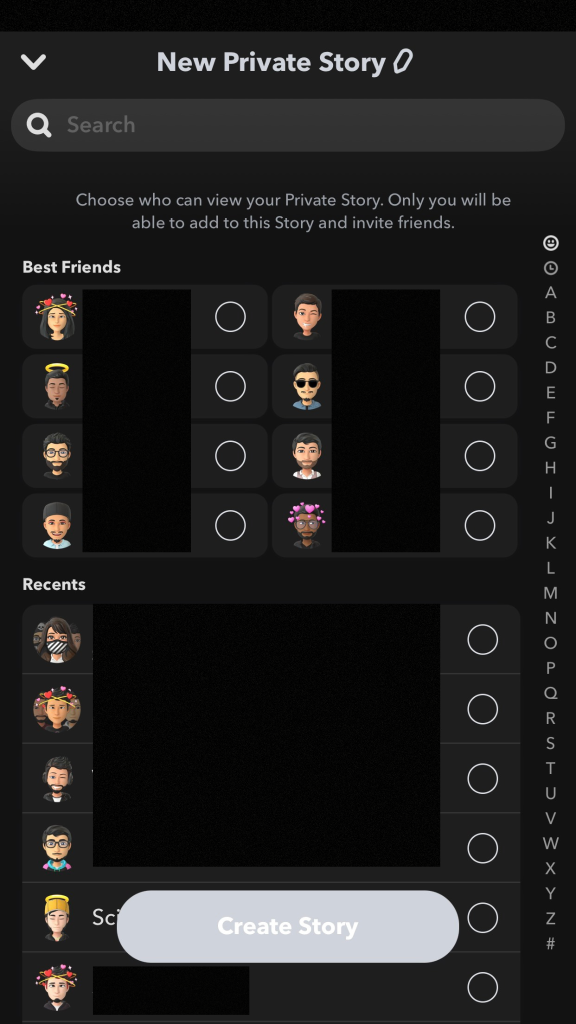
[5] Further, you can post your story on Snapchat and make sure it is visible to your friends.
[6] Within 24 hours, you can check the number of friends who viewed your story to get an approximate number of friends you have on Snapchat.
Tip! You can easily delete the Snapchat story if you have uploaded the wrong one within a few seconds.
Frequently Asked Question
Unfortunately, no. Snapchat doesn’t allow an individual user to view the best friends of other users.