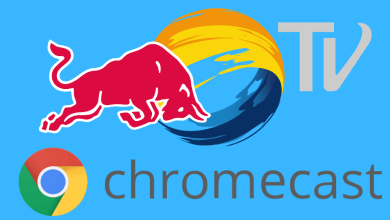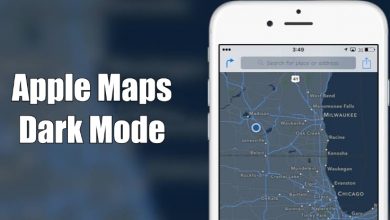Each and every messaging app comes with the blocking option. Like other apps, Google Hangouts do have the blocking feature. By mistake, we might have blocked the wrong person. Later, we realized it and look for the option to unblock. Some may not aware on how to unblock someone on hangouts. The following guide will show the necessary steps to unblock a person on Hangouts
Hangouts is one of the best communication platforms to get connected with your friends and relatives through voice, video, and message. Apart from that, you can share your images, GIFs, stickers, and emojis. You can have a group chat or call with 150 people at a time. Hangouts can be accessed on Android, iOS, and the web.
Contents
How to Unblock Someone on Hangouts [Desktop]
[1] Open a web browser on your PC and visit hangouts.google.com.
[2] Tap the hamburger icon on the left corner.
[3] Select the Settings option.
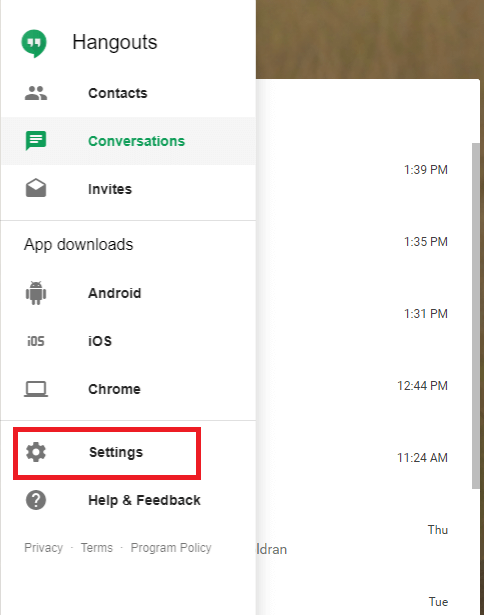
[4] On the next screen, tap the Blocked people option to view the list of blocked people.
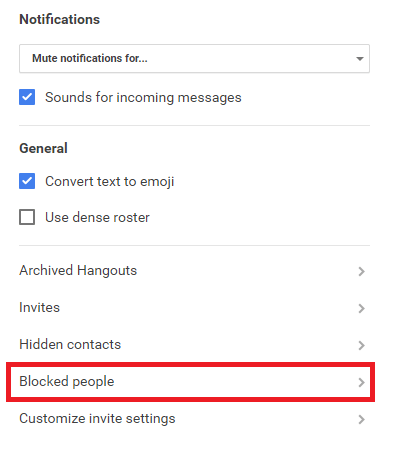
[5] Tap the Unblock option located next to the person you want.
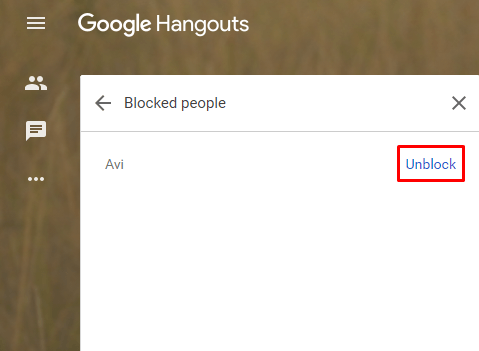
How to Unblock Someone on Hangouts [iPhone & iPad]
[1] On your iPhone or iPad device, open the Hangouts app.
[2] Select the Menu on the top left of the screen. Ensure that you have selected the correct Google account.
[3] Click the Settings option.
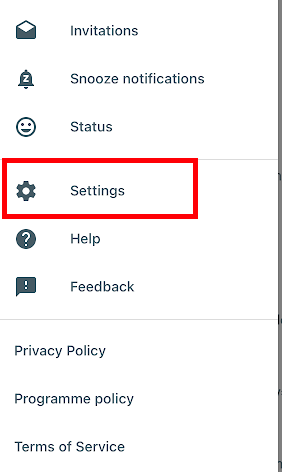
[4] Select the Blocked people option and tap the person name you need to unblock.
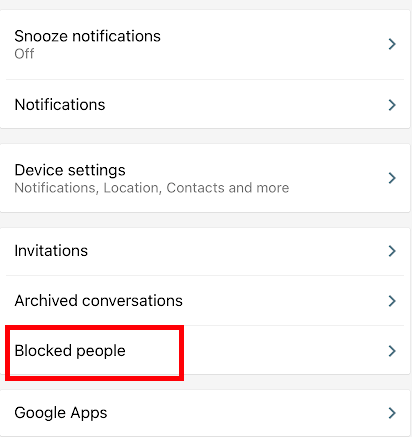
[5] Now, send a text message to unlock that person.
How to Unblock Someone on Hangouts [Android]
[1] On your Android device, open the Hangouts app.
[2] Tap the hamburger icon on the top left corner and choose Settings.
Note – Choose the correct Google account.
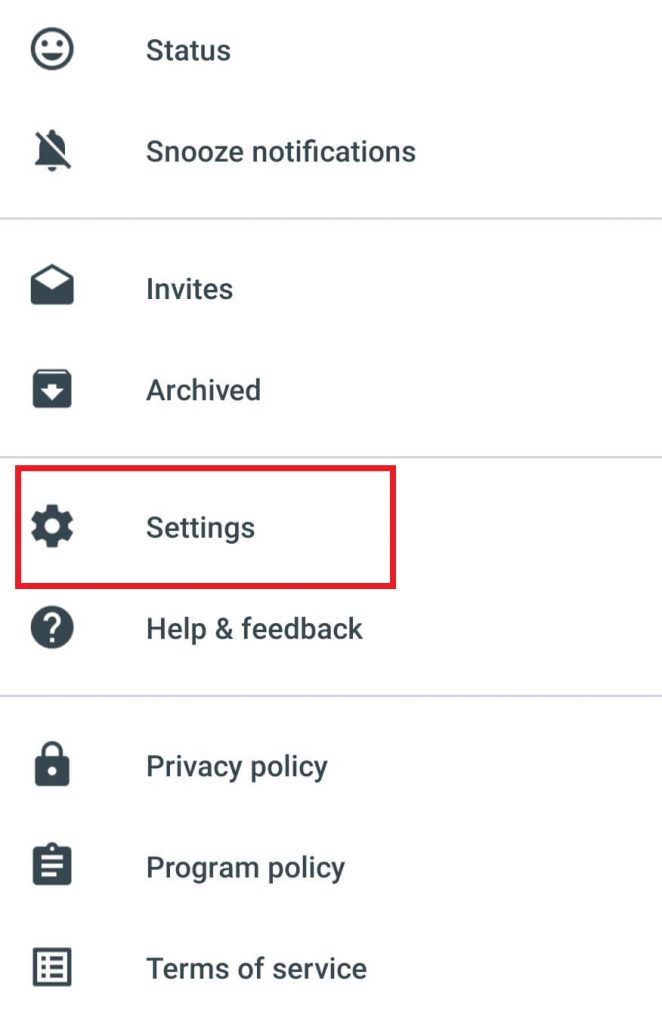
[3] Tap the Blocked Contacts option.
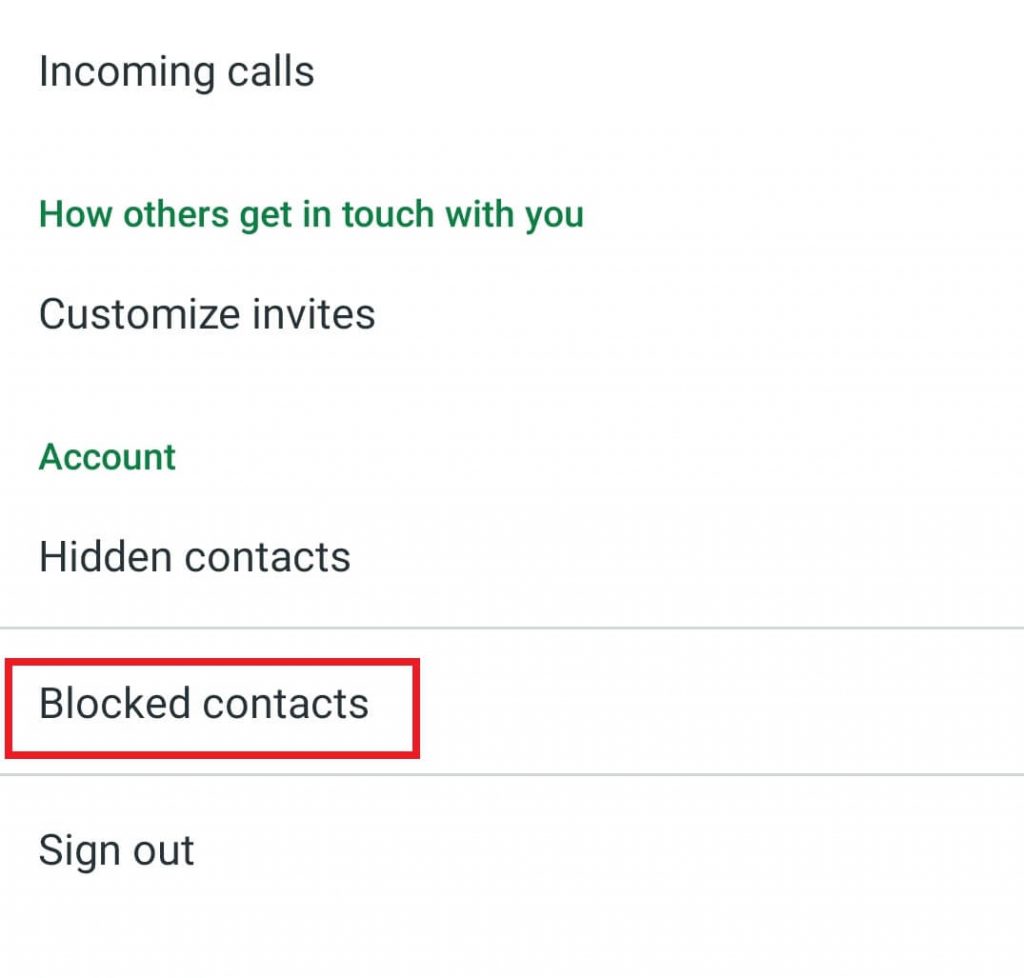
[4] Hit the Unblock option located next to the contact you want.
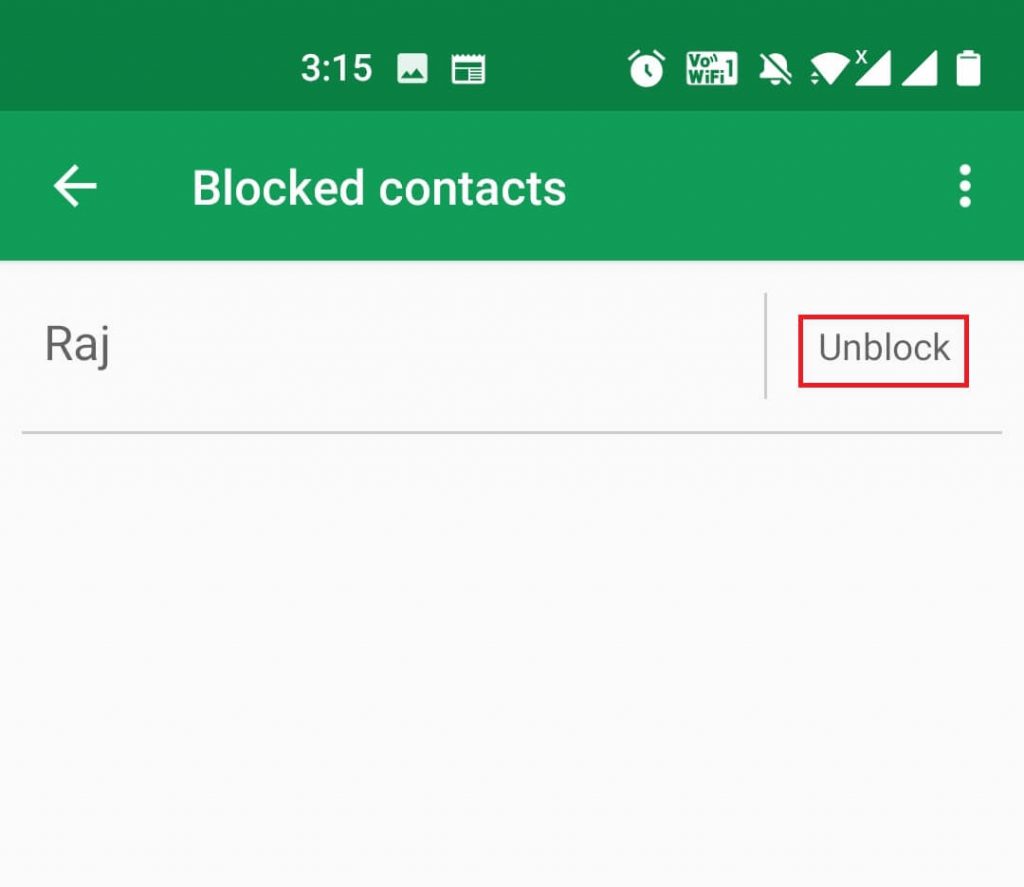
End
Now, you don’t need to get worried or feel regret if you have blocked contact on Hangouts by mistake. You can simply use the above steps and unblock the person within few seconds. Unblock the person and stay connected with them forever. Hope the steps given here might are simple to follow.
If you had any queries or feedback related to this guide, mention them in the comments section. Follow our Facebook and Twitter pages to stay connected with us.