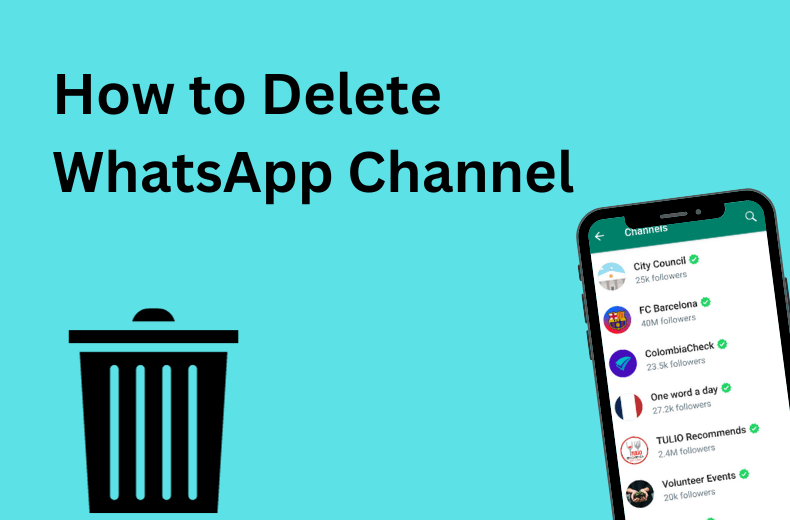Key Highlights
- Install the ESPN app and configure the ESPN+ login credentials to watch the Masters Tournament.
- You can also watch it by using the streaming services which had access to live-stream ESPN channels.
Masters is a popular Golf tournament conducted annually in the first week of April. It can be streamed easily with the help of the ESPN service. If you have an Amazon Firestick device in your home, you can install the ESPN app to watch the Masters Tournament on your TV. To watch content on the ESPN app, you need an ESPN+ subscription, which costs $10/month or $100/year.
Contents
How to Watch Masters Tournament on Firestick
[1] Connect your Firestick to a WiFi connection.
[2] Go to the Find section and choose the Search menu.
[3] Search for the ESPN app and select the app from the search results.
[4] Select the Get or Download option to install ESPN on Firestick.

[5] After installation, launch the ESPN app and select Settings at the top right corner.

[6] Select Subscriptions in the settings and click ESPN+
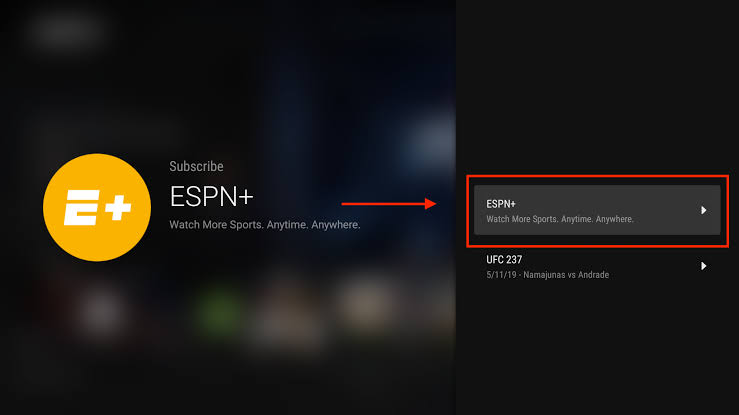
[7] Tap Log In and note down the Activation code on the TV screen.
[8] Visit the activation site (https://www.espn.com/watch/activate) using a smartphone or PC web browser.
[9] Type the Activation code and click Continue.
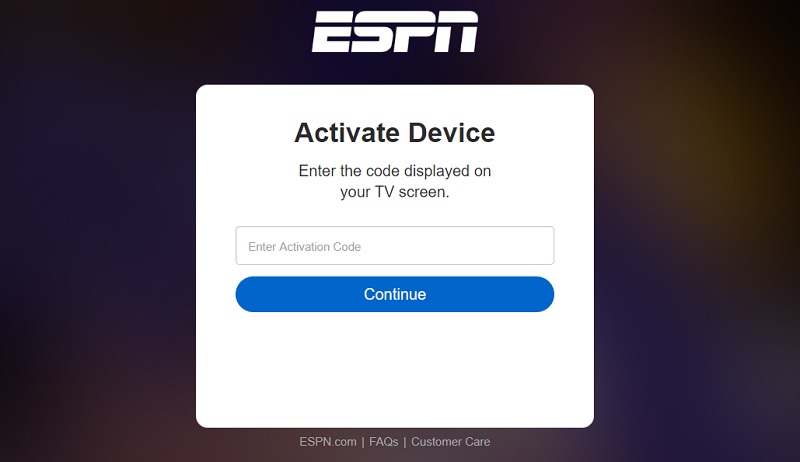
[10] Sign in to your ESPN+ account. After signing in, you can stream the Master Tournament on your Firestick.
Alternative Services to Watch Masters Tournament on Firestick
Instead of installing the ESPN app, you can watch Masters Tournament by streaming services that have access to stream the ESPN channel.
fuboTV

fuboTV streams ESPN TV channels along with 100+ channels, and it has two types of plans: Starter and Elite Plan. The Starter Plan costs $64.99 per month, and the Elite Plan costs $79.99 per month. By subscripting to any one of the plans, you can watch the Master Tournament. From the Amazon App Store, you can directly install fuboTV on Firestick.
Hulu + Live TV

Hulu offers nearly 75+ live TV channels, including ESPN Network, under its Live TV package. With Hulu on Firestick, you can stream Master Tournament for free. It also provides unlimited cloud DVR storage with all its subscriptions. You can also enjoy tons of on-demand content with a Hulu subscription.
Sling TV

Sling TV on Firestick is one of the most famous streaming service providers that offer nearly 50+ live TV channels under three different subscription packs. It does offer ESPN channels as a part of its Orange pack, which costs $35 per month. With Orange pack, you can watch Master Tournament through the ESPN TV channel.
YouTube TV

YouTube TV is a popular streaming service that offers 85+TV channels. The subscription price is $64.99 per month, and it also streams ESPN, FOX, TLC, CNN, and AMC. It has unlimited Cloud DVR storage for saving content and watching it later. With one subscription, you can watch YouTube TV on three devices simultaneously. You can download YouTube TV on Firestick and watch Master Tournament for free with the 14-day free trial.
Frequently Asked Questions
You can use the streaming services to watch Masters for free with their free trial.
ESPN+ has two subscription plans: the monthly plan costs $9.99, and the annual plan costs $99.99.