Spotify is an online music streaming service that allows you to access tons of music, podcast and videos from all over the world. If you are subscribed to Spotify, you can able to stream music directly from your Apple Watch. You can enjoy ad-free music streaming and download the songs with the premium membership. Here you are allowed to choose your language for music. Create and share your playlist and listen to favourite music from all genres. Spotify makes music streaming simple and easy.
Contents
Does Spotify work on Apple watch?
Yes, Spotify is a digital audio streaming app available on android and iOS devices. With which you can stream uninterrupted music from its huge library.
How to Get Spotify on Apple Watch?
First of all, to stream music from Spotify on your Apple Watch, you need to install the latest version of the Spotify app on your Apple Watch paired with Apple iPhone.
Step 1: Install the Spotify app on your iPhone.

Step 2: Open Apple Watch app on iPhone.
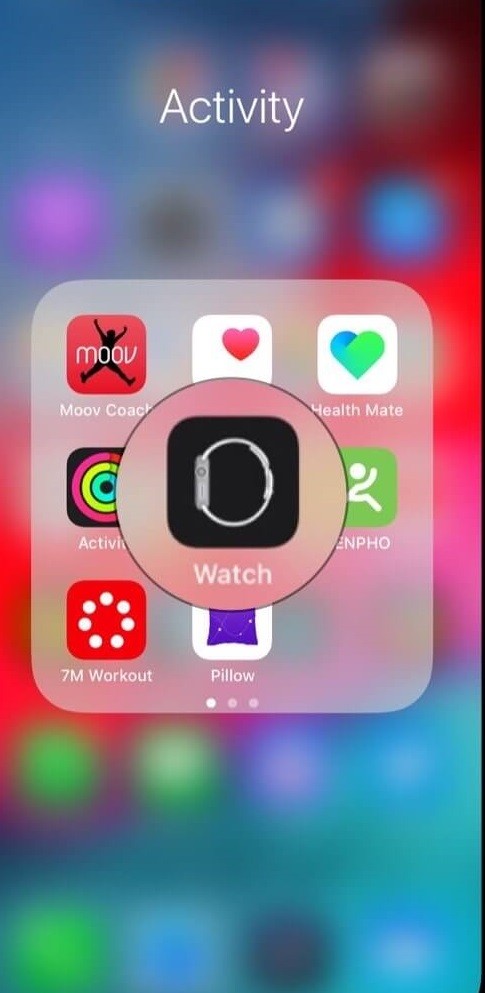
Step 3: Go to My Watch section.
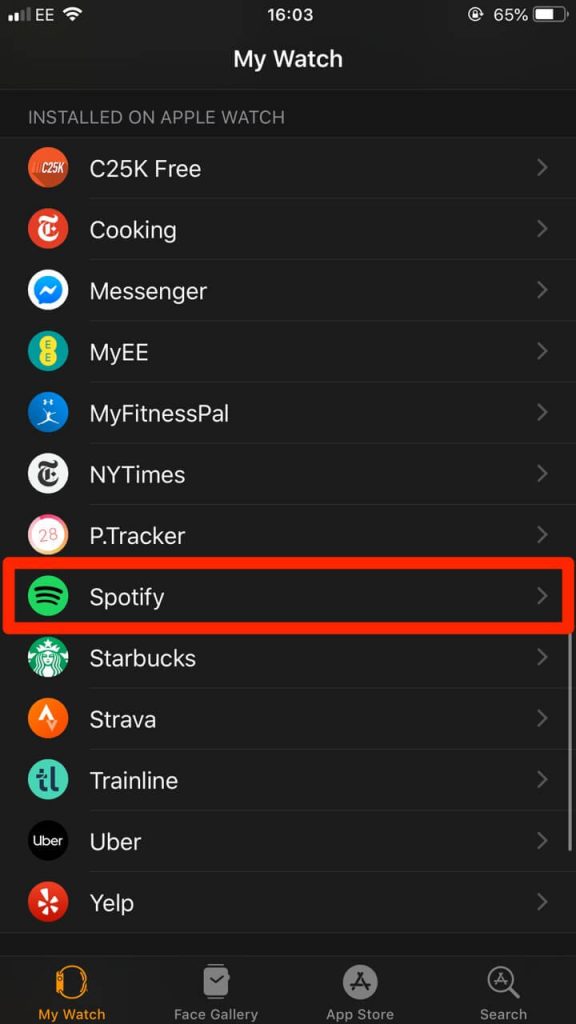
Step 4: Head over to Installing on Apple Watch, make sure that Spotify is installed.
If it is not installed, go to Available Apps section, find Spotify app and install it.
How to Play Spotify on Apple Watch?
Step 1: Launch the Spotify app on your Apple Watch home screen or open the Spotify app on your iPhone.

Step 2: Click on the control buttons like play, pause, forward and backward options to stream your favourite song.
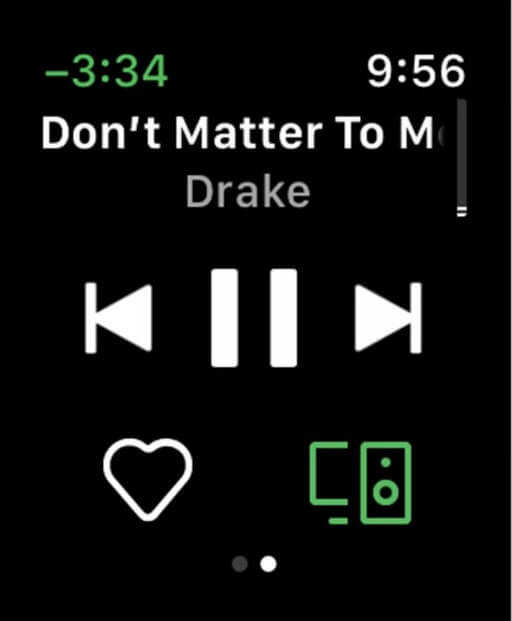
Step 3: Select the song from the playlist. Swipe left to see the recently played tracklists, albums and playlist.
Step 4: Shuffle the playlist using the toggle at the top of the screen.

Otherwise, you can play songs from the Spotify app on your iPhone and it will automatically launch the app on your Apple Watch. To access this feature click on the red bar graph indicator at the top of your watch clock face.
How to add songs to Spotify library?
Step 1: Launch the Spotify on Apple watch.
Step 2: Click on the Heart icon on Apple Watch home screen.
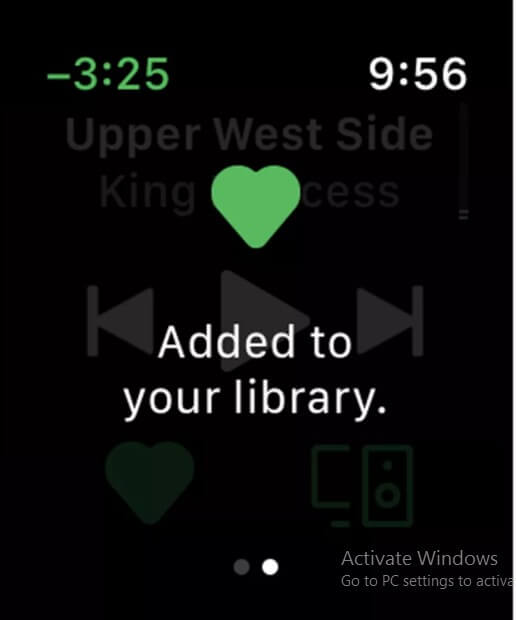
Step 3: Select the song and added it to the Spotify library.
Step 4: To retrieve it, go to the songs list in the Spotify library.
How to Play songs on Spotify Connected device?
Step 1: Switch on the Apple Watch connected to the iPhone and open the Spotify app.
Step 2: Click on the Spotify contact button on the lower right.
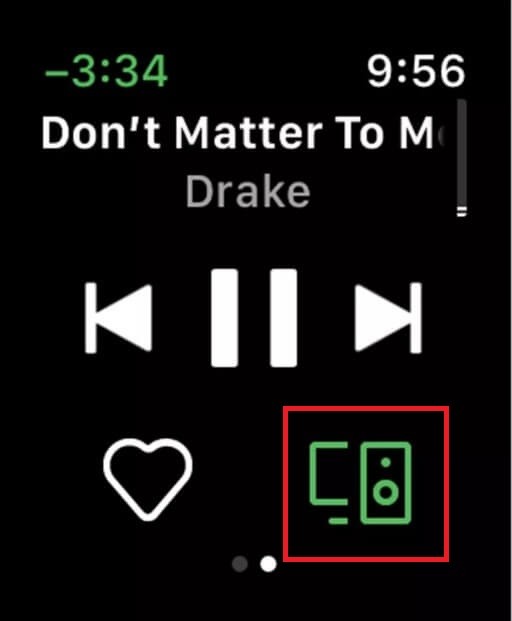
Step 3: Select other audio devices like a speaker.

Step 4: Select the song you wish to play.
Step 5: Click on play button and the song will be played on the Spotify connected device.
Conclusion
Follow these simple steps to install and stream Spotify music on Apple Watch. Spotify premium subscription costs $9.99 per month. It allows you to download the music playlist and listen to them on offline mode. It allows you to stream songs from various category wherever you are.
Share your comments below. And, follow us on Facebook and Twitter for more updates.



