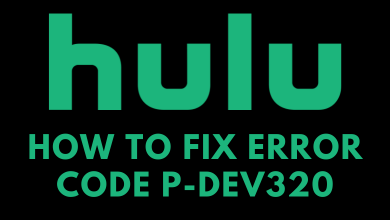Amazon Firestick is a portable streaming device that you can use to stream movies and shows via the internet. Apart from that, you can also use it to listen to songs. Firestick officially supports a lot of audio streaming services, including Spotify. It is a popular streaming service that you can with or without a premium subscription. You can purchase the Spotify premium version if you want to listen to ad-free songs on Firestick or any other device.
Contents
How to Get Spotify On Firestick
Yes. Spotify is officially available on the Amazon App Store for free. So installing the app on your Firestick is very simple.
Step1: Connect your Firestick to a WiFi network.
Step2: On the Firestick home screen, navigate to the Find menu and select it.
Step3: Now, choose the Search option.

Step4: Type Spotify and select the app from the suggestion list.
Step5: Click on the Get option and wait for the app to install on your Amazon Firestick.
After installing the app, you need to pair the Fire TV device with your Spotify account to stream the songs.
Step6: Tap the Login option.
Step7: Enter your Spotify login credentials and password to stream the songs.
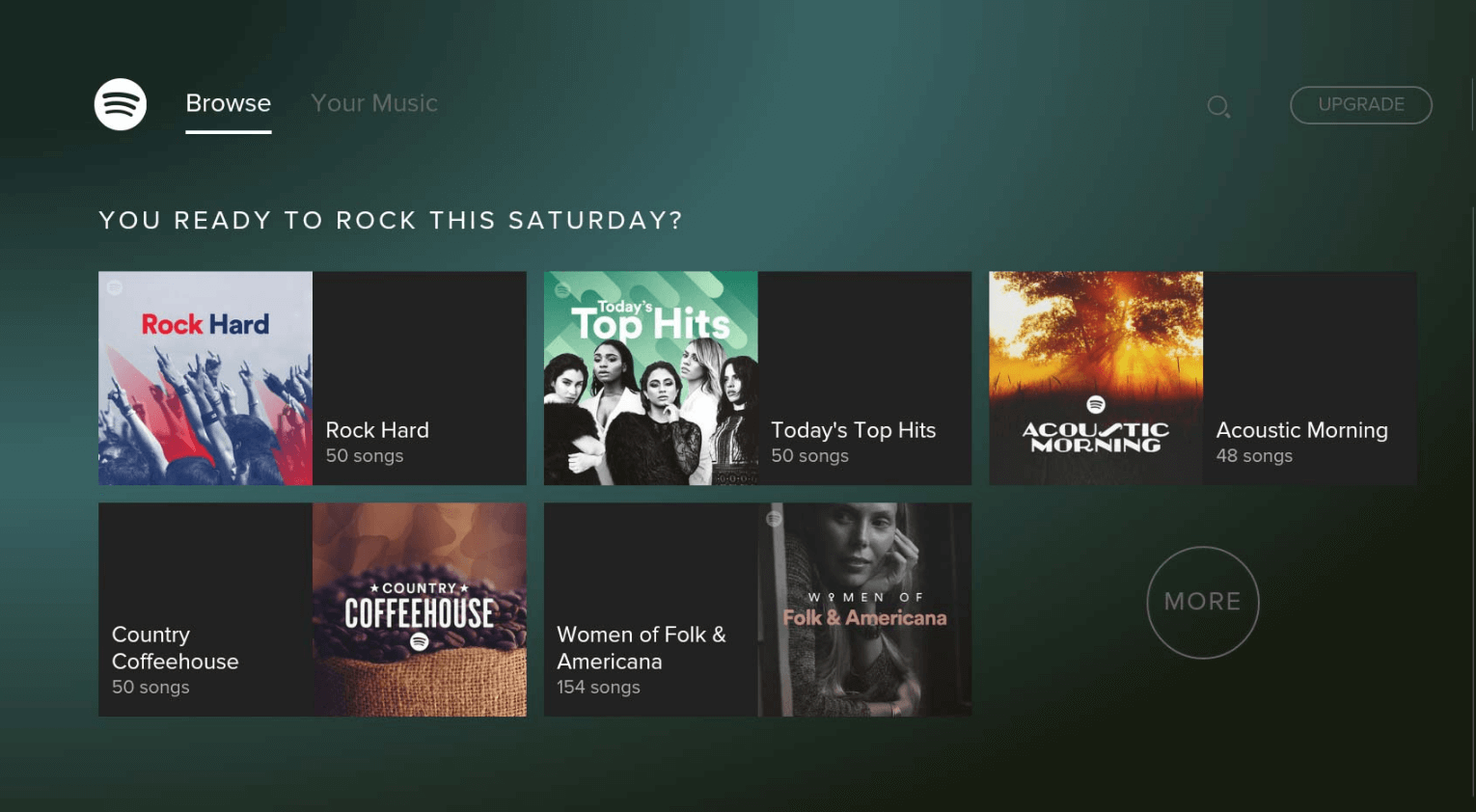
Cast Spotify to Firestick from Android
If you aren’t interested in installing the Spotify app, you can cast the Spotify songs from your Android device to Fire TV easily.
Step1: Connect your Android smartphone and Firestick to the same WiFi network.
Step2: Launch the Spotify app on your smartphone and play the track you want.
Step3: Click on the Devices Available icon and tap on your Firestick name.
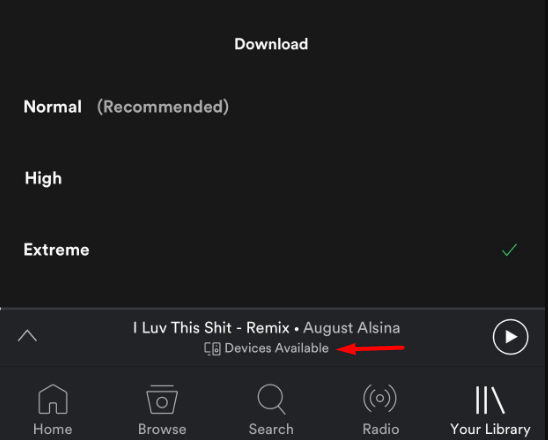
Step4: That’s it. The selected track will play on your Firestick-connected TV.
How to Fix Spotify Not Working on Firestick
Like other streaming applications, Spotify may fail to stream the songs at certain times. In those situations, you must follow certain troubleshooting solutions.
- Check whether your internet connection is working without any issues.
- When Spotify won’t open on Fire TV Stick, restart your Firestick and then check whether the application is working without errors.
- Clear the cached files stored for the Spotify app.
- Check whether the Spotify app has any latest updates. If there is an update, install it immediately.
- Using the outdated version of Firestick may bring errors on certain streaming apps. So update your Firestick and then try to stream Spotify.
Frequently Asked Questions
Yes. The Spotify app is free to install and use on Fire TV devices. But, you need a premium version to listen to ad-free songs.
The main reason behind this issue could be the poor internet connection. So restart your modem and check whether the internet connection is good enough to stream the songs on Spotify.
The only possible to fix the Spotify app crashing on Fire TV device is by uninstalling and reinstalling the app from the Amazon App Store.