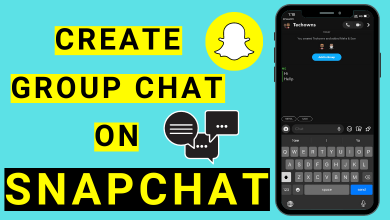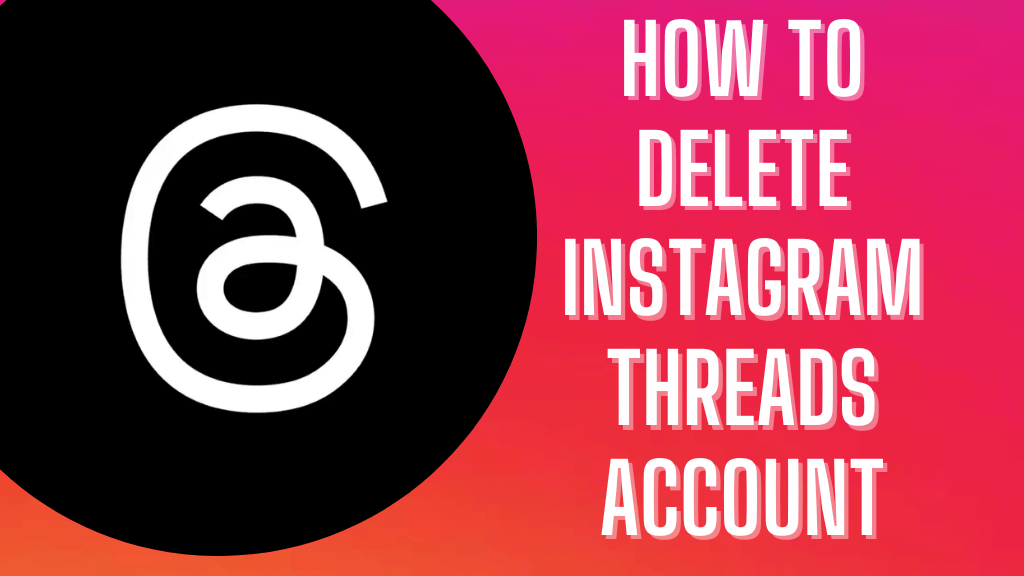Snapchat offers plenty of features to users to use the app more effectively and smoothly without any hindrances. However, there are certain things on Snapchat that users can’t understand. One of the things that users need help understanding is the Pending on Snapchat. The Pending notification or label will appear on your friend’s profile, chat list, and DMs. Here, we have briefly explained what Pending means and how to fix it on your Snapchat app.
Contents
What Does Pending Mean on Snapchat
Pending on Snapchat is the error which means that the app is having trouble delivering the message. Usually, Pending appears next to a message followed by a grey arrow mark. Generally, the label shows when you are not on the friend list of the desired person you try to send the message to.
Sometimes, you might have made a mistake, or your friend might have deleted their Snapchat account. If the person has not yet accepted your friend request, you will get the pending notification.
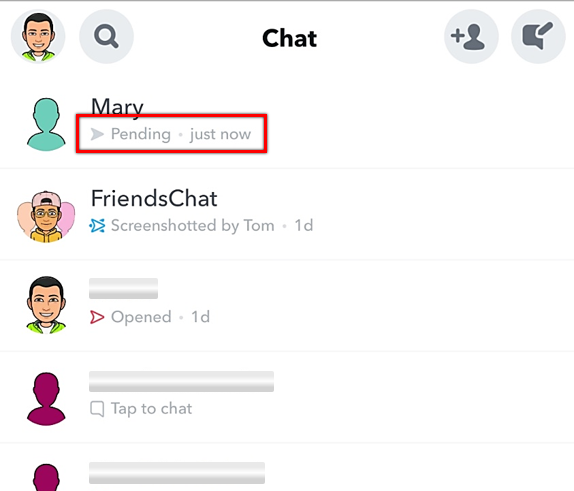
When your friend blocked you, it will be the reason for a Pending error. At times, it will show the Waiting to send a pending message which means that your device is not connected to a stable WiFi network connection.
Actually, getting the Pending notification is good to know whether the person is unfriended you on Snapchat.
How to Fix Pending Errors on Snapchat
Follow the basic troubleshooting methods to resolve the Snapchat pending message error problem.
[1]. Make sure that your smartphone or tablet is connected to the standard WiFi network. If the connection is interrupted, try to change the network or turn off and on the WiFi connection.
[2]. Check if the Snapchat server is down. If so, wait till the server issue are clear. Then try to send the message or snap without pending notification.
[3]. Send the message to another friend and check whether the notification appears. However, you can check if the issue is with the app or if your Snapchat friend may block you.
[4]. If they didn’t accept your friend request on Snapchat, you could remind them to accept by contacting them via call or other social media.
[5]. To fix minor errors or technical glitches, restart your smartphone.
Frequently Asked Questions
Yellow Heart on Snapchat means that you are best friends. If the yellow heart turns red, it says that you haven’t sent a message to your friend for two weeks.