Moviebox is a video streaming application that streams movies and TV shows for free. It hosts nearly 60000+ movies and TV shows in HD quality. Along with online streaming, it also has the Download feature to watch movies offline. It uses P2P technology to stream movies and TV shows.
Contents
What is Moviebox Pro?
The developer of the Moviebox has shut down the original version and developed a new version called Movie Box Pro. You can call it the upgraded version of the MovieBox. It has the same media content and features that you can see on the older version. Like the older version, it is free to download and use.

Is Moviebox legal?
No. It is not legal. Since they are streaming licensed content for free, they are illegal to use. Users should also remember the fact that we had no affiliation with Moviebox Pro and we aren’t responsible for the privacy issues which occurred while using this app.

Is Moviebox free?
MovieBox is a freemium platform. This app is free to download and all the contents can be accessed without paying any fee. However, they also offer a premium (VIP) version to improve the streaming quality. It can be purchased within the app. By upgrading the app to the VIP version, you will have the following advantages.
- Ability to download videos in full HD quality
- Ad-free streaming
- High-priority customer service
- Apple TV App
- Android TV App
- ORG Source
Supported Devices
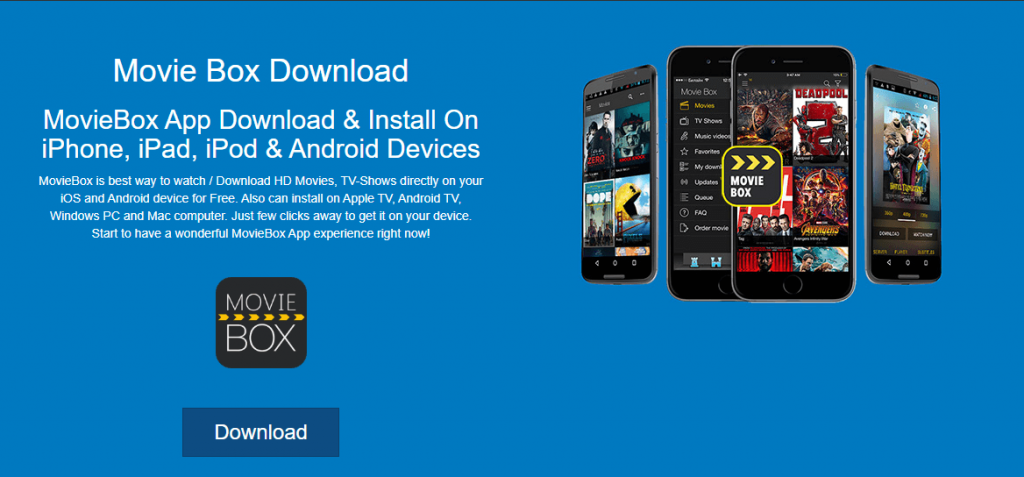
You can install the Moviebox app on all the Andorid-based devices. The compatible devices are listed below.
- Android smartphones/tablets
- Firestick
- Android TV
- iPhone/iPad
- Windows PC
- Mac
The app also has options to support Chromecast. It has an inbuilt Cast icon to stream the media from smaller screens to larger screens of TV.
How to Install Moviebox on Android Smartphones
(1) Open any web browser on your Android smartphone or tablet.
(2) Go to the Moviebox website.
(3) Download the APK file on your smartphone or tablet.
(4) Go to Settings and turn on the Unknown Sources toggle.
(5) Then, open the APK file to install it.
(6) Open the Moviebox app and sign in with your free account.
(7) Watch all the on-demand content on your smartphone.
Note: In the Play Store, you can find a lot of apps in the name of Moviebox and MovieBox Pro. We have installed all the apps and they turned out to be fake ones. All the video content is too old. No new movies and series are available on the app.
On Firestick
(1) On your Firestick, go to the Find menu.
(2) Search for the Downloader app.
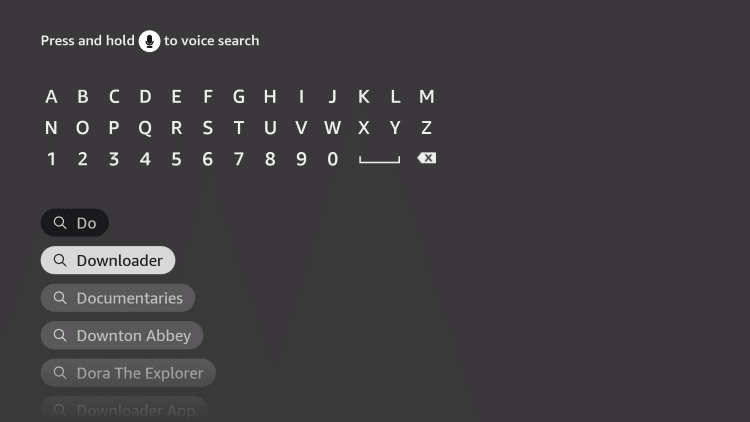
(3) Select the Downloader app from the search results.
(4) Tap the Download button to install the Downloader app on Firestick.
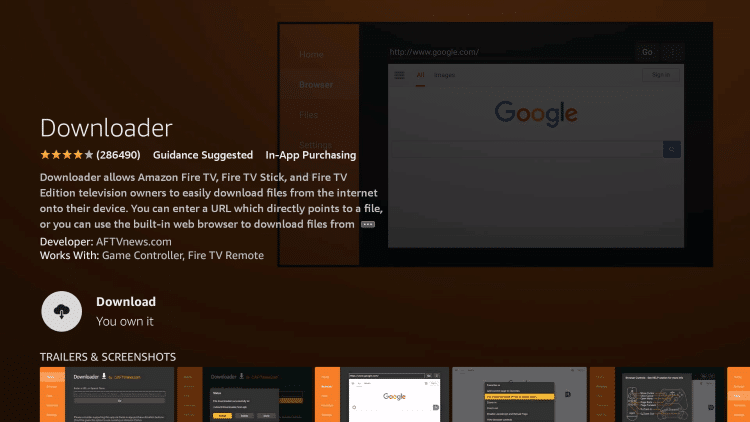
(5) Now, go to Firestick Settings.
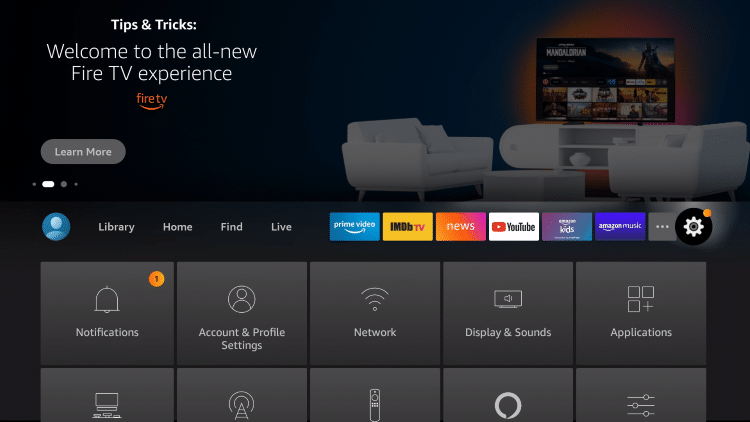
(6) Choose the My Fire TV option from the Settings menu.
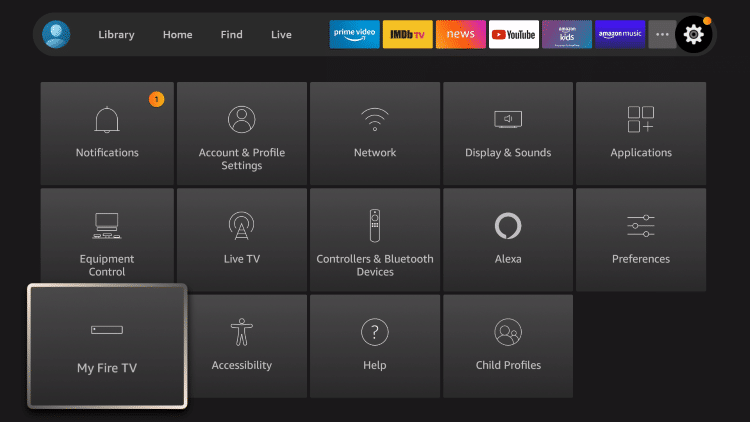
(7) On the next screen, tap the Developer options.
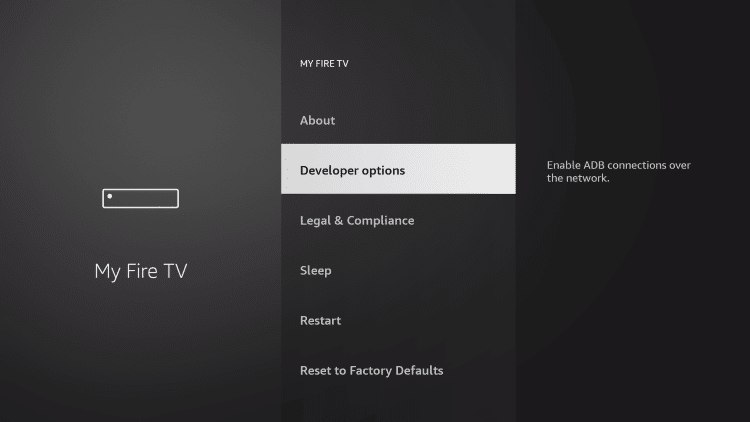
(8) Choose the Install Unknown Apps feature.
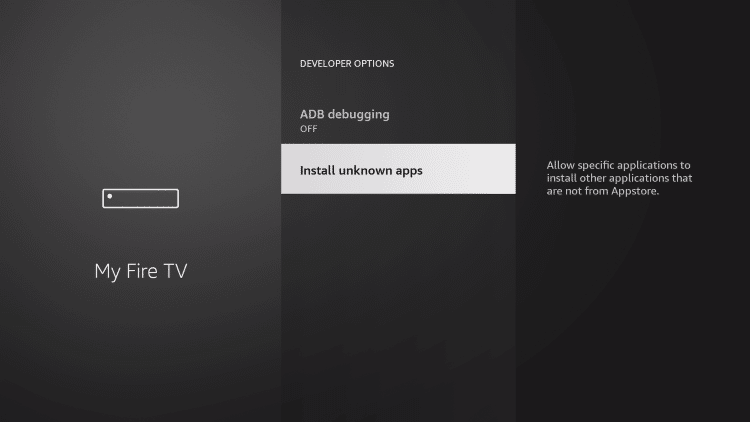
(9) Turn on the Downloader app’s permission.
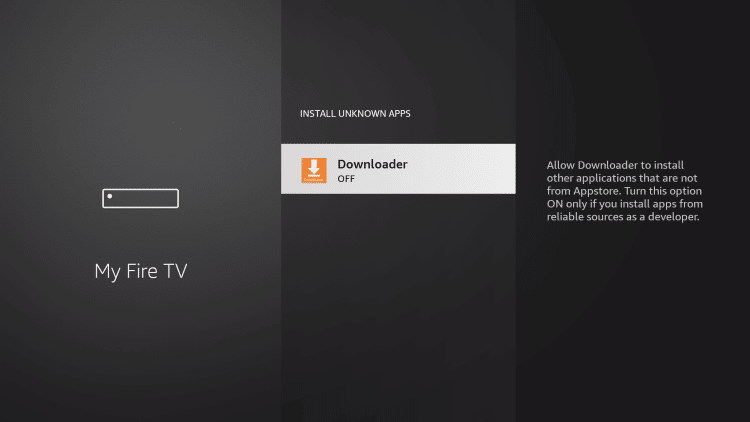
(10) For older versions of Fire TV, choose the Apps from Unknown Sources feature and turn it on.
(11) Open the Downloader app and enter the Moviebox URL (https://rb.gy/ukrg).
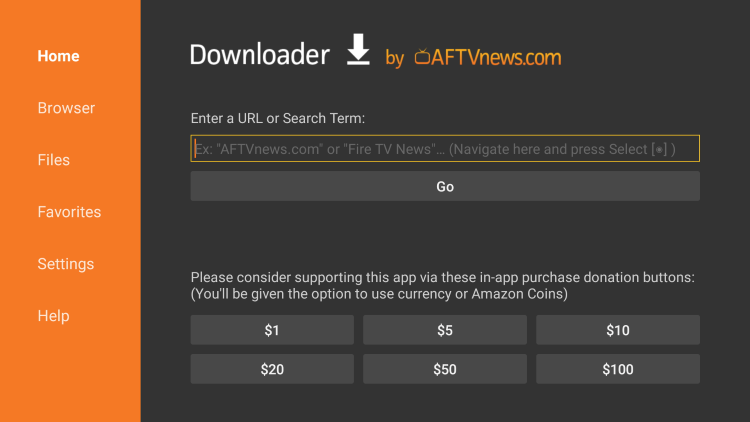
(12) Click the Go button to download the APK file.
(13) Install the Moviebox apk file by tapping the Install button.
(14) Delete the apk file by clicking the Delete button and open the MovieBox app.
(15) Watch your favorite content.
How to Get MovieBox on iPhone
On iPhone and iPad, you can’t sideload the MovieBox app. But you can use a video player to stream the MovieBox video content.
(1) On your iPhone or iPad, install the KFPanda Player app from the App Store.
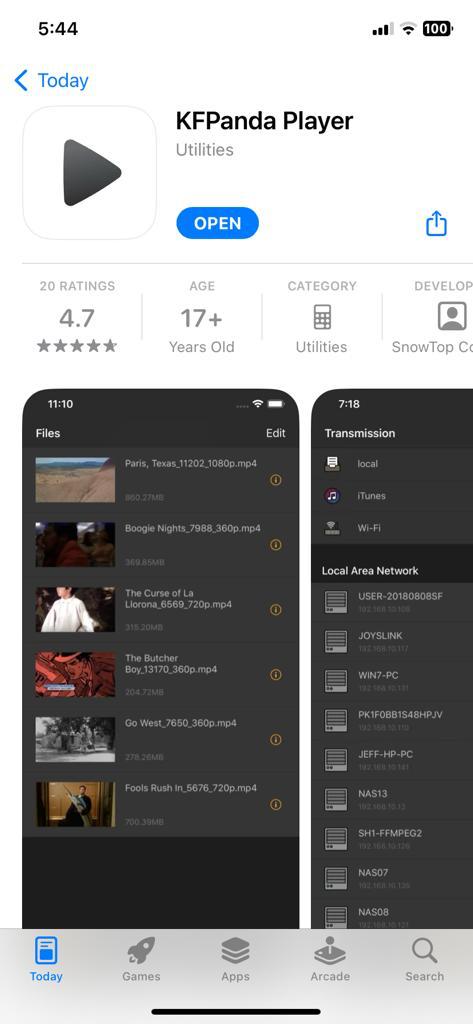
(2) Open the KFPanda Player app.
(3) Go to the Transmission menu.
(4) Click the Plus icon on the top right corner.
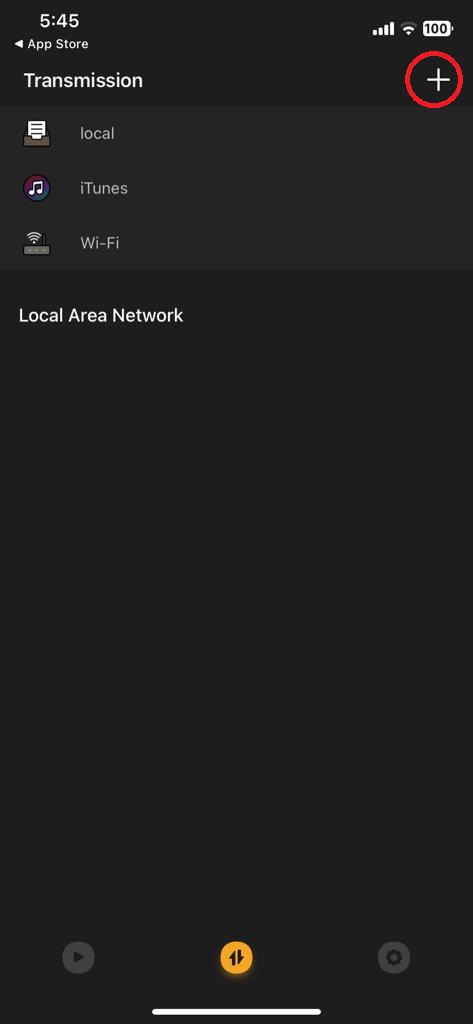
(5) In the Name box, type MovieBox. In the URL box, enter the MovieBox Pro URL (www.movieboxpro.app).
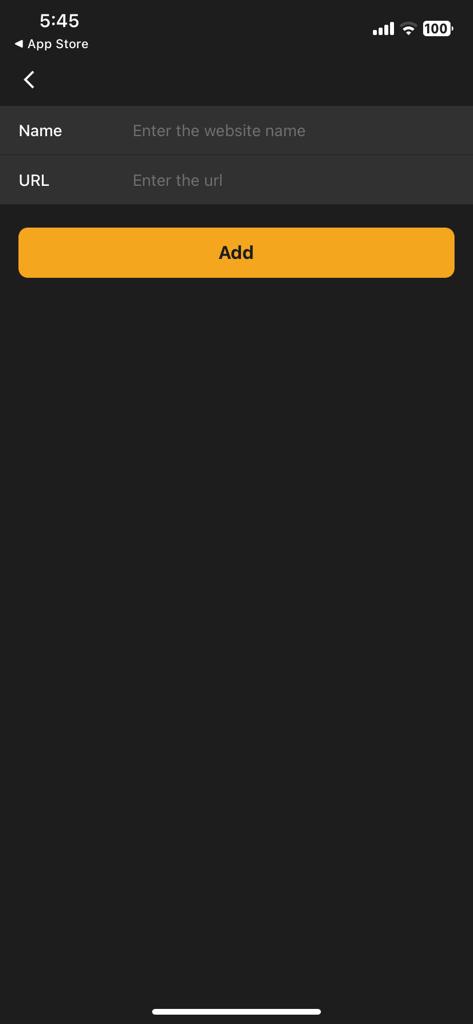
(6) Then, click the Add button. All the video content available on the MovieBox app will appear on your iPhone.
(7) Play all the video content.
On PC
Using the Android emulators on your PC, you can get the MovieBox app. We have used the BlueStacks app. You are open to use any platform.
(1) Open the BlueStacks app on your Mac or Windows PC.
(2) Download the MovieBox APK file on your PC.
(3) Click the Install APK button.
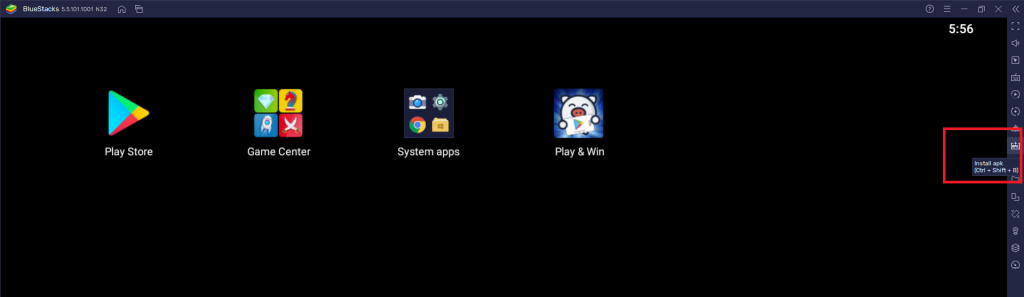
(4) Choose the MovieBox Pro APK file. This will install the app on your PC via BlueStacks.
(5) After the installation, you can stream all the video content.
How to Cast MovieBox to Android TV
(1) Connect your Android TV and Android smartphone to the same WiFi connection.
(2) Download and install the MovieBox app on your Android smartphone using the steps mentioned above.
(3) Now, tap the Cast icon on the app.
(4) You will get a list of devices. Choose your Android TV.
(5) Now, play any video content from the app. It will appear on your Android TV.
(6) To stop the casting, tap the Cast icon and click the Disconnect button.
Apart from casting, you can also sideload the app on your Android TV using Downloader.
How to Upgrade to VIP

(1) Launch the Moviebox Pro app.
(2) Click the Hexagon shaped menu icon located at the top right corner of the screen.
(3) Click the VIP menu.
(4) Tap the Plans & Pricing button.
(5) You will be directed to the official website of Movie Box Pro.
(6) Select the package that you want to purchase. There are three plans available right now.
- $3.99 – 1 Month
- $17.94 – 6 Months
- $23.88 – 12 Months
(7) Click the Pay button.
(8) Go through the payment process and purchase the VIP version.
Do you need a VPN for Moviebox Pro?
Yes, you need a VPN to stream video content on Moviebox. Because of its operating nature, your IP will be monitored by the ISPs and Government agencies. Once you find streaming licensed media, you will land in legal trouble. So you need to install a VPN on your device.
VPN helps you to change your real IP (location) to a different location. Since this app uses P2P technology, you must select a VPN that supports torrenting.
Check our list of best VPNs based on the device and choose a VPN of your choice.
Using Moviebox to stream movies and TV shows is a good option for all cord-cutters. However, it is important to keep an eye on privacy while accessing this app. That’s all about the Movie Box Pro app.
Alternatives
Sometimes, the MovieBox app on your Android device may not work properly. If you have any streaming or buffering issues, you can try some of the alternate streaming apps.
HD Streamz

HD Streamz is one of the popular free streaming apps available for Android devices. With the HD Streamz app, you will get 1000+ live TV channels from countries around the world. Apart from live TV channels, you will get live radio stations too.
Titanium TV

When the Terrarium TV stopped working, a lot of users got shifted to the Titanium TV app. The Titanium TV app is one of the best alternatives for Terrarium TV. Titanium TV is also available for free.
FAQs
No, you won’t get any viruses or any malware from the app.
No, you can’t get the Pro app for free. To get MovieBox Pro, you need to buy a subscription worth $ 3.99 per month.



