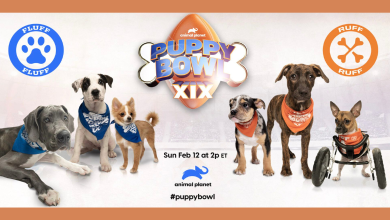Just after cutting down the cord, the movie buffs have the choice to choose from the abundant number of online streaming apps. Titanium TV Apk is a never-miss OTT service if you want to watch unlimited movies and television programs. It is a multi-platform service that can be installed on several devices to watch videos in high-quality.
Contents
- TOC
- What is Titanium TV Apk?
- Is Titanium Tv Apk Legal?
- Features of Titanium TV
- Titanium TV Compatible Devices
- How to Download Titanium TV Apk?
- Download Titanium TV App on Android Phone & Android TV
- Download Titanium TV on Amazon Fire Stick/ Amazon Fire TV
- Download Titanium TV app on Mac or Windows PC
- FAQ
- Conclusion
TOC
- What is Titanium TV Apk?
- Features of Titanium TV
- Is Titanium TV Legal?
- Titanium TV Compatible Devices
- How to Download Titanium TV?
- Download Titanium TV on Android Phone & Android TV
- Download Titanium TV on Amazon Fire Stick/ Fire TV
- Download Titanium TV on Mac or Windows PC
- Titanium TV – Conclusion
- FAQ
What is Titanium TV Apk?
Titanium TV has a whole lot of movies and videos for its users. With the user-friendly interface, you can easily navigate its sections and stream contents. Additionally, the videos are listed on the different genres and you will be able to easily find your favourites. You can even use the built-in search bar to find the required content.
The database of Titanium TV Apk is the biggest and it offers something for everyone. It is lightweight and doesn’t occupy much of your device space. You can stream videos from lower-resolution to HD quality.
Is Titanium Tv Apk Legal?
The app is legal to use. But, if you end up streaming copyrighted or illegal content from the Titanium TV unintentionally? Then, legal and illegal is upto you.
And also it’s easy to distinguish between legal and illegal contents. If you stumble upon any copyrighted contents, avoid it.
We recommend our readers to watch copyrighted contents only on official channels.
Features of Titanium TV
Get to know about the features of Titanium TV from the section below.
- Titanium TV is a subscription-free streaming service and the user need not sign-in or log in.
- The videos are available under different genres like action, adventure, comedy, romance, and much more.
- The built-in video player of the Titanium TV supports almost all the popular video file formats.
- Besides streaming movies and TV programs online, you can also download and watch the videos offline.
- It supports both Chromecast and DLNA casting apps, thus you can stream videos on big screen.
- With Titanium TV app, users will be able to stream videos with Real Debrid and Trakt.TV
Titanium TV Compatible Devices
Titanium TV is available for different operating systems and they include
- Android Phone/ Android TV
- Amazon Fire Stick/ TV
- Mac/ Windows PC
How to Download Titanium TV Apk?
Get into the respective section below to download and install Titanium TV app on Android and Firestick.
Download Titanium TV App on Android Phone & Android TV
If you have an Android phone, tablet, or Android TV, then the steps below would help you download and install Titanium TV on it.
Step 1: Click on the Android Settings to select the Security option.
Step 2: Locate Unknown Sources and enable it.
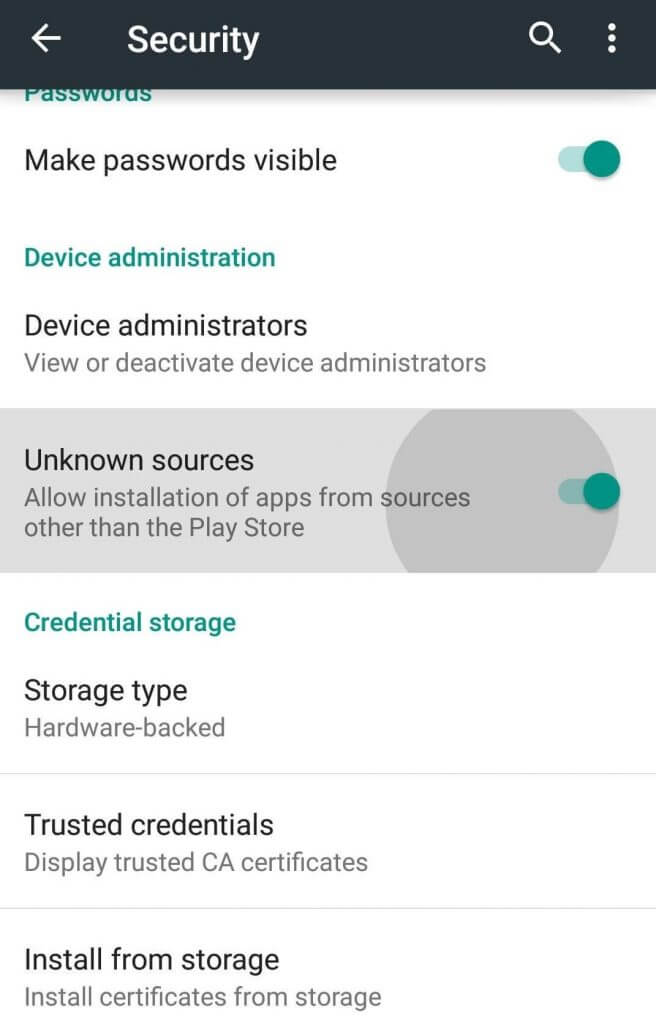
Step 3: Download Titanium TV Apk from any trusted site using your browser.
Step 4: Click the Download button to get the apk file on your Android device.
Step 5: After the download, hover to tap on the Install button.
Step 6: Finally, click the Open button to launch it on your device.
Download Titanium TV on Amazon Fire Stick/ Amazon Fire TV
Those Fire TV or Firestick users can download Titanium TV app with the help of the instruction given below.
Step 1: Make sure you have Downloader app installed on your Fire TV. Then enable Apps from Unknown Sources under < Developer Options < My Fire TV/Devices < Settings.
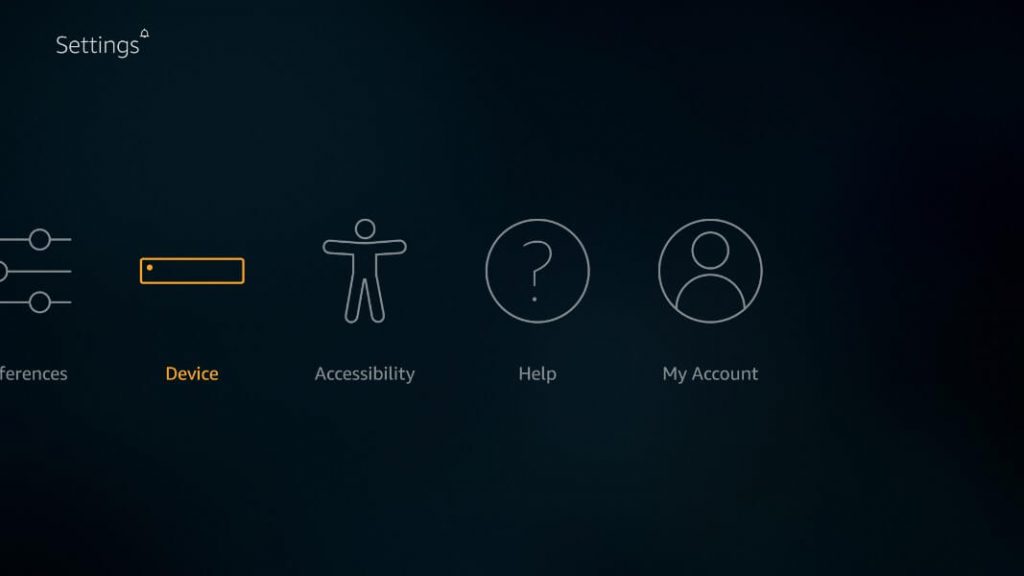
Step 2: Launch Downloader app from My Apps & Channels of Fire TV.
Step 3: Type the URL of Titanium TV and tap on GO.
Step 4: Click the Next button to proceed with its downloading process.
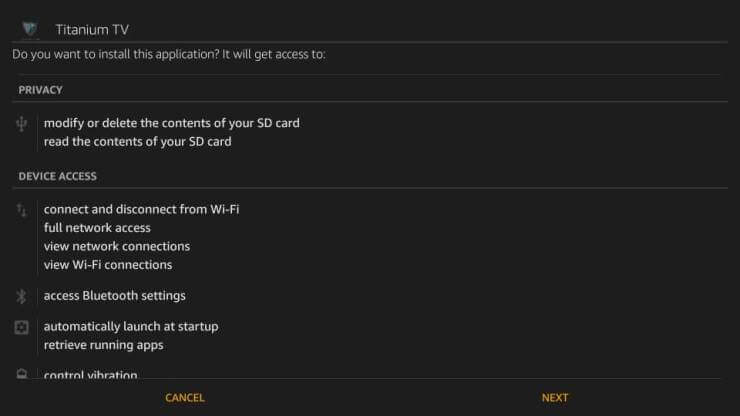
Step 5: Then, tap on the Install option and wait for the installation to complete.
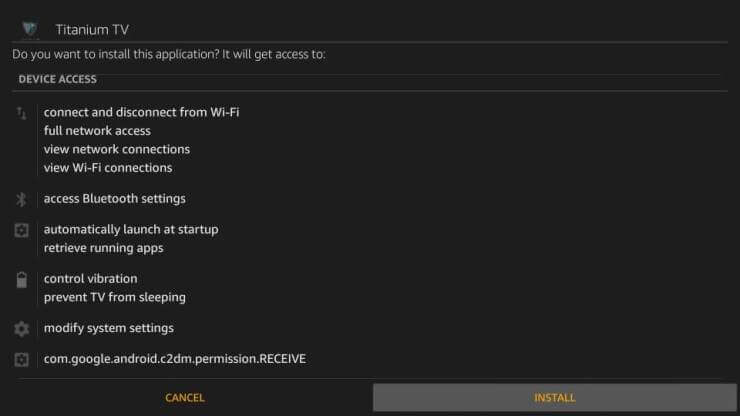
Step 6: To launch it on the Amazon Fire Stick, you shall select the Open button.
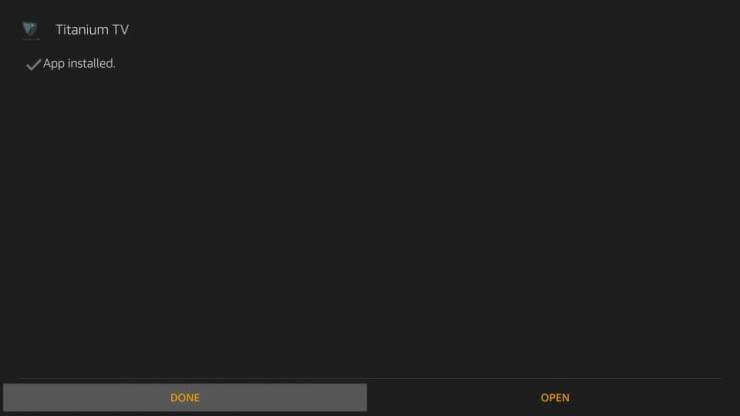
Step 7: When prompted, select the default video player from the list and start streaming videos.
Download Titanium TV app on Mac or Windows PC
As Titanium TV is an apk file, the PC users can download an Android emulator like BlueStacks or Andyroid to access it.
Step 1: On your PC, download Titanium TV apk file from any trusted source.
Step 2: Open the Android emulator that you have on your PC.
Step 3: Locate the Titanium TV.apk file. Drag and drop it into the emulator to install it.
Step 4: Wait for the installation of Titanium TV apk to complete on your computer.
Step 5: You will find Titanium TV on the My Apps section of the emulator. Double click on it to start using this streaming service on your PC.
FAQ
Is Titanium TV free from virus?
Yes. Titanium TV is virus and malware-free streaming service. Make sure you are downloading the apk file from a trusted source.
Is Titanium TV ad-free?
No. It shows limited ads that too are time-limited.
Is Titanium TV a clone of Terrarium TV?
Yes. Titanium TV is a clone of Terrarium TV.
Conclusion
If you wanted to stream your favourite video contents without facing buffering issues, then Titanium TV is all you need. With constant updates, you will find even the new releases under movies, TV shows, etc. Titanium TV ensures you with the non-stop entertainment experience any time on its compatible devices.
Follow us on Twitter and Facebook for more updates.