Adobe has software and tools in every field. Photoshop, Illustrator are some of the popular Adobe tools used around the world. Similar to those, Dreamweaver is a popular web development tool. It was developed by Macromedia and Adobe Systems acquired it in 2005. Since then, all the updates and developments for Dreamweaver are made by Adobe. Like all the Adobe tools, Dreamweaver is priced a little bit costly. If you want to learn a similar tool which is cheaper or you need perfect Dreamweaver alternatives, check out the list below.
Contents
Best Dreamweaver Alternatives
Here are the best Dreamweaver Alternatives which you can try:
- Google Web Designer
- Brackets
- Webflow
- Pinegrow Web Editor
- Bluefish
- Coffeecup HTML Editor
- Blocs
- Espresso
- Webydo
- RapidWeaver
Google Web Designer
Google Web Designer is one of the best Dreamweaver alternatives.
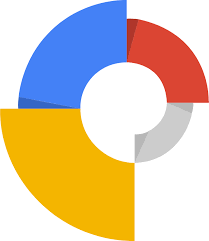
The tool is available for Windows, Mac, and Linux platforms. In the Google Web Designer, you can create and use animation elements in addition to HTML features. Being the Google-made tool, it can be easily integrated into Google Drive, Google Ads, and other Google products. You can add different elements like images, videos, and maps just bu drag and drop method. With Google Web Designer, you can also make 3D content on your website. It is a full web design suite with HTML, CSS, and JavaScript.
Google Web Designer is available for free.
Brackets
Brackets is a modern-day web design tool.

In Brackets, you can find a lot of features and tools than in any conventional web design application. It is one of the lightweight web design tools. Brackets is one of the constantly updating tools, the latest version was released in April 2020. The best thing about Brackets is that you can add extensions to improve the performance of the editor. There are hundreds of extensions available on their websites. The tool has a lot of shortcuts keys to explore and you can customize them to your preferences.
You can download the tool for free.
Webflow
Webflow is a perfect platfrom to design and launch websites.

The tool is powered with HTML, CSS, and JavaScript editing. The latest version HTML 5 is available on Webflow. With the CMS and eCommerce features, you can design your websites for dynamic controls like online stores and custom databases. Like Google Web Designer, you can import and work with animations and 3D elements. All the websites you design in Webflow are powered by Amazon Web Services, which is one of the best in the hosting business.
The tool is available for free. To add extra features and elements, you need to pay subscriptions.
Pinegrow Web Editor
Pinegrow Web Editor is one of the feature-rich web design tool.

It is one of the most used website builders by professionals. The features and tools in the application are advanced, which makes the tool best for professionals. This is not recommended for beginners developers and amateur programmers. With the Repeater feature, you can add and edit multiple elements at a time, get assess to visual control with the CSS Grid Editor, and more. Pinegrow Web Editor is one of the best Dreamweaver alternatives.
The subscription starts at $99 per year with 30-day money-back guarantee policy.
Bluefish
Bluefish is a basic web design and text editor tool.

You can download the application on Windows, Mac, Linux, Solaris, FreeBSD, and OpenBSD. Like Brackets, Bluefish is also a lightweight tool. Though it is a basic tool, it can handle more than 500 documents at a time without any issues. The find and replace function is the best in Bluefish. Powered with Perl Compatible, you can find and replace patterns, sub-patterns easily. If you want, you can integrate external programs like weblint, xmllint, tidy, javac, or even your own script.
Like Brackets, it is available for free.
Coffeecup HTML Editor
Coffeecup HTML Editor is one of the best Dreamweaver alternatives.

It is one of the most advanced HTML editors and used by many professionals. With Coffeecup HTML Editor, you can create and edit your website with ease. Though it has advanced tools, it can be used by beginners and newbie programmers. With the split-screen preview, you can see the changes instantly and modify your code accordingly. Coffeecup HTML Editor has the built-in FTP uploader, with that you can launch your website on any web hosting platforms with ease.
You can buy the tool for $29.
Blocs
Blocs is the perfect web design tool for beginners.

With Blocs, you can drag and drop elements into your websites. This is not recommended for professionals. All you have to do is to place the elements in the position you need. It requires minimal coding and it suits people with little or no coding knowledge. You can also add and edit animation elements with ease. With less code and with more built-in elements, Blocs is one of the quickest tools to create websites. Blocs are powered by the Bootstrap 4 framework. The websites you are creating on Blocs will have automatic sitemap generation.
You can buy the tool for $117.99.
Espresso
Espresso is the best HTML editor for Mac systems.

With Espresso, you can create and edit your website in an efficient manner. The best thing about Espresso is that it can be used as an app and also in browsers. Like Brackets, you can add extension and plugins to improve the performance of the editor. With the Toolbar Favorites, you can add your favorite tools and most used tools to access them easily. In Espresso, you can find built-in templates for files and folders. You can use those instead of build codes from scratch.
Espresso has a price tag of $99.
Webydo
Webydo is a cloud-based web design tool.
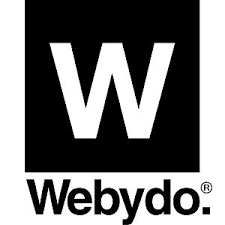
The platform is similar to Blocs. You can create a website without any coding knowledge. Just by drag and drop the needed elements, you can create your website. With the dynamic design layouts, your website can be orientated to different devices automatically. It is one of the best Dreamweaver alternatives. As there is no coding knowledge is needed, Webydo is not recommended for professional programmers but it is one of the simplest tools for beginners.
The subscription starts at $75 per month.
RapidWeaver
Like Espresso, RapidWeaver is specially made for Mac platforms.

Developed by Realmac Software, RapidWeaver is one of the easiest tools to use. The working of the tool is similar to Blocs, you don’t need to type any codes. With the built-in themes and templates, you can create and modify your websites with ease. There are more than 100 themes and templates available. By using Device Simulator, you can preview how your website will look on different devices. With that, you can modify and finetune the website.
RapidWeaver costs $84.99.
Other Adobe Alternatives
Try these Dreamweaver alternatives and choose the one that is comfortable for you. Pick the correct tool that suits your requirements and design your webpage in an efficient way. Mention your favorite web development tool in the comments section below.
Follow our social media pages, Facebook and Twitter to get instant updates.




