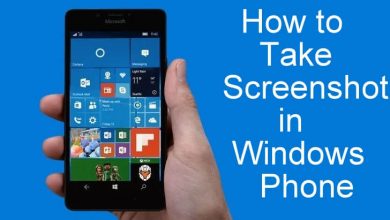Portable Document Format aka PDF is the most used file everywhere. It is because the files saved as PDF will retain the same and the format of the contents will not change no matter which device or program you use. When it comes to creating or editing a PDF file, you indeed require a PDF editor. In fact, the PDF editor has become a mandatory and useful tool in different fields like education, business, and general needs. While there are hundreds of PDF editors available for different platforms, the article is all about best PDF editor for Windows 10 PCs.
They are a professional grade PDF editor and holds basic to advanced editing features with a user-friendly interface. Further, it lets users create and convert PDF files, incorporated with OCR tech, reasonably priced, and supports different languages. Among the profuse number of PDF editors, we have handpicked the mix of free and premium ones with impressive features.
Contents
Best PDF Editor for Windows 10
Take a look at the section below to see our review of best PDF Editor for Windows 10 PC.
Adobe Acrobat Pro DC
Creating and editing PDF files is easy if you have Adobe Acrobat Pro DC on Windows 10. It will let your work done without sucking your time. With this tool, you can connect and stay productive in the office, school, and almost anywhere. It supports converting PDF to MS Office files and vice versa. Turn scanned documents, whiteboards, and photos into PDF files. You can share and sign PDF files securely. Adobe Acrobat Pro DC supports storing and sharing PDFs online. It supports reviewing and commenting, filling forms, etc. Protect your PDF files with passwords and permissions.

- License: Free trial available. Costs $180/year and billed $25/month.
- Adobe Acrobat Pro DC is available officially as a software.
PDFelement
A simple yet powerful PDF editor for Windows 10 includes PDFelement. It will help you edit your PDF files in the easiest way possible. Users can use editing modes, change font type, size and style. PDFelement on Windows 10 supports annotating the PDF files and adding comments, text boxes, sticky notes, etc. It includes the comprehensive PDF toolset for all your editing and annotation needs. Users can use PDFelement app to create personalized PDF forms and fill out them. Above all, PDFelement will protect sensitive PDF files with passwords. It supports signing documents with digital signatures and sharing it over cloud services.

- License: Free trial available. Get Standard version at $79 or get Pro version (full version) at $159.
- PDFelement is available officially as a software.
Nitro PDF
Get a streamlined document workflow with Nitro PDF editor. It is the best PDF editor for Windows PC that offers loads of PDF editing features. Nitro PDF is a commercial tool used to create, edit, sign ad secure any PDF file. Enterprise users can use it for improved productivity from the employees. It provides Microsoft Office-like interface and thus accessing this tool needs no experience. In addition to creating PDf files, it supports editing text and images, converting PDF into MS Office files, organizing pages, review and annotating, etc. Nitro PDF on Windows 10 supports building forms and filling them. It provides support for adding digital sign and passwords with R6 encryption.

- License: Try it Free. Its pricing starts from US $159/user.
- Nitro PDF is available officially as a software.
ABBYY FineReader
Get a professional-grade PDF editor called ABBYY FineReader on Windows 10 to maximize your workflow. It helps in converting, editing and sharing PDF files. You can view, organize and navigate PDF files with ease. ABBYY FineReader supports lets you access and edit tables, texts, and layout without any difficulties. It supports reusing and retrieving data from the PDF. You can manage and adapt PDF documents, add or edit links, bookmarks, and more. With ABBYY FineReader, filling out PDF forms is easy and you can even add digital signatures. It further supports collaborating and annotate the PDF files, commenting and discussing, sharing documents for approval, etc.
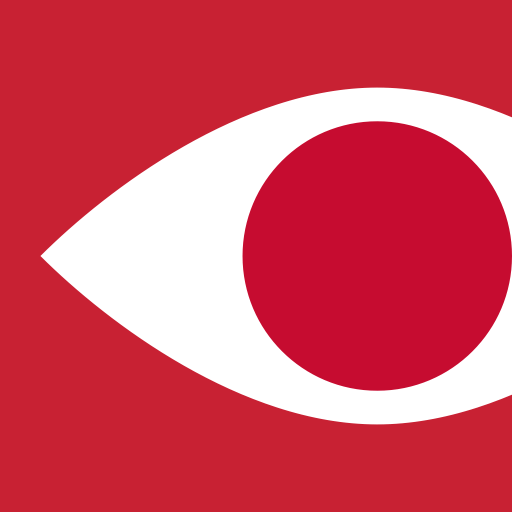
- License: Offers free trail. Its pricing starts from US $199.
- ABBYY FineReader is available officially as a software and as a web tool.
Sejda
With Sejda, working with your PDF files is easy, pleasant, and productive. It is available online and has more than 30 PDF tools to edit PDF documents. The users can use it to edit and sign PDF files, fill out PDF forms, add text and images, edit existing texts, edit hyperlinks, etc. Sejda supports adding photos, links, and shapes to PDF, editing existing hyperlinks, and do more. It supports adding form field into your PDF file, annotating PDF pages, and saving the changes. So, you will never lose track of your work with Sejda on Windows 10 PC.

- License: It is Free. Its pricing starts from US $5.
- Sedja is available officially as a software and as web tool.
Soda PDF
Windows 10 users can get Soda PDF to edit and annotate PDF files on the go. It is the best PDF editor to flexibly work and manage with your PDF files. Soda PDF users can open, view, convert, edit and secure the PDF files. It supports searching keywords on the PDF files, viewing bookmark, etc. With Soda PDF on Windows 10, you can add, edit and move text, split PDF, insert page numbers, header & footer, links, etc. You can easily create PDF files, convert it into MS Office files and vice versa. It supports batch converting multiple files too. Review PDF files using stickers, notes, and more. Other features include creating forms, filling it, setting a password, etc.

- License: Its pricing starts from US $59.
- Soda PDF is available officially as software and web tool.
PDF Architect 7
Edit the PDF documents easily with PDF Architect 7 on Windows 10. It is a customizable PDF editor with the enhanced user interface and improved usability. Using PDF Architect 7, you can create PDF from documents. Editing and modifying the documents is easy as it has powerful editing feature. It supports inserting photos, blank pages, hyperlink, page numbers, and more. With PDF Architect 7, you can convert the PDF documents into MS Office files. Use the review feature to collaborate your documents using markup tools. It helps in creating fillable forms or fill forms, includes a digital signature, etc. PDF Architect 7 features Optical Character Recognition or OCR and thus you can unlock text in one single document.

- License: It is free to download and use.
- PDF Architect is available officially as a software.
PDF-XChange Editor
A feature-rich and best PDF editor for Windows 10 PC includes PDFescape. It lets the users create, view, edit and annotate the PDF files on the go. You can be productive as it is a fully customizable PDF editor. It supports scanning documents, photos and text file into PDF files. PDF-XChange Editor on Windows 10 supports converting MS office file into PDF. Choose from more than 30 tools to create document comments, links, etc., on your PDF files. The interface of this tool is user-friendly and is useful for both professionals and novice users. You should get PDF-XChange Editor Plus subscription in order to fill forms, customize dynamic stamps, etc.

- License: Its pricing starts from US $4350.
- PDF-XChange Editor is available officially as a software and web.
Smallpdf.com Editor
An online PDF editor that works great on Windows 10 PC is Smallpdf.com Editor. It is an easy-to-use PDF editor with which you can edit the documents from the web. Users can add text and fill PDF forms with ease. In addition to this, you can modify your PDF by adding shapes and drawings. It ensures advanced level security with SSL encryption. With the Smallpdf.com Editor on Windows 10, you can convert word into PDF and vice versa. It is on the cloud and you can use this PDF editor online from anywhere and on most browsers.
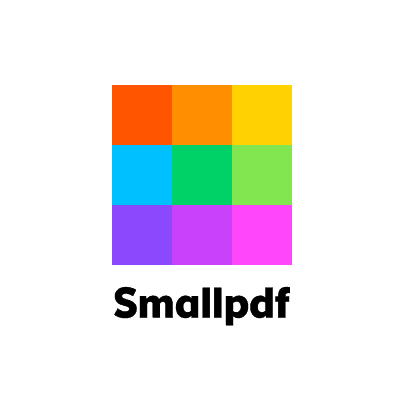
- License: Has a free trial. Its pricing starts from US $108.
- Smallpdf.com Editor is available officially on the web.
PDFescape
Windows 10 users can download PDFescape to handle the PDF files in an efficient way. It is a free PDF editor to create and edit the PDF files. With PDFescape, the users can get involved in annotating PDF documents. You can fill out PDF forms, create PDF forms, and view PDF files using PDFescape. In addition to the above features, those with PDFescape software can edit text, images, merge PDF documents, and more. It supports converting PDF into MS office files, printing to PDF, adding watermark and page numbers.

- License: It is free to use.
- PDFescape is available officially as software and as web tool.
Other PDF Editor’s Worth Trying includes
- Free PDF Editor
- PDF Buddy
- Slim PDF
- Formswift
- Qoppa PDF Studio
- Power PDF
- SumatraPDF
- Expert PDF Reader
Useful links
- 7 Best Driver Updater Software for Windows 10, 8.1, 7, XP
- 8 Best YouTube Downloader for Windows 10/8.1/7
- Best DAW for Windows PC
- Best Typing Software for PC Windows 10/8/7
EndNote
Finding a reliable PDF editor is no more a tougher task as we have gathered the best ones available online. You can pick anything from the top lists based upon your editing needs. Make changes on your PDF files like a pro with ease and be productive with any of the best PDF Editors for the Windows 10 PC.
Use the comment box below and share with us your favourite PDF editor from the list above. For more useful article updates, follow us on Twitter and Facebook page.