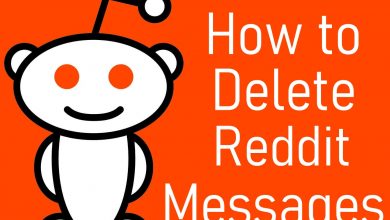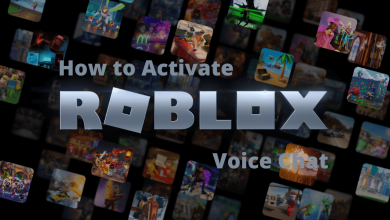Funimation is an anime streaming channel natively available on the Roku Channel Store. It features English-dubbed and subbed Japanese manga shows in 10+ genres in up to 1080p HD quality. With the Funimation app, you can watch 1600+ hours of free content with ads.
For ad-free streaming, it requires a Premium ($7.99/mo) or Premium Plus ($9.99/mo) subscription, which comes with a 14-day free trial.
Note – In 2022, Funimation merged with Crunchyroll to bring all the Anime content under one roof. If you want to watch the new Anime series, install the Crunchyroll app on Roku. The Funimation app contains only the old content for streaming.
Contents
How to Install and Watch Funimation on Roku
[1] Connect your Roku to a Wi-Fi network once you turn it on.
[2] Press the Home button on your Roku remote.
[3] Navigate to the Streaming Channels option and then select it.
[4] Select the Search Channels option.
[5] Type Funimation using the virtual keyboard.
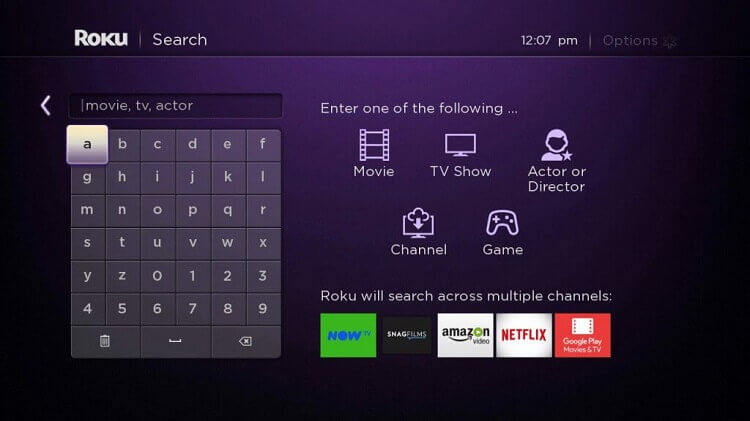
[6] Select the Funimation channel from the search results.
[7] Click the Add Channel button on the app info screen to install it.
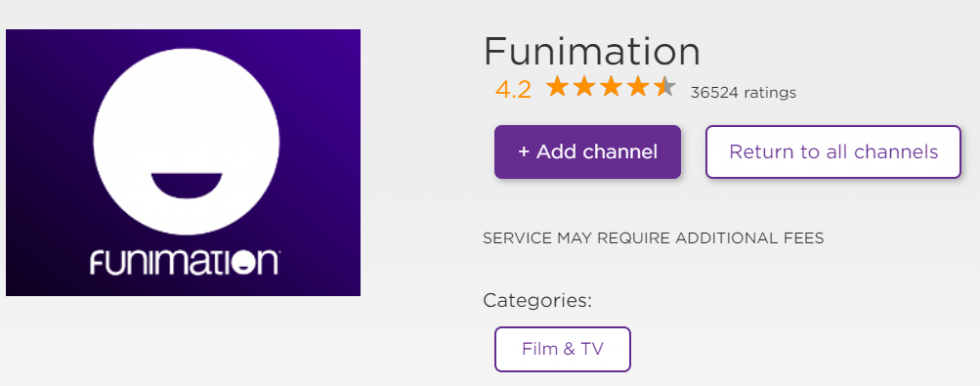
[8] Select Go to Channel to open the Funimation app.
[9] Once you launch the Funimation app, it will display an activation code.
[10] Go to the Funimation activation webpage http://funimation.com/activate from a web browser.
[11] Login to your Funimation account with a valid username and password.
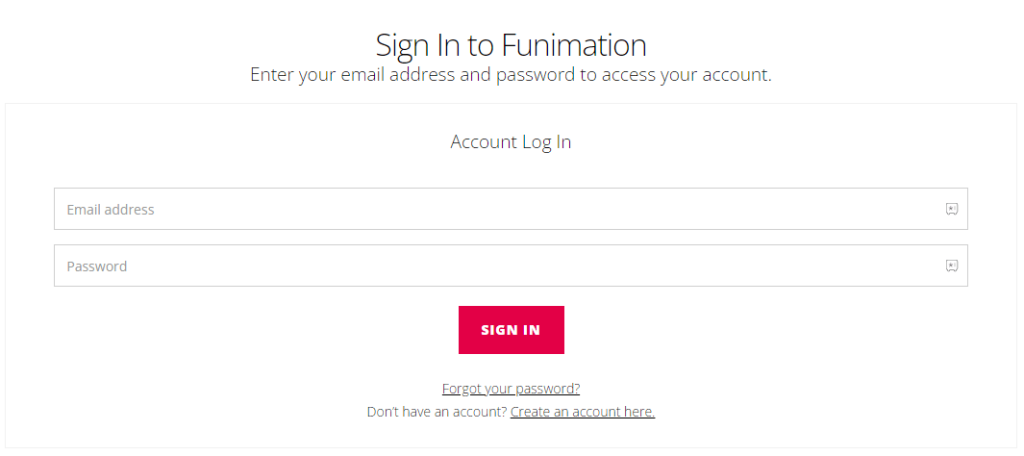
[12] Enter the activation code and click Activate.
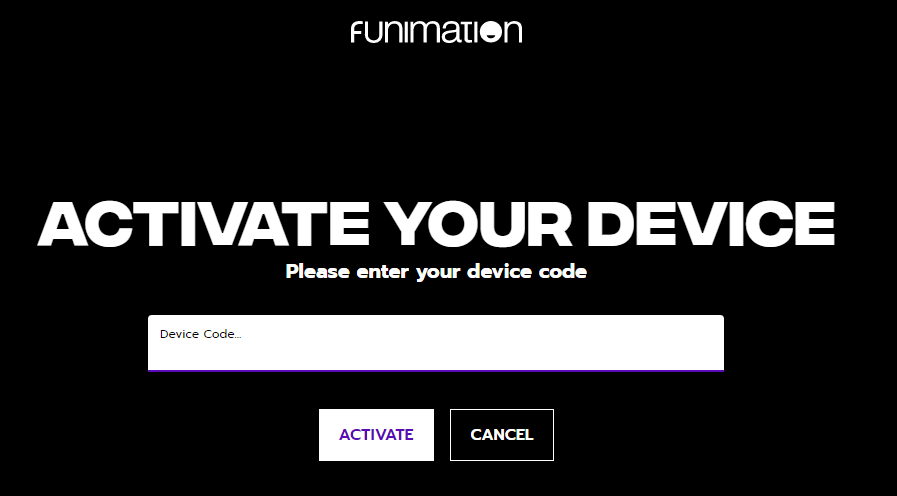
Within a few seconds, you will see the library on the TV screen. Watch your favorite anime with subtitles using the Funimation app on Roku.
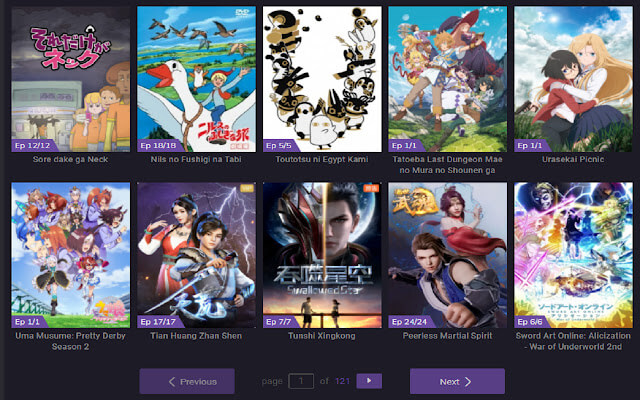
How to Add Funimation Using The Roku App
If Roku remote is not working, you can simply use your smartphone to get Funimation on Roku.
[1] Install The Roku App on your Android or iOS device from the Play Store or App Store.
[2] Connect your Android/iOS smartphone and Roku to the same Wi-Fi network.
[3] Open The Roku App and log in with your Roku account.
[4] Click Devices from the bottom tab. It will search for nearby connections.
[5] Select your Roku device to connect.
[6] Once connected, tap the Channels icon and click the Channel Store.
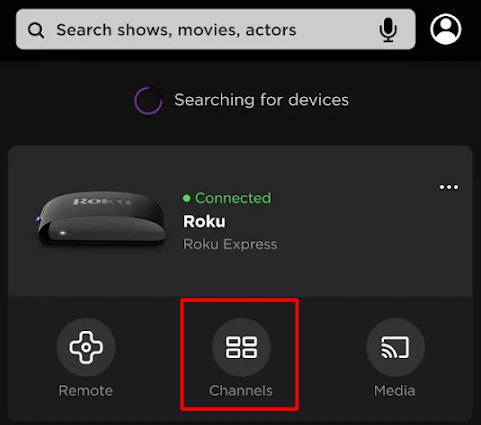
[7] Search for Funimation and select the app. Click Add Channel.
That’s it. The Funimation channel will be added to your Roku device within 24 hours. If you want to get the app immediately, head to settings and update the Roku firmware to the latest version.
How to Fix Funimation App Not Working on Roku
- Funimation is only accessible in the US, Canada, Australia, the United Kingdom, Ireland, Australia, and New Zealand. You can’t install the Funimation app outside these countries.
- Visit the downdetector website to check if there is an outage on Funimation servers. If so, you need to wait until the server issue gets resolved.
- You can restart Roku to fix if there is a technical problem on your streaming device. Later, open the Funimation app and check whether the videos are playing.
- You can clear the cache on Roku when the Funimation app keeps crashing on Roku. Go to the home screen of Roku. Using the Roku remote, press the Home button (5 times) → Up button (1 time) → Rewind button (3 times) → Fast Forward (2 times).
- Uninstall and reinstall the Funimation app. From the Roku home screen, highlight the Funimation app using the remote. Press the Asterisk (*) button and tap Remove Channel. After that, go to the Roku Channel Store to install the Funimation app.
- If the Funimation app fails to work properly even after reinstalling, reset Roku to factory settings and install the app again.
How to Cancel a Funimation Subscription on Roku
If you have subscribed to Funimation directly on Roku, the cancellation has to be carried out on the device to stop the auto-renewal.
[1] Press the Home button on the Roku remote.
[2] Highlight the Funimation channel using the remote.
[3] Press the Asterisk (*) button on the Roku remote.
[4] Select Manage subscription and click on Cancel subscription.

[5] Again, choose Cancel subscription to confirm your choice.
Frequently Asked Questions
Yes. You can access Funimation for free on Roku, but it contains commercials.