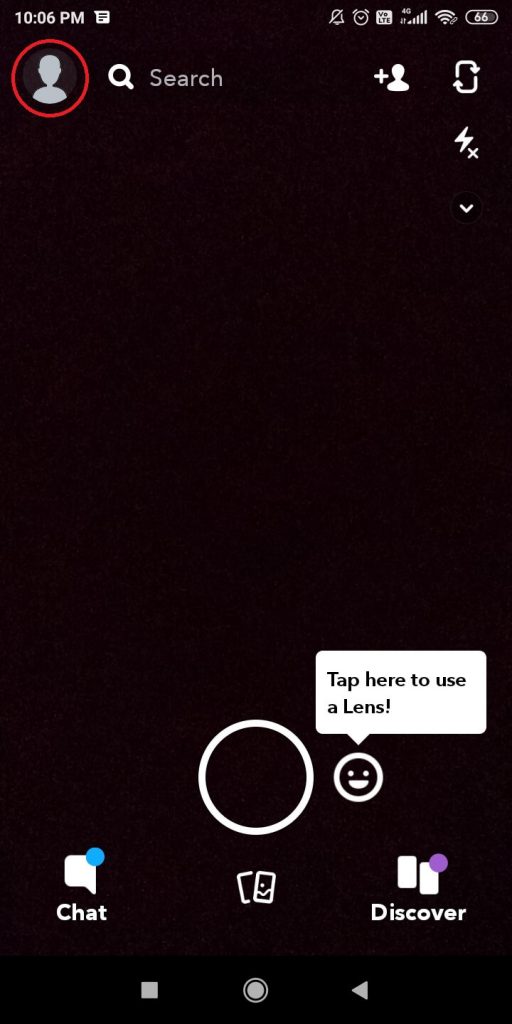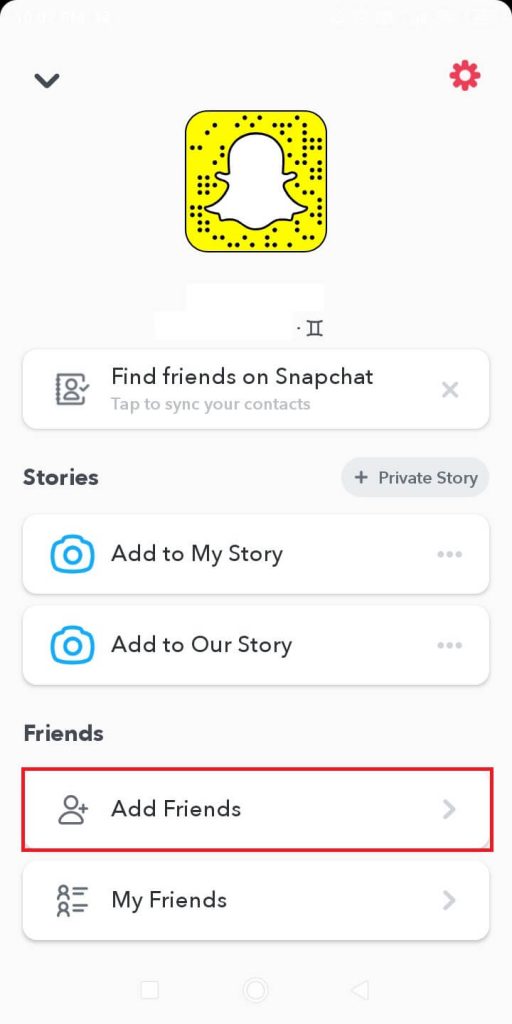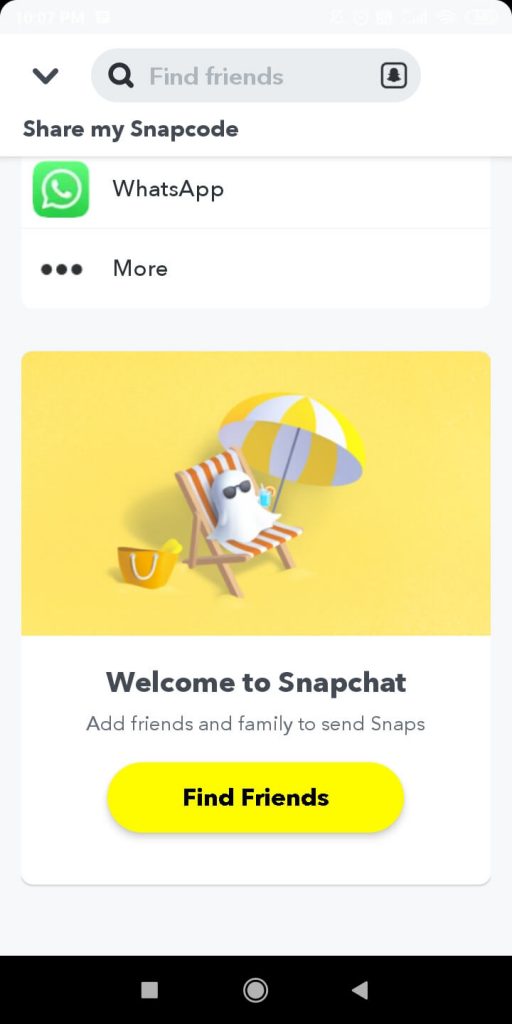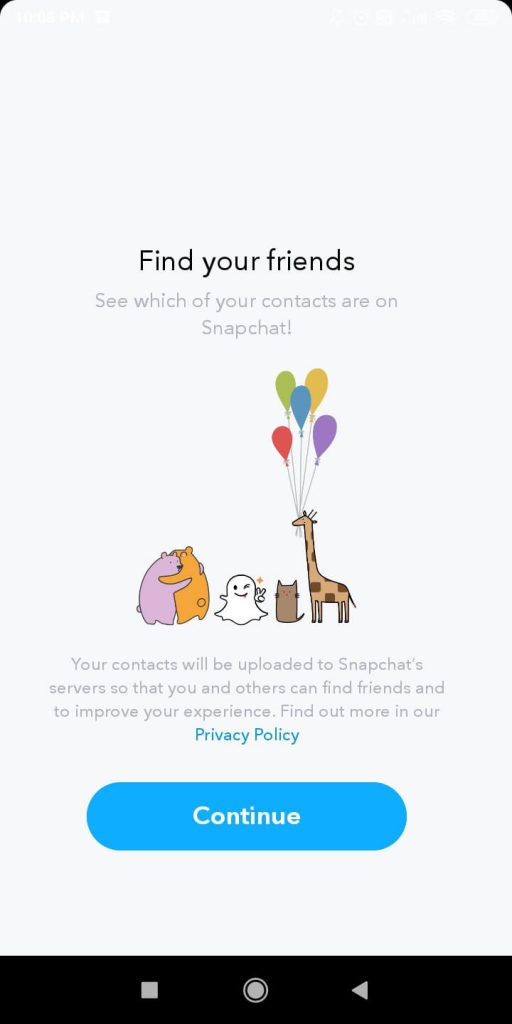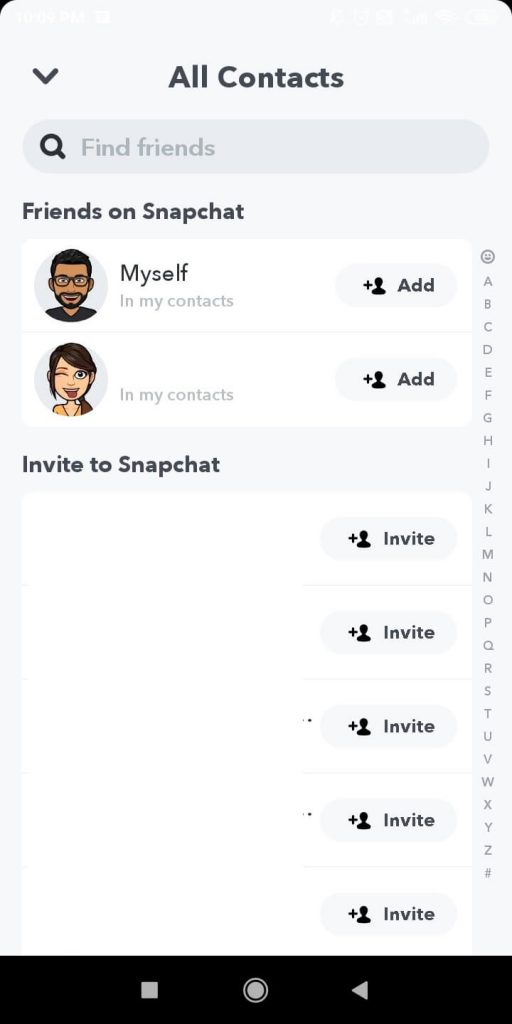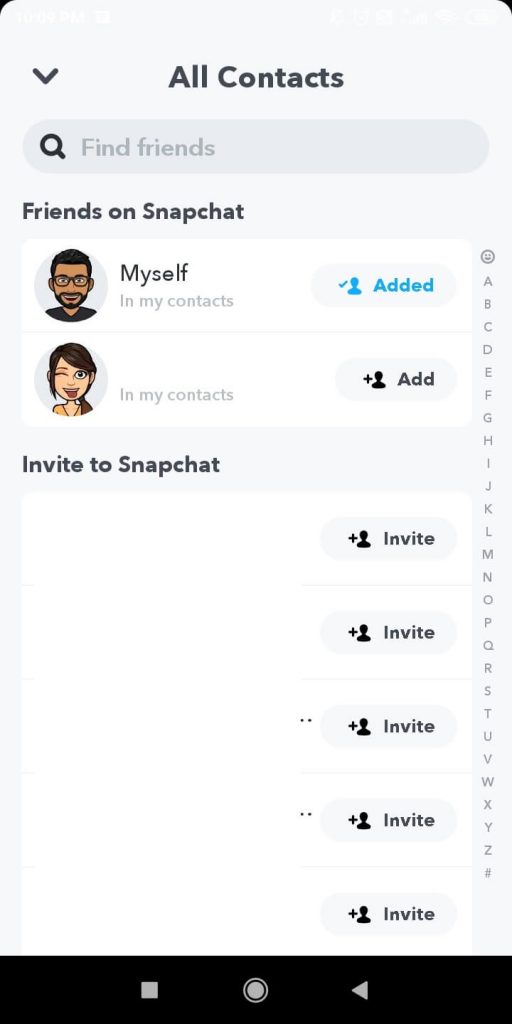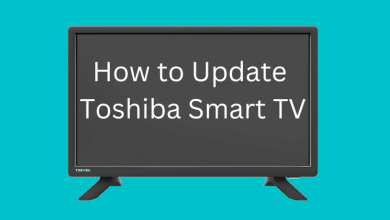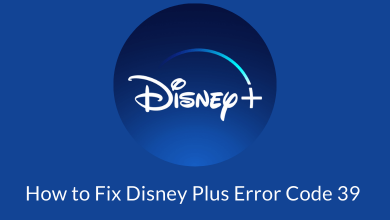Social media platforms are the best to share things with your friends. The best thing about social media is that you can connect with your friends and family members with ease. Apart from friends, you can connect with famous peoples, celebrities, and superstars. Platforms like Facebook, Instagram will have their own way of connecting people. This goes for the same in Snapchat. You can find someone on Snapchat in several ways. Snapchat is one of the most preferred platforms for instant texting and chatting purposes.
If you are a new Snapchat user, you will find this guide fascinating as the platform is filled with new features and tools. Finding people on Snapchat is the first thing to do when you are a new user.
Contents
Ways to Find Someone on Snapchat
In Snapchat, you can connect with people in many ways. The platform has some unique ways to find people.
- Using Contacts
- Using Snapchat Username
- Scanning Snapcode
- Using Add Nearby
How to Find someone on Snapchat using Contacts?
Every social media has the Contact syncing feature to search for friends from their address book, and Snapchat also has the feature.
(1) Open the Snapchat app on your smartphone. Log in or sign up with an account.
(2) Tap on the Profile icon on the top left corner of the screen.
(3) Click on the Add Friends option.
(4) Scroll down and tap on the Find Friends button.
(5) If it asks for any confirmation, click Allow.
(6) Now, you will get the list of friends in your contacts who are all using Snapchat.
(7) Tap on the Add button to add them to your friend’s list.
(8) The contacts who are not in Snapchat will have the Invite button. You can also invite them to Snapchat by clicking the button.
How to Find someone on Snapchat using Snapchat Username?
This method can be used to find someone popular on Snapchat. You can use the Snapchat username to add them to your friend list.
(1) Tap the Search icon on the top of the Snapchat home screen.
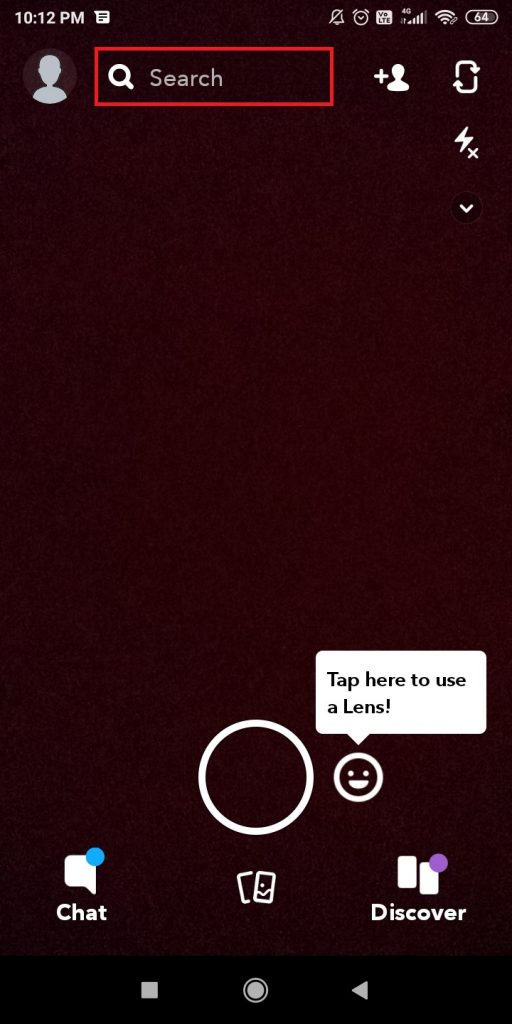
(2) The Popular Snap Stars will appear. Tap on Subscribe to follow them.
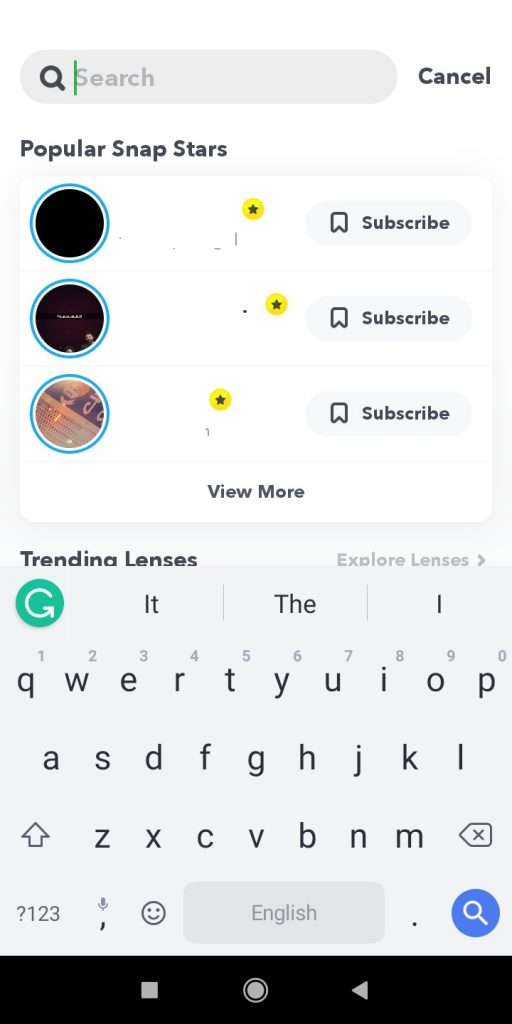
(3) Or, type the Snapchat username on the search bar to find the specific person.
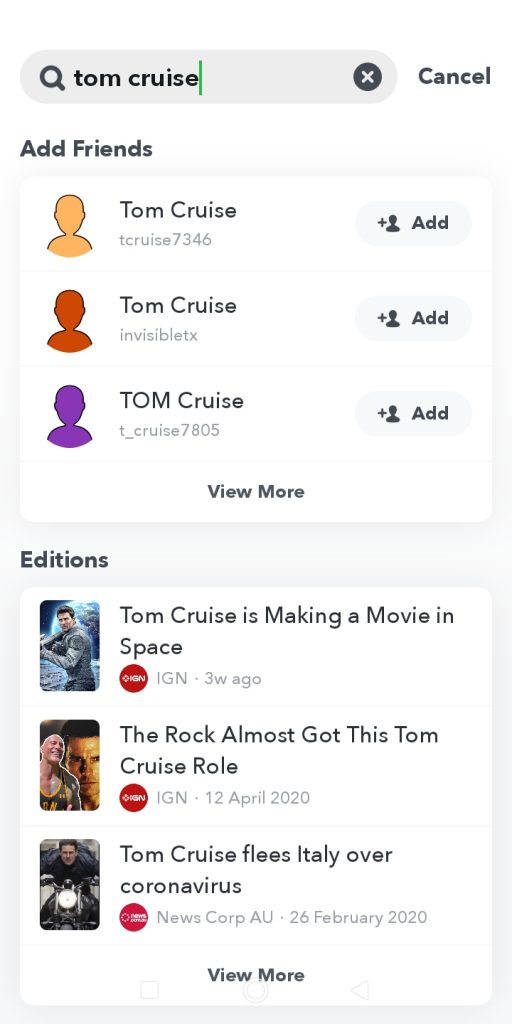
(4) Tap the Add button of the person whom you want to add as a friend.
How to Find someone on Snapchat by Scanning Snapcode?
If you are too lazy to search for your friend’s username, you can request the Snapcode from your friend to scan it and add him/her as your friend.
(1) Open Snapchat on your smartphone and tell your friend to do the same.
(2) Ask your friend to go to his/her profile where the Snapcode will be displayed.
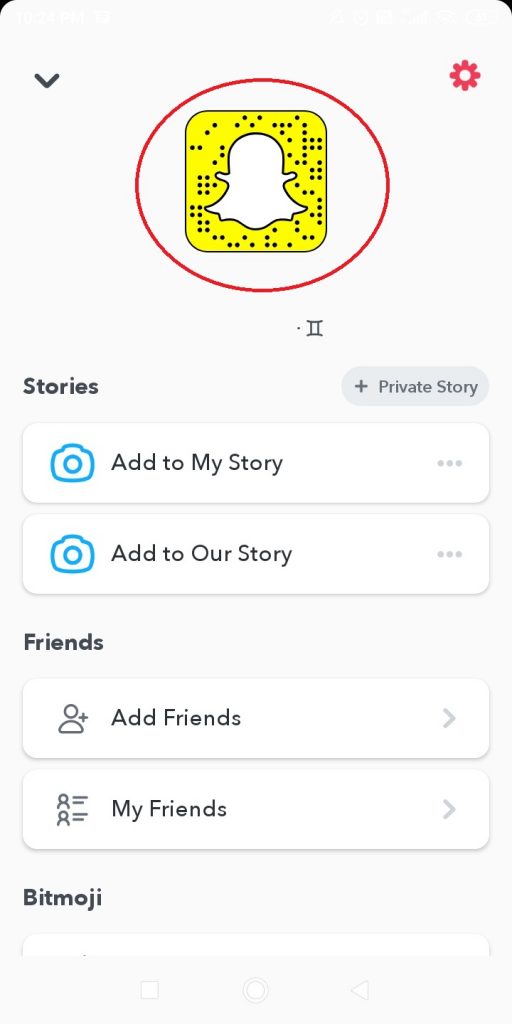
(3) Now, use your Snapchat camera to scan the code.
(4) When the pop-up comes, click the Add Friend button to add the person to your Snapchat friends list.

How to Find some on Snapchat using Add Nearby Feature?
Using Add Nearby Feature is the easier version of scanning the Snapcode.
(1) Tap on the Add Friends option in the same way mentioned in method one and ask your friend to do the same.
(2) Now, instead of clicking the Find Friends button, tap on the Nearby option. Your friend also should do it.
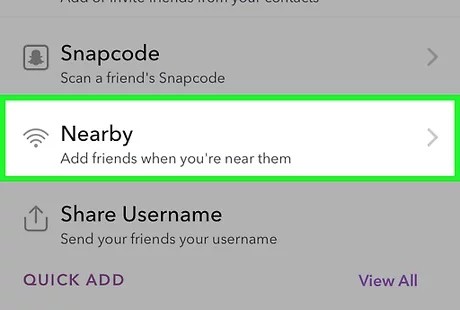
(3) If it asks for GPS access, click Allow.
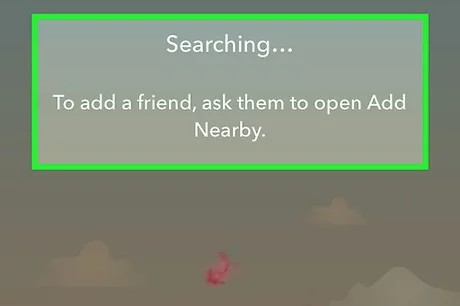
(4) When both the Snapchat IDs are identified, click the Add button to add your friend on Snapchat.
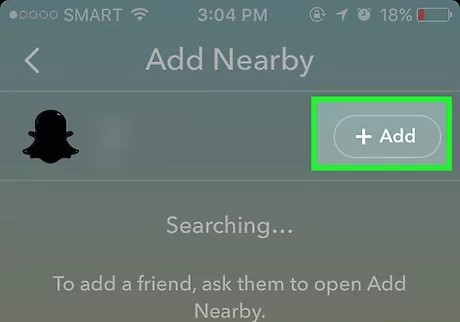
Note: This feature works only on a limited range.
Techowns Tip: How to Delete Friends on Snapchat
These are different ways to find someone and add them on Snapchat. Connect with all of your friends on Snapchat and share snaps between them. If you have any doubts, let us know in the comments section.
Stay connected on our social media pages, Facebook and Twitter to get more updates.