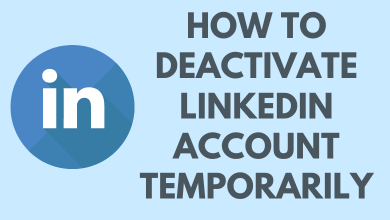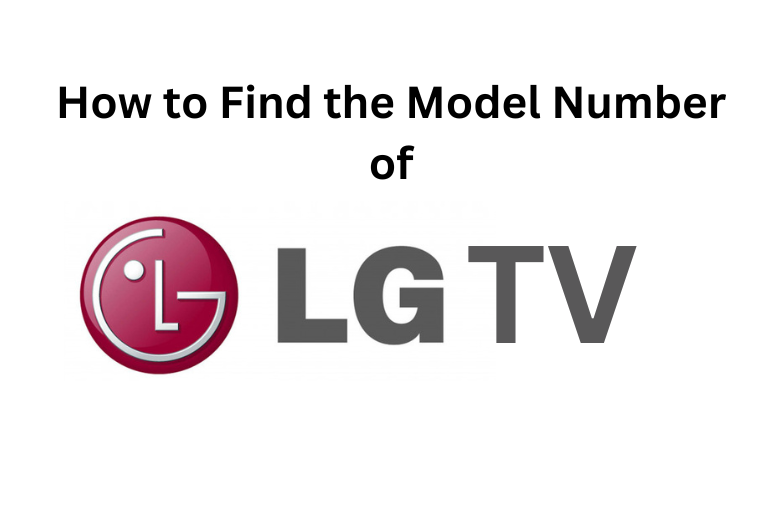Tumblr is the most famous microblogging and social networking website connecting people worldwide. Users can create and post multimedia content like short videos, images, audio, links, GIFs, texts, blogs, and much more from the web browser, smartphones, and PC. We can customize or personalize the accounts to our preference and are 100% free to use. For that, you need to sign in to your Tumblr account. One of the biggest problems users can face is forgetting their account passwords. So, a simple password reset option would be of great help for Tumblr users.
Contents
How to Reset the Tumblr Password Using Browser
(1) Visit https://www.tumblr.com/forgot_password using your web browser on Mac or Windows.
(2) Enter the email you linked with your Tumblr account in the Email field.
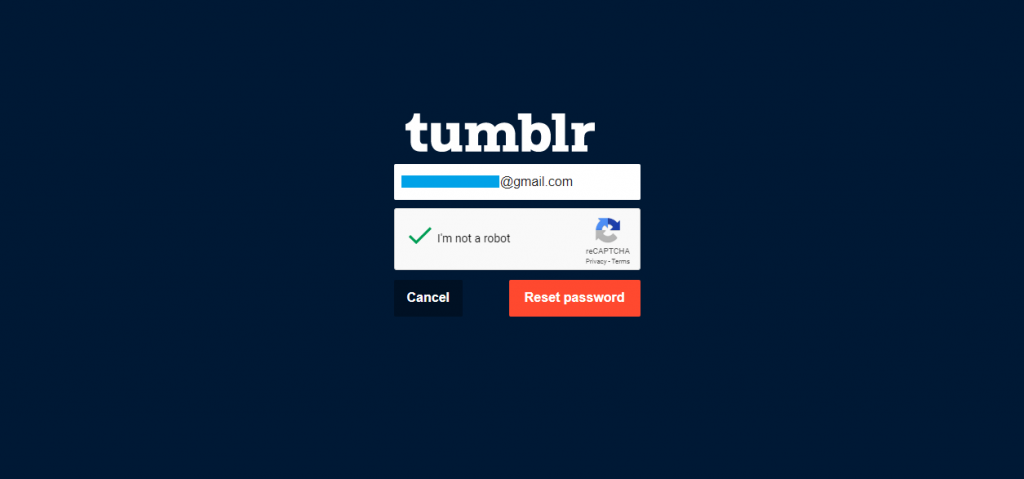
(3) Check I’m not a robot checkbox and click on the Reset button.
(4) Press Done. The next screen will show that you will get an email from Tumblr with instructions on resetting your password. Open the email and check for the message.
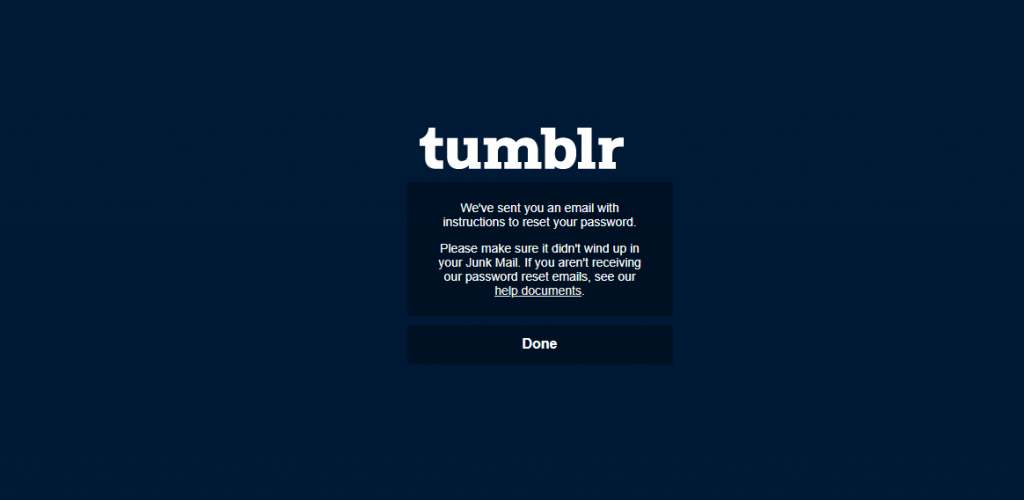
Note: Sometimes, Tumblr will land your password reset email in the spam or junk folder.
(5) Click on the Reset Password option.
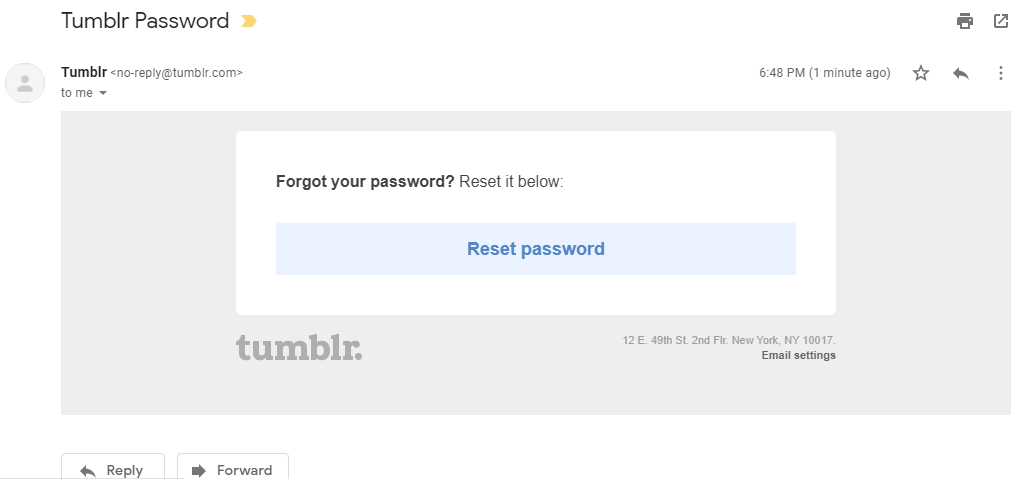
(6) On a new window, type the new password and enter it again to confirm. Press the Set new password button.
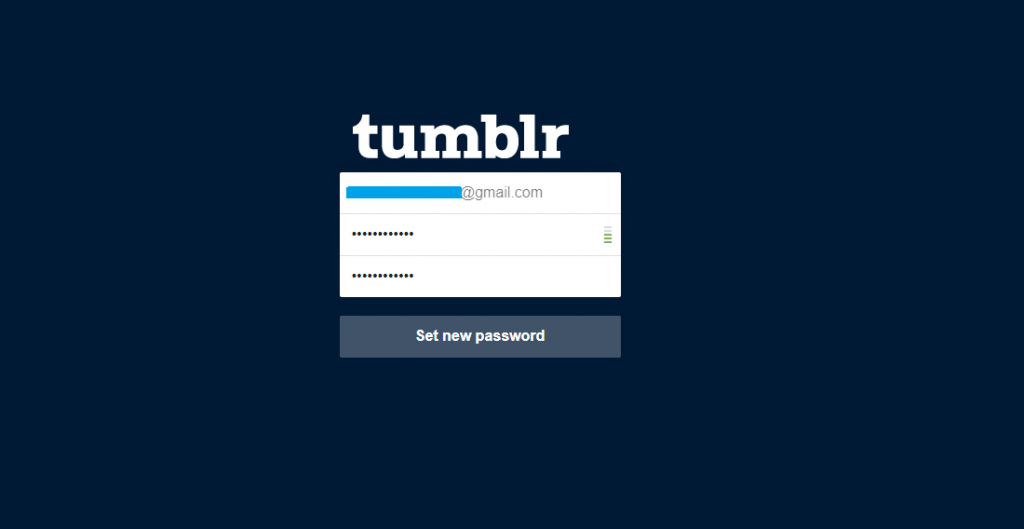
With this, you will be logged in to your Tumblr account.
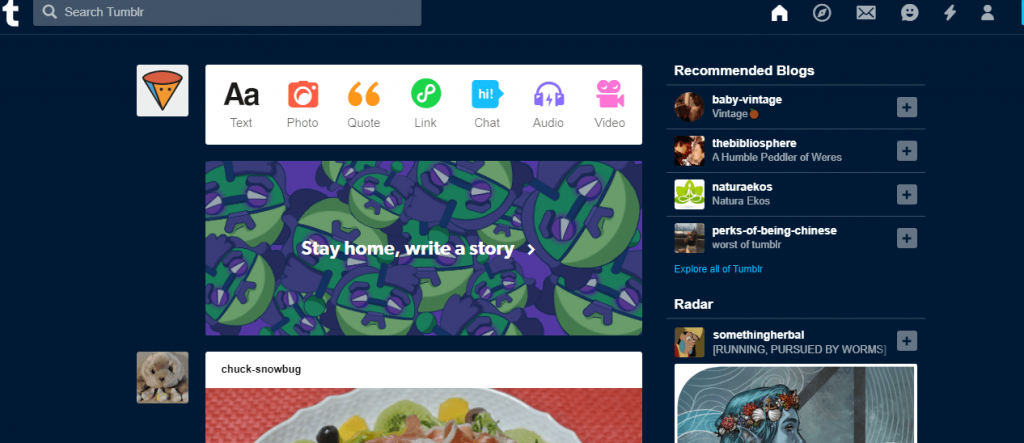
If you are not using the Tumblr account anymore, you can easily delete the Tumblr account.
How to Reset Tumblr Password Via Mobile App
[1]. Navigate to Google Play Store or Apple App Store on your mobile device.
[2]. Download and install the application from the store.
[3]. Launch the app and click on the Login button.
[4]. Click on Forgot your password option.
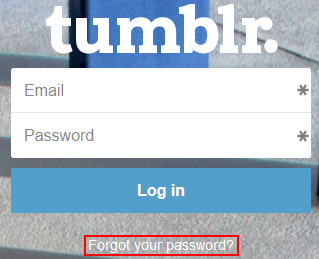
[5]. Enter your linked email address and tap Continue to send a reset email.
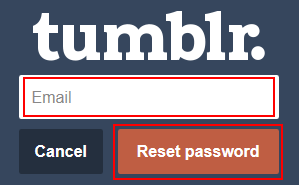
[6]. Open the email and tap the Reset Password hyperlink. It redirects you to the new window.
[7]. Create a strong password and re-enter it to confirm.
[8]. Tap the Set new password button to save the changes.
[9]. Your Tumblr account password has been reset successfully.
How to Change Tumblr Password
If you know your Tumblr account’s password, follow the steps below to change the Tumblr password from the account settings.
(1) Head to the official page of Tumblr on the web or launch the Tumblr app on your smartphone.
(2) Enter login credentials of your Tumblr account on your web or the Tumblr app.
(3) Click on the Profile icon in the top-right corner.
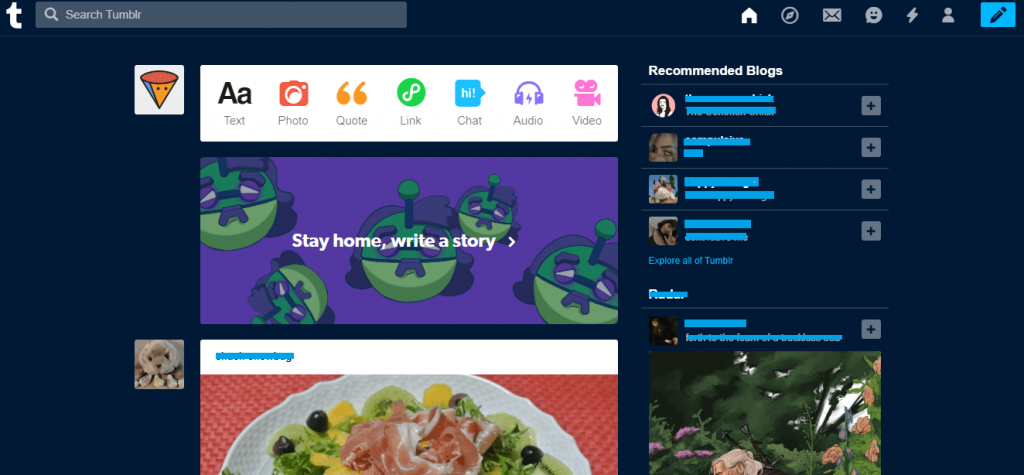
(4) Choose Settings (gear icon) from the list of options shown on the dropdown. In the Tumblr app, choose General Settings.
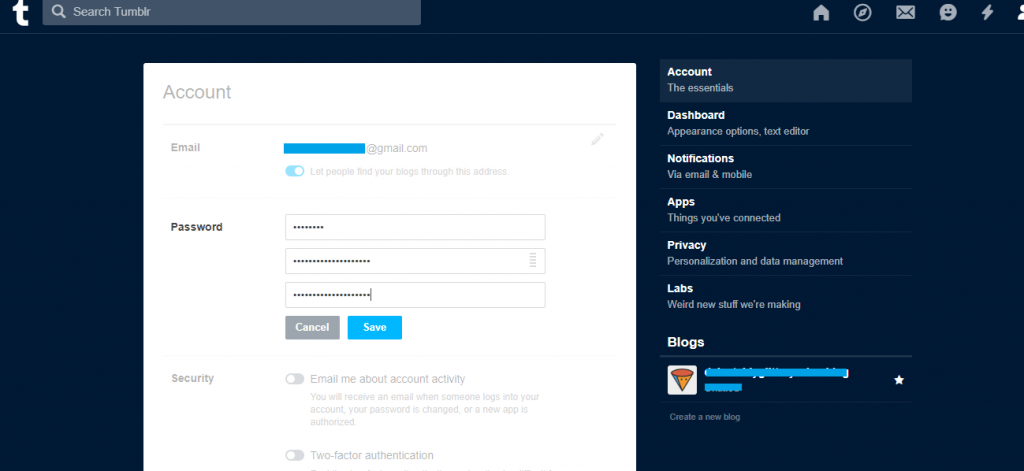
(5) Click on the Edit (pencil icon) option in the Password section.
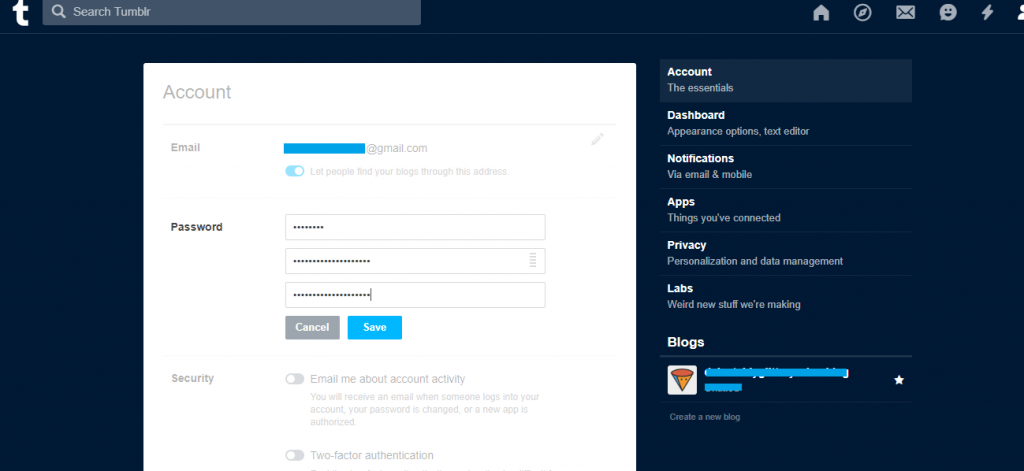
(6) Enter the current and new passwords on the respective fields. Tap on the Save button.
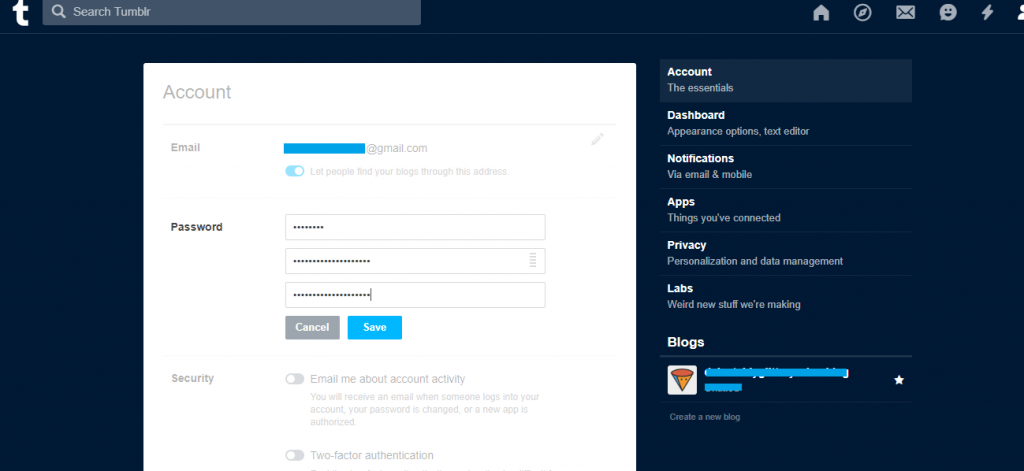
You will be prompted to log in to your Tumblr account with the new password.
READ NEXT
- How to change your Tumblr username
- How to download Tumblr videos
- How to delete a blog on Tumblr
- How to turn off safe mode on Tumblr
Frequently Asked Questions
No. Due to security purposes, Tumblr doesn’t allow users to reset their account passwords without email.
Check whether you have entered the correct email address or not. Tumblr will find it challenging to discover your account while providing the wrong email address.