Key Highlights
- Smartphone App: Open the Facebook app → Go to your profile → Click the three-dotted icon → Choose the Archive option → Select the Story Archive to see the old stories.
- PC App: Open the app → Go to your FB profile → Tap on your Profile name → Click the three-dotted icon → Tap the Story Archive option to see the past stories.
- Facebook Website: Go to the Facebook website and sign in with your account → Open your FB profile → Click the Story Archive option to see the old stories.
We all know about Facebook’s 24-hour stories feature. But is it possible to view the Facebook stores after the 24-hour timeline? Are you wondering how to view your old stories on Facebook? Well, there is a hidden feature in the Facebook platform, Story Archive, where you can see all your Facebook stories. In this guide, we will show you where to find your old Facebook stories.
Contents
How to View Old Stories on Facebook
There are three different ways to view the old stories created by you on Facebook.
- Using Smartphone App
- Using PC App
- From Facebook Website
How to View or See Old Stories on Facebook Using Smartphone [Android/iPhone]
[1] Launch the app and tap your Facebook profile photo to open your profile.
[2] Right below the profile picture, you can view three horizontal dots. Tap on it to open the Profile settings.
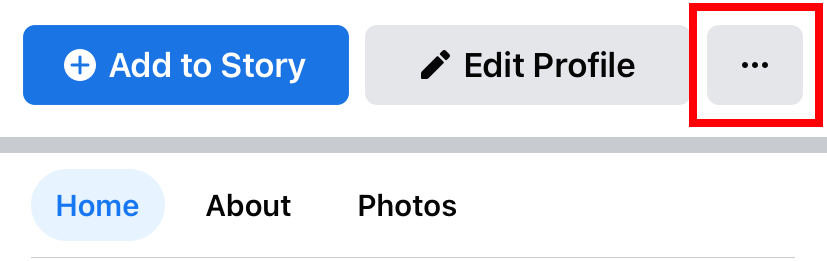
[3] From the list of options, select Archive.
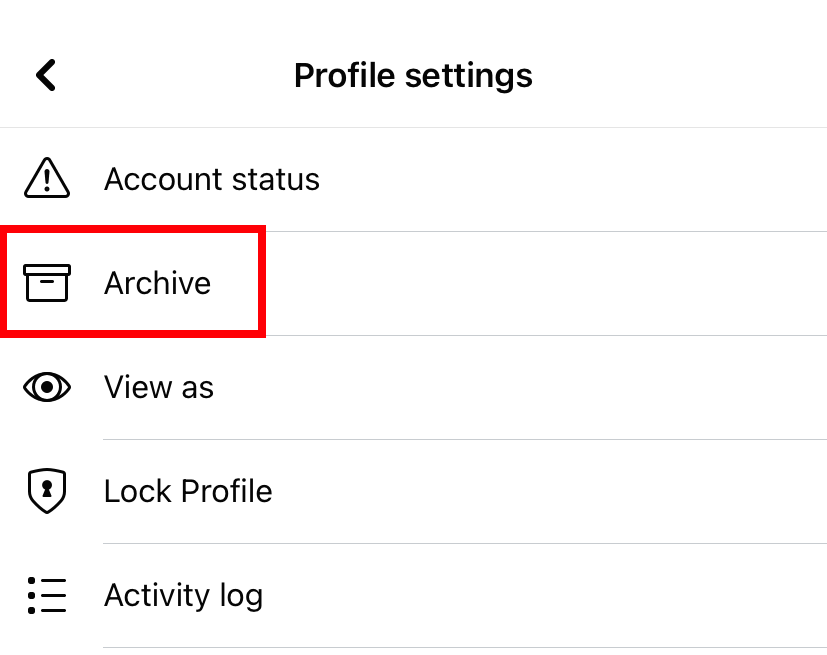
[4] You can find the Story Archive tab at the top of the screen. Click on it.
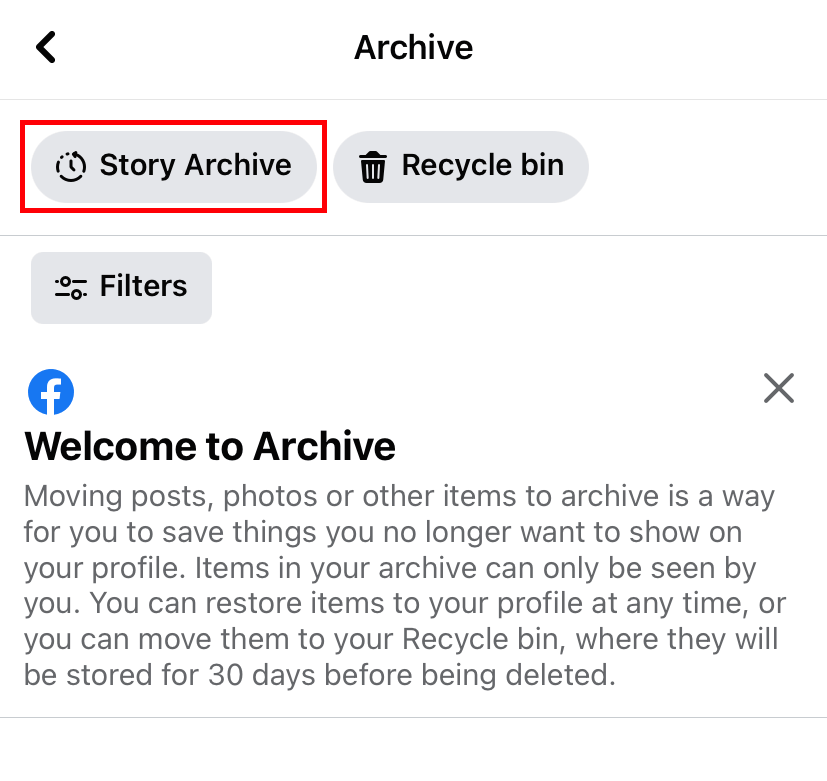
[5] You will get the list of all the old stories you have created in sequential order from newest to oldest.
You can turn on or off the option to save stories to archives.
- Click the three-dot at the top left corner and click settings.
- Turn on or off the ‘Save Archives’ toggle.
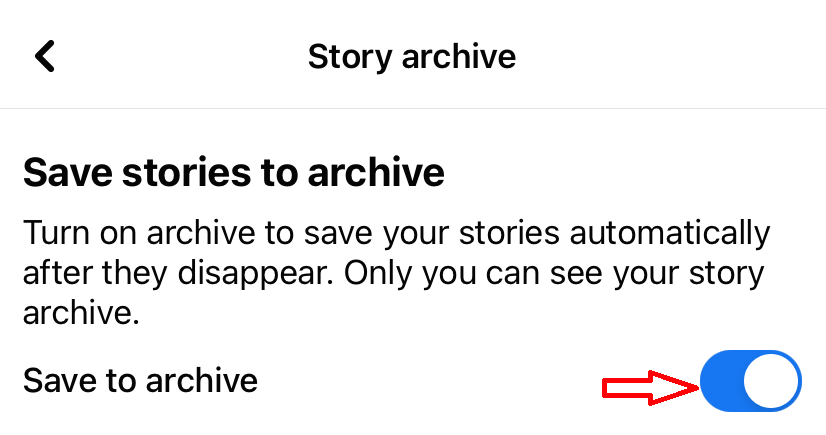
Alternative Way! You can watch old stories on Facebook mobile by
- Long press the “Add to story” slide on the home screen.
- Select Story Archive.
How to See Old Stories on Facebook Using PC App
[1] Open the Facebook app on your PC. If you don’t have the app, get it from the Microsoft Store.
[2] Sign in with your Facebook account.
[3] Click the Profile icon on the top-right corner of the screen.
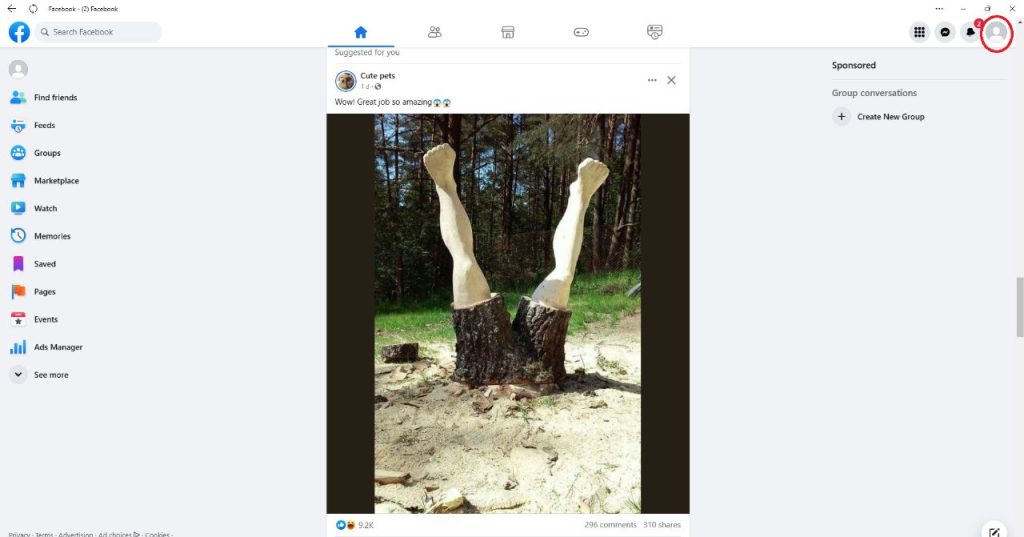
[4] Now, click on your Profile name.
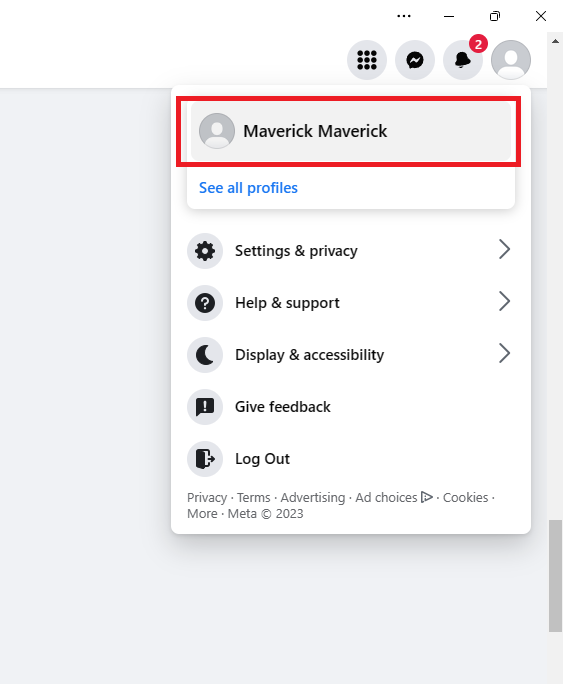
[5] On your Facebook Profile, click the three-dotted icon.
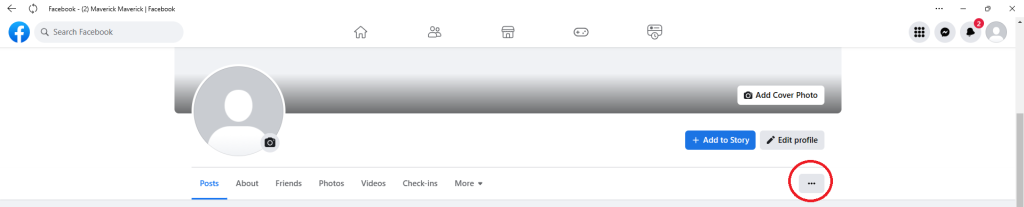
[6] On the drop-down menu, choose the Story Archive option.
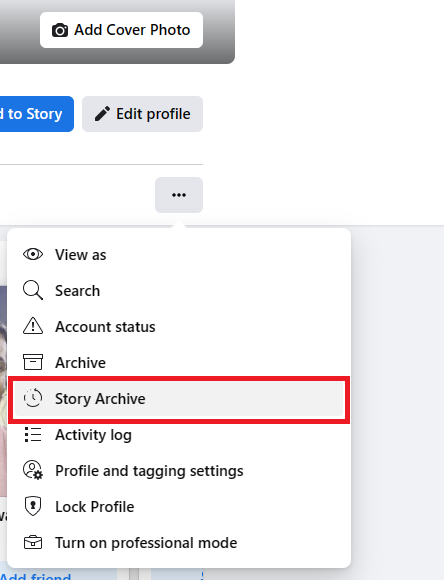
[7] You will see all your Facebook stories.
[8] Click the Settings icon on the Story Archive menu to enable/disable Story Archive, See Stories that you have muted, and Story Privacy settings.
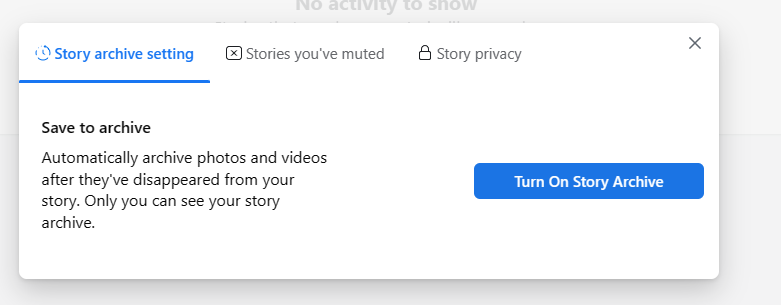
How to See Old Stories on Facebook Using Website
[1] On your Facebook home page, click on your profile picture.
[2] Click Story Archive next to the Photos menu.
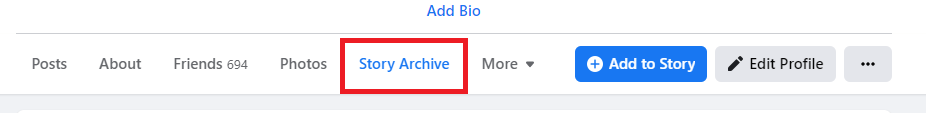
[3] You will get all the stories in sequential order in the Story Archives section.
These are the three ways to find and view the old stories created by you on Facebook. All three methods can be used to see old stories on Facebook Business pages too. If you have turned off the story archive, all the stories will disappear after 24 hours. In the Stories Archive, all the stories that you have posted will be saved forever until you delete them manually. You can access it anytime you want.
FAQ
No, you can’t see another person’s Facebook story after the 24-hour timeline. However, if the story is added to the highlights, you can see them.
Yes, you can download your Facebook videos or stories from the Download your Information page.





