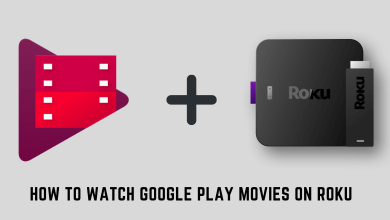National Football League, also known as NFL, is one of the most popular national leagues in the United States. The NFL matches are streamed on various devices, such as smartphones, Smart TVs, and streaming devices. Recently, users have raised the issue that they face the error code 403 forbidden while streaming matches on NFL. Generally, the error codes can be fixed by troubleshooting them. You can follow the troubleshooting methods guided by our experts to fix the error.
Contents
Reasons Behind the NFL Error Code 403 Forbidden
Below are the reasons that cause error code 403 forbidden while streaming.
Server Downtime – The error causes due to server downtime, as the server can’t respond when the user request
Updated page links – Users may not notice when the links are updated. Using old links lead to the error code 403 forbidden.
Issues by malware – If the server is affected by malware like virus, then it becomes unresponsive.
Index Page – Sometimes, the error occurs if the page is not indexed.
Tip! Get NFL Plus free trial for 7 days and start steaming all the NFL live matches, highlights, etc.
How to Fix Error Code 403 Forbidden on NFL
You can follow the below-mentioned troubleshooting techniques to solve the error code while streaming on NFL.
Reload the NFL Page
Sometimes, refreshing the page can fix the issue.
- Browser: Click the Refresh icon at the top of your web page.
- Mobile app/Streaming Devices/Smart TVs: Close the NFL app and relaunch the app.
Check the NFL Server
Sometimes the error may occur if the server is down. So, it’s necessary to check the server status by visiting Downdetector.com and checking the status of NFL. If the NFL server is down for any reason, just wait for a few hours until the server gets back to normal.
You can also check the NFL’s Twitter page, if any issue is reported officially.
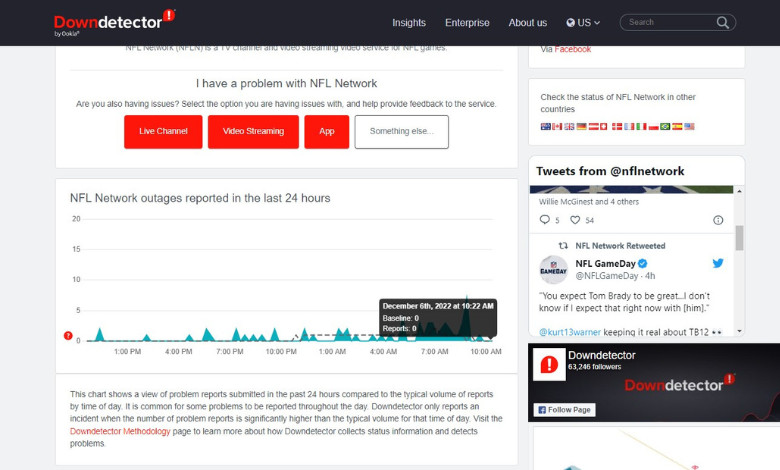
Checking URL
If you are streaming NFL on a browser (smartphone/PC), you must have an eye on the URL.
[1] On your NFL home page, locate the URL in the address bar.
[2] Click the link and make sure the URL is entered correctly.
[3] If not, click the Refresh icon or press the F5 key to reload the page.
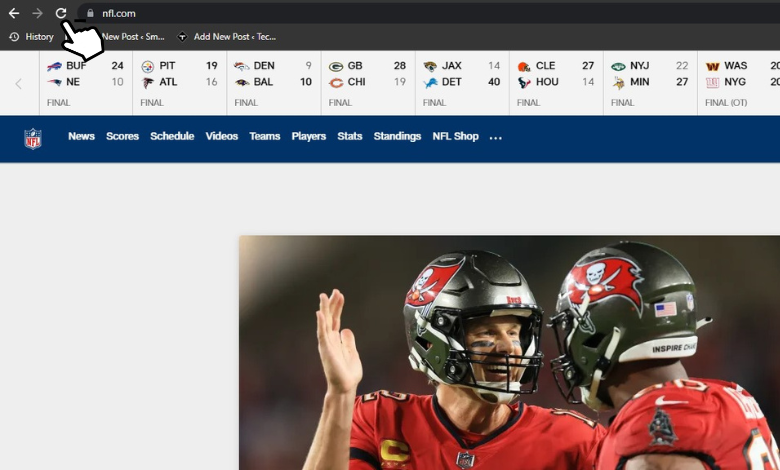
Clearing Browser Cookies & Cache
Cookies and cache files may interrupt loading the page. Therefore, you must clear the cache on your browser to stream the content.
[1] On your Chrome browser, click Customize and Control Google Chrome (three-dots icon) at the top-right corner.
[2] Scroll down and choose More Tools from the list of options.
[3] Then, click Clear Browsing Data.
[4] In the pop-up, select Browsing history, Cookies and other site data, Cached images and files, and hit Clear Data.
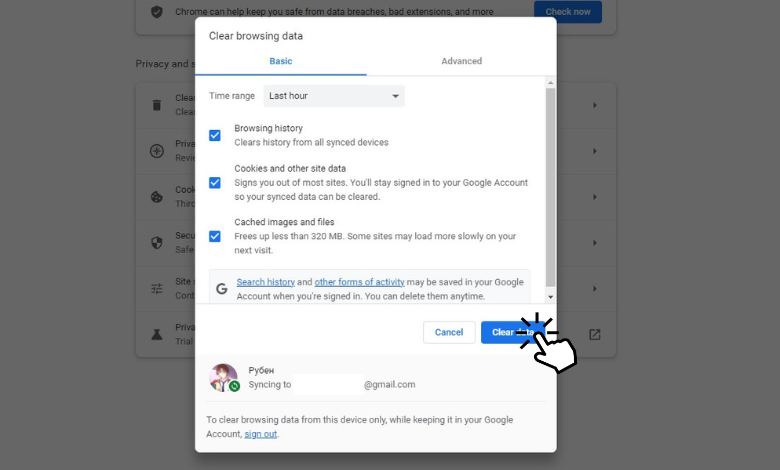
Note: You can also press Ctrl + Shift + Del keys simultaneously on your keyboard to delete cookies and cache files
After clearing, check whether the NFL error code 403 is solved.
Tip! With Crackstreams, you can stream live matches of NFL and other sports leagues on high quality for free.
Disable Proxy settings
Using a proxy can lead to the error code 403 forbidden. Therefore, you must disable the proxy settings to watch the matches.
[1] Navigate to Settings on Windows.
[2] Under Settings, choose Network & Security.
[3] Click Proxy Settings. Finally, disable the proxy on your desktop.
Check for NFL Subscription
If your subscription or game pass validity gets over, you might not be able to stream the NFL matches. Under these circumstances, you can close the app and login again to fix the issue.
Tip! You can cancel your NFL Game Pass anytime if you feel the subscription price is higher or you no longer need it.
Restart Device
If you still face the NFL error code 403 forbidden, restart your device (smartphone, PC, Smart TV) and check if the issue is fixed. Also, log out from the NFL account before you restart your device.
Contact NFL Support
If none of the above-mentioned troubleshooting methods helps you resolve the issue, then try to contact NFL support for aid. The support team will contact you and solve any issue regarding NFL.