Key Highlights
- SBS On Demand: Open App Store → Search SBS On Demand app → Select the app → Get.
- Activate SBS On Demand: Sign in → Note the activation code → Activation site → Enter the code → Log in.
Special Broadcasting Service, also known as SBS, is a popular on-demand streaming service based in Australia. On SBS, users can access unlimited streaming of TV shows, movies, series, documentaries, dramas, news, comedies, live sports events, etc. SBS On Demand is only available to stream within Australia. If you are using an Apple TV, you can install the SBS On Demand app from the App store.
Contents
How to Install and Activate SBS On Demand on Apple TV
SBS On Demand app can be downloaded only on the 4th generation and later models of Apple TV.
[1]. Turn on your Apple TV and connect it to a WiFi network.
[2]. Navigate to the App Store from the Home screen.
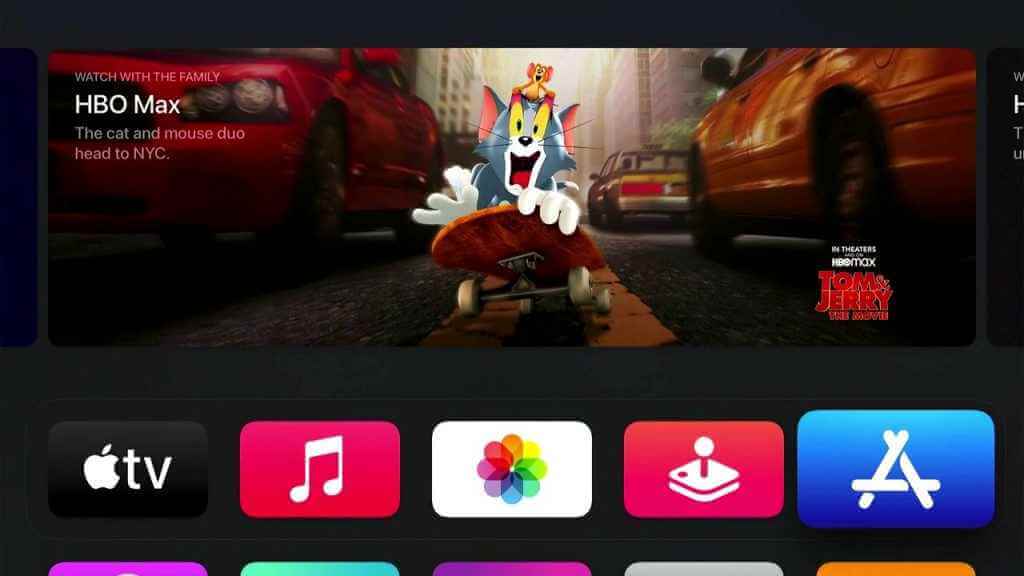
[3]. Select Search at the top right corner.
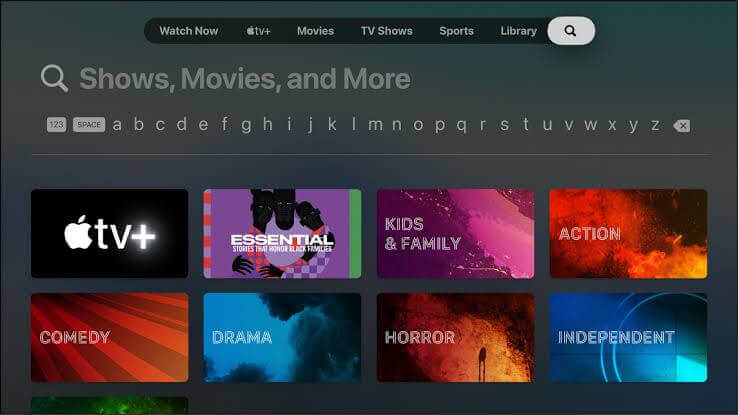
[4]. Type SBS On Demand app on the search bar using the on-screen virtual keyboard and select it from the search result.
[5]. Select Get to install the app on your Apple TV.
[6]. Once the app gets installed, select Open to launch the app.
[7]. Select Sign In, and the activation code will appear on your TV screen.
[8]. Open the browser on a PC or smartphone and visit the SBS On Demand Activation site [https://www.sbs.com.au/app-views/login/index.html?mode=ondemand&device=tv].
[9]. Now, enter the 6-digit code and tap Next to proceed.
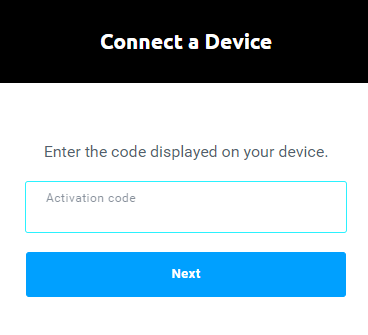
[10]. Sign in to your account using the SBS On Demand account credentials.
That’s it. You can now stream the on-demand content on your TV.
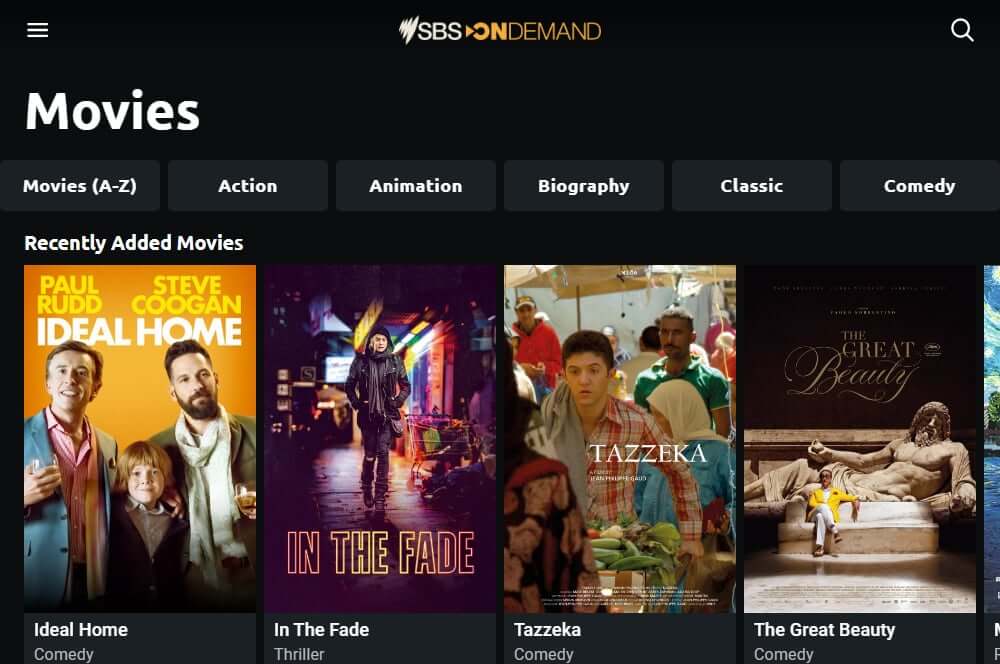
How to AirPlay SBS On Demand on Apple TV From iPhone
If you have 2nd and 3rd-generation models of Apple TV, you can use the AirPlay feature to watch SBS On Demand on your TV.
[1]. First, connect your iPhone and Apple TV under the same WiFi network.
[2]. Install the SBS On Demand app on your iPhone or iPad from the App Store.
[3]. After downloading the app, sign in to your account using the necessary credentials.
[4]. Play the video on the app and tap Cast at the top right corner.
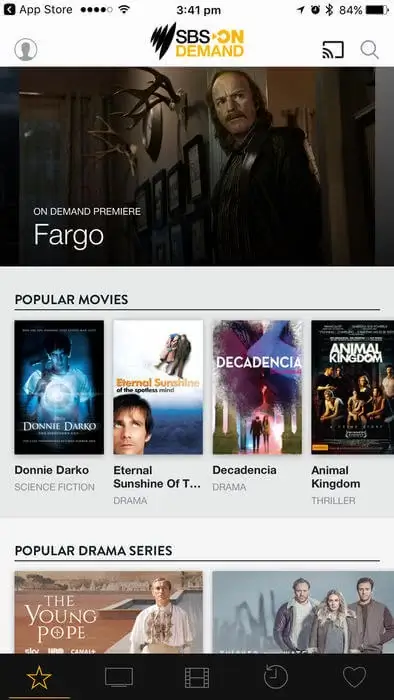
[5]. Choose your Apple TV from the list of nearby devices and enter the AirPlay code.
[6]. Once paired, the video will play on the big screen.
Supported Live TV Channels on SBS On Demand
- SBS
- SBS Viceland
- SBS WorldWatch
- SBS World Movies
- SBS Food
- NITV
Frequently Asked Questions
►Check your internet connection
►Restart your Apple TV
►Update the SBS On Demand app
►Update your Apple TV
No. You can’t stream SBS On Demand without signing in to your account. If you don’t have an account, you should create a new one and stream the video.
English, Arabic, Hindi, Korean, Simplified Chinese, Traditional Chinese, and Vietnamese are the supported languages on SBS On Demand.



