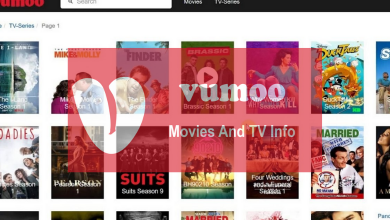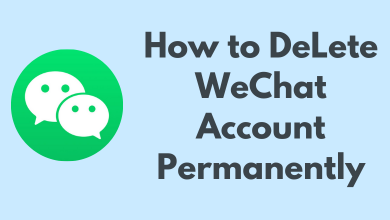Key Highlights
- To Install SHOWTIME Anytime on FireStick: Switch on your Fire TV → Home screen → Find icon → Search tile → Enter SHOWTIME Anytime → Get → Done → Activate the SHOWTIME Anytime app. Then, you can start to stream your favorite movies, TV shows, and live TV.
SHOWTIME Anytime is the place where you can watch live TV and your favorite movie or TV show. You can use your cable TV or satellite providers to access the app at no additional cost. SHOWTIME Anytime has a vast library of SHOWTIME original series and movies with easy to use interface. It is compatible with most devices, which includes Firestick. If you want to stream SHOWTIME Anytime on your Firestick, you can install the app directly from your Amazon App Store.
Contents
How to Install SHOWTIME Anytime on Firestick
1. Power on your Amazon Firestick device.
2. Go to the home page and click on the Find tab.
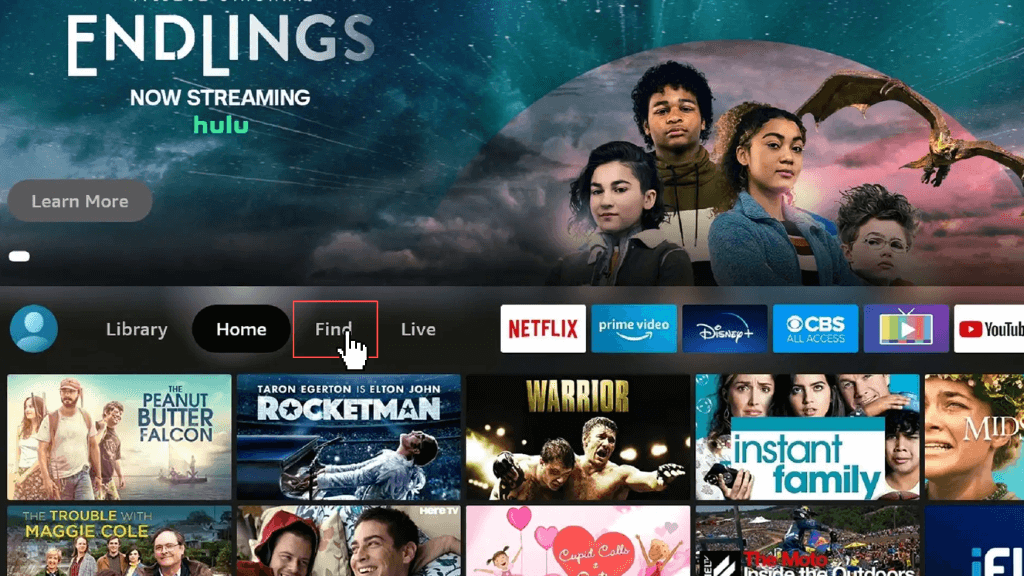
3. Select the Search tile to browse for SHOWTIME Anytime.
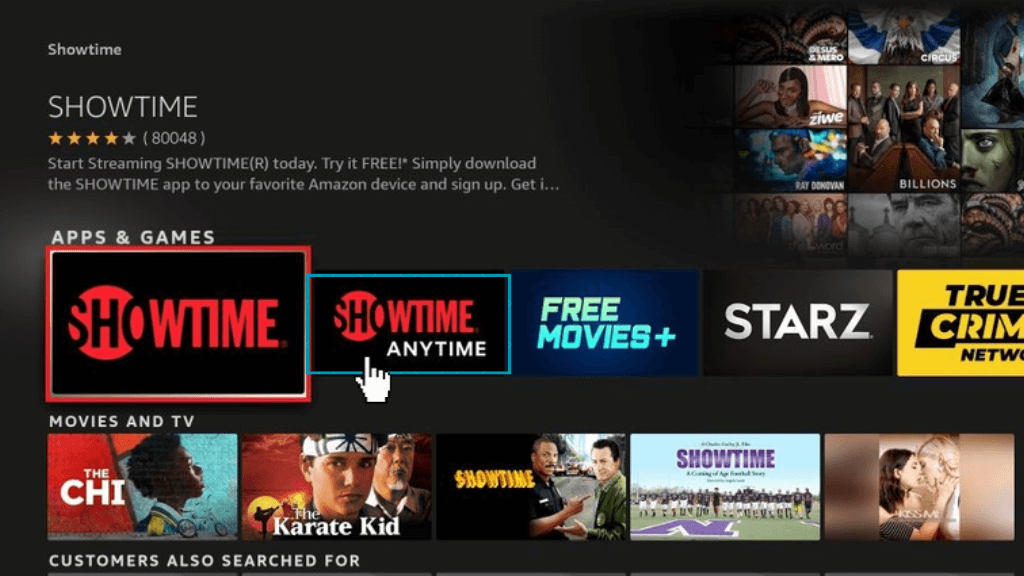
4. Choose the SHOWTIME Anytime app from the search result and hit the Get button.
5. This will download and install the SHOWTIME Anytime app on your Fire TV Stick.
How to Activate SHOWTIME Anytime on Firestick
1. Launch the SHOWTIME Anytime app on your Fire TV.
2. Tap on the Activate button and select your cable provider from the list.
3. Then you’ll receive the activation code on the screen.
4. Then go to the SHOWTIME Anytime activation site (showtimeanytime.com/activate) on your browser.
5. Type the activation code and click on the Submit button.
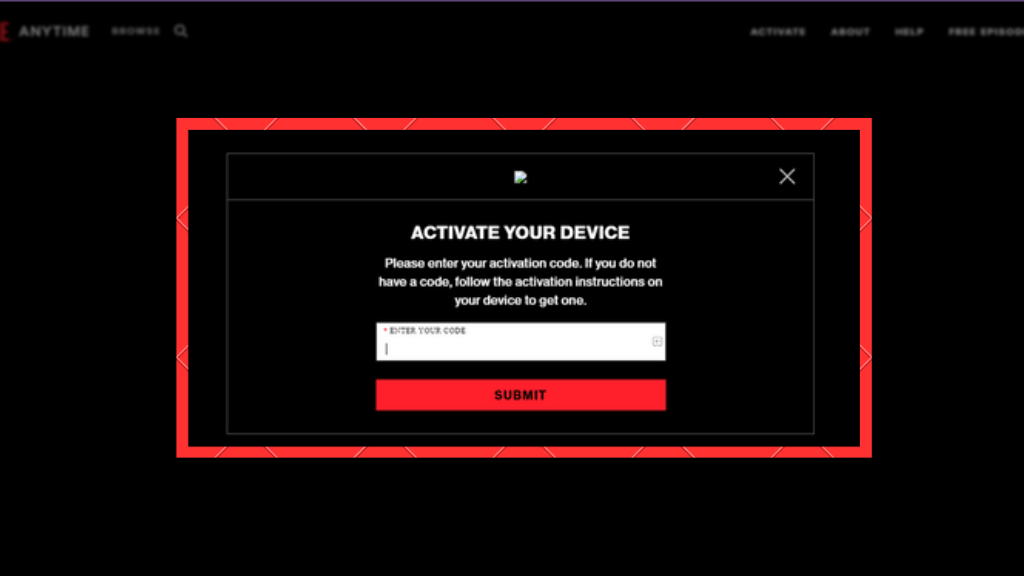
6. Choose your cable TV provider and sign in with that account.
7. Once you complete the activation process, the SHOWTIME Anytime app will get activated.
8. After the SHOWTIME Anytime app gets activated, relaunch it and start to stream your favorite movie or TV show.
How to Watch SHOWTIME Anytime on Firestick using Silk Browser
1. Switch on your Firestick and navigate to the home screen.
2. Tap on the Find tab on the home screen.
3. Enter Internet Browser on the search bar and select the Internet tile.
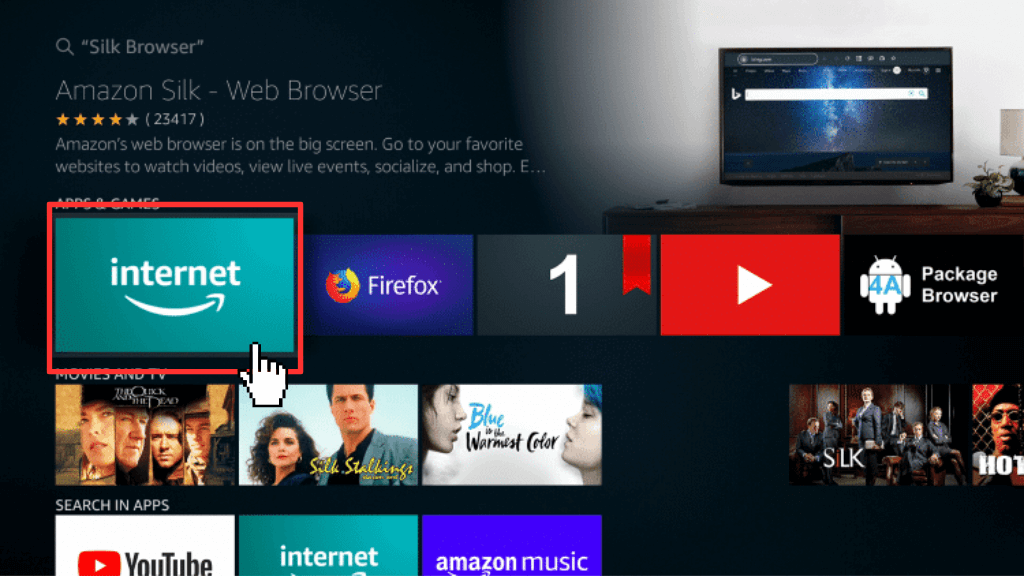
4. Click on the Download button which starts the installation process.
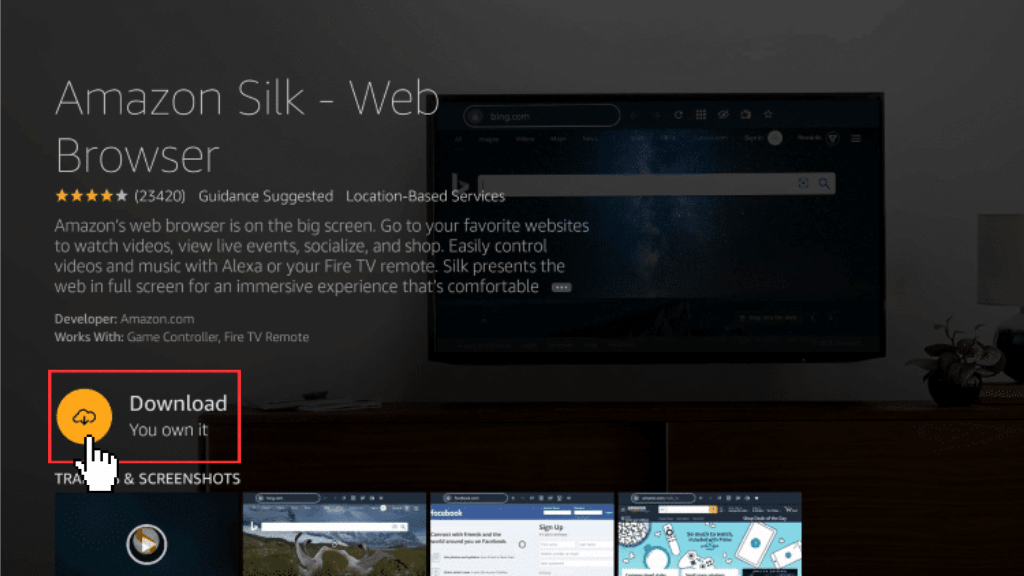
5. After installing, launch the Silk browser and accept the terms and conditions.
6. Visit the official website of SHOWTIME Anytime (www.showtimeanytime.com).
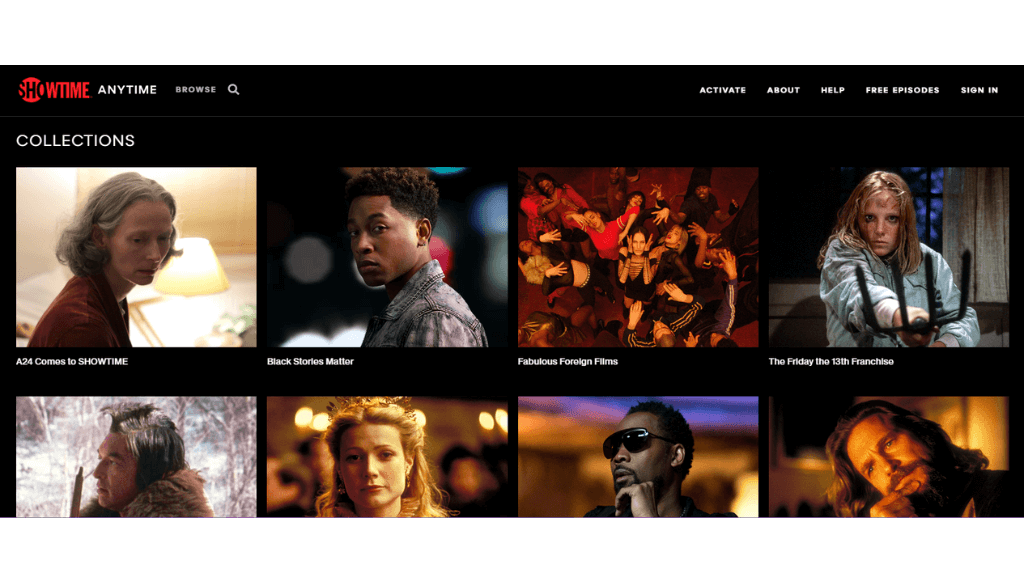
7. Complete the sign-in process using the credentials.
8. Thus, you can stream SHOWTIME Anytime with Silk Browser on your Fire TV.
Features of SHOWTIME Anytime
There are a lot of features available on SHOWTIME Anytime that include:
- Well-organized view of programs or content.
- Parent feature to restrict explicit content from kids.
- Download movies or series in offline mode with HD quality.
- Action packed-sports channels and hilarious comedy shows.
- Simultaneous stream up to 3 devices.
- Regularly updated library of contents with new episodes.
SHOWTIME Anytime App Not Working on Firestick: How to Fix it
If the SHOWTIME Anytime app is not working on Fire TV Stick, then you should perform some troubleshooting ideas to resolve the issue:
- Connect your Firestick to a strong WiFi network.
- Check whether the SHOWTIME Anytime server is down with the Twitter page or Downdetector site.
- Clear the cache or data of your SHOWTIME Anytime app.
- Close and relaunch the SHOWTIME Anytime app.
- Restart your Amazon Firestick device.
- Update your Firestick and the SHOWTIME Anytime app.
FAQ
Yes, the SHOWTIME Anytime app is free to install on Firestick. But you need a cable TV provider to access the app on your Firestick.
You might have entered the wrong login credentials of your cable TV provider, and that’s the reason why the SHOWTIME Anytime app is not activating on your streaming device.