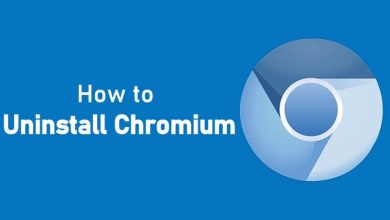TSN is the best sports streaming service that allows you to stream live sports, talk shows, recorded telecasts, TSN originals, popular TV shows, etc. It covers sports like soccer, tennis, auto racing, boxing, wrestling, the Olympics, and the FIFA World cup. With this TSN app, you will never miss 60+ championship events and live stream sports by Canadian Sports Leaders. TSN has dedicated apps for Android and iOS devices. Does TSN support Firestick? No, you cannot find it on the Amazon App Store. But, you can sideload it with the help of the Downloader app.
Subscription Plans & Pricing:
There are three different subscription plans available on TSN.
- Day Pass – $7.99/month
- Month Pass – $19.99/month
- Annual Pass – $199/year
Contents
How to Stream TSN on Firestick
TSN app is officially available not on Amazon App Store, so you need to enable the unknown sources menu on your Firestick for sideloading it.
Enable Unknown Sources for Downloader
[1] Launch your Amazon Firestick and connect it to a WiFi network.
[2] Navigate to the Find menu and click the Search option.
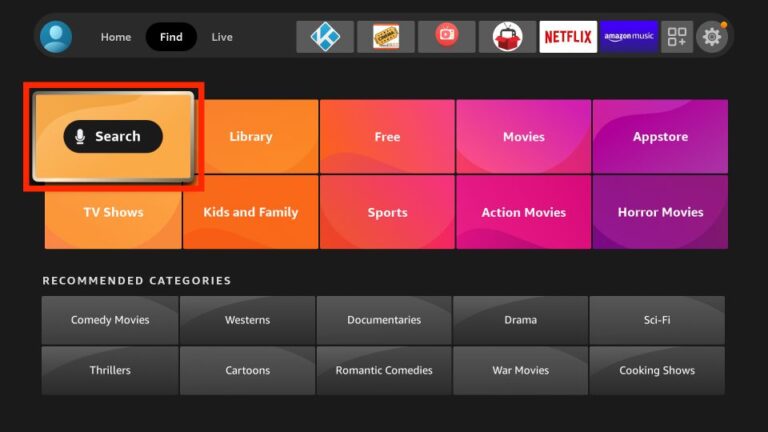
[3] Enter Downloader in the search field and search for it.
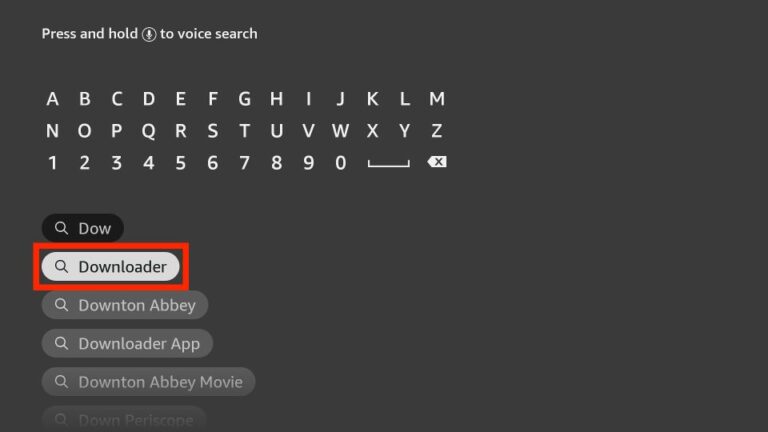
[4] Select the Downloader app from the search results.
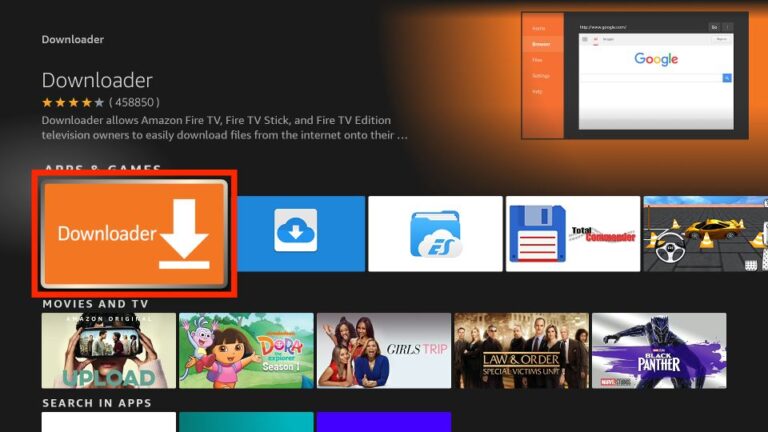
[5] Tap the Download or Get button to install the Downloader app.
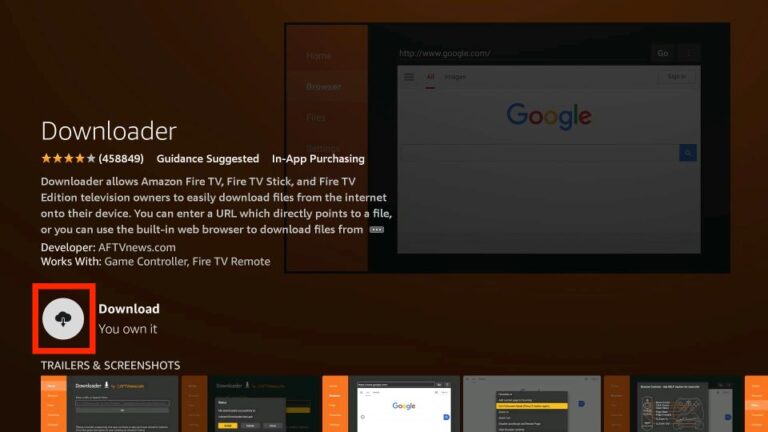
[6] Now, go back to the home screen and click the Settings icon.
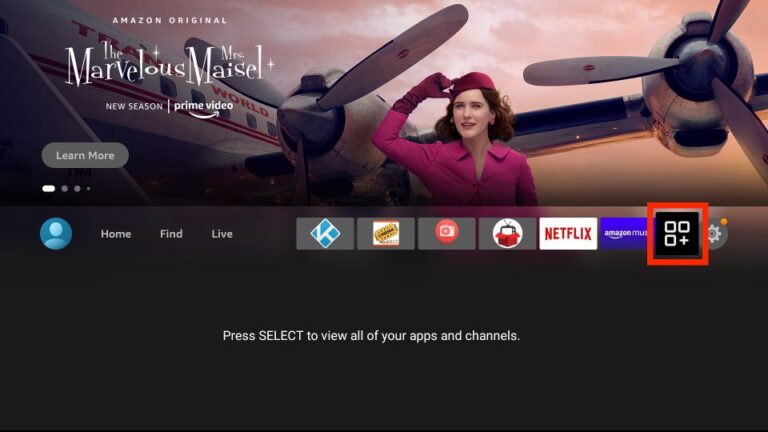
[7] Scroll down and click My Fire TV.
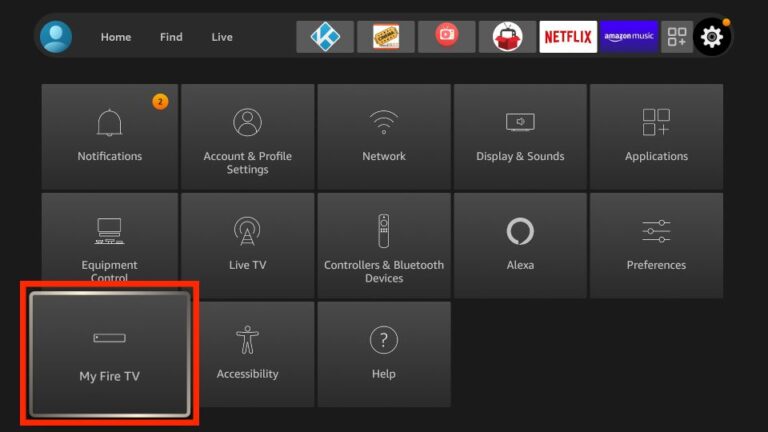
[8] On the next screen, select the Developer option.
[9] Select the Apps from Unknown sources option and turn it on for the Downloader app.
Steps to Install TSN on Firestick
[1] Now, go back to the home screen on your Firestick and click the three-tile button.
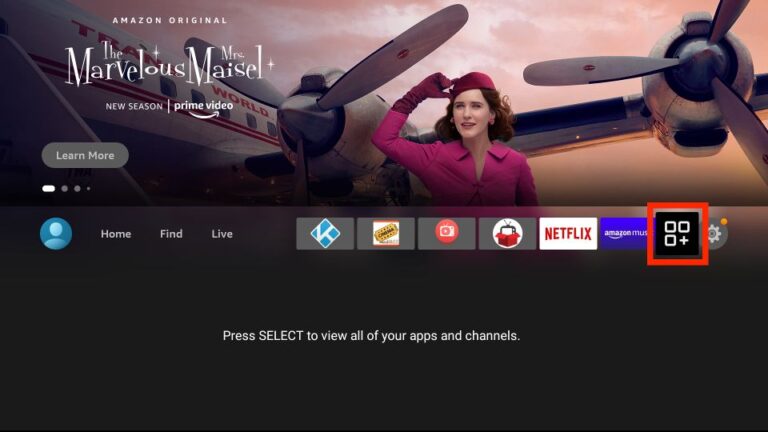
[2] Select the Downloader app under Apps Section to launch it.
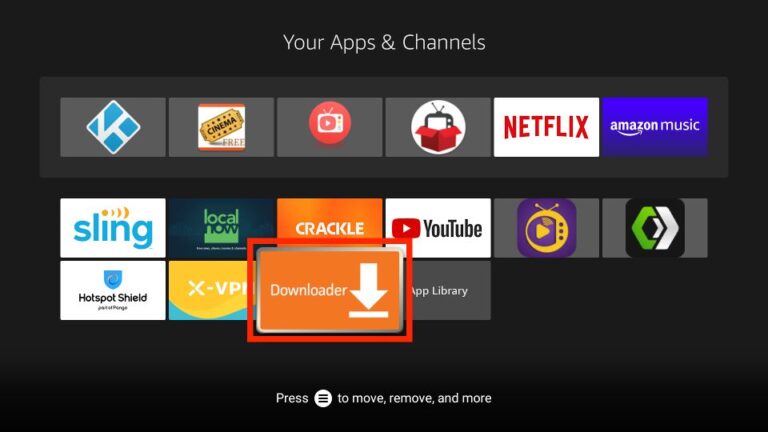
[3] Enter the TSN apk URL in the provided box and click GO.
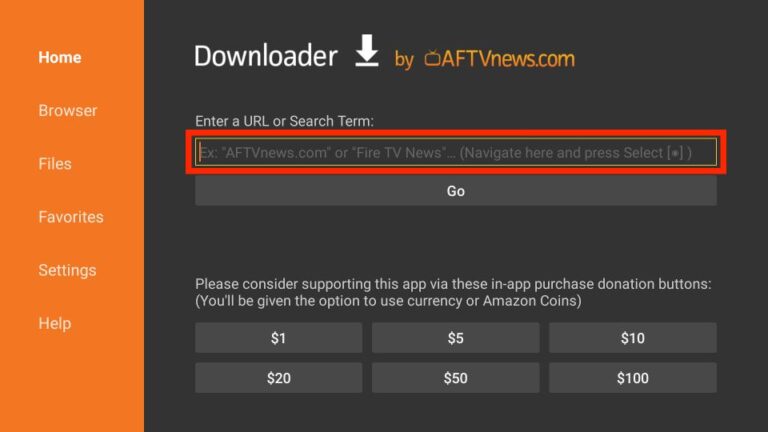
[4] The TSN apk file will download on your Firestick.
[5] Once done, select Install and go through the on-screen prompts to install the app.
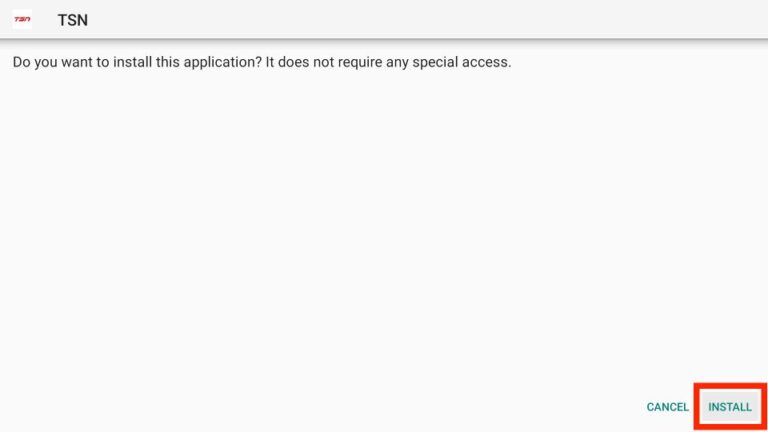
[6] After installation, click the Delete button to delete the TSN apk file.
[7] Next, go to the Your Apps & Channels section and open the TSN app.
[8] Now, you can stream your favorite content on Firestick connected TV screen.
Frequently Asked Questions
No. TSN is not natively available on your Fire TV App Store.
Currently, TSN is available only in Canada and not in other countries. But with the help of a VPN server, you can stream TSN video content outside Canada.