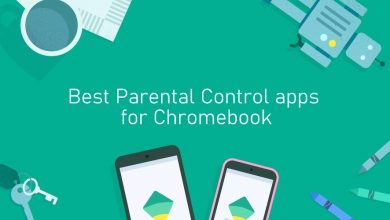Linux OS is a robust platform where you need to arrange all the files by yourself. If you are too lazy to manage all the downloaded files on Linux, you can get any of the download manager apps and sort it out. We have tested and shortlisted the best download manager applications that you can use on Linux platforms.
Contents
How We Identified
Before choosing the best download manager, we have compared each tool with these criteria.
- Check if it is compatible with Linux distros.
- For faster downloads, multi-threading support is essential.
- Playback controls like pause, resume, and stop.w
- Check if it has repositories for quick installation.
- It should be a free tool with all the necessary functions.
Best Download Manager for Linux
While there are plenty of choices, we have identified the best download managers for Linux.
Xtreme Download Manager (XDM)
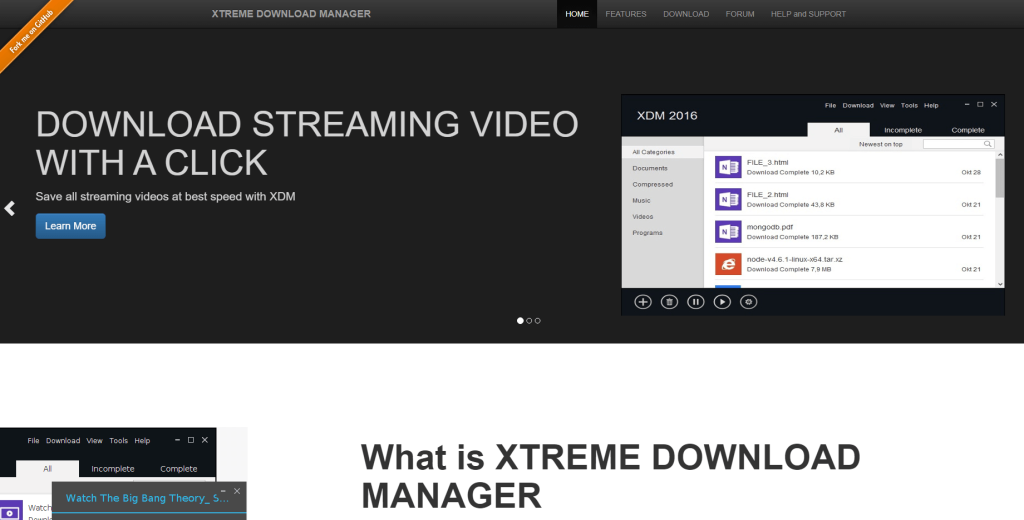
Xtreme Download Manager is highly recommended if you want to download files at a faster rate. It can even download files using broken or dead links. XDM is compatible with all top web browsers. In addition, Xtream Download Manager is also featured as our best download manager for Windows PCs.
Supported Platforms: Windows, Mac, and Linux
| Merits | Demerits |
|---|---|
| Free to install and use | Lacks user-interface customization |
| Accelerates download speed by 5 times | |
| Download videos from YouTube, Vimeo, and Dailymotion | |
| Resume download files at any time |
Upon downloading the file, run the following script to finish the installation.
$ wget https://github.com/subhra74/xdm/releases/download/7.2.11/xdm-setup-7.2.11.tar.xz $ tar -xvf xdm-setup-7.2.11.tar.xz $ sudo sh install.sh
SteadyFlow
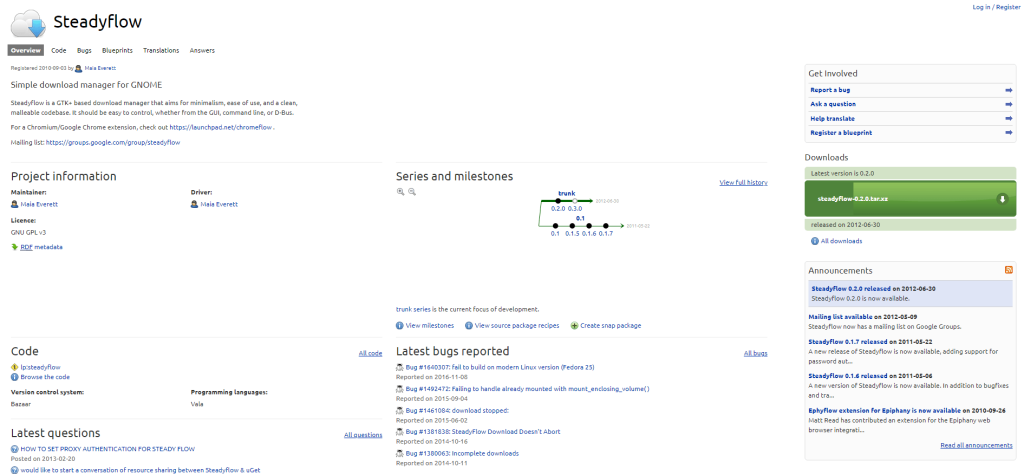
SteadyFlow is a reliable download manager for Linux that has a simple and clean user interface. It uses multi-thread technology, which helps in getting sufficient download speed while on torrents. You can also prioritize important files in a download queue by setting a speed limit.
Supported Platforms: Windows, Mac, and Linux
| Merits | Demerits |
|---|---|
| Specially made for Linux GNOME systems | The outdated user interface makes it look very old |
| An open-source tool with a GUI interface | Misses some basic tools |
| Memory efficient application | |
| Also available as an extension for Google Chrome |
FlareGet

FlareGet is a download manager with both free and premium versions. It has excellent features like resume/pause files, multi-thread downloads, and recovery of dead links. You can also schedule downloads based on your requirements.
Supported platforms: Linux, Windows, macOS, and BSD
| Merits | Demerits |
|---|---|
| Modern user interface | Many features are only available in premium |
| Add files to the queue or schedule downloads | |
| It also works on Windows and macOS | |
| Automatically organizes files based on their extensions |
Fire DM
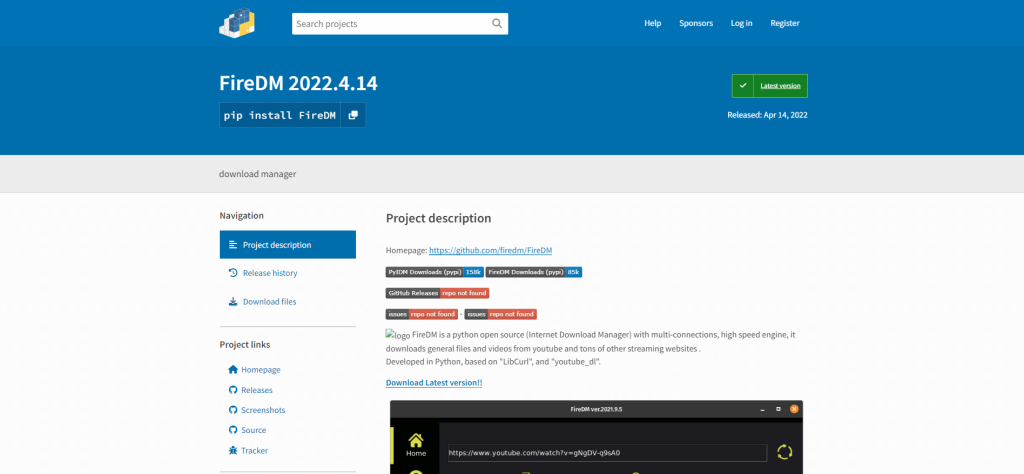
Fire DM is a Python-based powerful download manager that uses LibCurl and youtube_dl tools. So you can download files as faster as possible with Multi-thread integration. Unlike some download managers, it lets you customize the user interface with themes.
Supported platforms: Linux, Windows, macOS, and BSD
| Merits | Demerits |
|---|---|
| Set speed limit or schedule downloads | Does not support BitTorrent |
| Supports HTTP, HTTPS, SOCKS4, and SOCKS5 | |
| Capable of downloading videos from YouTube | |
| Groups videos based on their file type |
You need to enter the following script while installing using the Pip package.
$ sudo apt install python3-pip $ sudo apt install ffmpeg libcurl4-openssl-dev libssl-dev python3-pip python3-pil python3-pil.imagetk python3-tk python3-dbus $ sudo apt install fonts-symbola fonts-linuxlibertine fonts-inconsolata fonts-emojione $ python3 -m pip install firedm --user --upgrade --no-cache
DownThemAll!

DownThemAll (DTA) is an extension that is available for all the popular browsers on Linux. It improves the download speed without installing any application. Like other tools, it also supports sequential downloading. Furthermore, you can modify the download speed for each file.
Supported platforms: Linux, Windows, macOS, and BSD.
| Merits | Demerits |
|---|---|
| Supports Multi-thread downloading | Works well only on Mozilla Firefox |
| Extension available for Chrome, Firefox, and Edge | |
| Offers customization like auto-renaming files |
uGet

uGet is an open-source download manager that can download files in segments. You can add many files in a queue and it supports 16 simultaneous downloads. In addition, you can also pause or resume downloads from where you have paused.
Supported Platforms: Fedora, Debian, Arch Linux, and more.
| Merits | Demerits |
|---|---|
| Customize with light, dark, and hybrid themes | The user interface needs to be improved |
| Automatically extracts links using a built-in clipboard | |
| Supports Linux, Mac, BSD, Windows, and Android |
You can use the following official repositories to install uGet based on your operating system.
For Ubuntu, Debian, Linux Mint, and elementary OS
$ sudo add-apt-repository ppa:plushuang-tw/uget-stable $ sudo apt-get update $ sudo apt-get install uget
For RedHat, Fedora, and CentOS
$ sudo dnf install uget OR $ sudo yum install uget
For Arch and Manjaro Linux
$ sudo pacman -S uget
For OpenSuse
$ sudo zypper install uget
MultiGet
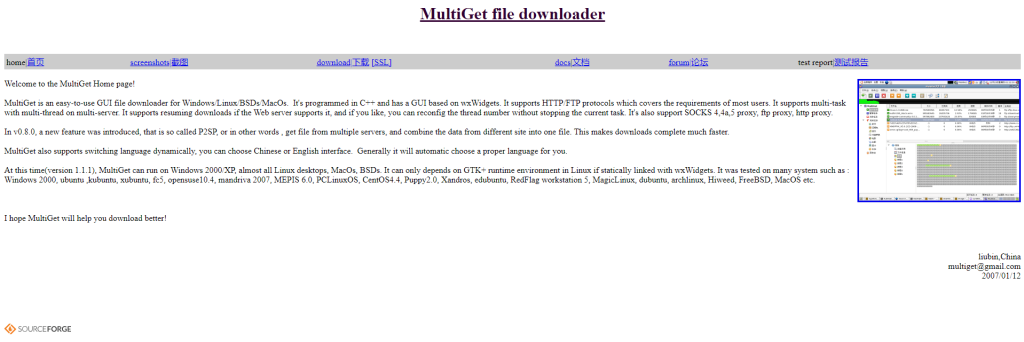
MultiGet is a GUI-based download manager supported on Linux, Windows, BSD, and macOS. It is basically written in C++ language, which can support protocols like HTTP and FTP. Moreover, you can resume as many downloads and config the multi-thread without closing the active task.
| Merits | Demerits |
|---|---|
| With the P2SP feature, you can combine multiple files into one file | There is no customization option |
| Switch language to Chinese or English | |
| Supports SOCKS4, 4a, 5 proxy, and more |
For Debian and other distributions, you can enter the following command to get the tool.
$ sudo apt-get install multiget
Persepolis
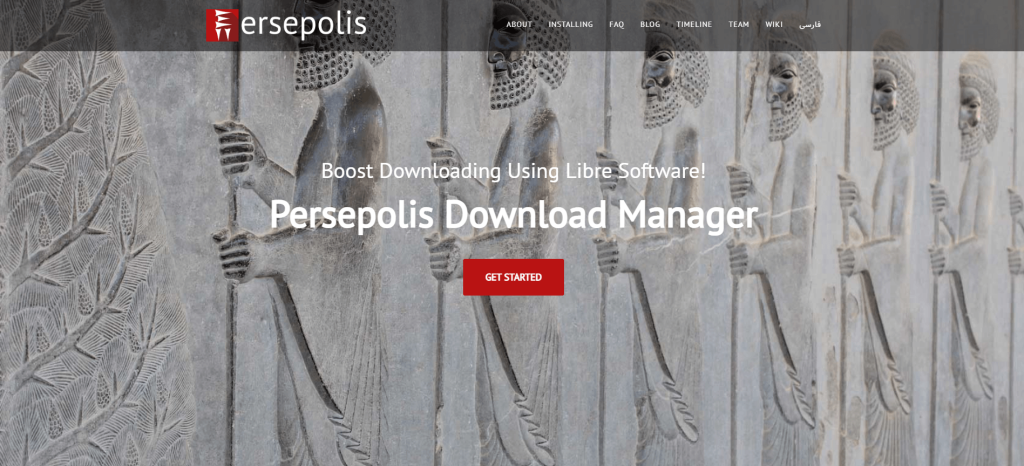
Persepolis is a useful tool for downloading multiple files in a queue using a multi-thread architecture. It is an open-source platform that is written in Python language. Like XDM, it features an automatic video detector that pops up if it detects a video file.
Supported Devices: Linux, Unix, macOS, and Windows.
| Merits | Demerits |
|---|---|
| Cross-platform making it convenient to use on multiple devices | The user interface could be better with additional tools |
| Features a background process monitor | |
| Supports multiple downloads |
For Debian or Ubuntu, you can get Persepolis by entering the following command.
$ sudo add-apt-repository ppa:persepolis/ppa $ sudo apt update $ sudo apt install persepolis
For Arch or other Arch-based Linux distributions, you can enter this command.
$ sudo yaourt -S persepolis
To get Persepolis on Fedora and other Fedora-based Linux distributions, use this command.
$ sudo dnf install persepolis
For openSUSE Tumbleweed, enter the following command.
# zypper addrepo https://download.opensuse.org/repositories/home:hayyan71/openSUSE_Tumbleweed/home:hayyan71.repo # zypper refresh # zypper install persepoli
Pyload
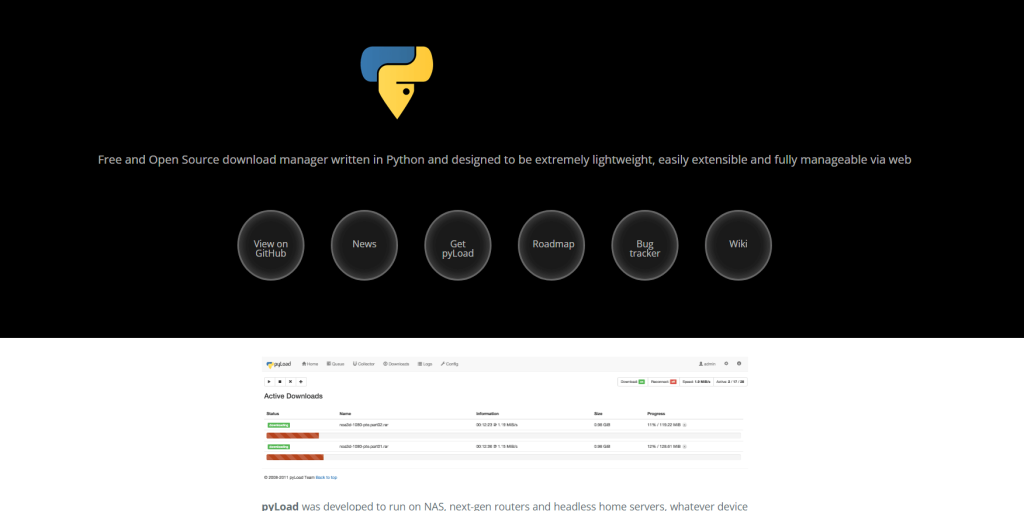
Pyload is a download manager for Linux Mint that is written in Python language and is very light and compact. It is mainly developed to run on NAS, headless home servers, and advanced routers. Pyload also lets you resume, pause, and stop downloads whenever you wish.
Supported Platforms: Windows, Mac, Linux, Android, and iOS
| Merits | Demerits |
|---|---|
| One-click download ability | Misses basic functions |
| Captcha recognizing and Unzip folders | |
| Best works on Ubutu and Linux distros |
Enter the following command to install Pyload using a Pip package installer.
$ pip install pyload-ng
Motrix
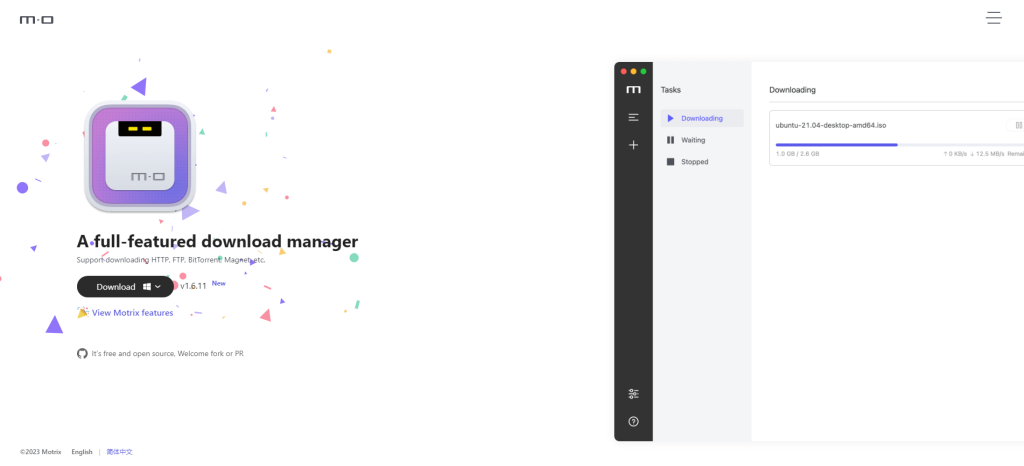
Motrix is an encrypted download manager which is safe to download files using magnet or torrent links. It supports simultaneous downloads of up to 10 files at a time. You can get Motrix as a Flatpak package, DEB/RPM, and even as a Snap.
Supported Platforms: Windows, Mac, Linux, Android, and iOS
| Merits | Demerits |
|---|---|
| Cross-platform compatible | More features are only available on Mac |
| Set a specific speed limit to download files | |
| It has a dark mode |
A download manager is a must-have tool that makes it easy to manage downloads in one place. It also boosts up your download speed when you want to download large-sized files. Get any of these download manager apps on your Linux PC and organize all the downloaded files. The managing apps mentioned here can be used by both Linux beginners and experts. Tell us your favorite download manager in the comments.