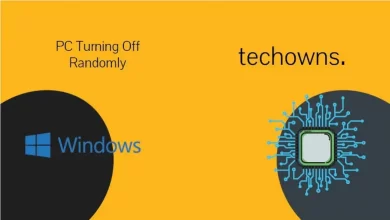If you’re a businessman, you may be used to work with multiple tabs and windows. To plan our work and keep it organized, we will take notes in a notebook or PC itself. Making notes and setting reminders are the most important thing for any task. In the article, we have listed the best to-do list apps for Windows PC to organize and plan your work. Check out the below list and choose the best to-do list app that suits your needs.
Contents
List of Best To-Do List Apps for Windows
Some of the below-mentioned apps are applicable only with particular Windows version computers.
- Sticky Notes
- Any.do
- Todoist
- Microsoft To Do
- Google Tasks
- Asana
- TickTick
- Evernote
- Google Keep
- Trello
Sticky Notes
Sticky Notes is a pre-installed note-taking app for Windows platforms.

With the simplicity and ease to use, Sticky Notes is one of the best to-do list apps for Windows. Though the app lacks a reminder and customization feature, it is the most used note-taking app. The only customization feature available in the app is that you can change the background color. Other than this, there is no feature available in the app. Sticky Notes is popular for its easy access. You can modify the size of the note according to your preferences.
The app is available for free.
Any.do
Any.do is a feature-rich to-do application for Windows.

Any.do service can be accessed in two ways. You can install the app on your Windows PC or access it using the website. The app is best for making a to-do list, calendar events, reminders, and a daily planner. You can also integrate Google Calendar with ease. The app is available for other devices like Android and iOS smartphones. With the same account, you can access the platform on any device. The platform even has a virtual assistant to make your task easier.
You can download the application for free. Purchase the premium version ($5.99/month) to unlock the extra features.
Todoist
It is a popular to-do list app for Windows and other smart devices.

The platform is available for all smart devices like Android, iOS, and Windows. With multi-devices access, Todoist is easy to handle. The app will remind you of the deadlines and the entire task view, along with supporting subtasks. In the Favorites section, you can add your important projects and tasks to access it easily. You can also prioritize your task with the highlighting options. With the Todoist, you can share your work with your team and allow others to organize your task.
The app is available for free and the premium version costs $3 per month.
Microsoft To Do
Microsoft’s To Do app is one of the best to-do list apps for windows.

Developed by Microsoft, the app is the most used productivity app on the Windows platform. With the My Day feature, you can add your daily tasks and organize your day in a better way. In the Microsoft To Do app, you can set reminders for your deadlines, make colorful notes, and more. In the notes, you can attach a file of up to 25 MB. Like the Todoist app, you can collaborate with your team members or colleagues in a group task. The platform can be integrated with other Microsoft applications like Outlook.
You can get the app for free.
Google Tasks
Google Tasks is a web-based platform.

With Google Tasks, you can create and organize your work with ease. Since the platform is developed by Google, all the Google-made platforms can be easily integrated and managed. The tool is available on the Gmail platform. If you want individual access, you can download the extension from the Chrome Web Store. As Sticky Notes, Google Tasks is one of the easiest tools to use. In the tool, you have a lot of shortcut keys to make your work faster. The app version is not available for Windows platforms.
The platform is available for free.
Asana
Asana is a team collaboration tool for Windows.

In Asana, you can organize the work plan with your members. Like the other apps, you can set reminders, deadlines, priorities and share the details with your teammates. The UI and navigation of Asana is the best thing. Your team members can dynamically change the workflow and update the work flow chart anytime. The platform is not recommended for individual users. Asana is available in more than 195 countries.
Asana is available for free up to 15 members. If you want more, the subscription price starts at $10.99 per month.
TickTick
TickTick is one of the popular to-do list apps for Windows.

The application can be used for both work-related tasks and individual purposes. Within the app, you can plan and manage all your work with ease. TickTick can be accessed easily with your voice commands and make notes as audio files too. It can be integrated with your email to convert your important emails into tasks with a deadline. Like the Any.do, the tool can be shared with your friends for a group task.
The tool is available for free. The Premium version costs $2.79 per month.
Evernote
Evernote is one of the most powerful to-do list apps for Windows.
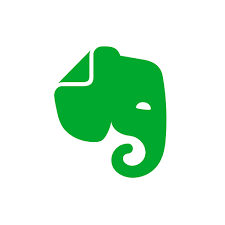
The tool is available for almost all smart devices. Evernote is filled with features and advanced tools to make your work more productive. When you sign in with the same account on all the devices, you can sync all your notes and edit them easily. In Evernote, you can save text notes, audio notes, images, and video notes. The tool can be integrated into Outlook, Slack, Google Calendar, and more.
The app is available for free on Microsoft Store.
Google Keep
Google Keep is yet another to-do app from the Google family.

Like the Google Tasks, there is no standalone Google Keep app for Windows. You need to access it on the website. But the website version itself is pretty advanced and has all the tools you need to organize the work plan. The website even has a Dark mode to use. In Google Keep, you can make notes with reminders, change the color of the note, archive the old notes. You can also add images, drawings, and list notes.
It is available for free.
Trello
Trello is one of the best to-do list apps for the Windows platform.

Like the Asana, Trello is best suited for team projects and business purposes. Trello also has a virtual assistant named Butler to minimize manual work. The best thing about Trello is that you can make notes with your workflow like you can list your pending works on the Doing list and list your finished works on the Done list. You can also use the built-in templates for easy differentiation. Trello can be integrated into Google Drive, Dropbox, and other similar applications.
You can use Trello for free up to 10 members. For more, the subscription cost is $9.99 per month.
These are the best to-do list apps available for Windows PC. Choose any one of the apps that perfectly suits your work. Use the best to-do list app and productively finish your work. Mention your favorite to-do list application in the below comments section.
Hit the Like and Follow button on our Facebook and Twitter pages to read our articles instantly.