You can install the Cartoon Network application on your Roku device if you’re fond of watching popular cartoons. Install and activate the app with the active TV provider subscription to watch all the available content. If you haven’t subscribed to a cable TV provider, you can install the streaming service apps to stream the channel. However, you must have subscribed to their monthly plans to access your favorite Cartoon shows.
Contents
- How to Add Cartoon Network on Roku
- How to Activate Cartoon Network on Roku
- How to Stream Cartoon Network on Roku Without Cable
- How Much is Cartoon Network on Roku
- How to Fix Cartoon Network Not Working on Roku
- Issue 1 – Cartoon Network not activating
- Issue 2 – Content buffering
- Issue 3 – Cartoon Network app freezes
- Issue 4 – App crashes
- FAQ
How to Add Cartoon Network on Roku
Here are the simple-to-follow guidelines that let you get Cartoon Network on Roku.
1. Power on and connect Roku to the WiFi.
2. Select Streaming Channels on the Home screen.
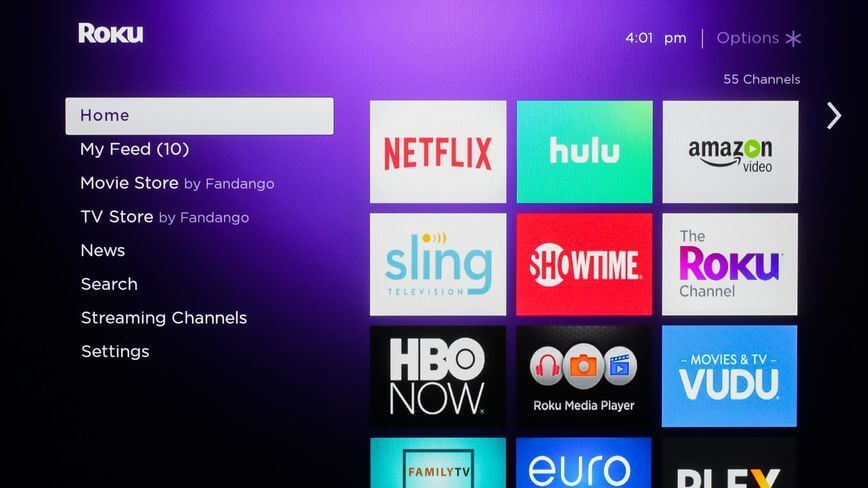
3. Choose Search Channels on the following window.
4. Use screen keys to type Cartoon Network and select it on the suggestion.
5. Select Add Channel on the info screen to download Cartoon Network.
6. After the download, launch it by selecting Go to Channel.
How to Activate Cartoon Network on Roku
After downloading Cartoon Network on Roku, you must activate the device to stream its contents.
1. Launch Cartoon Network from the apps section.
2. Select Login to provide your sign in credentials.
3. Make a note of the activation code shown on Roku TV.
4. Open a browser on your desktop and visit https://cartoonnetwork.com/activate.
5. Select the device from the drop-down and choose Roku.
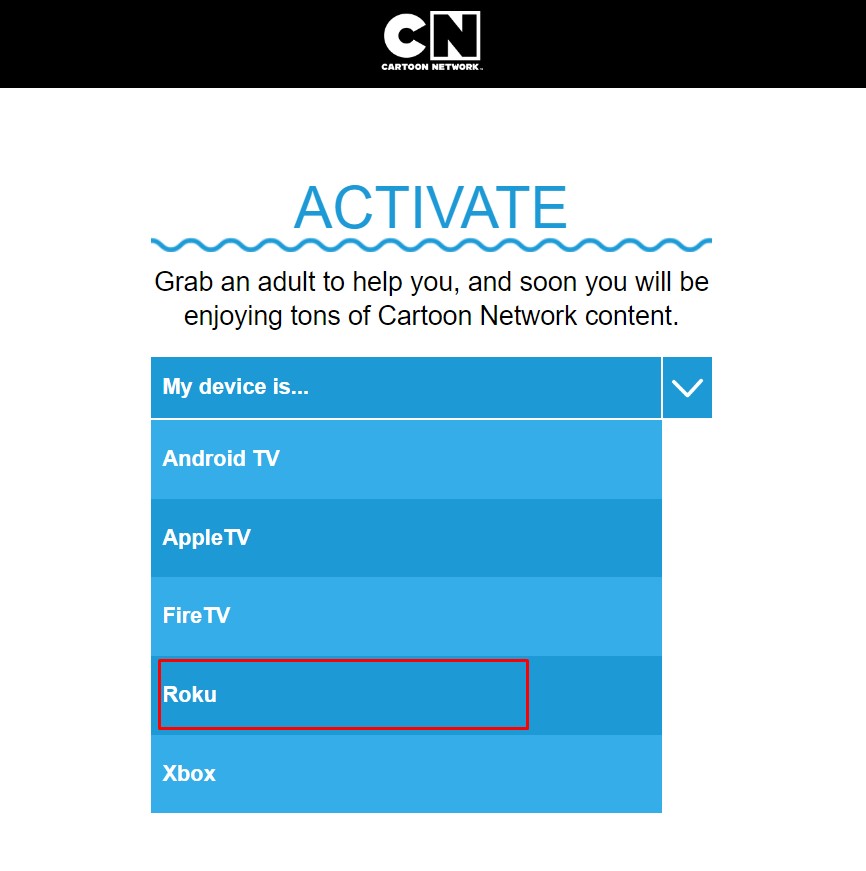
6. Upon entering the right code, click Continue.
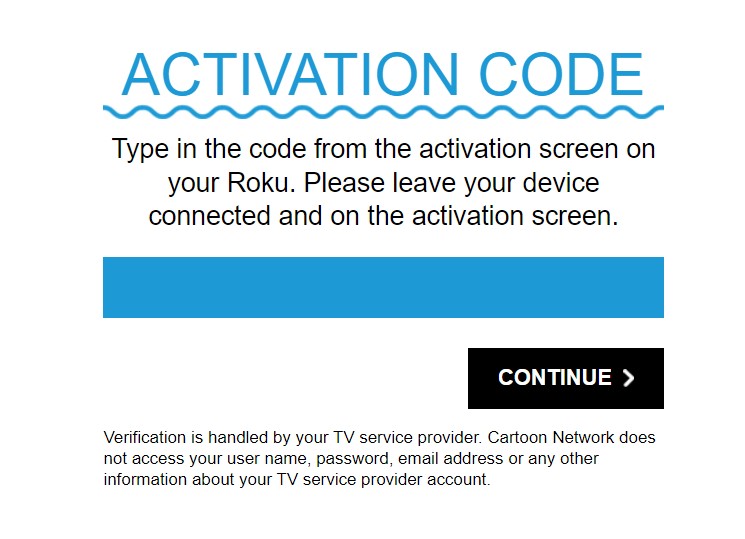
7. Login to your cable TV provider, if needed.
Finally, the screen will be refreshed on your screen, and the Cartoon Network will be activated.

How to Stream Cartoon Network on Roku Without Cable
If you have subscribed to any of the streaming services, then you can instantly access the Cartoon Network channel on your Roku.
| STREAMING SERVICE | FREE TRIAL | INSTALLATION GUIDE |
|---|---|---|
| DirecTV Stream | 5 Days | DirecTV Stream on Roku |
| Sling TV | – | Sling TV on Roku |
| fuboTV | 7 Days | fuboTV on Roku |
| Hulu + Live TV | – | Hulu on Roku |
| YouTube TV | 14 Days | YouTube TV on Roku |
How Much is Cartoon Network on Roku
Cartoon Network is free to add to your Roku device, and the platform doesn’t offer subscription plans to users. However, you must need an active cable TV provider or streaming service subscription to activate and stream the content.
How to Fix Cartoon Network Not Working on Roku
There are a few circumstances where you will encounter certain issues while watching the Cartoon Network on a streaming device.
Issue 1 – Cartoon Network not activating
If you can’t activate the channel, follow the troubleshooting methods below.
Solution 1: Check whether you have entered the correct code in the text field. If the code isn’t activated still, then it might have expired. Therefore, try for a new code.
Solution 2: If you didn’t get the activation code on the TV screen, restart the app to get a new one. If the code doesn’t appear still, uninstall and reinstall the app again on the device.
Issue 2 – Content buffering
Content buffering happens mainly due to the internet connection.
Solution 1: Check whether you have connected to the proper WiFi network or inspect the connection issue if you have connected via Ethernet.
Solution 2: If the internet speed is sluggish, the content starts to buffer while streaming. During these times, you must check whether the internet speed is up to the mark for streaming.
Issue 3 – Cartoon Network app freezes
Because of minor bugs, the apps will get frozen while using them.
Solution 1: If the app freezes suddenly in the middle, close and opens it again on your device to fix it.
Solution 2: Try restarting your Roku device if the app stucks in the middle of streaming.
Issue 4 – App crashes
Most times, when the app is incompatible with the device, it gets crashes.
Solution 1: Though Roku updates apps regularly, it is better to update the app manually if you face these issues.
Solution 2: If the app still crashes even after updating, update your Roku device to the latest version to fix the issue.
If the above troubleshooting methods still don’t resolve your issue, try resetting your Roku device to the factory settings and installing the app from scratch.
That was all about Cartoon Network. You can buy the dedicated channel from the channel Store or access to Cartoon Network with any of the channels we listed above. This way, you will be able to save some device space.
FAQ
Instead of Cartoon Network, you can try the Boomerang app on Roku.



