Key Highlights
- Install Food Network: Go to Find → Click Search → Type Food Network → Select the app → Click Get.
- Activate Food Network: Open the Food Network app → Note down the code → Go to the Food Network activation website → Enter the code → Sign in with your provider.
Being a foodie, I love to cook as much as I eat. While searching for the perfect food recipe platform in the USA, I got the Food Network app. The app is available on the Amazon App Store under the name Food Network GO. I installed the Food Network GO app for my Firestick and activated it using my Discovery Plus credentials.
If you want to try new food recipes and want to watch various food shows on Firestick, Food Network GO is the best app for you. Here, I have explained how to install, activate, and use the Food Network platform on Firestick and Fire TV devices.
Contents
How to Install Food Network on Firestick [New OS]
The latest version of Firestick follows a completely new UI when compared to older versions. If you are using the older version, update your Firestick to get the new UI. If you can’t update the Firestick, skip to the next section.
[1] On the Firestick home screen, tap the Find icon.
[2] Now, choose the Search tile.
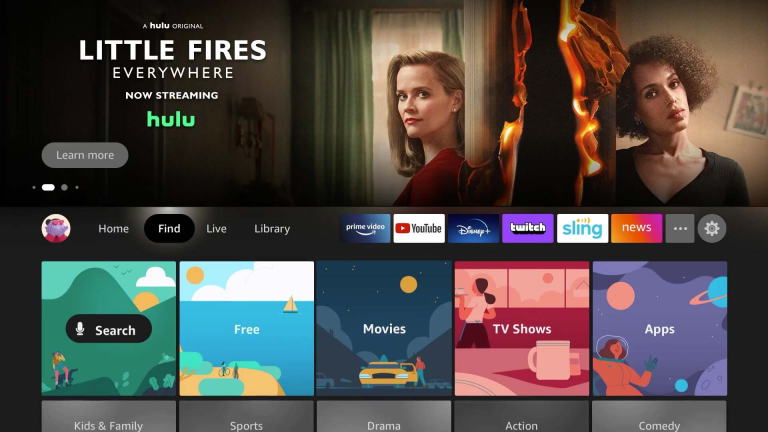
[3] You will get the on-screen keyboard. Type Food Network GO and search for it.
[4] Select the app from the search results.
[5] Now, click the Get or Download button to install the app.
How to Get Food Network on Firestick [Old OS]
[1] Turn on the Firestick and go to the Search option on the home screen.
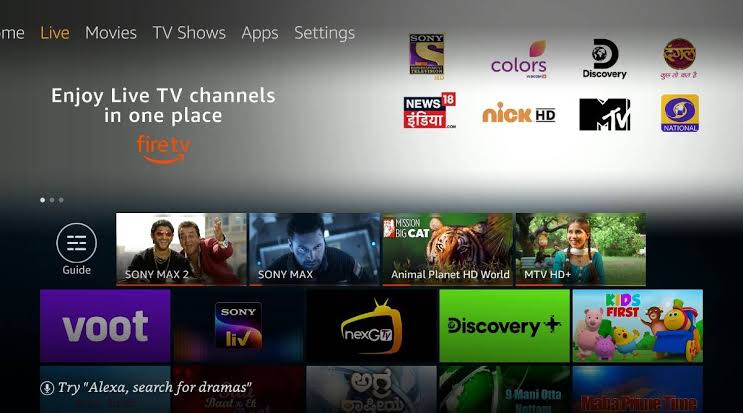
[2] Type and search for Food Network Kitchen.

[3] From the list of search results, select the Food Network app.
[4] Click on the Get or Download menu to install it on Firestick.
How to Activate Food Network on Firestick
Once you have installed the app, you need to activate the Food Network app using the Discovery Plus account or any other TV provider. To do so,
[1] Open the Food Network app on Firestick.
[2] An activation code will appear on your screen. Note it down.
[3] Visit the Food Network activation website (https://watch.foodnetwork.com/activate) from any web browser on your smartphone or PC.
[4] Enter the code displayed on your TV screen and click Activate.
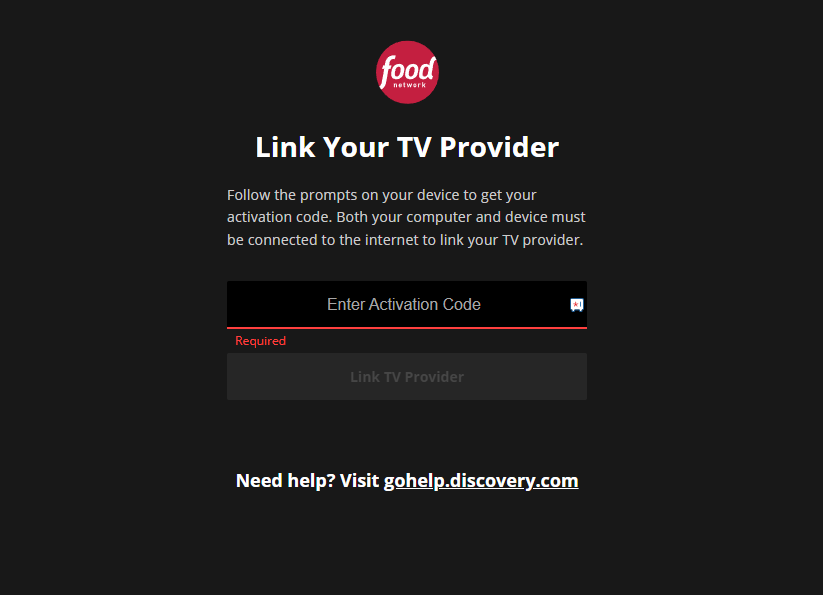
[5] Select your TV provider and enter the login credentials.
[6] Finally, you can stream the content from the Food Network app on your Firestick device.

Alternative Ways to Stream Food Network on Firestick
Apart from installing the app, you can also stream the Food Network content without using the cable. Here, we have listed a few streaming services that you can download from Amazon App Store to stream Food Network.
YouTube TV

YouTube TV is one of the best Live TV streaming platforms that allow you to stream 85+ live TV channels on your Firestick, including the Food Network channel. It costs $72.99/month, offers unlimited cloud DVR storage, and can stream on up to 3 devices at once. You can also watch ABC, CBS, ESPN, HGTV, FOX, NBC, and more channels, along with the Food Network channel.
Installation Guide: YouTube TV on Firestick
fubo TV

fuboTV is a live TV streaming that offers 300+ channels, including Food Network Live TV channels. Along with this, you can also stream A&E, AMC, Bravo, Comedy Central, CNBC, MSNBC, Fox Sports, and more. The basic subscription costs start at $54.99 per month. It offers 1000 hours of DVR Cloud storage and can watch on ten screens at a time.
Installation Guide: fuboTV on Firestick
Philo

Philo is the best channel to watch Food Network due to its excellent quality at a low subscription cost. It offers 60+ live TV channels, including A&E, AMC, BBC America, Comedy Central, Discovery Channel, HGTV, and more. The subscription is just $25/month and comes with unlimited cloud DVR storage. It also offers a 7-day free trial.
Installation Guide: Philo on Firestick
You can use any of the above-mentioned ways to stream Food Network on Firestick. As Food Network is not free, you need a pay-TV service provider subscription to stream it on Firestick.
FAQ
No. However, you can add the Food Network channel on Amazon Prime as an add-on.



