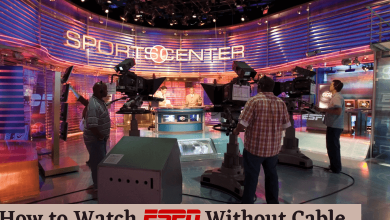Philo is one of the best streaming services that offer users the best on-demand and Live TV channels. Compared to other streaming services, Philo offers cheap subscription pricing. However, if you are unsatisfied with the service or plan to switch to other platforms, you can cancel your Philo subscription anytime from your device. Remember that deleting the account doesn’t cancel the subscription permanently.
Contents
- How to Cancel Philo Subscription or Free Trial Using a Browser
- How to Cancel Philo on Smartphone
- Android
- iPhone/iPad
- How to Cancel Philo on Roku
- Alternative Method to Cancel Philo on Roku
- How to Cancel Philo Subscription on Apple TV
- How to Cancel Philo Subscription on Mac
- How to Cancel Philo Using Amazon
- How to Cancel Philo Subscription on Best Buy
- Philo Alternatives
- Frequently Asked Questions
How to Cancel Philo Subscription or Free Trial Using a Browser
If you have signed up for a Philo subscription directly on the website, you need to cancel the subscription using a browser on your smartphone or PC.
[1] Open a web browser and visit www.philo.com.
[2] Login into your Philo account with the username and password.
[3] Click the Profile icon and then select Account.
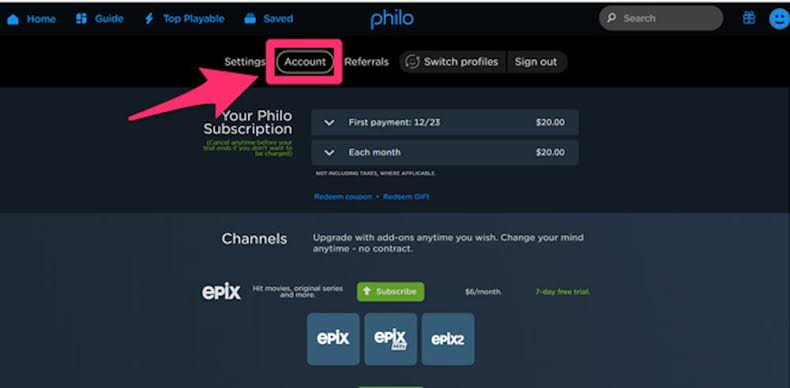
[4] Select the Cancel my account option.
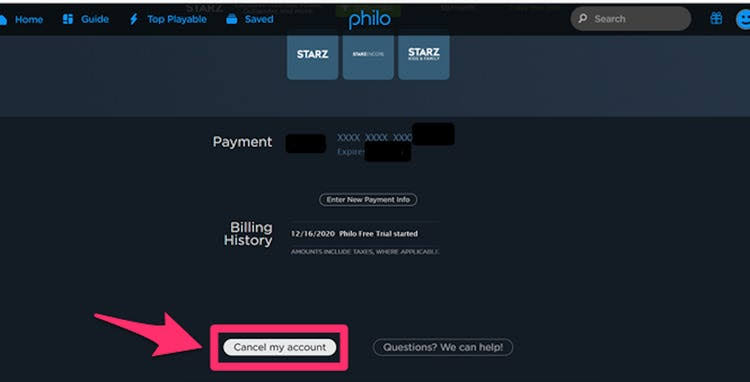
[5] Select the reason for cancellation and click on the Submit Cancellation button to confirm the cancellation.
How to Cancel Philo on Smartphone
For mobile, you can cancel your Philo subscription directly on the Android app. For iPhone/iPad, you can cancel through iTunes/App Store.
Android
[1] Launch the Philo app and navigate to Settings.
[2] Select Update my account under Settings.
[3] Go to the bottom, and tap Cancel my subscription.
[4] To confirm further, select Submit Cancelation.
[5] Choose a reason for cancellation and confirm it.
iPhone/iPad
[1] On your iPhone or iPad, open Settings and select your Profile Name.
[2] Choose the Subscriptions and select the Philo subscription.
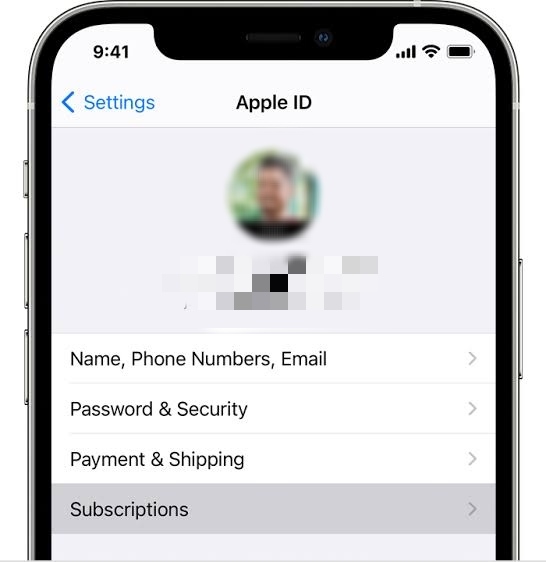
[3] Now, tap on Cancel Subscription.
[4] On the next screen, confirm your cancellation.
How to Cancel Philo on Roku
Those who have installed Philo on Roku can sign up for the premium subscription via the Roku Account.
[1] Turn on your Roku device and connect it to the internet connection.
[2] On the home screen, navigate to the Streaming channels option.
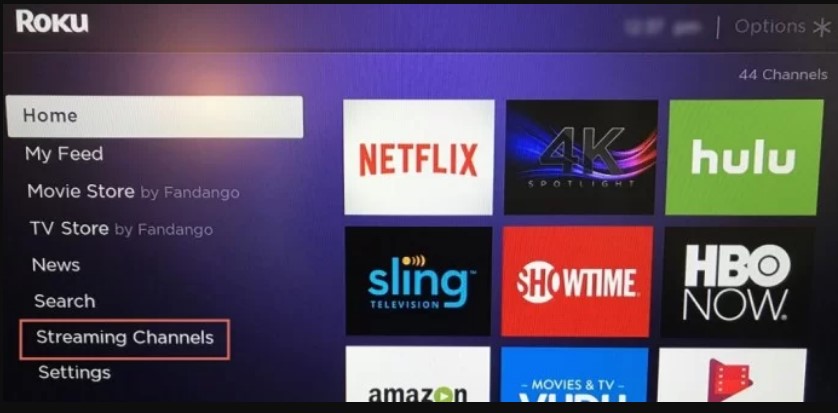
[3] Navigate to the Philo app. Press the * button on your Roku remote.
[4] Select the Manage Subscription option.
[5] Now, click on Cancel Subscription and follow the on-screen instruction to complete the cancellation process.
Alternative Method to Cancel Philo on Roku
You can even terminate your Philo subscription from your Roku site.
[1] Open the browser on your desktop and visit the Roku official site.
[2] Sign in to your Roku account using the credentials.
[3] Click Manage your subscription under Manage account.
[4] You will see the list of subscriptions on the next page.
[5] Find Philo and click Cancel Subscription next to it.
How to Cancel Philo Subscription on Apple TV
Like Roku, if you have signed up for Philo on Apple TV, you must terminate it from the device settings.
[1] Turn on your Apple TV and go to the Settings option.
[2] Select the User & Accounts option.

[3 Click Your Accounts and hit the Subscriptions menu.
[4] Choose Philo subscription and tap on the Cancel Subscription option.
How to Cancel Philo Subscription on Mac
If you have used iTunes on Mac to subscribe to Philo, you must cancel it from the device settings.
[1] Open the App Store and click your Profile name at the bottom of the screen.
[2] Move to the top of the window and select the View Information option.
[3] Enter your Apple ID Password.
[4] Choose Subscription and then click on the Manage option.
[5] Locate and select the Philo subscription.
[6] Now, click the Cancel Subscription button to cancel it successfully.
How to Cancel Philo Using Amazon
If you have signed up for Philo on Amazon Firestick, you can cancel the subscription by logging into the same account on a browser.
[1] Open the PC browser and go to Amazon Membership & Subscriptions page.
[2] Find Philo and tap the Manage Subscription option next to it.
[3] Under Advanced Controls, select the link.
[4] To confirm the cancellation, click on the Turn off auto-renewal option.
How to Cancel Philo Subscription on Best Buy
If you have purchased Philo through Best Buy, you can terminate the subscription from the website.
[1] Visit Best Buy and sign in to your account.
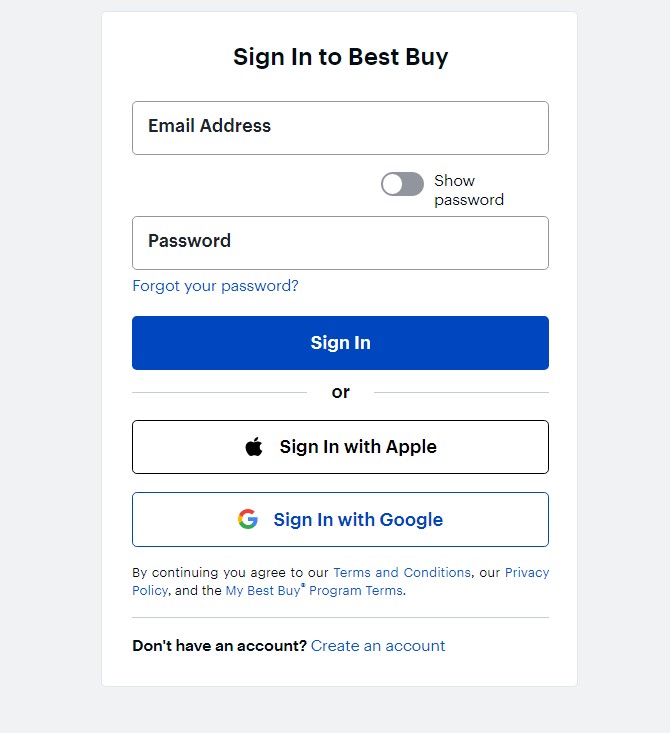
[2] Search Philo and click Cancel Subscription.
[3] Next, select the desired reason for cancelation.
[4] Finally, click Cancel Subscription to proceed.
Note: You can contact Support Helpline at 1-888-237-8289 for assistance in canceling a subscription purchased through Best Buy.
Philo Alternatives
After canceling the Philo premium subscription, you can use teh follow the streaming services to watch the Live TV channels on the required device.
| Service | Pricing | No of Channels | Website |
|---|---|---|---|
| Sling TV | Orange – $40/month Blue – $40/month Orange & Blue – $40/month | Orange – 31 channels Blue – 41 channels Orange & Blue – 47 channels | https://www.sling.com/ |
| Hulu + Live TV | With Ads – $64.99/month Without Ads – $75.99/month | 75+ channels | http://hulu.com/ |
| YouTube TV | $64.99/month | 100+ channels | https://tv.youtube.com/ |
| fuboTV | Pro – $69.99/month Elite – $79.99/month Ultimate – $99.99/month | Pro – 140 channels Elite – 203 channels Ultimate – 241 channels | https://fubotv.com/ |
| Pluto TV | Free (includes ad) | 250+ channels | https://pluto.tv/ |
Frequently Asked Questions
Yes. You can cancel the free trial anytime before it ends.
You can contact them by sending an email to [email protected] or calling 855-277-4456.